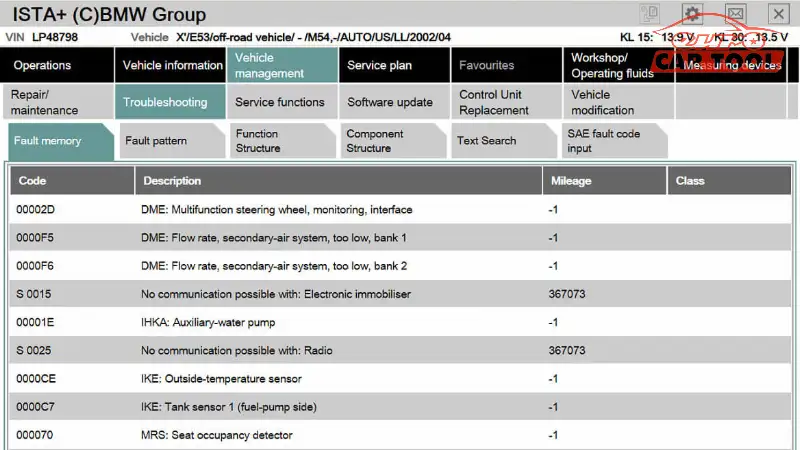No products in the cart.
ISTA D BMW 4.39 Software – Complete Beginners Guide
Knowledge share, Software Manual
25/08/2022
ISTA D BMW User Guide is a detailed manual on using the ISTA D software, shared by experienced technicians who have worked extensively with it. The guide provides specific descriptions with images and videos. It is an invaluable resource for those who are New Users of the software or do not have much experience using it. Follow the Eurocartool’s article below.
What is ISTA D BMW?
Before learning how to use any software, you need to understand the information and functions of that software. That will make it easier for you to understand the whole thing, and what it can do. So is the ISTA D BMW software.
Let’s find out more information about this software right here!
ISTA/D Information
BMW ISTA D is the current dealer-grade diagnostic software commonly used for all BMW F Series vehicles. It replaces older versions of DIS. The ISTA/D software can diagnose all BMW models, but it can only program BMW models F-/I-/G-/Mini/RR and above. It does not support programming for E-Series models.
Functions of ISTA D BMW Software
ISTA D BMW software has two functions: diagnostics and programming. However, the main function is diagnostic. Programming only supports a few such as Software Update, Switch, and Retrofits, and Replace Remote Control Devices.
ISTA D offers other essential functions such as software repair, troubleshooting, providing detailed repair and maintenance information, as well as efficient vehicle identification and management capabilities. These features streamline the repair process and enhance overall maintenance efficiency for automotive professionals.
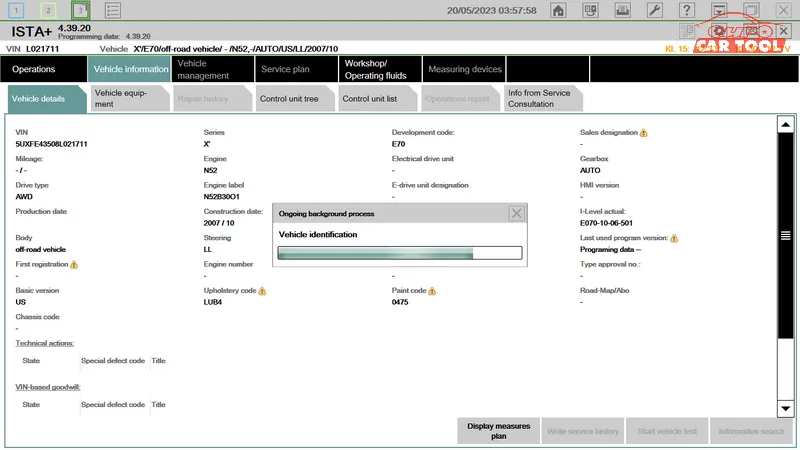
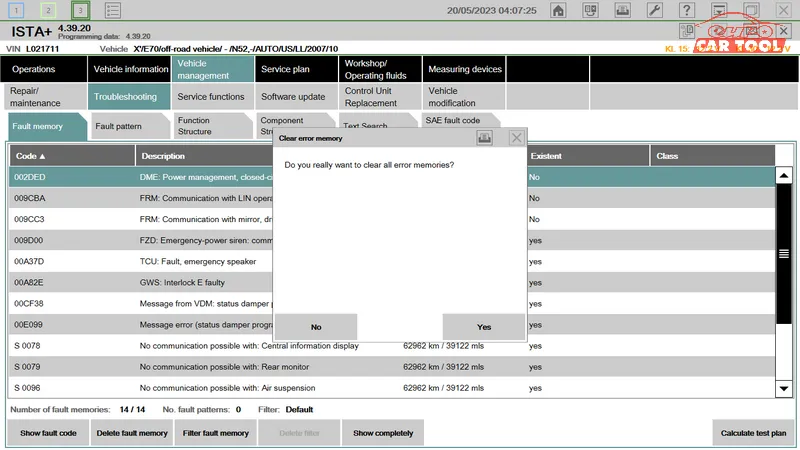
ISTA D is limited to vehicle diagnostic support functions, so ISTA P software was developed by BMW to provide in-depth programming functions for its vehicle models. See more general comparisons of these two software at: ISTA D Vs ISTA P – Best Software For BMW Technician
ISTA D BMW Software Manuals
For those embarking on the journey of learning and utilizing ISTA D software, a comprehensive understanding of the necessary equipment and the detailed operational procedures outlined in the subsequent section is paramount.
Requirements
To proceed with the installation and use of this software requires your computer configuration:
- 2.2Ghz CPU (minimum 2 cores)
- 4Gb RAM (8Gb Recommended)
- Note: Requires 300Gb Physical
- Windows 10 (32-bit or 64-bit)
You can refer to some of the following laptops: cf-53, cf54, cf19, Dell 7204, Dell 7404…
User manual
The steps with this software are also very simple
Step 1: Open the ISTA D software

Step 2: Enter the VIN
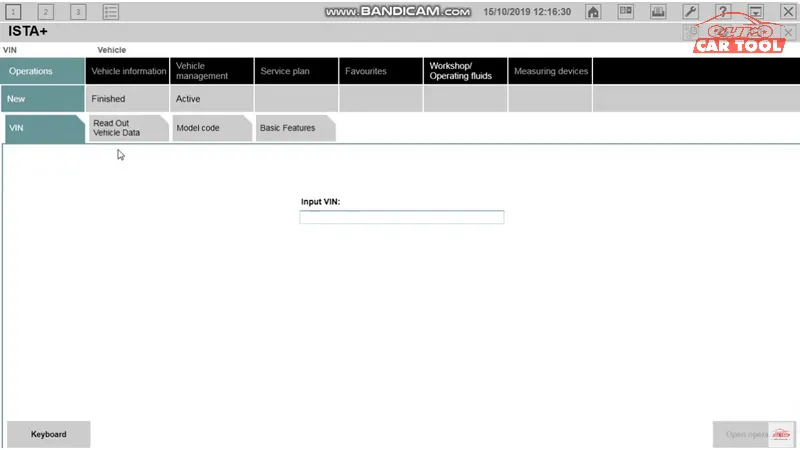
Step 3: Conduct a test and scan (according to your purpose)
Step 4: Click on Operation read about VIN, and Read out vehicle data, Model code, and Basic Feature….
Step 5: You can read Vehicle information: Vehicle detail, info from Service consultation, Repair history, the control unit tree, and control unit list…

Step 6: Click on a Service plan to read about the Hitlist, Test plan, Programming plan
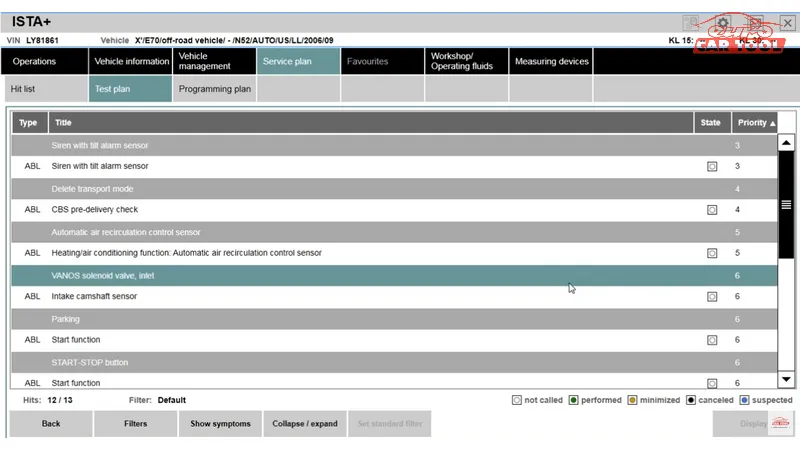
Step 7: You can use the Vehicle Management function for read Repair /maintenance, troubleshooting, Software update, Service function, Control unit replacement, Vehicle modification, Product structure, and text search…
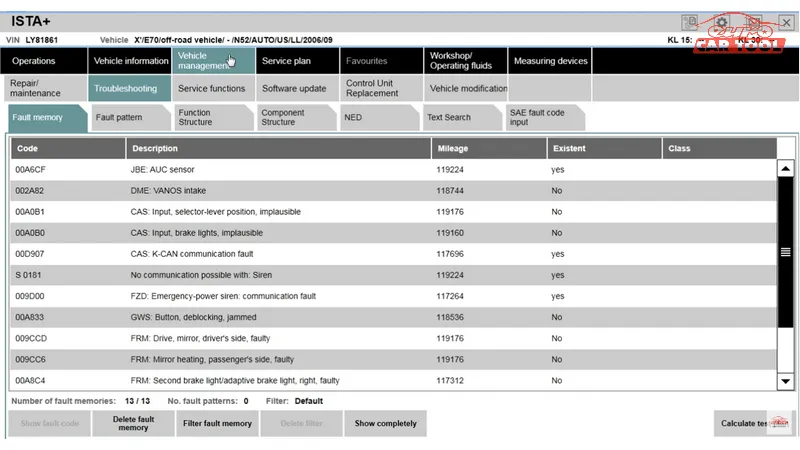
For you to better understand how to use it. We have done the manipulation and recorded it in the video below.
If you have not the ISTA D software, you can download it free here
Guide you to use ISTA_D diagnostic software to diagnose BMW cars
Above are the most detailed step-by-step instructions to use ISTA D BMW performed by the technicians at Eurocartool and recorded in the video. If you are looking to use this software, you can order it right at our website.
In addition, we have a remote support service that saves you time and money. Our technicians are available to fulfill your request 24/7. To book the service please contact us via WhatsApp: +13155472355