No products in the cart.
How to use Mercedes WIS/ARSA Software?
Knowledge share, Software Manual
08/11/2021
Mercedes WIS software (WIS Service Repair Technical Information Workshop) that explains repair instructions, circuit diagrams, and system explanations on Mercedes vehicles. The most frequently used Workshop document search option is a standard search in the Mercedes Wis software that is performed to specify groups and information types. For more information about Wis software, you can see more.
What is Mercedes WIS software?
WIS / ARSA software is known as the software that technicians use to look up electrical circuit diagrams on vehicles. This is an important add-on software to know the detailed location of the systems on the vehicle.
This software can help you look up circuit diagrams for Mercedes up to 2020 models (w205, w213, w223)
With this Mercedes circuit diagram lookup software, you can choose to use one of the following languages: English, Bulgarian, Chinese (Simplified), Czech, Danish, Dutch, Finnish, French, German, Greek, Hungarian, Italian, Japanese, Norwegian, Polish, Portuguese, Romanian, Russian, Slovak, Slovenian, Spanish, Swedish, Turkish.
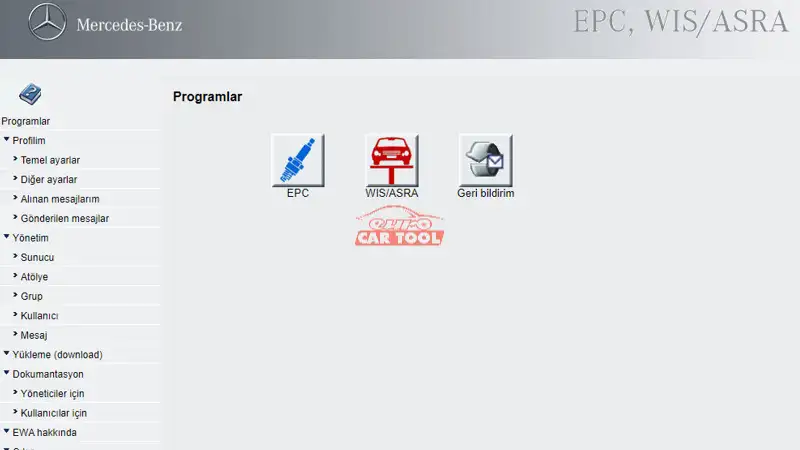
How to use Mercedes WIS?
Eurocartool will guide specific examples of operations to get information on “Rear axle” (rear axle).
The car database must be defined by a vehicle identification number or using the driver’s assigned information in the car identification.
Step 1: Identify vehicle data.
Step 2: Select the car icon in the toolbar.
Step 3: Select the default mode in the menu. The next thing you need to do is define the group and type of information.
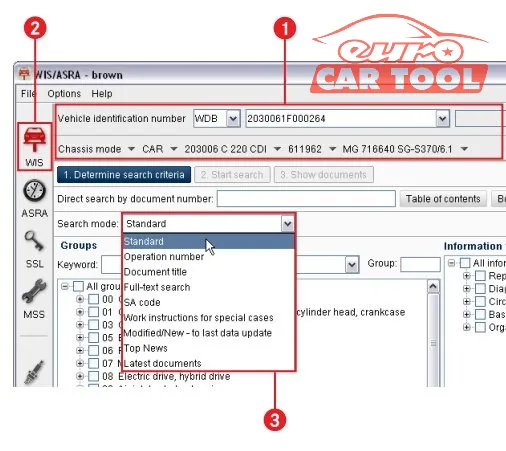
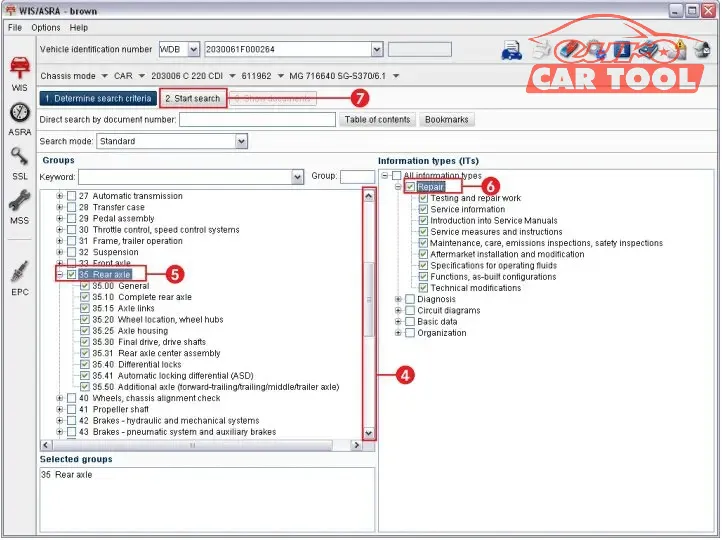
Step 4: Use the scroll bar to go to group 35.
- Click the + icon.
- The subgroups within that group will be displayed.
- Now you can choose individual subgroups or a large group.
Step 5: In this example, select the entire group of 35 with the select button (✔).
Step 6: Select the repair information type using the options button (✔).
The action to initiate a search is displayed when activated in the control bar. Therefore, all the selection and search criteria have been defined.
Step 7: Click “start search” to start the search on the toolbar.
The standard search will then begin.
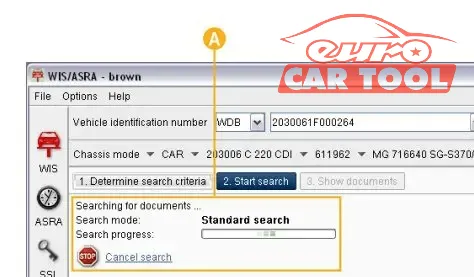
AStatus information is displayed; the access list with found documents will be displayed immediately if the successful search.
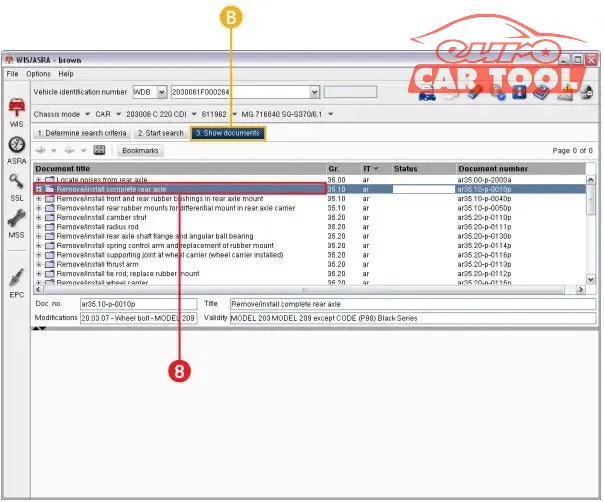
Document search results are displayed.
Step 8: Double-click the title of the document “Remove and install the shaft after completion” in the list of labels. Because this document contains an item of safety information, the display window is shown first.
Display Safety Information on Mercedes Wis
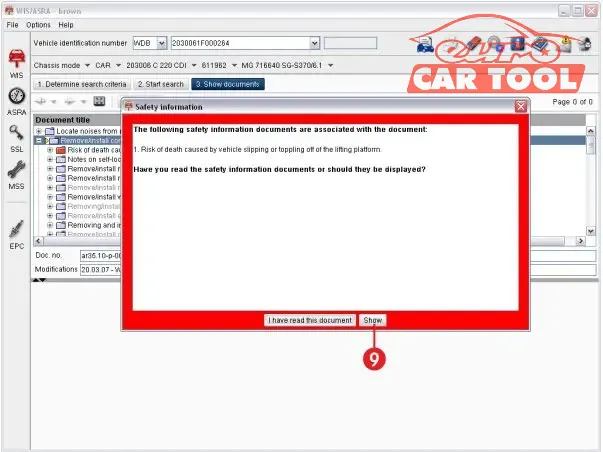
Select “show.” The safety information document is displayed.
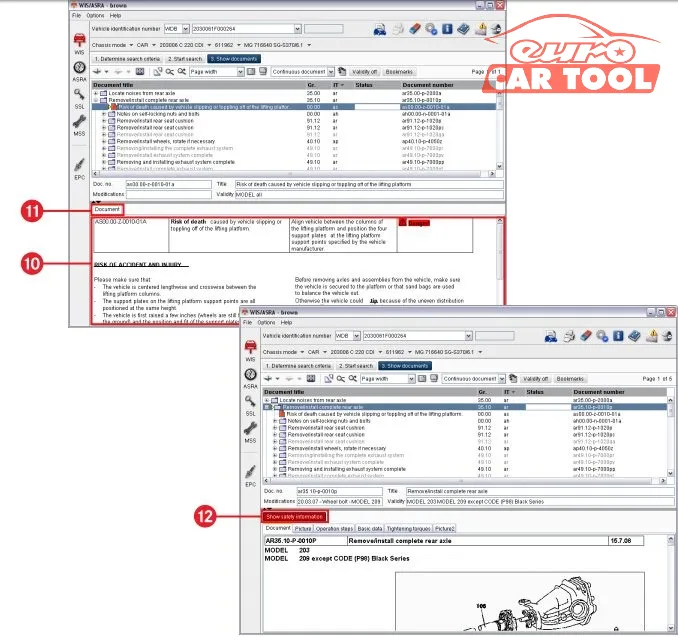
Step 10: Read the safety information document.
Step 11: After you have read the safety information, open the main document by clicking on “show document information.”
- The main document, “complete rear axle removal and installation,” will be displayed.
- The red “Show security information” button in the main document indicates that safety information regarding the document is available.
Step 12: Safety information can be displayed at any time by clicking on the button showing safety information
Note: If there is some safety information related to the main document, the button “Show hazard warning” next” will appear instead of “show document.”
All safety information documents must be displayed one at a time until the main document reappears.
In addition to Wis/Arsa, Mercedes Starfinder is also one of the circuit diagram lookup software used by many technicians today. These two software have similar functions.
In addition to the circuit diagram lookup software, the Mercedes EPC spare parts lookup software will also be an effective assistant for you in retrieving the vehicle’s spare part information.
Why should you use Mercedes Wis software?
Mercedes Wis software is considered a tool to support technicians a lot in the process of repairing electrical systems on cars. Especially with Mercedes models that have complex electrical wiring systems. When repairing a car in the traditional way, if there is an error, you will spend a lot of time finding which part is defective. It is important to have experienced technicians to perform the diagnosis, if the wrong repair can cause serious consequences for the vehicle.
Circuit diagram lookup software was created to help technicians read electrical diagrams and the location of each electrical circuit on the vehicle more quickly and easily. It will save you time and greatly increase your productivity.
You can also see more information about Mercedes Wis software here:
If you often have to repair Mercedes cars, you should invest in this software. If you have any questions about this software, you can send a message via the website or WhatsApp +13155472355 or the fastest advice.






