Porsche Radio Code
Eurocartool supports retrieving the correct Porsche radio code (PIN) to unlock and activate the radio box:
- Issued with an accurate Volkswagen Radio Code in just up to 2 hours
- There is a technician to assist you with free radio/map retrieval consultation
- Refund 100% if Volkswagen Radio Code (PIN) does not work

Peter / Pre-sale Questions
Need Help? Contact Us via WhatsApp
We provide the Porsche radio code for you to unlock and activate the radio. Fast delivery within 2 hours, 24/7 technical support.
What is Porsche Radio Code?
Porsche models use the radio code as a special anti-theft feature and will not allow your radio to operate without the appropriate unlock code.
This code is installed in all boxes worldwide to protect the radio box from being stolen. In the past, radio box theft was very common and a series of illegal radio deals were made. As a result, Radio factories around the world have implemented a way to install security programs that are only allowed to be used by radio owners. That’s the Porsche radio code.
When will you need the Porsche Radio Code (PIN)?
This code is not required unless the radio is removed from the vehicle or the vehicle battery is disconnected in the following circumstances
- The radio box is removed to replace the radio control box, Head Unit or replace the ECM control box, Engine control module….
- The main battery is dead.
- The radio box has been replaced under warranty
- Car dealerships deal in used cars and have changed the radio box before selling the car
Instructions to get Porsche radio code at Eurocartool
Disabled radio boxes make your driving experience greatly reduced. To reactivate the radio box, it is required that you have a Radio Code (PIN). Just you need to contact us via Email: sales@eurocartool.com or WhatsApp: +13155472355 bring up the radio box problems you are having to us. Eurocartool’s professional technicians will directly assist you in retrieving the Mercedes radio code accurately and quickly
To receive the Volkswagen Radio code you just need to do the following steps:
Step 1: Contact our technician via website or WhatsApp for direct consultation
Step 2: Provide vehicle information including the SERIAL NUMBER, VIN NUMBER, and Radio Image with the Serial number.
Step 3: Fill in the information to receive the code: name, email, WhatsApp
Step 4: Make payment
Step 5: Receive Mercedes radio code via email filled-in information.
Information to provide:
Serial number
Serial number is a series of numbers in the form “BE + 4 digits”. Example: BE 2282
To view the serial number, you need to remove the radio from your car and you will find the serial number printed on the label or engraved on the housing of the radio box.

For some radio boxes, you can get the serial number right on the screen like this:
CR-220/ CDR-220:
- Turn off the radio.
- Hold down the TP button for at least 10 seconds.
- Turn on the radio and “Becker 1” will appear on the screen.
- Turn the knob slowly until the Becker model number is displayed.
- Turn the knob back and the serial number will appear on the radio display.
CR-210:
- Press “tone” then simultaneously press 0 and 8 until “Becker” appears.
- Press the right arrow, “PR-VERS” appears.
- Press one of the numbered buttons below the display, just below the LCD arrowhead
- Model number appears.
- Press the right arrow until “SERIAL N” appears.
- Press the numbered button again.
- The serial number will appear on the screen.
Traffic Pro:
- Click Service Menu.
- Press NAV and multifunction key 10 simultaneously in radio mode.
- Use multifunction keys Nxt and Prv or turn the right control knob to select the individual items.
- Turn the crown until the “serial” number appears.
- To exit the menu, press END
VIN NUMBER
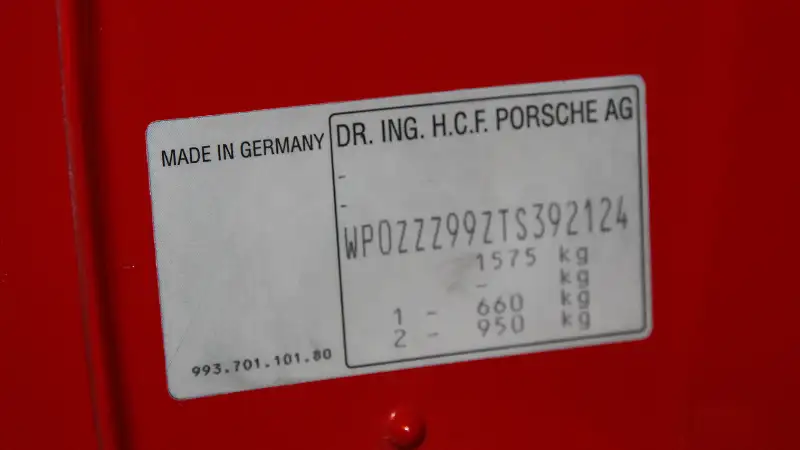
Radio image
You can send additional pictures of the label containing the Serial Number on the radio box so that technicians can assist in issuing the radio code faster. This section is optional, so you can choose to upload photos or not.
Special service in Eurocartool
Using Eurocartool’s vw radio codes service, you will be
- Issued with an accurate Volkswagen Radio Code in just up to 2 hours
- There is a technician to assist you with free radio/map retrieval consultation
- Refund 100% if Porsche Radio Code (PIN) does not work
If you have any questions before ordering or need assistance with coding, remote programming, do not hesitate to contact us immediately via WhatsApp: +13155472355. We will always provide technical support for the products you have purchased from us. Professional technicians will always be available to handle your queries.

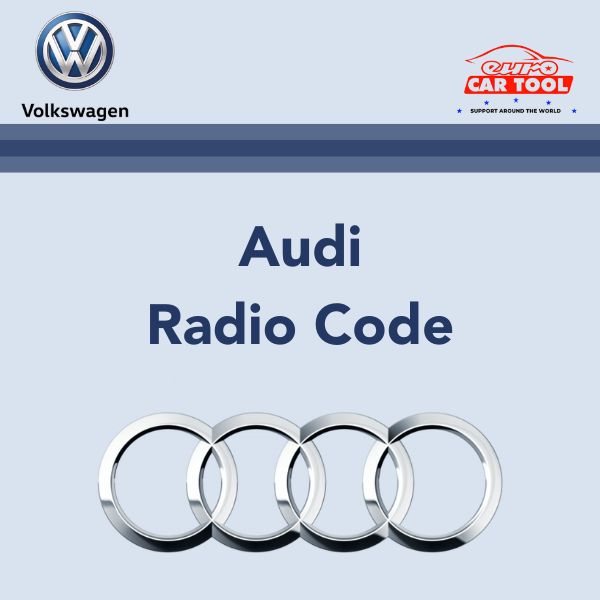



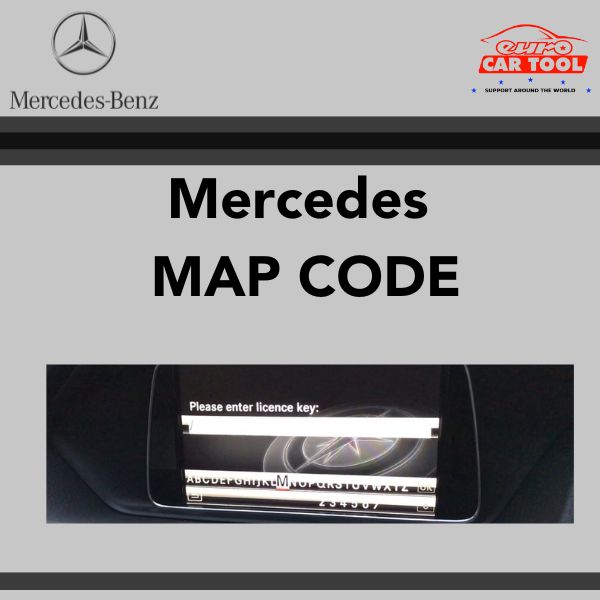
Reviews
There are no reviews yet.