Enable/disable Agility mode – Mercedes hidden feature
Repair Manual, Knowledge share
To turn on/off Agility mode on Mercedes cars, you need to use professional software and equipment to do it. Eurocartool will guide you through the most detailed steps in the article below.
What is Agility mode?
Agility Mode (A Mode) is a unique feature designed to optimize your driving experience, providing a sportier and more agile feel on the road. Compared to conventional gear shifting modes such as S mode, Agility Mode helps the vehicle change gears late more smoothly, especially when reaching the throttle level of 4500 rpm.
A highlight of Mode A is the ability to downshift more powerfully and reliably. When you decide to downshift, the aggressiveness of the movement brings a sporty feel and increases the connection between driver and car. This increases agility and precision during driving, especially when you want to experience powerful and interactive driving.
If you are someone who loves a sporty feel and wants to enjoy a unique driving experience, just flip through Agility Mode’s agility mode and you can enjoy it to the fullest. This feature not only provides daily driving comfort but also takes you to a new level of driving pleasure.
While Mode A doesn’t actually achieve 0-100 acceleration, it does provide a remarkable driving experience from a standstill. The car not only wants to overcome traction but also convey strength and readiness for the journey. Although there is a lot of controversy surrounding Agility Mode, in personal experience, it really delivers a positive and responsive driving experience.

Compare A mode with S mode
The driving mode in a car can be adjusted with buttons or controls on the car to optimize for specific goals. Some modes can focus on fuel economy, providing comfort and smoothness when traveling. Meanwhile, other modes can optimize engine performance, increase power, and provide a more powerful driving experience.
There are driving modes built into the car including:
- C-Comfort
- E-Economy
- S-Sport
- M-Manual
- A-Agility (Sport+ mode)
In Sport mode, the driver will have a sporty driving feeling. This mode may disable or interfere with some driver assistance devices. Accelerator sensitivity has been increased to reduce acceleration delay. Meanwhile, the car shifts gears more slowly to optimize loading and acceleration. At this time, the exhaust also makes a more exciting sound, the steering wheel is heavier and more compact, and the suspension is stiffer. When using Sport mode, the car’s comfort and smoothness will be reduced.
On the contrary, cA (Agility) mode provides the sharpest transmission handling, improving shifting hesitation, holding gears at higher rpm thereby achieving higher performance.
Steps to turn on and off driving mode A
There are many ways to fine-tune Agility Mode, but using the MB-tools software is the fastest and simplest for this process. While there are flexible encoding options through Vediamo, for many, the complexity of the process has led them to choose the more convenient route to maintain performance and not compromise their brand. car.
Prepare: Vediamo software, Connecting devices (Mercedes C4, C6, VCX SE,…), Laptop
Implementation steps
Step 1: Open Vediamo software
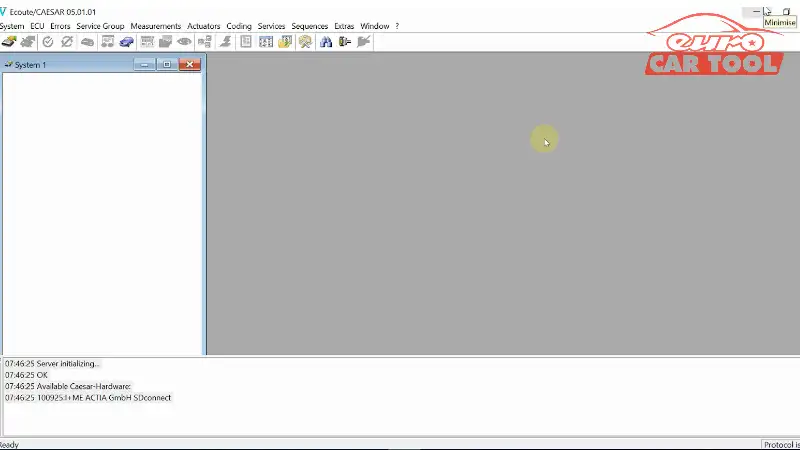
Step 2: Select the file to connect to the gearbox card (here is EGS53)
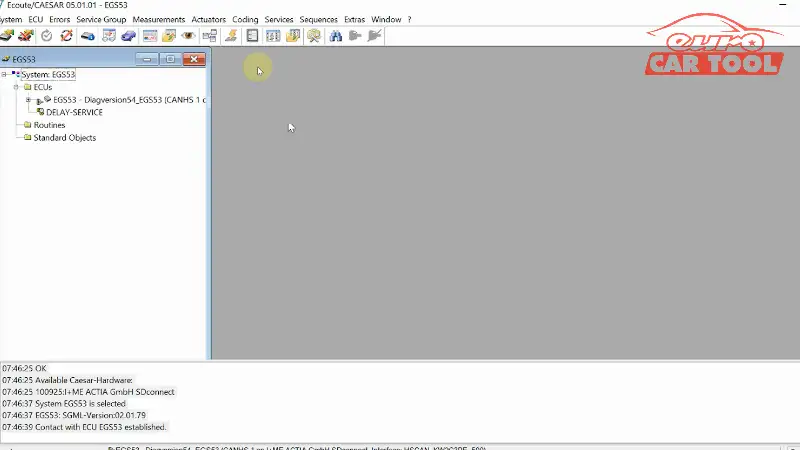
Step 3: Manual Coding
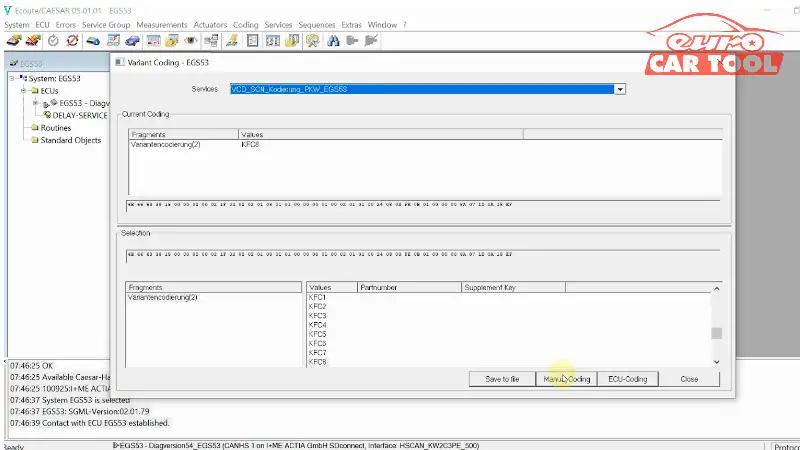
Step 4: Add code
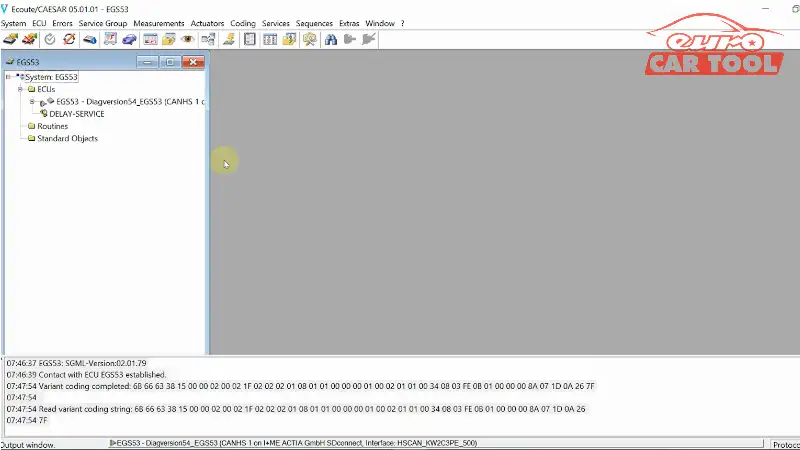
Step 5: Reset TCM
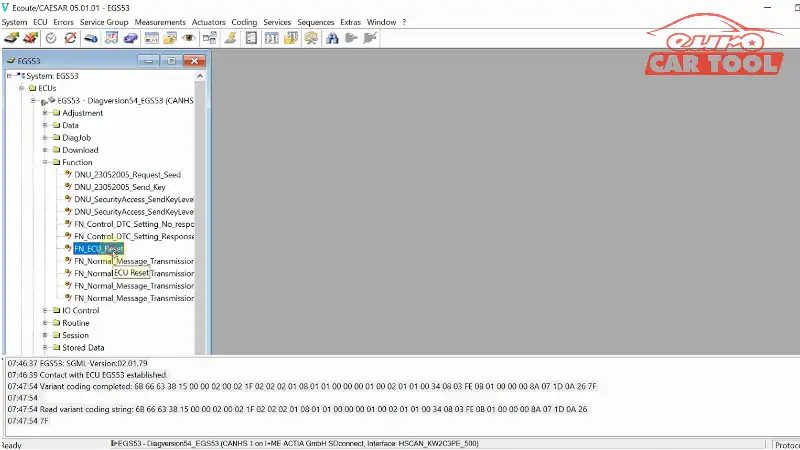
Step 6: Check the front and rear taplo clock

Above are the steps to enable Mercedes’ hidden Agility feature using Mercedes software. If you are looking to learn how to repair error codes and enable/disable features, you can refer to the “Repair manual” on our website.
In addition, Eurocartool also provides remote technical support services to help you save time and costs during the repair process. To know more about this service, you can text via the website or WhatsApp +13155472355 for the fastest advice and support.






