No products in the cart.
How To deactivate BMW Speed Warning?
Knowledge share, Repair Manual
20/07/2023
BMW Speed Warning is a function that helps warn the driver when going over the speed limit. In this article, experts from Eurocartool will help you understand the cause as well as how to fix the root of the speed limit warning error. This information is a useful resource to help diversify knowledge for vehicle owners as well as auto repair technicians.
Contents
Why is BMW Speed Limit Warning faulty?
Besides the cruise control system (Cruise control) helps the car maintain a stable speed on long distances. Vehicles these days also have a speed limit feature (Speed Limit), which helps the driver not exceed the specified speed. It works by limiting the vehicle speed to prevent accidental overspeeding when driving, especially in densely populated areas.
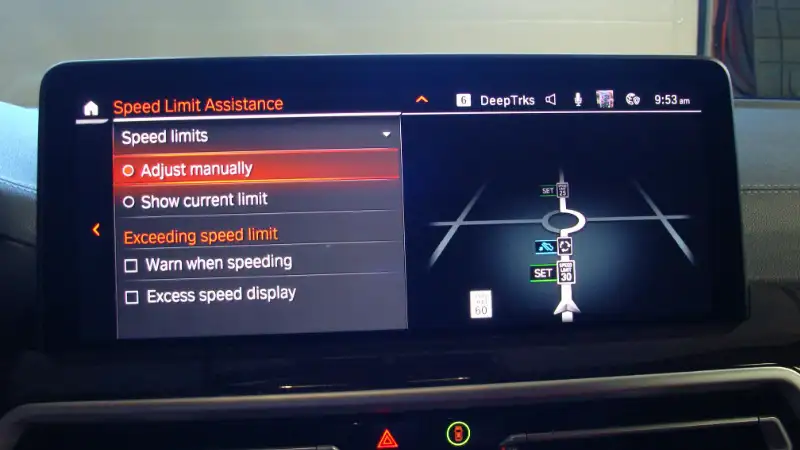
The Speed Limit Warning system on BMW vehicles works based on the maximum speed that the vehicle has set in advance, then adjusts the vehicle’s speed limit accordingly. The driver will only be able to go at the maximum speed that is automatically limited by the system.
BMW’s speed limiter relies on the engine control system and the automatic transmission control system to regulate the vehicle’s speed. Normally, the speed limiter module is integrated into the chassis management control module. When the speed limiter module detects that the vehicle has reached top speed, it communicates with DME (engine control system) and EGS (automatic transmission control system) to direct leading them does not allow any further acceleration.
When the BMW Speed Warning, it can be due to the following reasons:
- The connection between the speed limiter modules is broken or the plug connection is loose
- The communication between the FlexRay DME bus and the rate limiting module is faulty.
Signs that BMW Speed Warning is faulty
The BMW Speed Warning error is not a big error, but it affects your driving. For example, when the vehicle is in a downhill state or the driver deeply presses the accelerator pedal, the speed limit function will temporarily fail and the vehicle speed will exceed the speed limit. But this kind of short-term fault will not appear in the above warning prompt, but the speed limit warning light will keep flashing until the speed is lower than the limit, the speed limit function will automatically be activated.
The most obvious manifestations of speed limit warning errors include:
- Warning light keeps flashing on taplo
- Vehicle has a speed limit while driving

How to fix the BMW Speed Warning?
With that said, the failure in the speed limiter function usually comes from the interruption of the conversion signal transmitted from the control module to the steering system. At this point you can check and correct the following points:
1. Wiring harness assembly for the steering wheel;
2. Airbag hairspring in the steering wheel;
3. Switch center for the steering column (SZL);
How to deactivate the BMW speed warning?
You can perform Deactivate the BMW speed warning in the menu of your vehicle quickly with just a few steps:
Step 1: Touch the Quick Access button on the center console.
Step 2: selector to open Driver assistance.
Step 3: Select Driving.
Step 4: Click to Safety and warnings.
Step 5: Go to Speed warning.
Step 6: Deactivate the BMW speed limit warning.
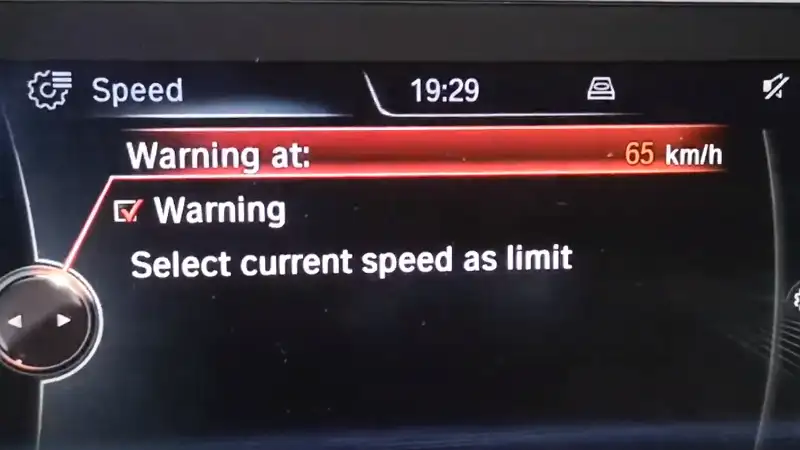
How to set the maximum speed for BMW cars?
When setting the maximum speed, you will need to use specialized software and equipment such as ISTA P and ICOM Next. These tools will help you change the top speed of your vehicle. However, we recommend that you do not do it yourself if you are not a professional technician.
The maximum speed in each country will be different, so make sure where you live allows you to drive to that speed before changing.
If the fault is still not found after the replacement, the BMW Speed Warning function control module is most likely damaged. To solve this problem quickly and with the least cost, do modular programming and recoding. Contact Eurocartool via WhatsApp: +13155472355 for quick and efficient remote installation support from our experts.






