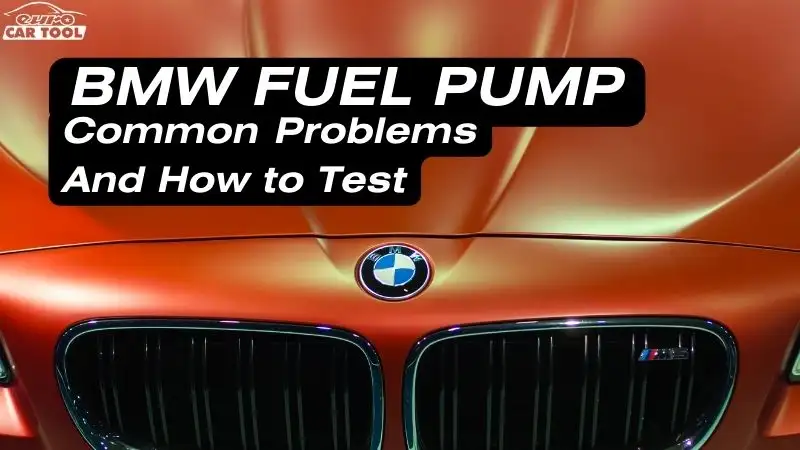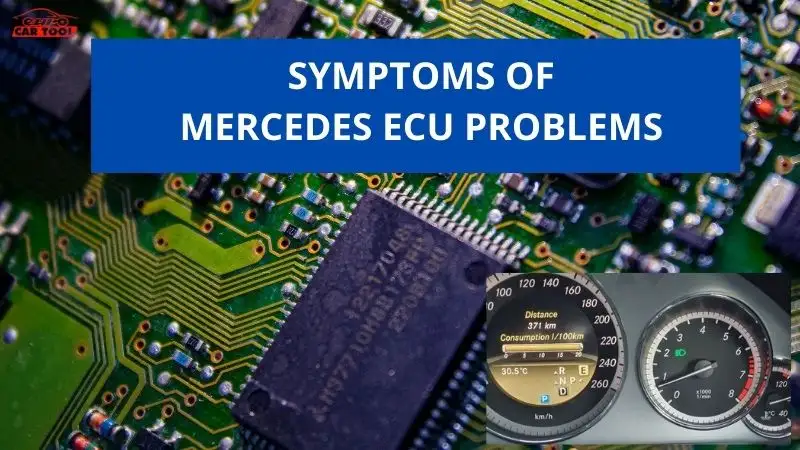No products in the cart.
Ford FDRS Login – How to get it?
Blog, Knowledge share, Technical Sevice
26/01/2024
Ford FDRS login will be a tool to help technicians perform many advanced features during the repair process of Ford vehicles. So how to login to FDRS? See now in the last article Eurocartool.
The FDRS Login guide is the entire process from downloading to logging into the FDRS software. How to login FDRS is a useful document to help newcomers or new technicians access this software.
What is FDRS Login?
FDRS Login is the most basic step for technicians to be able to perform complete vehicle diagnostic functions at the dealer level. After successfully logging in, users will be able to use features for Ford, Lincoln and Mercury vehicles from 1996 to present. These features include:
- Module Programming: With FDRS software, technicians may program car modules such as the PCM, TCM, ABS, and others.
- Vehicle Software Updates: It enables customers to update the software in the vehicle’s modules to guarantee they are running the most recent version of the software.
- Calibration Files: The FDRS software gives you access to calibration files for different Ford cars, which you may use to fine-tune characteristics like fuel injection timing and throttle response.
- DTCs (Diagnostic Trouble Codes): FDRS software can read and clear DTCs from car modules, assisting technicians in diagnosing and repairing vehicle faults.

Why do I need to login to FDRS?
Ford FDRS is a software provided to dealers to serve professional diagnostic and error removal activities. Due to high security, users need detailed instructions on how to login to avoid errors during use.
After logging in to FDRS, you will have access and perform the following services:
- Ford Dealer Login (Login Ford with a company account) to use PATS services (Passive Anti-Theft System)
- Perform programming functions with additional keys (brand keys)
- Delete the key,
- Synchronize immobilizer control box PCM (ECM), BCM after replacement.

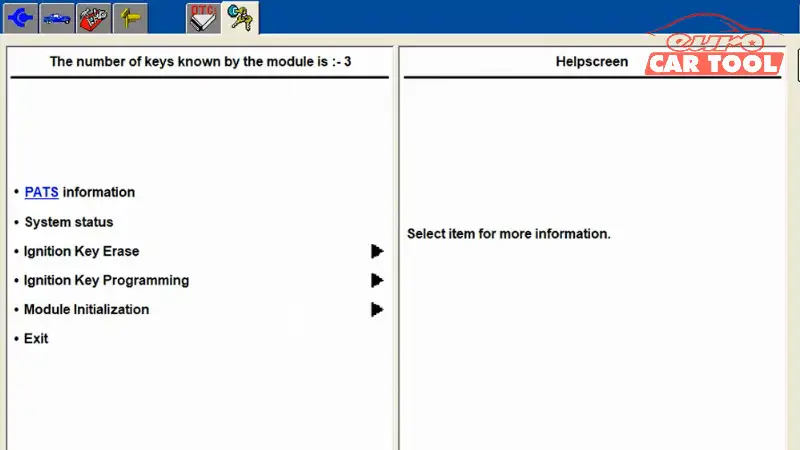
In addition, you can also perform many other advanced functions. In particular, the software requires entering a License to be able to log in. Our Eurocartool experts will also guide you on how to properly obtain and enter t
Before downloading and logging into FDRS, you need to prepare your computer device with the following parameters:
- Operating System: Windows 7 or Windows 10 Professional (64 Bit only)
- Internet Explorer Versions: IE 11 (32 Bit)
- Processor Memory (RAM): 8 GB or greater
- Processor (RAM) Speed: 2.4 GHz or greater
- Storage: SSD – Solid State Drive 256GB
- Processor: Intel I5 6000 or higher
- USB Ports: 3 – USB 3.0
Service from Eurocartool
In addition to FDRS login service, Eurocartool provides IDS software login, FJDS login, GM login, VAG login online services,…
The time to use the login service depends on your needs and the cost you pay. Our technicians are always ready to support 24/7.
When using the login services at Eurocartool you will receive:
- Quick support
- Good price (Detailed quote when contacting us)
- Support remote login (if customers need)
- Account warranty during use
- Technical support later
To order service at Eurocartool, please contact us via website or WhatsApp +13155472355 for the fastest advice and support.