FORD IDS – Ford diagnostic software
$50
Ford Integrated Diagnostic System is specialized diagnostic software for Ford vehicles.
With this IDS software Ford version, technicians can diagnose fault codes, read ECU information, read dynamic data………….
- Install remotely by Teamviewer or Anydesk
- Warranty Policy: 6 months- 1 year (See details here: Warranty Policy )

Peter / Pre-sale Questions
Need Help? Contact Us via WhatsApp
Frequently Bought Together
FORD IDS (Ford Integrated Diagnostic System) is a specialized Ford diagnostic software. Using a specialized diagnostic device combined with the latest Ford IDS software, users can diagnose all Ford in the current market. With this version, technicians can diagnose fault codes, read ECU information, read dynamic data, activate executive structures, and reset and program electronic control boxes on the vehicle.
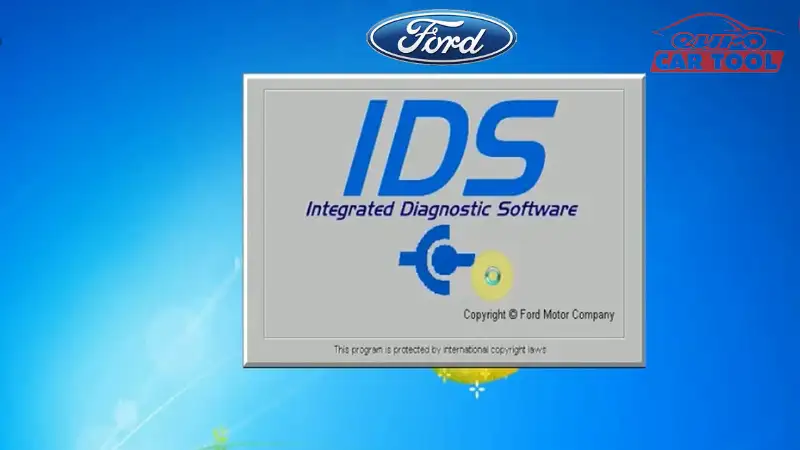
Ford IDS Software Information
- Name: Ford Integrated Diagnostic System
- Version: V131
- Language: English, Germany, French, Italian, Spanish, Swedish, Dutch, Danish, Finland, Norwegian, Portuguese.
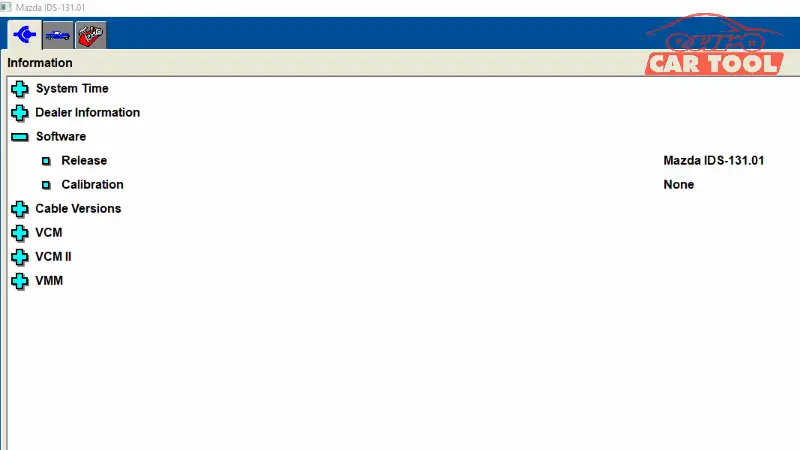
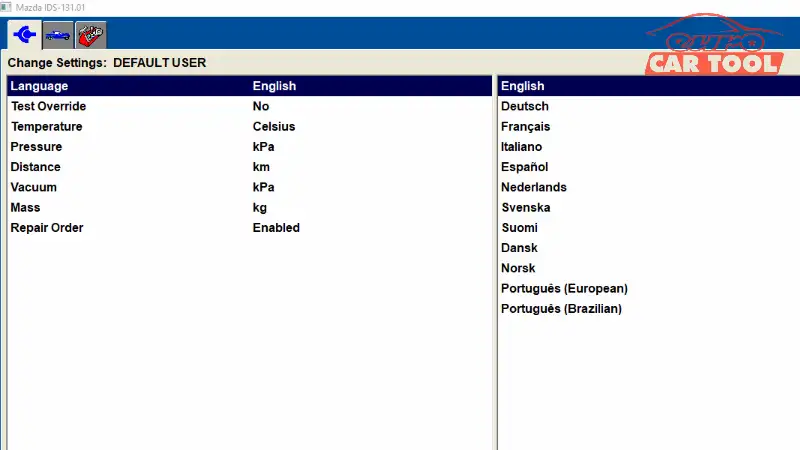
What vehicles does Ford diagnostic software support?
Ford IDS software can support most Ford cars on the market until 2018

IDS Ford Software features
Here are the main functions of IDS Ford software:
- Automatic vehicle detection.
- Read and clear system faults.
- Read dynamic data.
- Activate the actuator.
- Reset steering angle, set injector code, relearn high-pressure pump – injector, regenerate DPF bulb, exhaust brake system
- Set the key, synchronize the control box.
- And many other intensive features.
And many other enhancements include
In addition to diagnostics, this software is also a ford programming software with some functions as follows:
- Install and program new electronic control boxes on vehicles such as (Engine, ABS, Clock, Airbag, Body, etc.)
- Reprogram the ECU boxes.
- Programming with As-Built.
- Online link to the Ford homepage
Note: But advanced features require you to have your own online account.

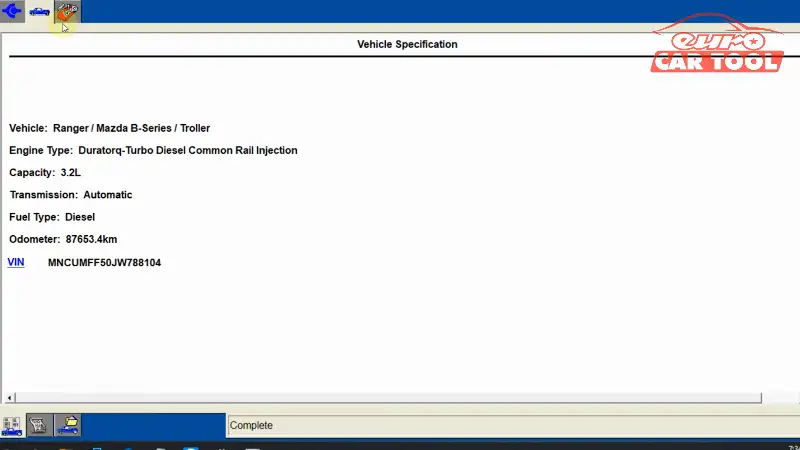
Computer requirements and Devices connect
Ford Diagnostic Software Computer requirements
To use Ford IDS system for laptop effectively, your computer or laptop configuration requirements should have the following:
- Windows 7 (64-bit) Or Windows 10 (64-bit)
- Core i5
- RAM: Minimum 4GB
- SSD Hard Drive: 50GB free space
Some Professional laptops work with Ford Diagnostic Software for Ford technicians: Laptop Panasonic CF-D1, Laptop Panasonic CF-19, Laptop Panasonic CF-31, Laptop Panasonic CF-53
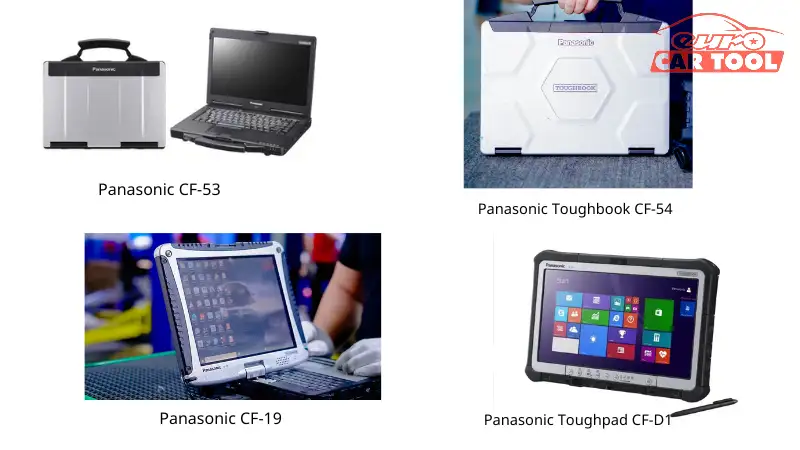
Ford diagnostic tools
Currently, there are many j2534 compatible Ford IDS scan tool that can work with this software. Each device will have its own advantages and features. Depending on what functions you want to repair, choose the right equipment.
Ford IDS VNCI is aids ford scanner tool and programming compatible with the latest version of IDS software.
Ford IDS VCM II is one of the specialized Ford diagnostic tools that offers many outstanding uses to assist technicians in recognizing the vehicle’s status and thereby performing repairs easily.

How to get Ford IDS software?
To buy this software, you can order IDS Ford directly at our website. After receiving information from you, we will contact and support to install the software for you remotely. Saves you time on installation.
Alternatively, you can message through our website or WhatsApp for further advice and support. If you want a Ford IDS subscription to use many advanced functions, please contact us for the fastest support. In addition, you can use the FORD PTS Online Software tool to perform lookup diagrams and repair techniques to help shorten the search process and increase efficiency.
With many years of experience in the auto repair industry, we understand the value of time. Eurocartool always brings the best experience to customers.
- You will be able to install remote software quickly, for free
- Software warranty up to 1 year
- 24/7 remote technical support
- Customer care department is always ready to advise and answer your questions
If you have any questions about Ford integrated diagnostic system IDS or Ford IDS update? please leave a comment or contact us directly at WhatsApp: +13155472355 Our technicians are always ready to advise and assist you.
| brand | Ford-Mazda |
|---|





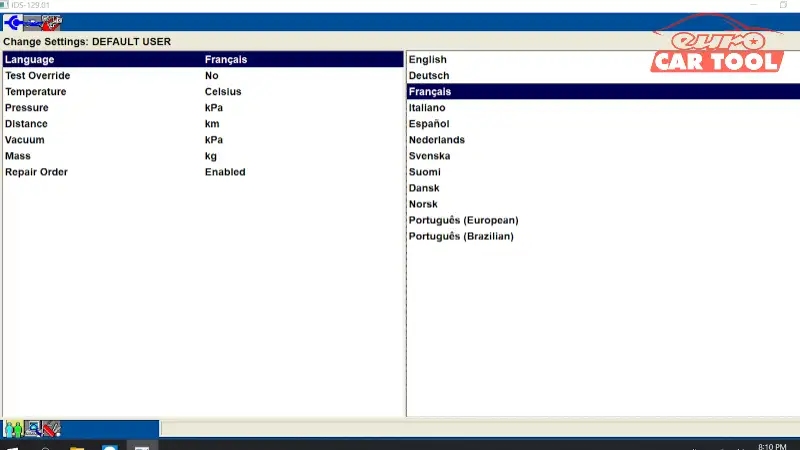
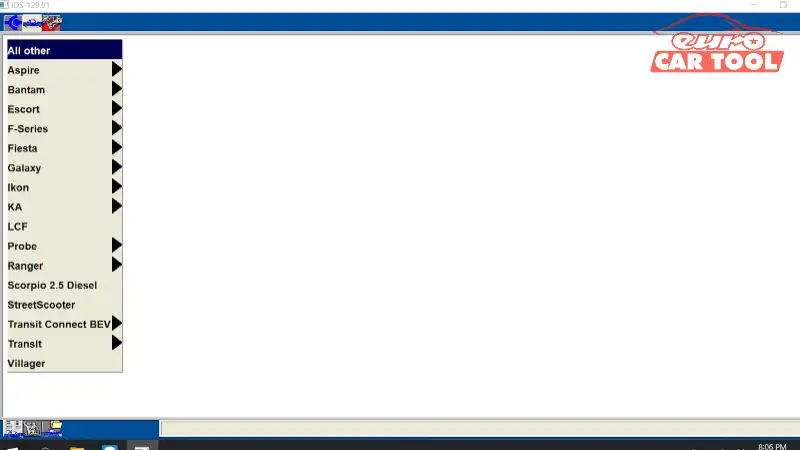

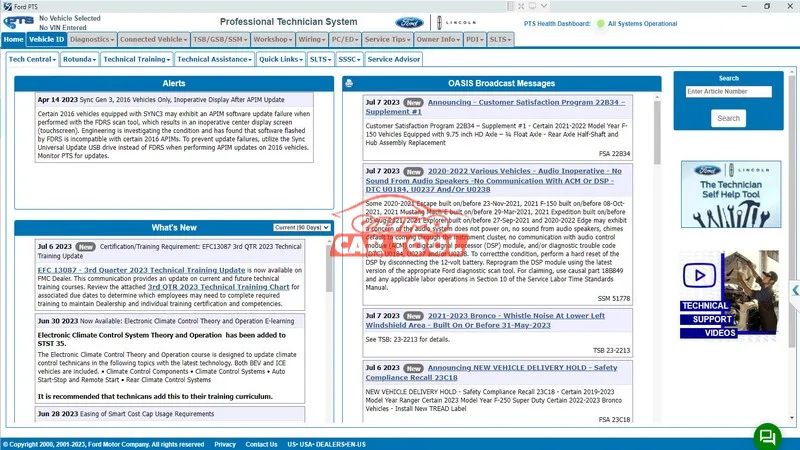
Reviews
There are no reviews yet.