Special at Eurocartool !!!
With a professional technical team, we bring to you:
- 24/7 technical support service: Diagnosis, Coding-programing via teamviewer
- 1 year software warranty and lifetime support
- Free repair documents for new car models with full video instruction
- Limited edition manual written by Eurocartool’s technicians during the process of coding and programming offline Mercedes- Audi -….- BMW
Our Mercedes-Benz technicians will be available to assist you 24/7 anywhere via:
-
- Email : sales@eurocartool.com
- WhatsApp: +13155472355

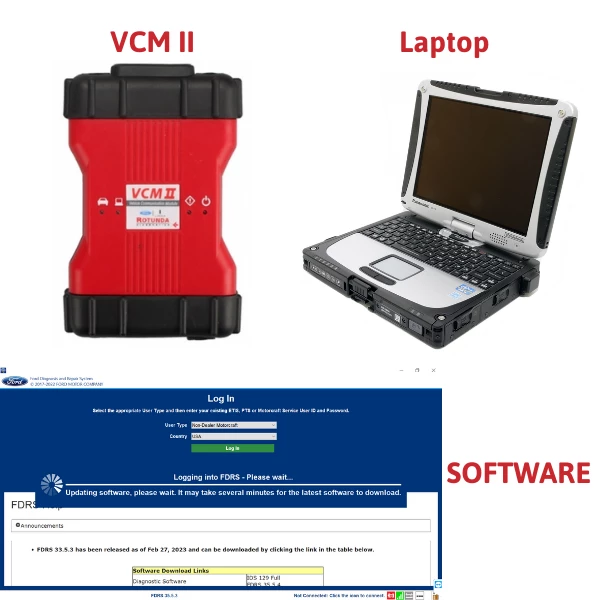


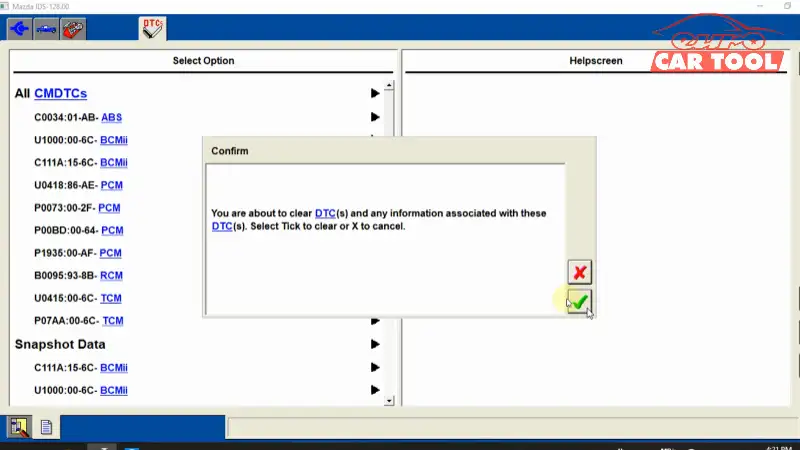
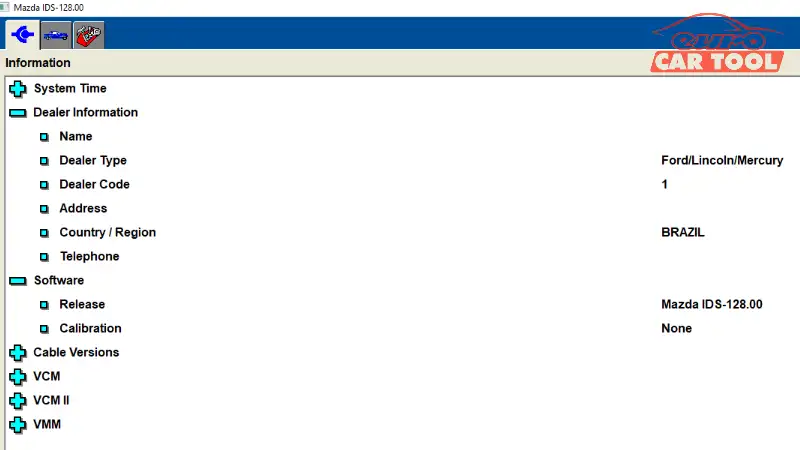
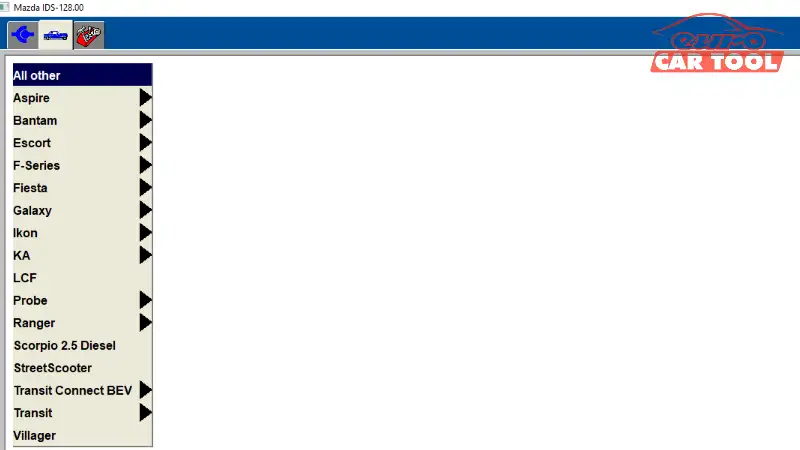




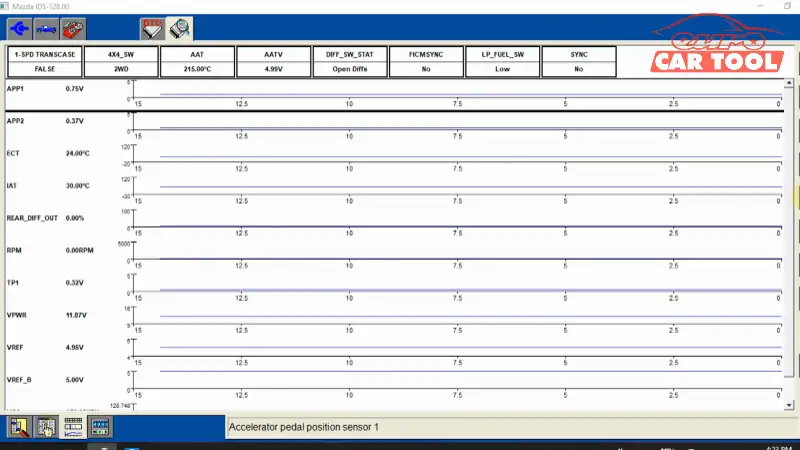


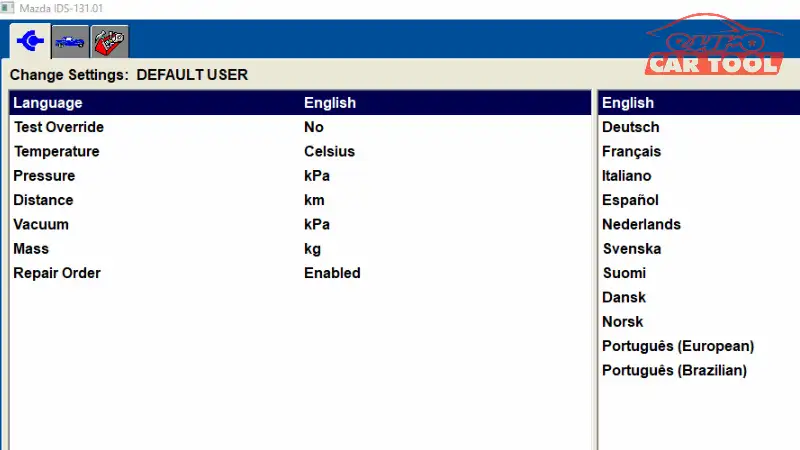
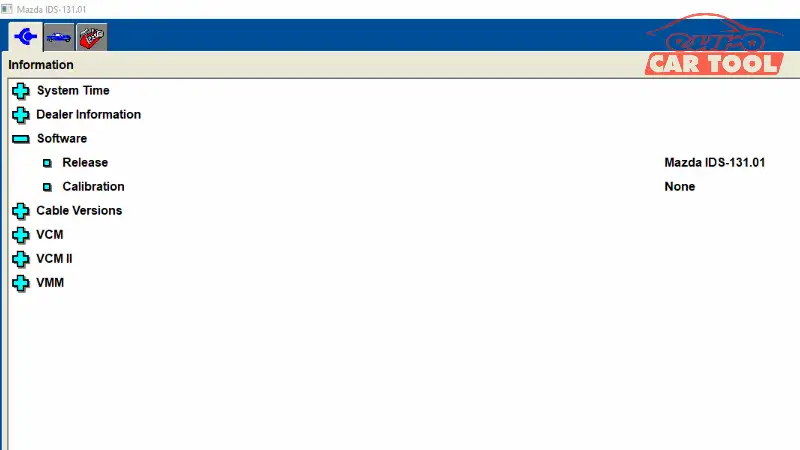
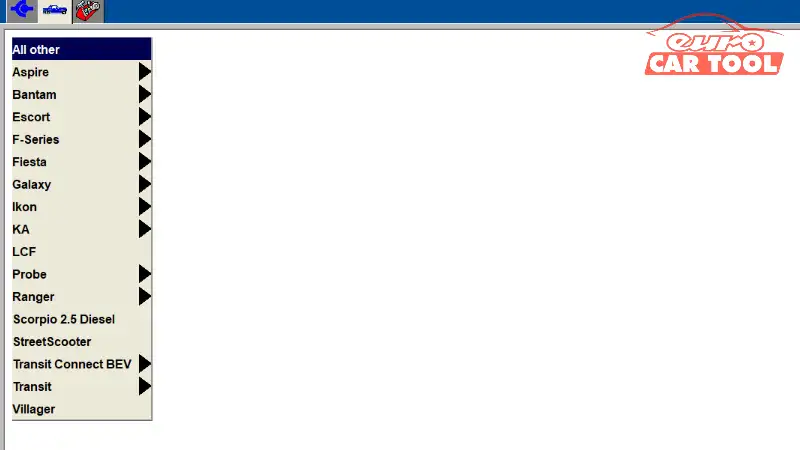


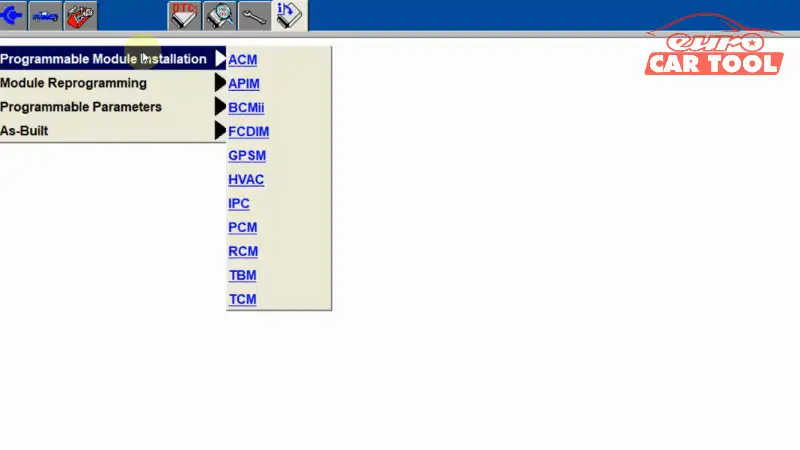
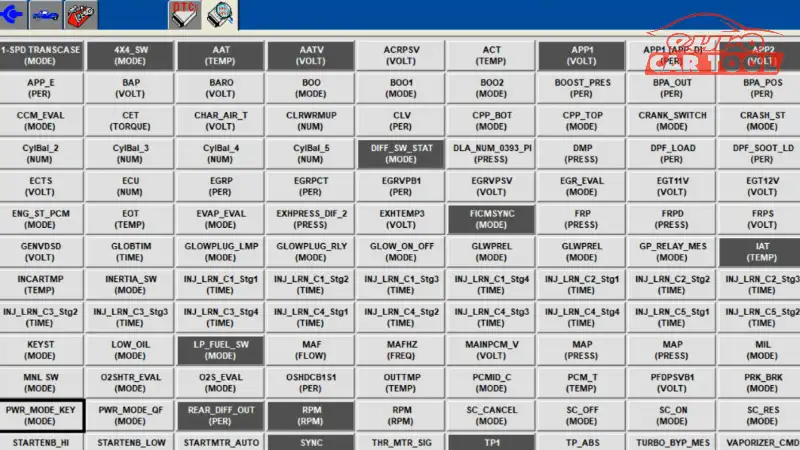
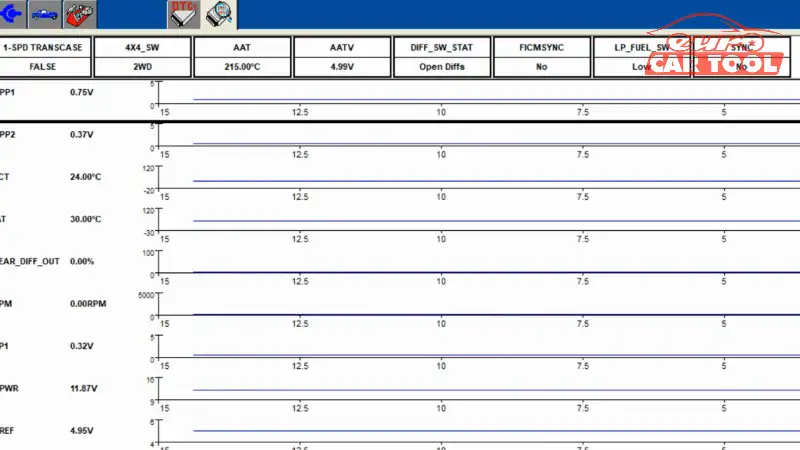
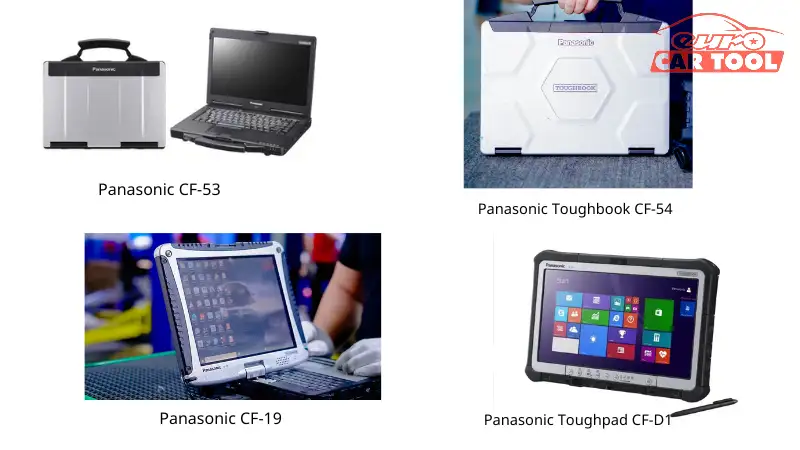




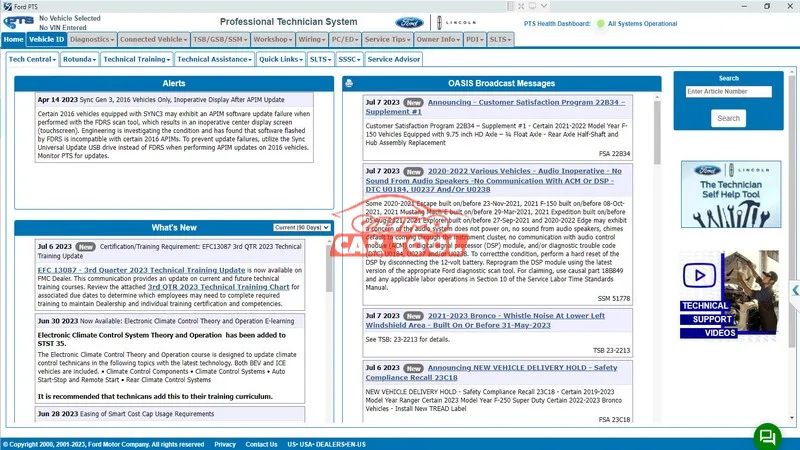


Reviews
There are no reviews yet.