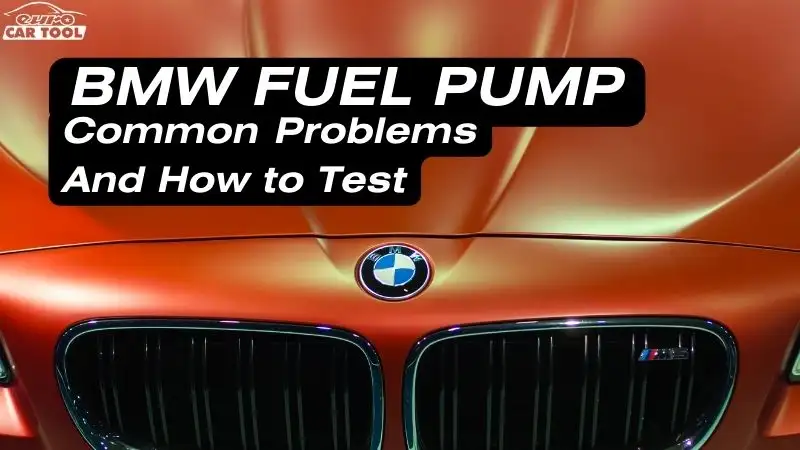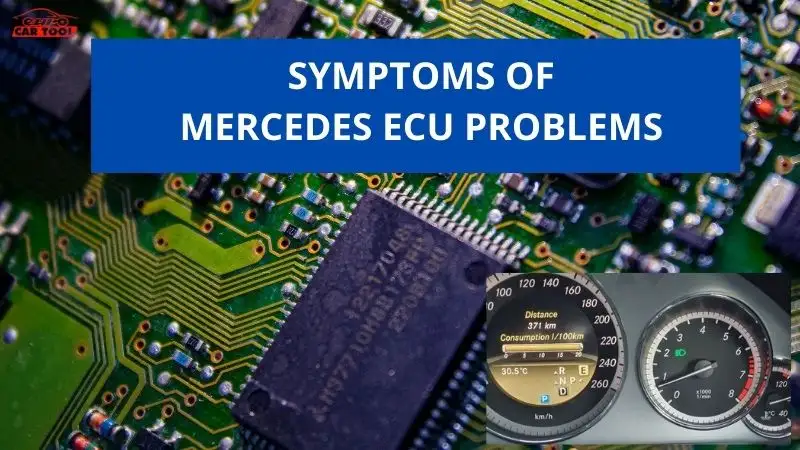[Review] Panasonic Toughbook CF 19 Professional
Blog
Panasonic Toughbook CF 19 is the best laptop, trusted by experts in the medical, public service, security, engineering, construction and military fields. The Panasonic Toughbook CF 19 is a laptop with absolute durability, portability and ease of use to handle complex jobs. Experts from Eurocartool will introduce you to the special highlights of the CF19 in the article below.
Contents
Panasonic Toughbook CF 19 Design
Toughbook 19 is designed with a sturdy magnesium alloy chassis, good impact resistance and dust resistance. The outer shell is covered with luxurious silver color, the Panasonic logo is embossed on the lid and the keys and touch buttons are covered in delicate black.
![[Review] Panasonic Toughbook Cf 19 Professional 1 Panasonic-toughbook-cf-19](https://eurocartool.com/wp-content/uploads/2021/08/Panasonic-CF-19-3.webp)
Overall, the size and weight of the CF19 is relatively compact compared to other 13 and 14 inch machines on the market. The 10.4-inch, 5-pound touchscreen display and 10.7 x 8.5 x 1.9-inch frame size make it easy to carry in any situation.
Panasonic Toughbook CF19 is equipped with diverse connectivity ports, including SB, HDMI, VGA, RS232 and Ethernet. All ports are designed with separate sealing caps to minimize the possibility of dust and water ingress.
Keyboard and touchpad
The layout of the Toughbook 19’s keys is similar to that of notebook laptops. The keyboard of this laptop is designed to be water, spill and dust resistant, allowing users to work in harsh environments without worrying about damaging the keyboard.
However, the distance between the keys is too small, so you will feel uncomfortable when typing long text on this keyboard. Many customers think that the keyboard size is too small, making them often mistyped or lose time looking for the necessary keys.
Because the general size of the Panasonic Toughbook CF 19 is too small, the size of the touchpad is similar. It is only about 2.3 x 1.5 inches wide, only slightly larger than the Samsung N110. Although you can still perform the normal operations above, it will be quite difficult when you want to manipulate a lot and use the small rubber touch buttons.
CF-19 Display and Sound
The CF 19 has a 10.1-inch touch screen with a resolution of 1024 x 768 pixels, 500 nit brightness. The display is clear even in bright light and can be used with a finger or stylus. You can double-click to enlarge the screen while using it in tablet mode.
However, Panasonic Toughbook CF 19 is only equipped with 1 speaker in the lower right corner of the Bezel frame, so it significantly reduces the ability to play sound from the device.
![[Review] Panasonic Toughbook Cf 19 Professional 2 -panasonic-toughbook-cf-19-display](https://eurocartool.com/wp-content/uploads/2021/08/Panasonic-CF-19.webp)
Tablet Features
Besides the main use as a laptop, users can also use the Panasonic Toughbook CF 19 as a tablet by turning the screen unit upside down. The Stylus pen is equipped on the side of the machine with a cord, you can remove it and use it to manipulate the screen. Or if you don’t want to touch the screen, you can still use the buttons designed on the side of the device.
Unlike tablets that have handwriting software that can be ready to take notes at any time, but for the Toughbook 19, it pops up when needed by typing in a search engine and opening it. In addition, the CF19 is equipped with Windows Journal software, allowing you to know on full-screen notes pages. This is useful for tasks that require moving or using the computer in limited space.
Laptop CF-19 durability
The CF 19 laptop is made of magnesium alloy shell, the ports are sealed, the screen is shockproof and the hard drive is detachable. With this 160 GB hard drive, you not only have peace of mind that it can withstand great pressure, is highly waterproof and can be easily disassembled in case of emergencies. The toughbook has undergone many tests such as dropping from a height of 3 feet with the screen open, MIL-STD-810F mist test, heat resistance test, …
Panasonic CF-19 Security features
In addition to a tough protective shell, this device is also equipped with advanced security features including:TPM v1.2 circuit, Intel vPro technology for easier remote management, BIOS-built Computrace anti-theft, cable lock slot and optional fingerprint ($150 to 200, depending on configuration ) and Smart Card reader ($250).
New in this version of Panasonic Toughbook CF 19 is a hidden mode that allows users to turn off all lights on , including indicator lights on the computer with just one function key. This function is very suitable for use in military environments when you do not want the computer’s lights to reveal your location.
Computer performance
CF 19 is equipped 1.2 GHz Intel Core 2 Duo SU9300 CPU, 4GB RAM and Windows XP Tablet PC Edition. Additionally, the Toughbook 19’s 160GB, 5,400-rpm hard drive transfers 4.97GB of multimedia files at a rate of 18.8 MBps. In general, the speed of Toughbook 19 feels very fast when using multiple tabs in Internet Explorer, downloading attachments, browsing documents stored in ftp servers and downloading Handbrake, .. .. Despite the fanless design, the machine does not feel hot when we use it.
![[Review] Panasonic Toughbook Cf 19 Professional 3 Panasonic CF 19 4](https://eurocartool.com/wp-content/uploads/2021/08/Panasonic-CF-19-4.webp)
Battery life
The Toughbook laptop is equipped with a 6-selling battery for up to 7 hours and 45 minutes of use. Making it the first choice of those who work long hours outdoors. In particular, the CF 19 is also one of the last generation computers with the longest wifi transmission time lasting more than 5 hours.
CF-19 can work with all specialized diagnostic software of Mercedes, BMW, JLR, VAG, TOYOTA,… such as Xentry, Vediamo, ISTA D, Techstream,….
The Panasonic Toughbook CF 19 is an extremely durable laptop that delivers smooth performance and is extremely compact to carry. The machine is used in places with a lot of vibration, shock resistance, good water resistance and can work in the harshest weather conditions that a regular laptop cannot meet. If you need more advice about the Toughbook CF19 laptop, contact Eurocartool by WhatsApp: +13155472355 for a free consultation.