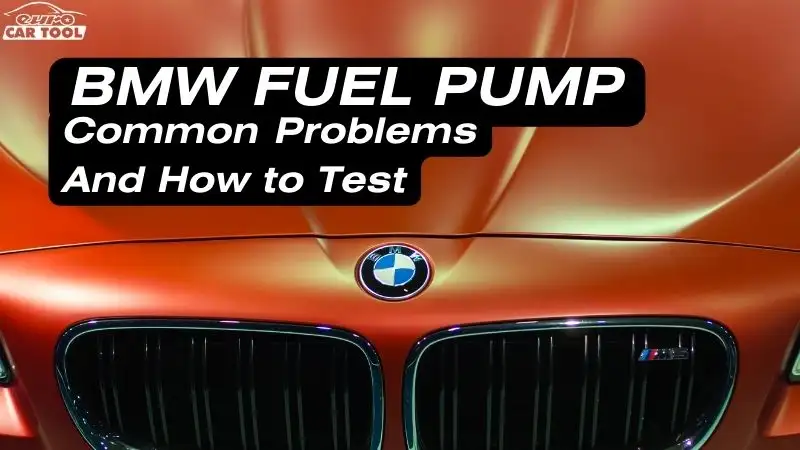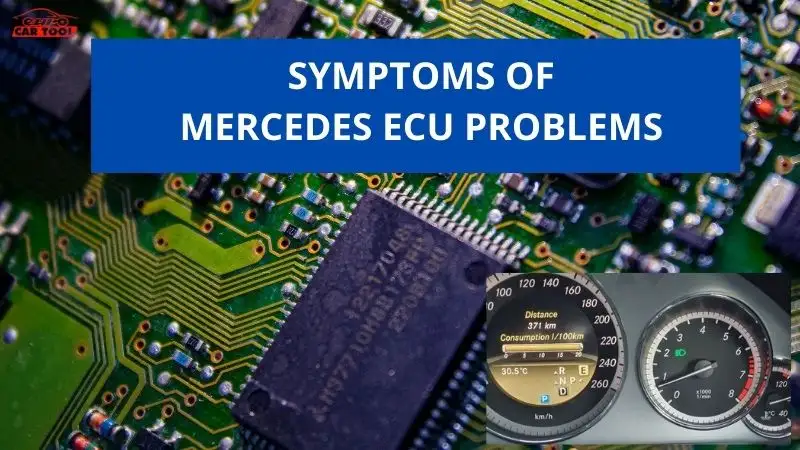Audi key programming with Autel MaxiIM IM608 PRO
Blog, Knowledge share
Audi key programming is a process used by locksmiths to help create new keys, rekey keys, repair errors on keys, etc. Are you a technician who is having difficulty with the Audi key coding steps? Please follow the information shared by Eurocartool experts in the article below.
Audi Key Programming Instructions
Nowadays, SmartKeys are more widely used because of their good anti-theft ability, activation by control device, alarm feature, vehicle location determination, remote lock opening/closing control. However, when you lose all your keys or want to make a spare key, it also becomes more difficult because the security of smart keys is very high. You must be someone with a lot of experience installing keys and fully equipped with equipment to be able to do it
In the section below, experts from Eurocartool will guide you on how to install keys in case all keys are lost with the Autel MaxiIM IM608 PRO device.
Tools needed to prepare for the Audi key programming process include:
- MaxiIM IM608 PRO
- MaxiFlash JVCI
- XP400 Pro
- Main Cable
- USB Cable
- Mini USB Cable
- AC/DC Adapter (12V)
Audi key programming steps
Step 1: After fully preparing the device, connect the MaxiIM IM608 PRO tablet and XP400 Pro key reader to the car via MaxiFlash JVCI.
Step 2: Select IMMO

Press Accept
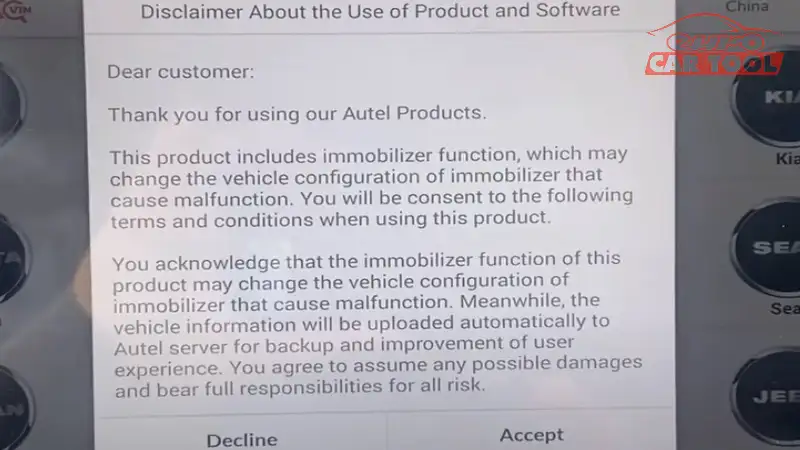
Step 3: Choose Audi
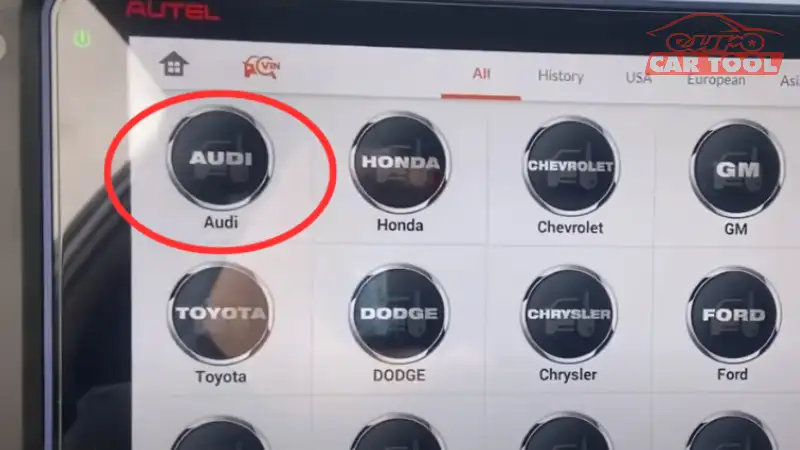
Select Smart selection
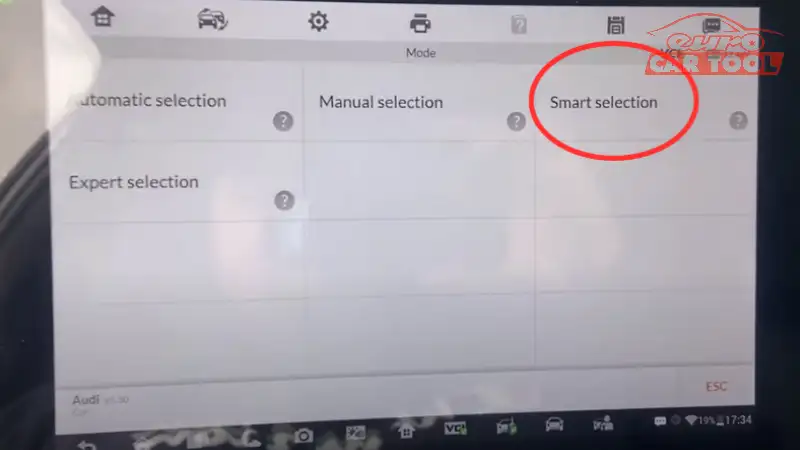
Turn on hazard warning lights

Fill in the vehicle’s VIN number
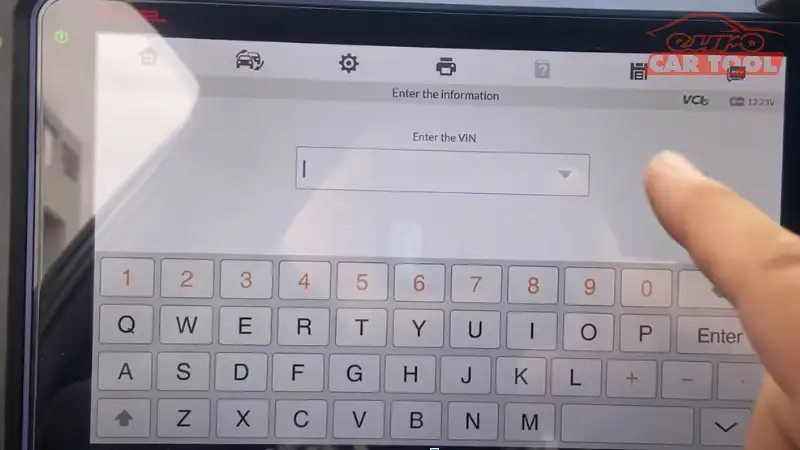
After entering the VIN number, the device will automatically display the vehicle model, press Yes
Step 4: IMMO system status
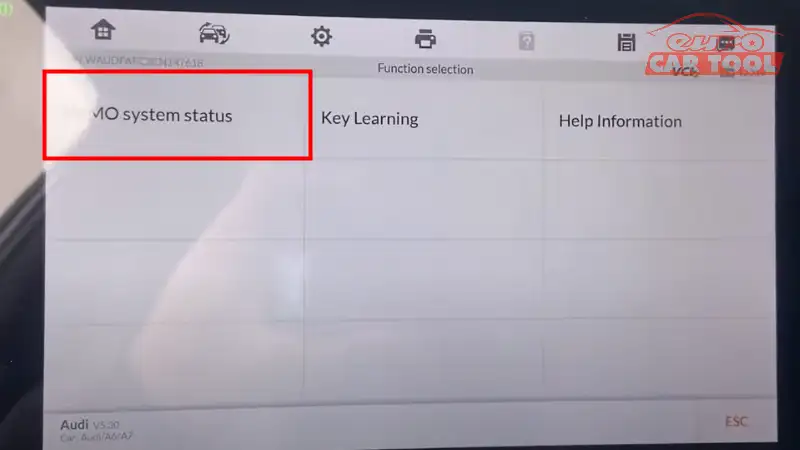
The scanning device found no errors in IMMO
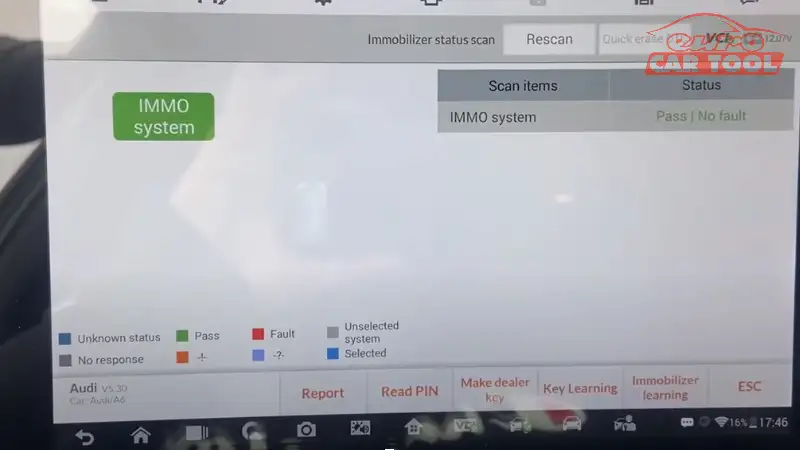
Continue pressing Read PIN in the toolbar below
Step 5: The device requires removing the BCM from the vehicle, then reattaching it to restart
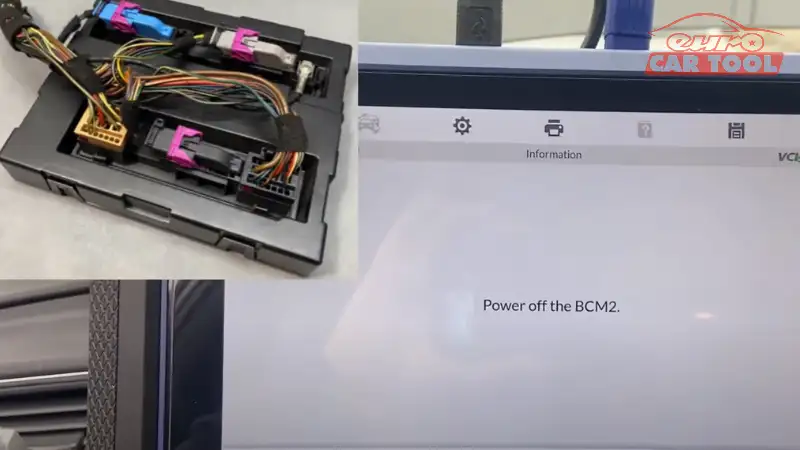
Read the key’s PIN code successfully
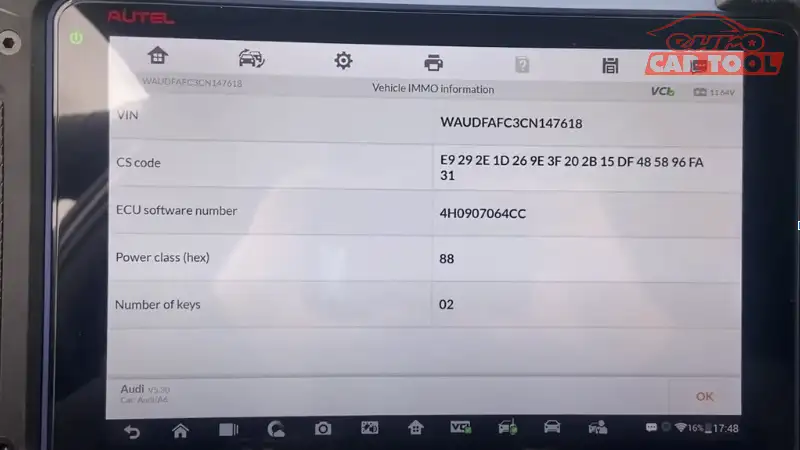
Click OK, the screen will return to the IMMO system section, click to select Key Learning
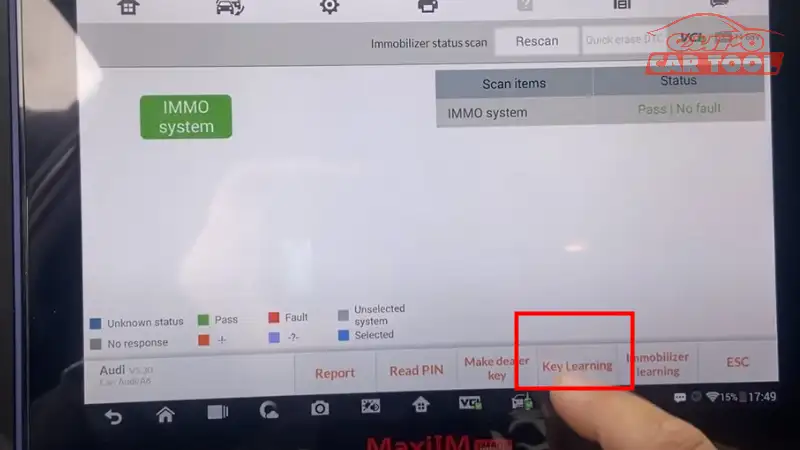
Select the number of keys to install
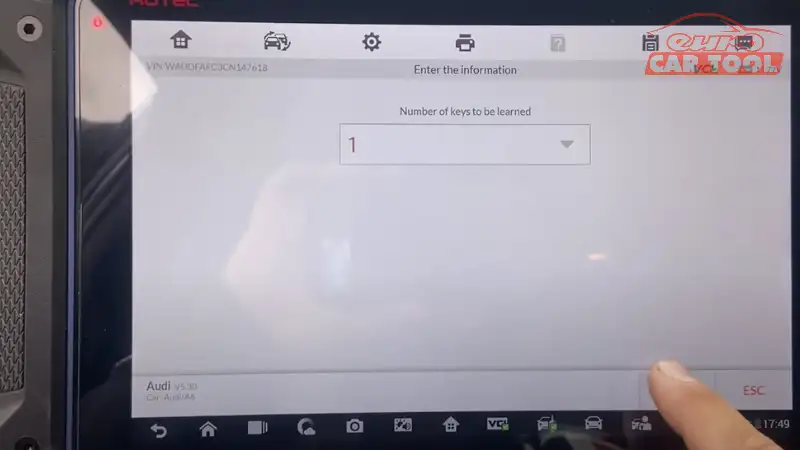
Put the new key you need to learn close to the key receiving area
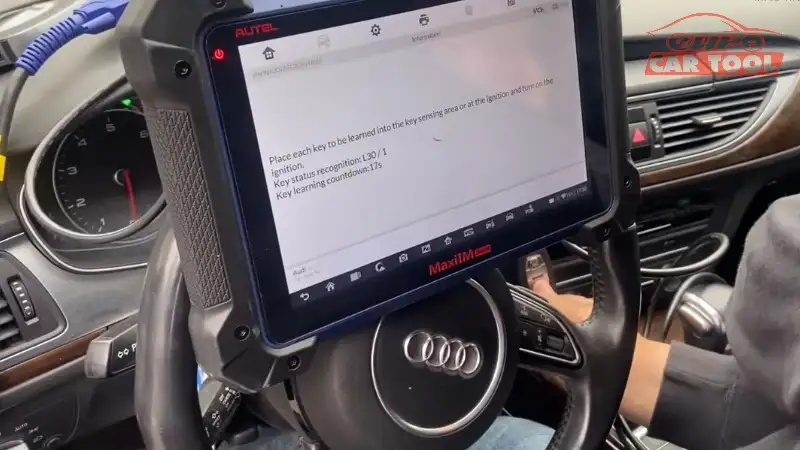
When the key is installed successfully, a message will appear on the MaxiIM IM608 PRO screen, press OK to complete.
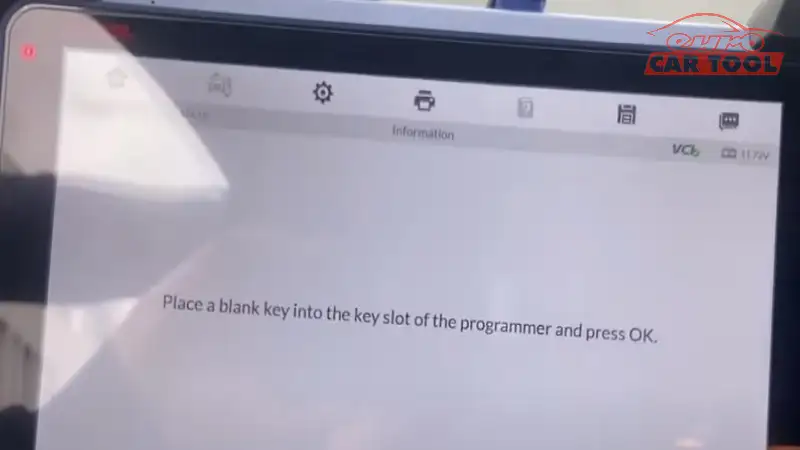
In addition, you can use Odis software to Audi key programming
Common problems and solutions in Audi Key Programming
When installing the Audi key you will encounter the following errors:
- Unable to connect to the vehicle system: One of the most common problems is not being able to connect the key to the vehicle system. This could result from an error in the connection process or an encoding problem.
- Error during installation: Key installation requires following a specific procedure and correct coding. A small error in this process may result in the installation not being able to be completed.
- Key not working: After installation, the key may not work properly, the vehicle may not start, or the door may not open. This could be due to an error during installation or an encoding issue.
- Coding or programming error: When programming the key, an error may occur during the coding or programming process, resulting in the key not recognizing the vehicle.
- Broken key or low battery: If the key has hardware problems or a low battery, it may cause errors during installation or use.
- Faults in the vehicle’s electronic systems: Some problems may not be caused by the key but rather by errors in the vehicle’s electronic systems, causing problems related to starting, immobilizer doors or other features .
Where can I buy Autel?
Currently, Autel is popular in many parts of the world, you can buy it at branches. You can also text us to get advice about this device at an attractive price with gifts and technical support services for you. Autel IM608 can work with many specialized software from many car manufacturers such as Mercedes, VAG, Landrover, BMW, GM, FORD. Some software such as Xentry, Techstream, ODIS, FDRS,…
Eurocartool is known as a brand that specializes in providing quality software and equipment to users. You can take a look at the feedback from our customers.
To resolve these errors as quickly as possible, contact Eurocartool experts via WhatsApp: +13155472355 for direct support. We can examine and determine the specific cause of the problem and perform the correct repair or key reinstallation.