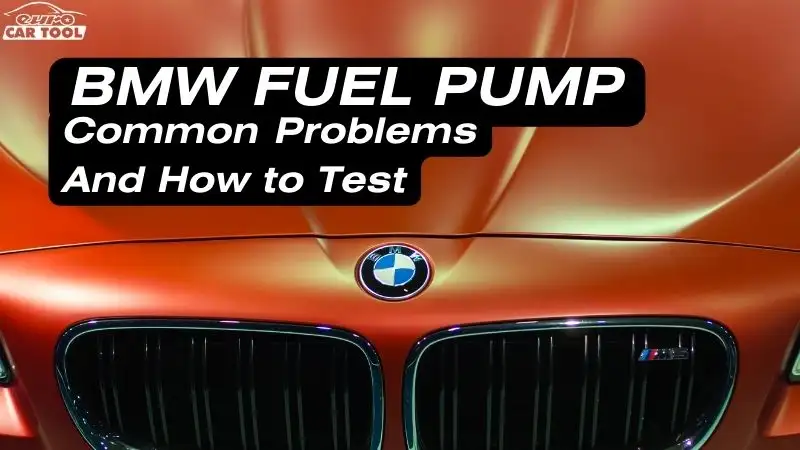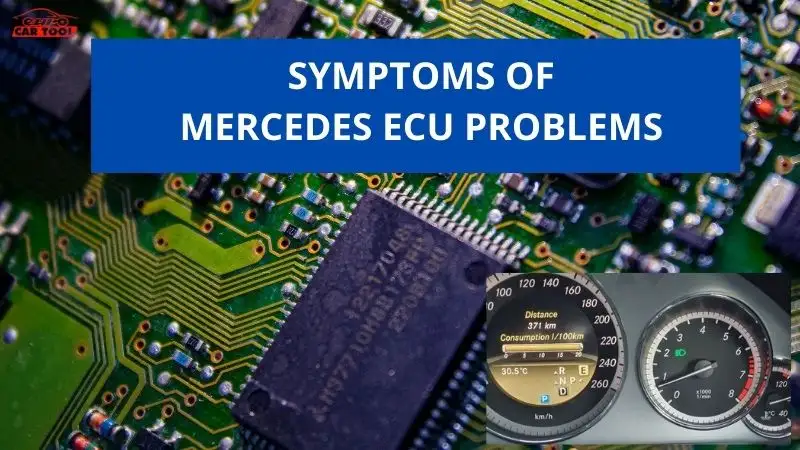No products in the cart.
How to Coding Launch Control BMW + M Performance Logo
Blog
17/01/2024
Activating the Launch Control BMW feature on BMW vehicles helps users have a more comfortable and safer driving experience. All information and coding instructions for Launch control BMW will be provided in detail by experts from Eurocartool in the article below. Whether you are a car owner or a repairman, you can easily do it yourself right after receiving instructions.
What is Launch Control BMW?
Launch control BMW is an advanced driving assistance system equipped on sports car models and some new car models such as BMW, Mercedes,… Main function of technology This is to help the vehicle achieve the greatest acceleration in the shortest time from a stationary position.
Most advanced assistance systems are created with safety in mind, but Launch control is designed to create smooth acceleration and enhance the best traction for the vehicle.
The driver will have an easier time controlling his vehicle by avoiding the situation of rear wheel skidding due to loss of grip with the road, the front wheel lifting too much compared to the road surface, limiting the situation of engine rpm being overloaded or stalling. Gear and clutch operation do not match.

Why need to code Launch Control BMW+ M Performance Logo
Most BMW enthusiasts know that modern BMW cars equipped with an automatic transmission come with a Launch Control system. This system is equipped on most car models produced after 2013, both sports racing cars and regular family cars. However, this is not a display function that you can turn on/off if needed.
In many car models, Launch Control BMW is hidden and users need to code to activate the system.

BMW models equipped with launch control systems include:
- BMW 1 Series F20/F21/F40 (2011 to 2024)
- BMW 2 Series F22/F23/F44/G42 (2014 to 2024)
- BMW 3 Series F30/F31/F34/F35/G20/G21 (2011 to 2024)
- BMW M3 E90/E91/E92/E93 (2008 to 2013)
- BMW XM G09 (2022 to 2024)
- BMW Z4 E89/G29 (2009 to 2024)
- BMW I8 (2014 to 2020)
- BMW 4 Series F32/F33/F36/G22/G23/G26 (2013 to 2024)
- BMW 5 Series F10/F11/F07/G30/G31/G60/G61 (2010 to 2024)
- BMW 6 Series F06/F12/F13/G32 (2011 to 2024)
- BMW M5 E60/E61 (2005 to 2010)
- BMW M6 E63/E64 (2005 to 2010)
- BMW X1 F48/U11 (2016 to 2024)
- BMW X2 F39 (2017 to 2024)
- BMW X3 F25/G01 (2010 to 2024)
- BMW X4 F26/G02 (2014 to 2024)
- BMW X5 F15/F85/G05 (2013 to 2024)
- BMW X6 F16/G06 (2015 to 2024)
- BMW X7 G07 (2018 to 2024)
- BMW 8 Series G14/G15/G16 (2018 to 2024)
Steps to perform coding
Step 1: Park the car in a dry, flat location. The steering wheel must be tilted at an angle less than 30 degrees to avoid tilting, slipping, or falling during the process.
Step 2: Start the vehicle to bring the engine to operating temperature. This ensures that M Dynamic Mode (MDM) is activated. To check that the engine is up to standard, press the stability control button once.
Step 3: Press firmly on the brake pedal then press the accelerator pedal
Step 4: Look for a message in the instrument cluster that indicates the launch controller is preparing or ready.
Step 5: If the message “Preparing launch control” appears, wait until the message changes to “Ready launch control”.
Step 6: Next, release the brake pedal to activate launch control.

Activating Launch Control BMW mode depends on whether the car model is M series or not.
For BMW M models is a high-performance version manufactured in Germany that will activate this mode in the following way:
- Activate Sport with all driving modes, engine, suspension and steering.
- Press the brake, move the gear lever to the right and leave it in manual and first gear.
- Shift to gear 3, hold down the DCS button for 3 seconds to turn off traction control mode.
- A dashed light appears on the dashboard screen, and the MDM light also lights up. At this point you will have to go back to the menu and re-enable MDM.
- So you have completed setting up the mode for Launch Control.
- Next, you need to activate the display of this mode by continuing to hold the brake pedal, while pushing the gear lever forward and pressing the accelerator pedal. Then you will feel a step down when pressing the accelerator close to the floor.
- You will see the screen showing “Launch Control Active” on the dashboard screen after evenly releasing the brake pedal.
- Change gear and start the vehicle moving with “Launch Control Active” mode
For non-M vehicles
The process is similar to above
- Engage the clutch and shift into first gear.
- Without releasing the clutch pedal, press the accelerator pedal as hard as possible.
- Press and hold both pedals until the engine rpm adjusts and the test control displays the message “Launch Control is ready”. Release the clutch within six seconds and shift gears as soon as the shift light signals.
However, you should note that, for non-M vehicles, after selecting Sport + or moving the gear lever to the left, the DCS traction control system will automatically turn off.
In addition, to code hidden or advanced features of the vehicle, you can use coding software such as ISTA P, Esys, INPA,… depending on the vehicle model and features you want to use.
Above are the simplest instructions to help you activate Launch Control BMW mode. Note that it is recommended to use BMW vehicles with this feature enabled on racetracks or other controlled roads to experience great driving pleasure. Absolutely do not drive on public roads or dangerous areas.
If you have difficulty during the implementation process, contact WhatsApp: +13155472355 immediately: to receive direct support from experienced Eurocartool technicians.