BMW Battery Registration and Replacement
Knowledge share, Repair Manual
After replacing the Battery you need to do register. In this article, Eurocartool will guide you to perform BMW Battery Registration using the ISTA software and the device.
You need to BMW battery registration the new battery to match the onboard ECU for it to work properly and prolong the battery’s life. Experts from Eurocartool will explain why registration is required and the process of registering a new battery in the article below. It will be very helpful for car owners as well as repair technicians in the garage.
Why register for BMW Battery?
The battery of the BMW vehicle must be replaced for some reason, you need to run the function “Register for battery replacement”. This is because the electrical system of BMW models manufactured after 2002 is programmed to charge according to the age and specific battery type. If you are replacing a battery of a different capacity or brand, the DME on the vehicle must be updated to match this information.
In the event that you replace the battery with a new one that is identical to the old one, the reinstallation process will still need to be performed, as your BMW vehicle must reprogram the new battery capacity.
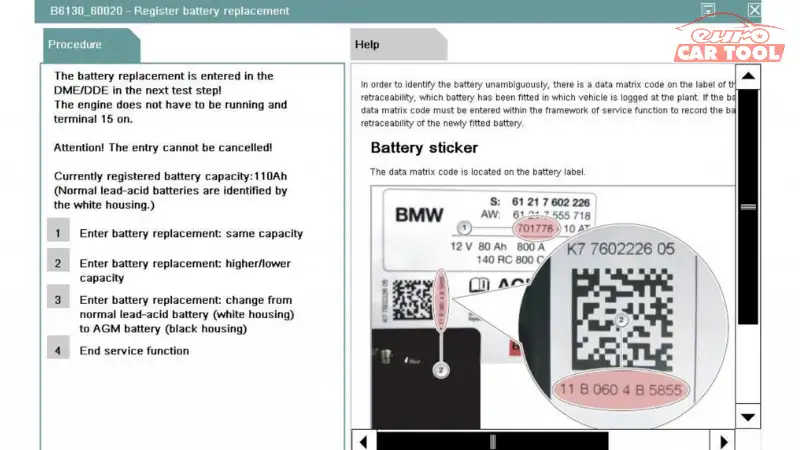
As a result, battery replacement registration is essential to notify the intelligent battery sensor and engine electronics management software that a new battery has been installed in the vehicle. If this is not done, the system will not function properly and some functions will be limited due to reduced power consumption. At this time, the sensor will read that the new battery is faulty and the battery consumption will be used to the wrong capacity leading to premature failure.
Which car models need BMW Battery Registration after replacement?
All models manufactured after 2002 are required to register the battery after replacement. Specifically:
- 2002 and newer 7-Series E65/E66 chassis
- 2003 and newer 6-Series E63/E64 chassis
- 2004 and newer 5-Series E60/E61 chassis
- 2005 and newer X5 E53 chassis *with N62 engine*
- 2006 and newer 3-Series E90/E91/E92/E93 chassis
- 2007 and newer X5 E70 chassis
- 2008 and newer X6 E71 chassis
BMW battery replacement process
Here is a basic BMW Battery Registration disassembly process that you can easily do yourself.
Remove the battery from the car
Step 1: The location to install the battery needs to be determined
Step 2: Make sure the top of the positive pile is covered, you can use a clean and dry towel to cover it to prevent sparks during contact.
Step 3: The end of the cable, after loosening, is attached to the negative pole
Step 4: Unplug the negative cable from the negative pole
Step 5: Loosen the positive terminal cable and unplug the positive terminal cable from the battery terminal
Install a new battery in the car
Step 1 Put the positive end of the cable on the positive pole
Step 2: Tighten the end of the positive pile cable
Step 3: Cover the cover at the top of the positive pile
Step 4: Put the negative cable end into the negative battery terminal
Step 5: Finish by tightening the cable end on the negative side
It is important that the day after you install a new battery in your vehicle, you need to quickly apply for a battery replacement to notify the DME (engine control module) to assess the condition of your battery and make adjustments to power consumption as necessary to extend its life.
The process of encoding BMW Battery registration is done through a dedicated OBD 2 multifunction device. This tool will be plugged into the OBD2 port located on the bottom of the vehicle’s dashboard to connect to the DME engine control module. You will then navigate to the DME to read the parameters and receive a new battery. You can follow our step-by-step instructions below.
BMW Battery Registration with ISTA D
Step 1: Open the software ISTA +D
Enter your vehicle’s VIN
Step 2: Go to “Vehicle management” => Body => Voltage supply
Select Register battery exchange
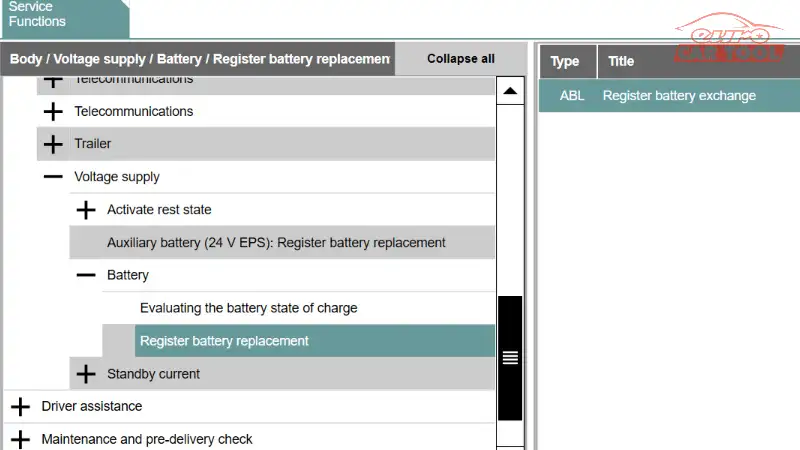
Step 3: Register battery replacement
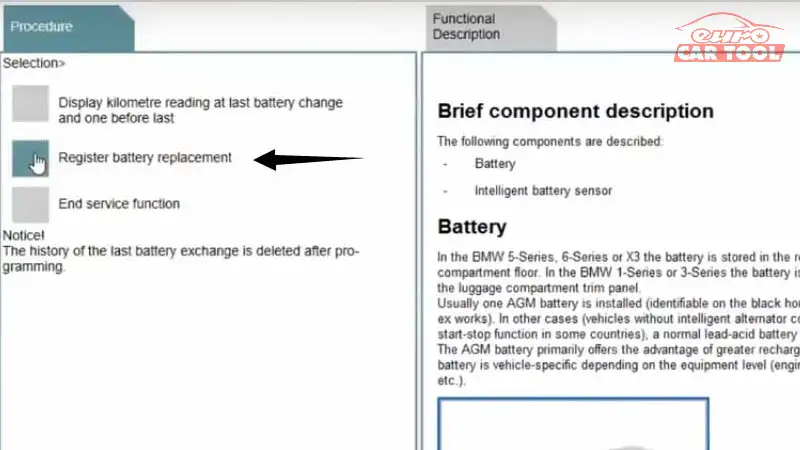
Click to 1 if you replace your battery with one of a same type and same capacity
Click on 2 or 3 if you replace it with one with different capacity of different type.
You must finish programming with ISTA P or NCS Expert
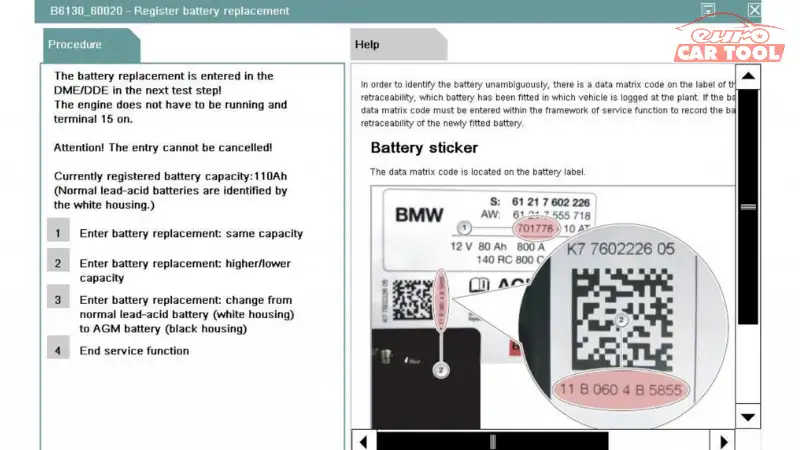
Step 4: Then press “Continue”
Step 5: Select yes if it is original BMW battery, otherwise on no
Step 6: Press “Continue”
You can also use other diagnostic devices such as ICOM NEXT, K+Dcan, VCX SE, … and software to perform.
Declare the battery on the 2011 BMW 335i
In this section, we will use Foxwell diagnostic machine to declare the battery on the 2011 BMW 335i.
Step1. Locate the OBD2 port on your vehicle. In most BMWs, the port is located inside the driver’s side footrest or under the dashboard.
Step 2. Plug the diagnostic scanner into the port and turn on the ignition system.
Step 3. Start the scanner and automatically recognize the vehicle
Step 4. Select Service > Body > Power supply > Declare battery to get to the battery declaration screen.
Step 5. Chọn [2]Register battery replacement > 1. Enter battery replacement > No.
Step 6. You will receive a notification at the end of the registration process that it was successful.
Replacing a BMW battery usually costs between $300 and $500. If you don’t want your battery to fail quickly and have to be replaced in a short time, protect it by registering the battery after replacement. If you have difficulty with the registration process, contact via WhatsApp: +13155472355 for assistance from Eurocartool experts.






