BMW ISTA D Download Version 4.36 FREE
Knowledge share, Software Manual
ISTA D Download for free at Eurocartool quickly as you just need to click on the download link and follow the installation steps in the article below to be able to use this BMW diagnostic software. To avoid errors and wasting time during the installation process, you should refer to Eurocartool instructions in the section below.
Contents
ISTA D download FREE with 7 steps
ISTA D BMW is known as an indispensable software in the vehicle diagnostic process for technicians. With the ability to quickly scan vehicle systems, reveal the problem (error code) the vehicle is experiencing with high accuracy. It helps optimize the technician’s diagnostic time and improve working efficiency.
BMW diagnostic software free download only with 7 steps, however you need to follow step by step below:
Step 1: Click our ISTA BMW download link and proceed to download
CLICK HERE TO DOWNLOAD ISTA D Version 4.36 FREE
Step 2: Turn off antivirus and firewall mode
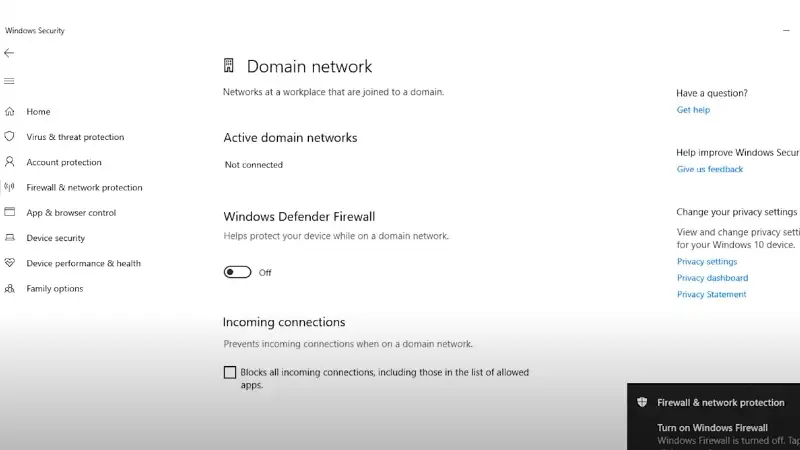
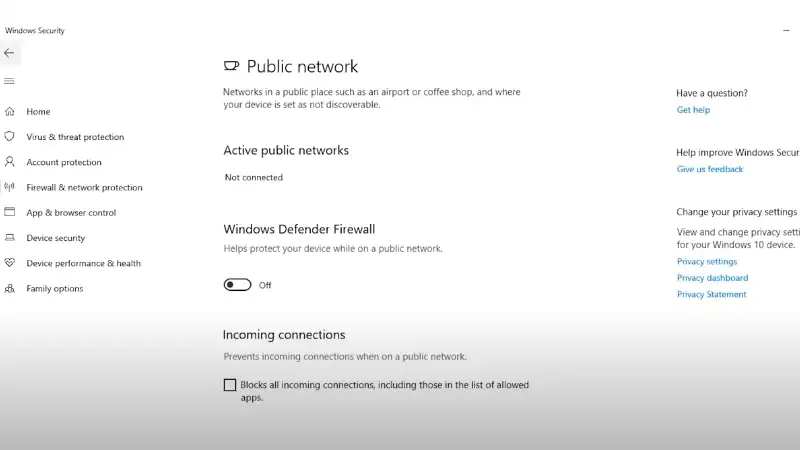
Step 3 : Setup so that your computer does not turn off while the installation is in progress
Note: Make sure your computer has enough battery for the installation process, do not let the computer turn off midway.
Step 4: Extract the BMW diagnostic software free download file
Step 5: Select the ISTA D file => Run as administrator
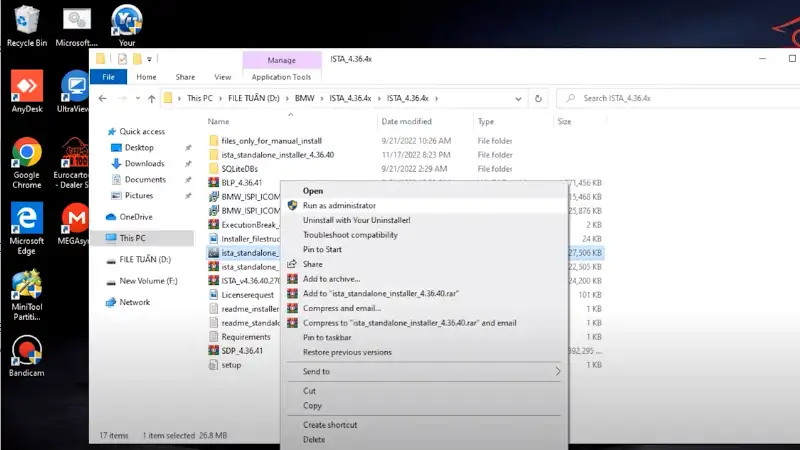
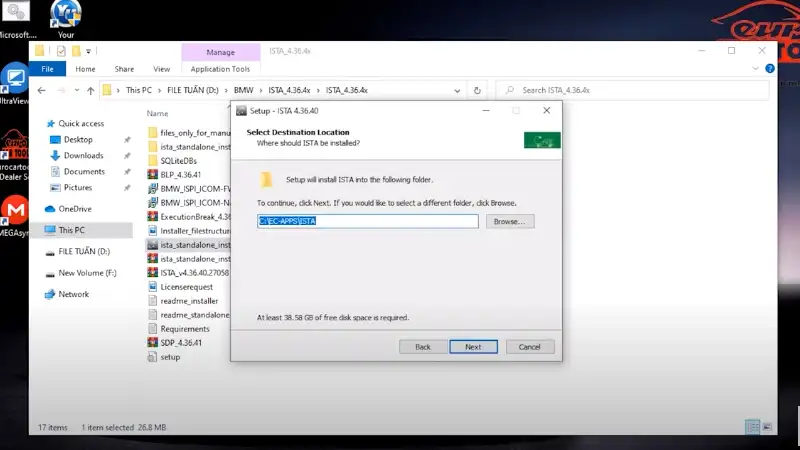
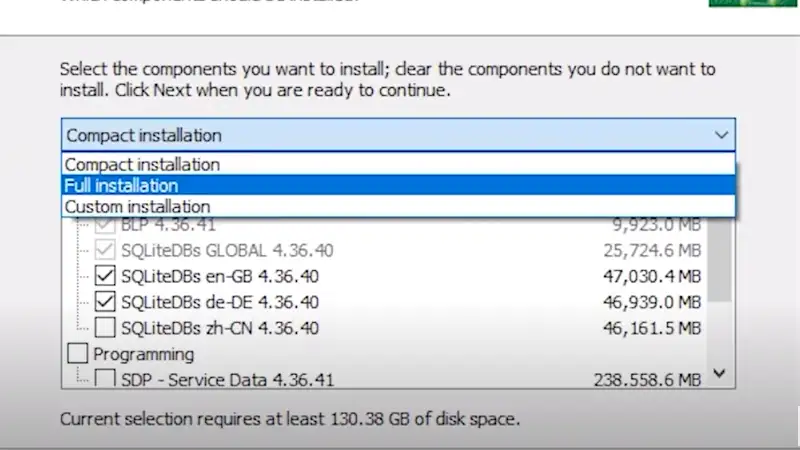
Step 6: Wait for the program to run
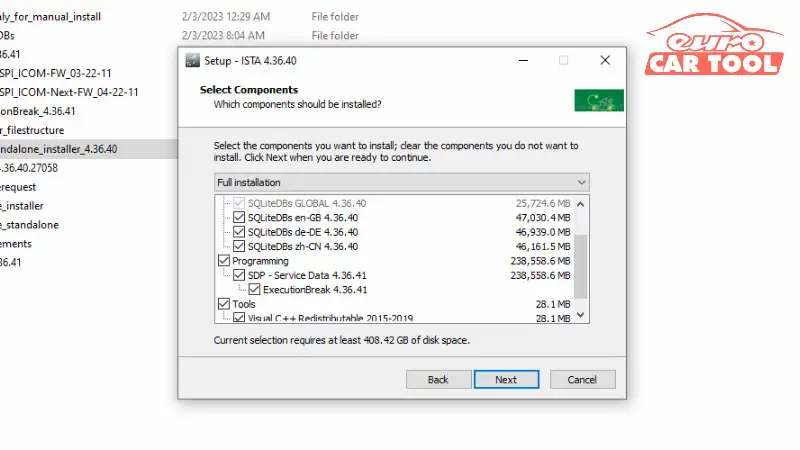
Click to “NEXT”
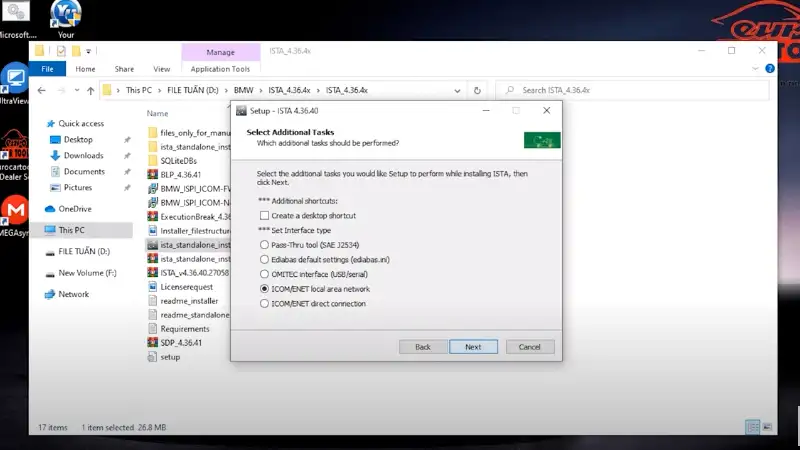
Click to “Install”
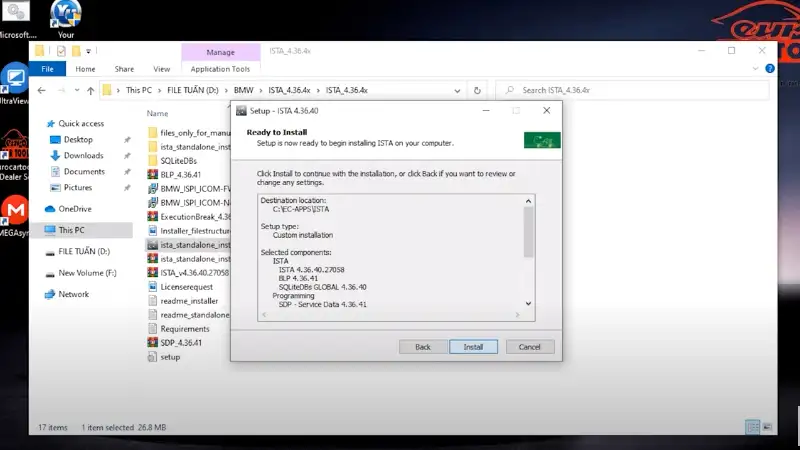
Installing process
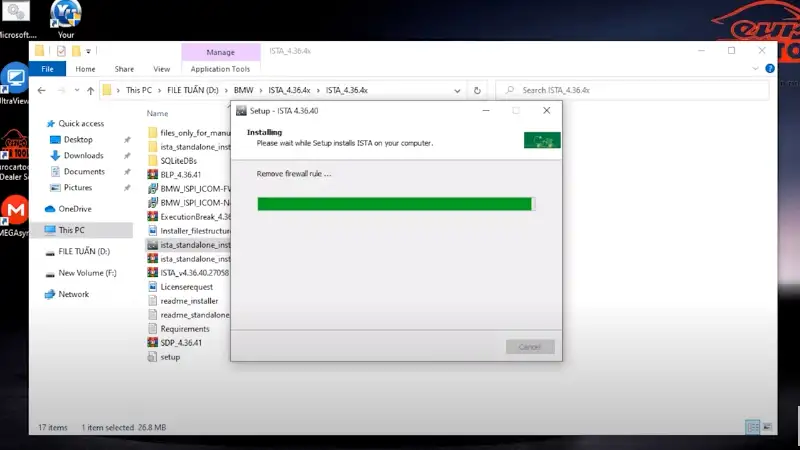
Step 7: Finish
After the installation process is finished, click on the icon of the program software and proceed to use.
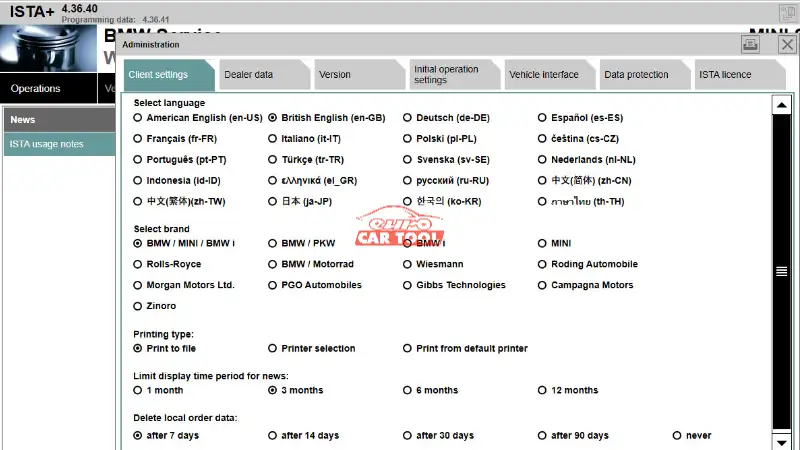
If you need to use coding and programming software for BMW E series cars, you can use ISTA P software. You can download it for free at How To Download BMW ISTA P FREE?
Some notes when downloading BMW diagnostic software
Below are some notes and errors that may occur during the installation process:
Some notes when ISTA download
To download ISTA+/D software successfully, you need to note a few things as follows:
- Turn off the anti-virus mode on the computer
- Always leave the computer open during download and installation
- Keep your laptop fully charged, avoid running out of battery while downloading
- Computer configuration and capacity must meet requirements
- If you need activation key when extracting, contact WhatsApp: +13155472355 for immediately support
ISTA D download and computer configuration requirements
When BMW ISTA download and install the software, it is important to note about the computer configuration and the capacity of the machine. This helps you avoid errors when downloading and installing it.
Below are the machine configuration requirements:
- Operating system: Window10
- Core I5 generation 3 or higher
- Ram: at least 8gb
- SDD: 500
If you do not have a computer with the appropriate configuration, you can refer to some laptops recommended by the following technicians: Panasonic CF-19, Panasonic CF-53, Panasonic CF-54, Panasonic CF-D1,…
Some Errors while installing ISTA/D
We noticed some errors that people often encounter during the process of installing this software as follows:
- Could not find ISTA D launcher. Please install ISTA by using the ISTA launcher
- ISTA failed to install use the ista wizard to install ista software
- Fail to start ISTA. Pleaser make sure ISTA configuration is vaild. In doubt reset any non standard ISTA configuration and reinstall ISTA
- The connection is one of the required databased could not be established. Please check DSS #00046632EN for futher trouble shooting…
You can contact us to get answers about these issues in the most detailed way.
ISTA D download Version 4.36 information
ISTA D is software for technicians to read errors, clear errors, activate systems, test plans, update and program. There is also a function to look up circuit diagrams and part locations. In this article, we will introduce version 4.36 which you can download for free in this article.
ISTA D BMW supports languages such as English, German, and Chinese. This is also one of the limitations of this software as it cannot support many languages. With version 4.36, BMW diagnostic software will support you in diagnosing BMW car models until 2021. If you want to diagnose newer car models, you need to upgrade the software version to the latest versions.
This BMW diagnostic software will increase technicians’ productivity, and also help them save a lot of time during vehicle repair. Instead of diagnosing a car in the traditional way based on work experience, using software helps you minimize risks.
Currently ISTA D latest version 4.46, with this version you can read vehicles up to 2024. See information on the website or text message for the most detailed advice.

After downloading this software, you can see ISTA D user manual below:
Advantage of BMW ISTA download
If you often have to diagnose BMW cars, this software will help you a lot when it has the ability to read errors quickly. ISTA D is known as the indispensable BMW diagnostic software for technicians. Instead of spending hours to self-diagnose the car based on experience, using software will quickly and accurately reveal the error the car is experiencing. Helps you save time and greatly improve your productivity.
Advantages when ISTA D download below:
- You can diagnose BMW vehicle problems quickly
- Used for technicians to read errors, clear errors, activate the system, test plans, update and program
- The ISTA software integrates both schematic lookup and part location. This makes it easy to look up and locate parts easily
- Save time and money in the repair process
- This software can support vehicle models up to 2021
Above is a guide to BMW ISTA download for free, wish you success. During the BMW ISTA D rheingold download and installation process, if you encounter any difficulties, please contact us via website or WhatsApp: +13155472355 for the fastest support. At Eurocartool, technicians are available to assist you 24/7.






