BMW ISTA P Download version 3.69 FREE
Knowledge share, Software Manual
How to download ISTA P version 3.69? If you are looking for a way ISTA P download, please follow the steps in the article below to install and use the software.
ISTA P is software that helps technicians perform programming operations on BMW vehicles. This software will support BMW E series cars. It also supports multi-languages so you can easily install and use it in your own language.
Contents
BMW ISTA P download software ways
To download ISTA P BMW you can do it in 2 ways as follows:
Option 1: Message the website to have our technician send the download link and detailed instructions.
Option 2: ISTA P Download free here
CLICK HERE TO DOWNLOAD ISTA P FREE
After getting the ISTA P download link, you need the Activation Key to install the software. You can see detailed download instructions in the section below.
In addition, you can order software directly on our website. Our technicians will perform remote installation for you, helping you save time during the software installation process. You can easily follow the installation process through your computer screen.
Instructions for BMW ISTA P download free
After downloading the ISTA-P software installation file to your computer, the next thing you need to do is run the program and install it on your computer. It sounds simple, but during the installation process, some notes are needed. To avoid errors during the installation process, you can refer to our instructions below.
Step 1: Turn off antivirus and firewall mode

Step 2: Set the time for the computer to always stay on screen
Step 3: Click to link download ISTA P Free in article
Step 4: Extract the downloaded file

Step 5: Click file BMW ISTA-P => Run as administrator
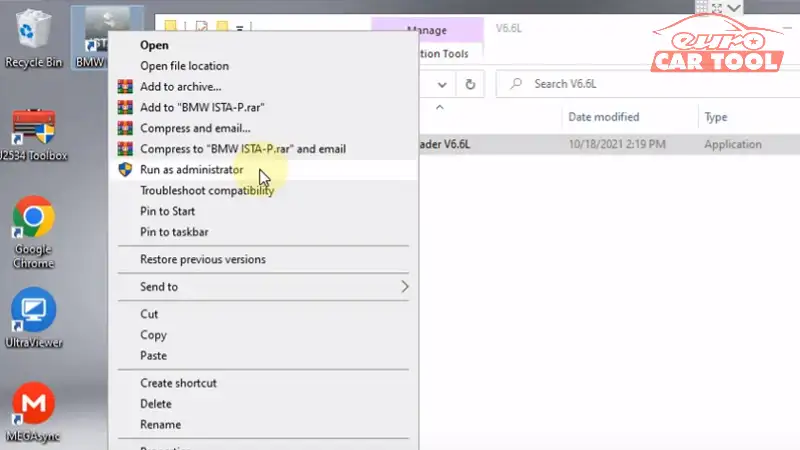
Step 6: Enter Activation Key
If you need the Activation Key ,please message us via the website or Whatsapp +13155472355 for support.

Step 7: ISTA P setting: language, location, resolution

Enter dealer data

Step 8: Start ISTA P and use
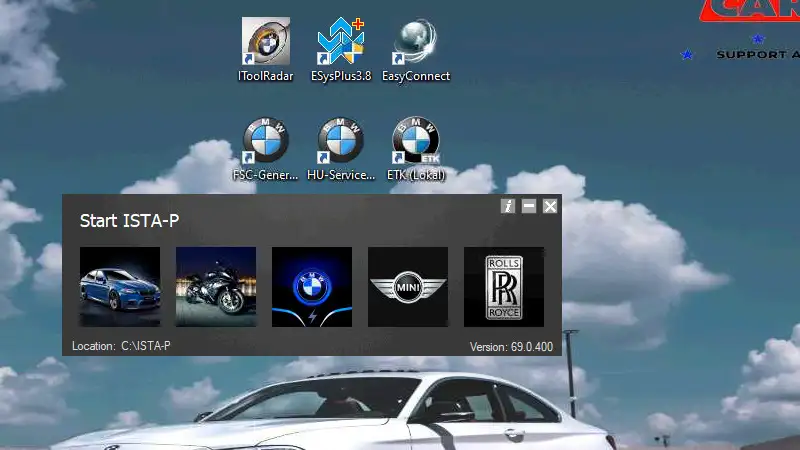
Note when download ISTA P
If you follow the BMW programming software download steps above but you still cannot install the software, you should check and note a few things as follows:
- Need to turn off anti-virus mode when installing
- Always leave the computer on
- Fully charge the battery during installation
- When the downloaded file is corrupted, immediately contact our customer care department for advice
- Need active key to message directly via WhatsApp/Hotline for support
- The download size per mega may be limited, so you need to wait a long time for the download link. If you want a quick installation, we will support remote installation for you.
Note: If the installation is not possible or there is a problem, please contact us directly for the fastest support.
Computer configuration requirements when installing software:
- Windows 10 (64-bit)
- Core i5
- Ram: at least 4GB
- SSD Hard drive: 150GB of free space.
For laptops, you should choose laptops with good configuration that can work for a long time. In addition, it can with stand harsh working environment with high temperature, grease environment,… Because when repairing a car, you need to work for hours continuously and be exposed to dirt, grease, and oil. …
You can also refer to some of the computers that we recommend here Laptop diagnostic
Why should you use BMW ISTA-P software?
BMW ISTA P software is one of the software that supports the BMW repair process faster and saves time and costs. This software specializes in programming and coding with the best functions available today. The version below is 3.36 which supports models up to 2021.
Outstanding features of the software: Programming for the Series E, Can be easily replaced and set pin code when replacing (Replace battery type), Perform programming, updating, coding and ECU box replacement, Programming remote control via teamview, Reset the original integrations, Can work with devices such as ICOM NEXT, ICOM A 1,2,3, VXDIAG (BMW license)…
With this software you can easily perform many great functions that it brings such as programming, updating, coding, replacing the ECU box; Programming vehicle functions;….
ISTA P is one of the programming software for BMW used by many technicians around the world today. With the great features it brings, it has become one of the indispensable tools for technicians in the process of repairing BMW models.

Those who are new to this software may not fully understand all its functions and modules, so you can see more instructions for using ISTA P coding manual on our website.
If you regularly use this software, you can refer to more instructional videos on coding and programming this software on Eurocartool’s youtube channel.
After download ISTA P software file, install and use it. You can see detailed step-by-step instructions BMW programming software download in this video:
To download latest ISTA version and use it is not difficult, you can do it yourself. However, you need to follow the exact ISTA P download steps as shown in the video above to be able to download and install this software. During the installation process, if you encounter any difficulties, you can contact us directly via the website or WhatsApp +13155472355 Our technical team is ready to support you 24/7 At Eurocartool, there is always a team of technicians ready to advise and support you 24/7.






