Change the Mercedes turn signal generator from 3x to 5x
Knowledge share, Repair Manual
Currently, the default Mercedes turn signal flashing function is 3 times but that time is too short to change lanes. Many car owners have to turn on up to 2 times to change lanes. So a lot of people want to change the number of blinks on the turn signal lights up more. In this article, Eurocartool will guide you through the steps to Set the number of blinking left and right turn signals from 3 times to 5 times. Find out below!

Contents
Mercedes turn signal
On Mercedes or any other car model, there are warning signs and devices to notify road users collisions can be avoided. The Mercedes turn signal light is part of that system, which will alert others to whether you are changing lanes or looking to turn left or right.
The turn signals are designed both in front and behind the car and when you flip the switch, the turn signals will flash. However, the default Mercedes turn signal blinks 3 times, this causes many car owners to complain because the blinking time is too short to make a turn or change lanes.
So a lot of people want to be able to change this mode to display more blinking. Check out the how-to guide below!
Equipment to prepare when flash turn signal from 3x to 5x
To be able to change the flashing mode from 3x to 5x is required to use coding software. Here are the devices you need to prepare to fix the error:
- Vediamo software or DTS Monaco
- Connects to SD Connect C4 or J2534 devices, but preferably C4 devices
- Laptop
However, in this article, we will show you how to change the Mercedes turn signal blinking fast with Vediamo software. Let’s find out now!
Steps to change settings Mercedes turn signal
Below are the coding instructions to change the Mercedes turn signal using Vediamo software
Step 1: Turn on ignition at level 2
Step 2: Open Vediamo software and pick VEcoute
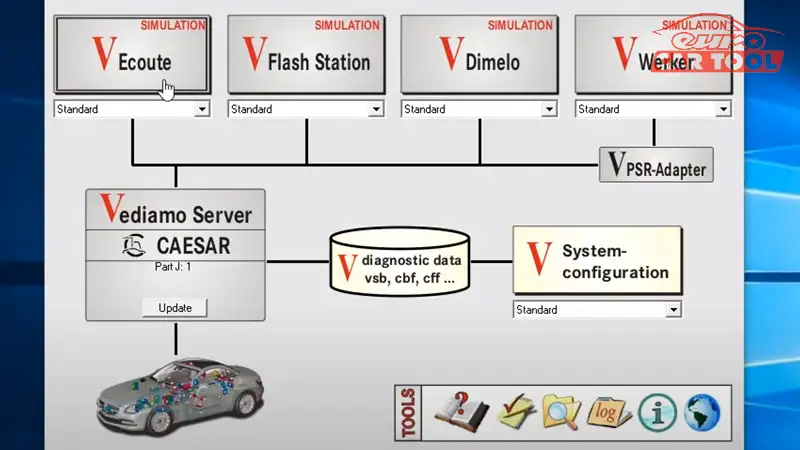
Step 3: Choose a System based on DIOGENES data

Step 4: Open file SAMF_172

Step 5: Change speed connection as shown:

Step 6: In the Variant coding panel, select VCD_Parameter_Fahrtrichtungsanzeiger. Then proceed to code

Step 7: Next, select Tippblinken_Anzahl, select “5” in the values column, and then press ECU-coding.

Step 8: Reset the hardware and see the results.
OR You can see more of our Mercedes turn signal blinking fast repair video tutorials at our Youtube channel is Car Diagnostic Software
Support from Eurocartool
You want to set the turn signal front left Mercedes and right from 3x to 5x, the above has provided you with the necessary information to do so. However, if you are coding for the first time to change the turn signal, you should consult the experts or let the experienced technicians do it. As performing this process would be easy for an experienced Mercedes-Benz technician, for a novice, even one small mistake could cause your turn signal to fail and potentially not be able to. usable anymore.
At Eurocartool, there is always a team of technicians with decades of experience who will accompany and support you during your work. In addition, our customer care department is always ready to answer your questions and advise you 24/7. Especially, we can support you remotely to help you solve your problems in the fastest way. If you want to save time and money in the process of performing operations, please contact us directly.

Special at Eurocartool !!!
With a professional technical team, we bring to you:
- 24/7 technical support service: Diagnosis, Coding-programing via teamviewer
- 1 year software warranty and lifetime support
- Free repair documents for new car models with full video instruction
- Limited edition manual written by Eurocartool’s technicians during the process of coding and programming offline Mercedes- Audi -….- BMW
Our technicians will be available to assist you 24/7 anywhere via:
- Email : sales@eurocartool.com
- WhatsApp: +13155472355







