JLR SDD Download FREE Version 164
Knowledge share, Software Manual
JLR SDD Download and install in the correct order and technique will ensure accurate and error-free coding and diagnostics. If you are worried about not knowing how to install, follow the detailed instructions in the article below of Eurocartool.
Contents
JLR SDD download manual
JLR SDD diagnostic software (Land Rover SDD & Jaguar SDD) is the official dealer diagnostic software for Land Rover and Jaguar vehicles. JLR SDD worked with Land & Range Rover models from 2005 and Jaguar from 1995 until 2017.
Supported
Land Rover: L316, L319, L320, L322, L359, L538
Jaguar: X100, X150, X202, X250, X350, X351, X400
CLICK HERE TO DOWNLOAD JLR SDD V164 FREE
If you cannot download the software installation file, please contact us via website or whatsApp for the fastest support. With this version, technicians can read errors, erase errors, and read data to replace component parts by self-programming and coding for JLR vehicles until 2016.
JLR SDD software download FREE requirements
To install this software successfully, you can read JLR SDD Download steps below:
To be able to download the JLR SDD software, you will need a computer that meets the following requirements:
- Windows 7 (64-bit) or Windows 10 (64-bit)
- Core i5
- RAM at least 4GB
- Hard Drive: 256GB SSD.
In Jaguar SDD download tutorial, we will do it on a computer using Windows 10

You need to purchase the JLR SDD software to be able to download it. You can refer and buy here to enjoy the best price
You just need to add to the cart, fill in the required information and make the payment. After successful payment, the software package will appear on the screen and you just need to click download to complete.
JLR SDD download with 4 step
JLR SDD software download steps are guided by our technicians in the most detail. Through the steps below, you can install and use the software easily.
Note: The steps below are instructions for JLR SDD 163 download, however with Jaguar SDD software download version 164 you can also follow these steps.
Step 1: Install Jaguar SDD Setup
Create a new SDD 160 folder on the desktop
Copy and paste all files from the software CD or download links to SDD 160 folder
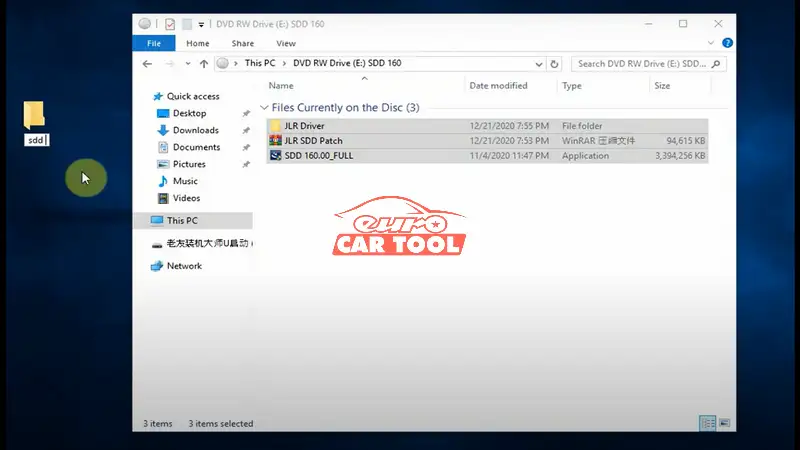
Run SDD 160.00_FULL setup
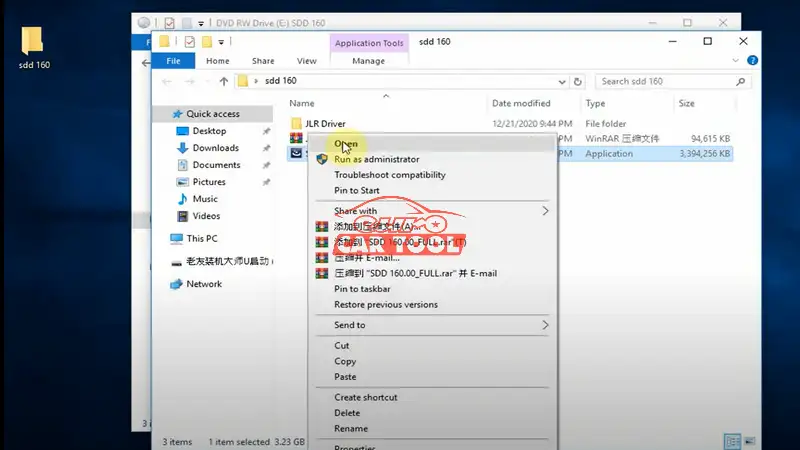
Select setup Language
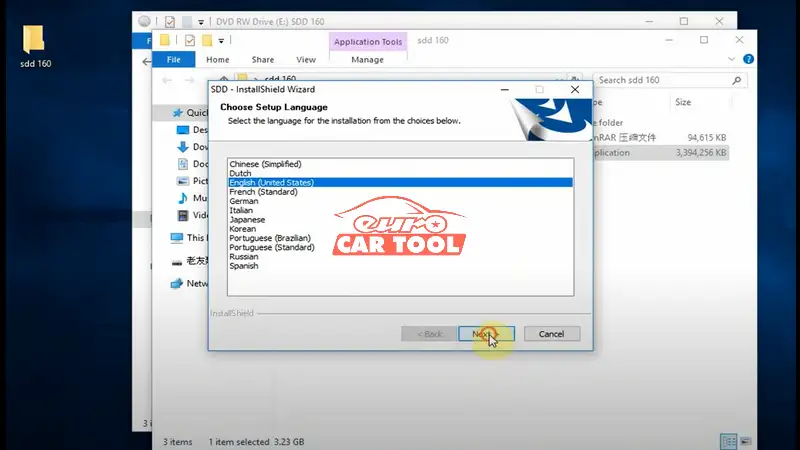
Press Next to install JLR SDD setup
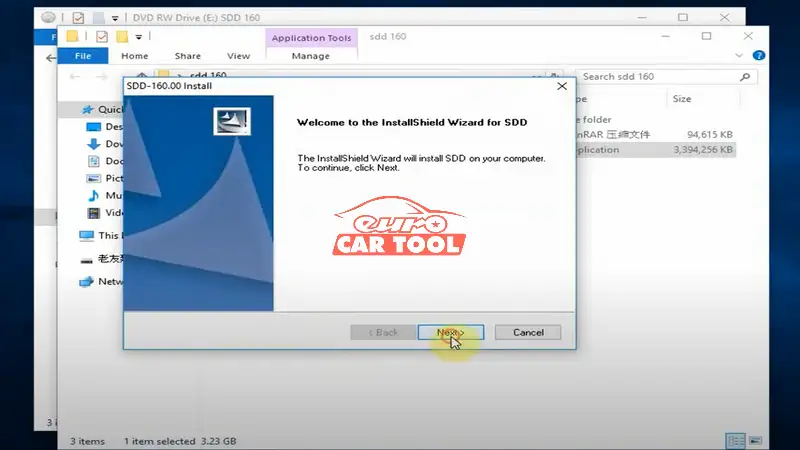
Accept license agreement and firewall compatibility
Choose destination folder C:/Program Files (x86)/JLR
Select All Language to install
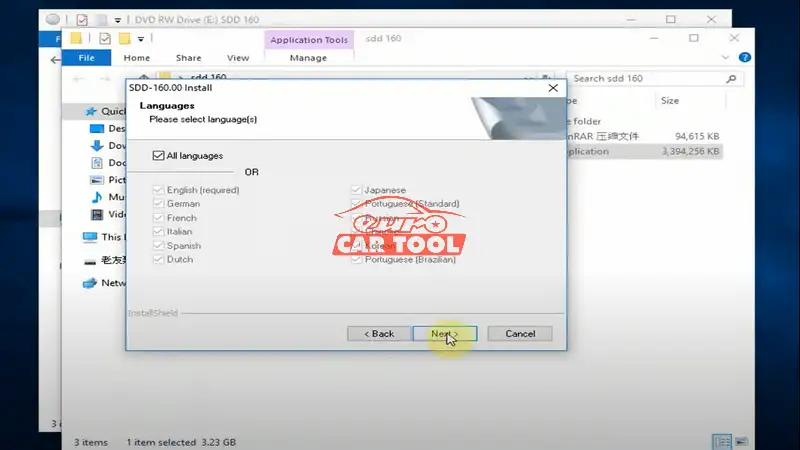
Press Install
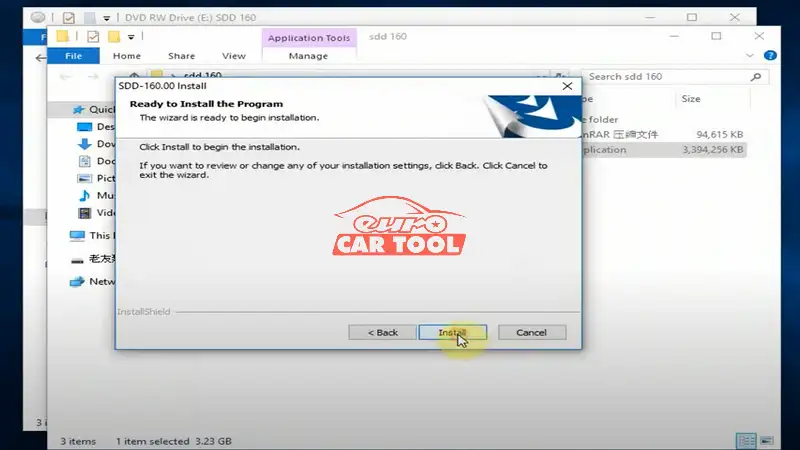
Install JLR Measure Application until succeeded
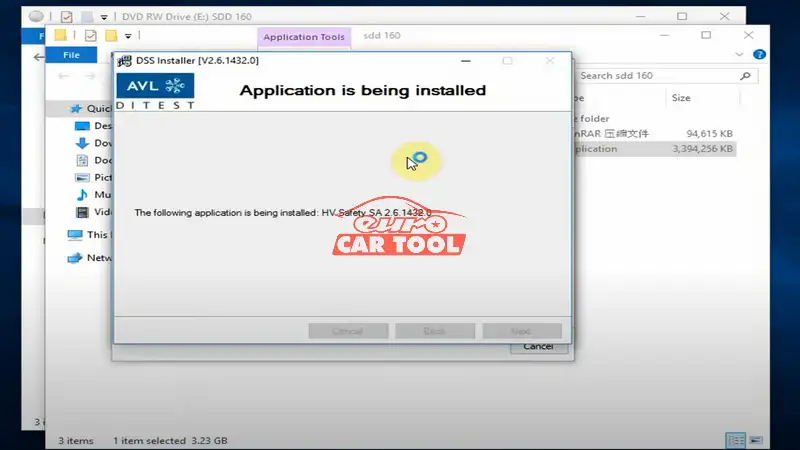
Complete installing HV Safety Installer

Install MOXA UPort setup
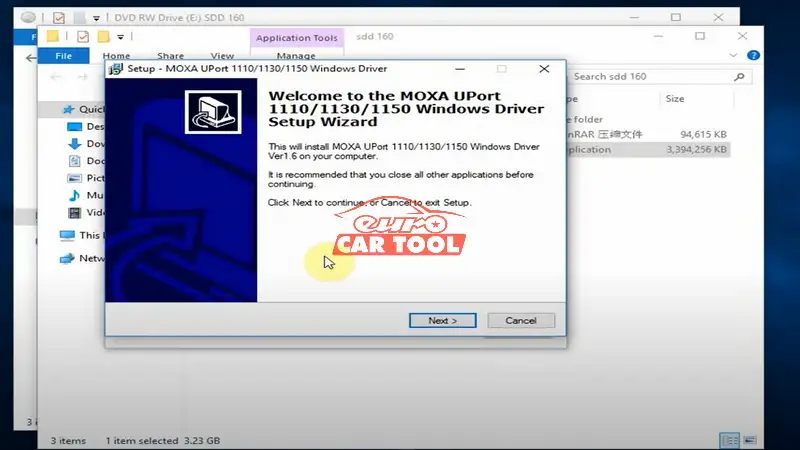
Choose destination folder C:/Program Files/Moxa/USBDriver
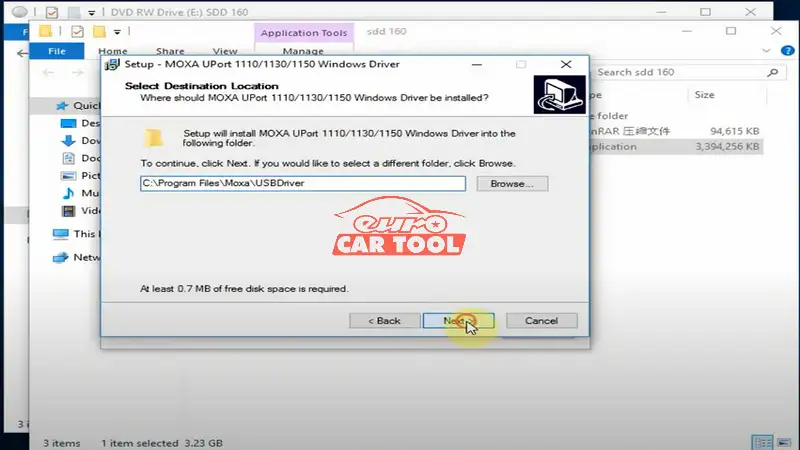
Press Install until finished
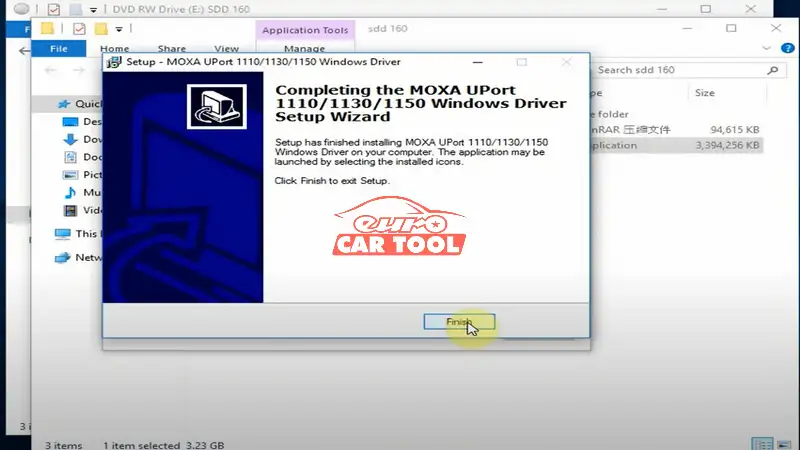
JLR SDD is configuration new software installation
SDD V160 setup installed completed
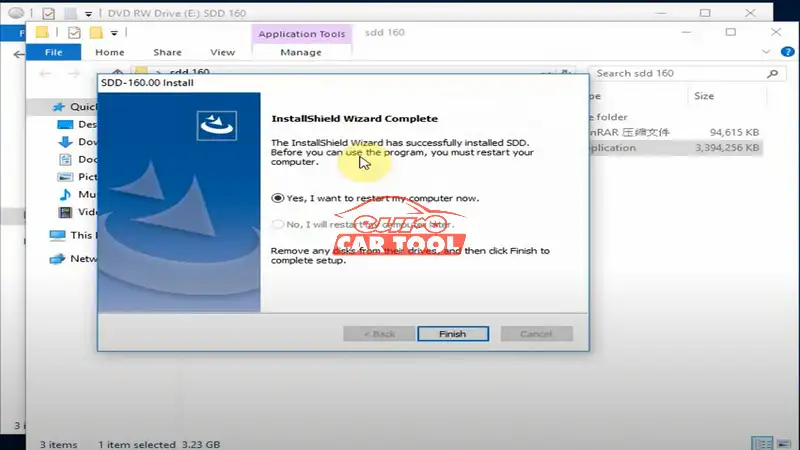
Restart the computer now.
Step 2: Install JLR Driver
Open JLR Driver folder
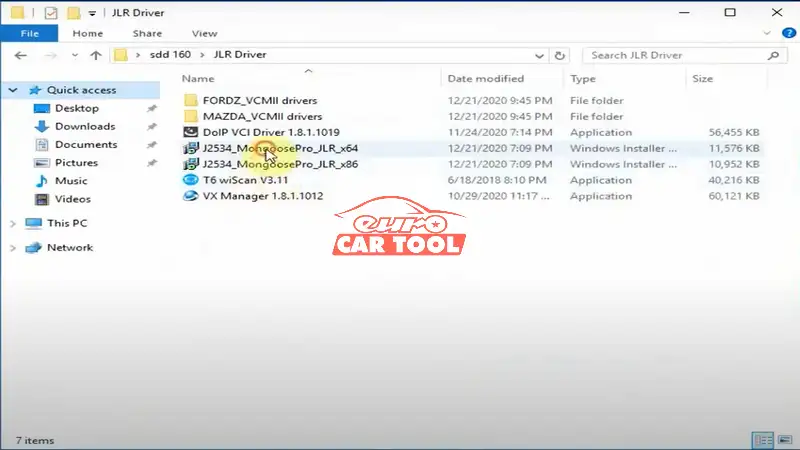
Install J2534 MangoosePro driver for 64bit system
Accept license agreement
Press Next
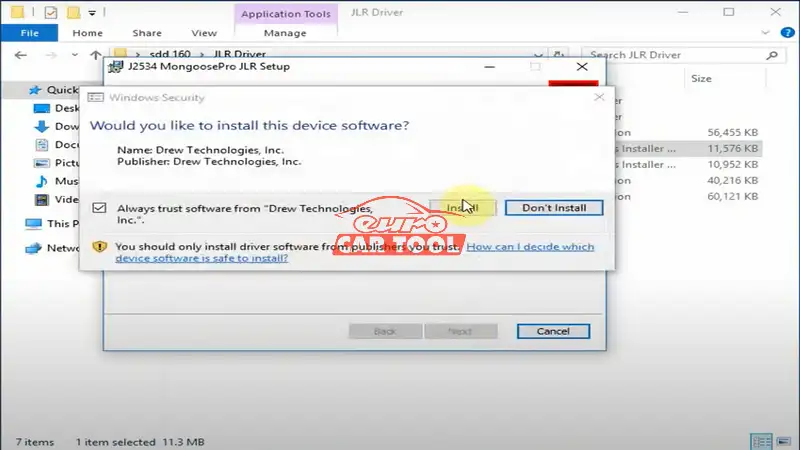
Click Install
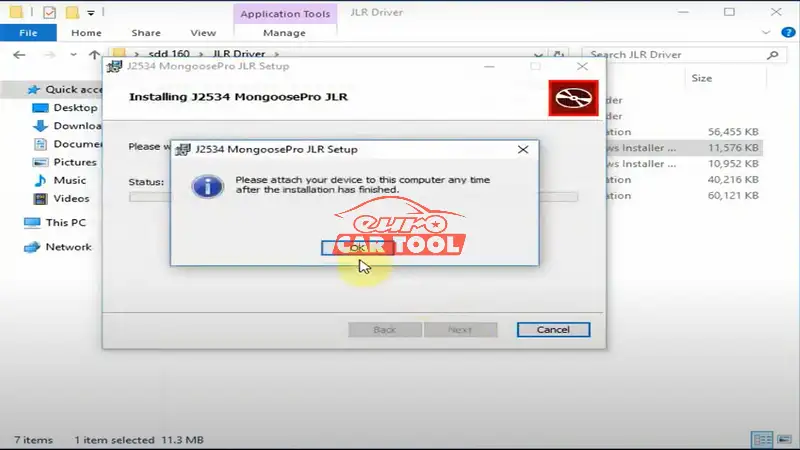
Finish Install
Step 3: Install SDD Patch
Extract JLR SDD Patch folder to SDD 160 folder
Install JLR SDD-2020 patch
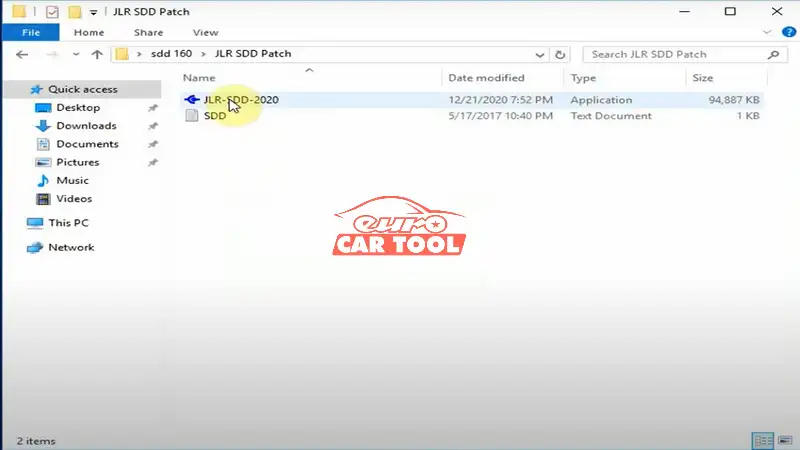
Select Offline version to install
Open SDD notepad on patch folder
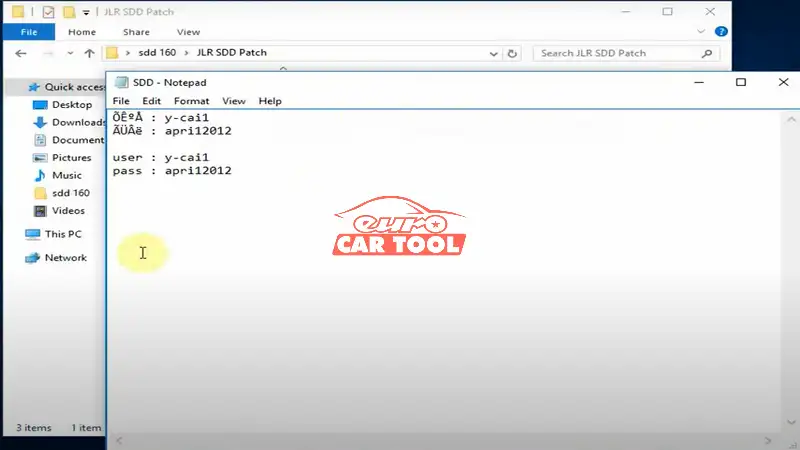
SDD notepad contains login user name and password
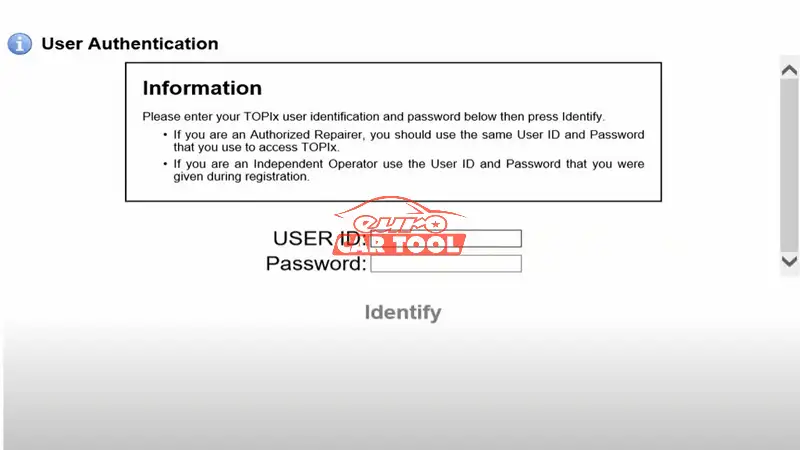
Run JLR SDD software on desktop
SDD will require to enter user name and password
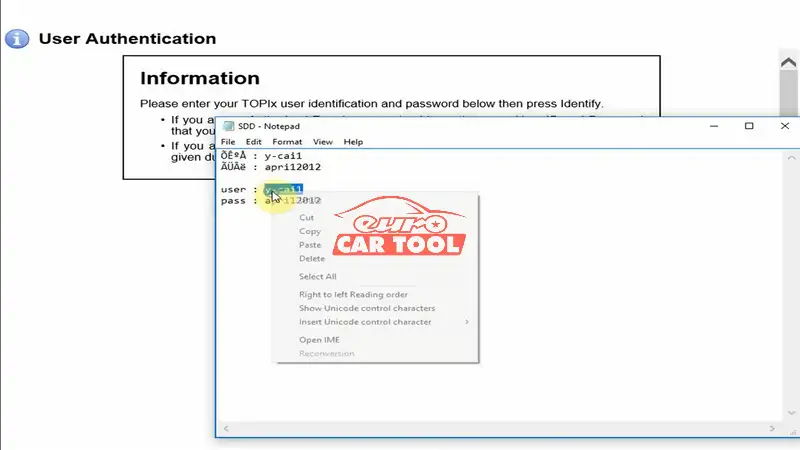
Copy and paste user name and password from SDD notepad
Press Identify
User authentication successful
Go to Settings to select software language and save
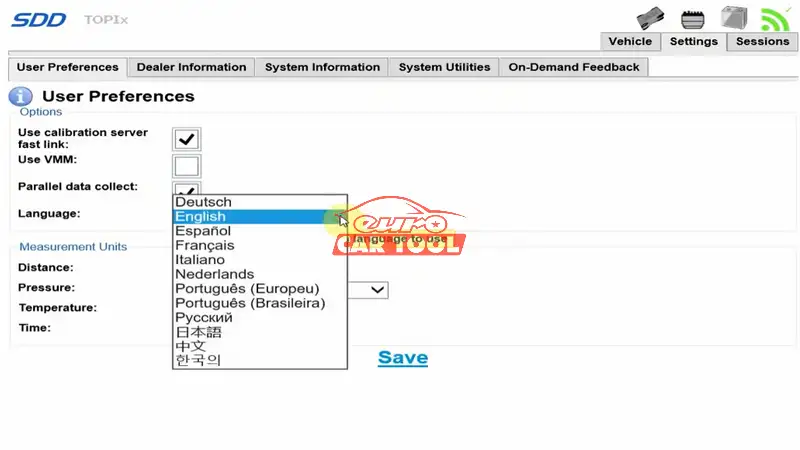
Quit software.
Step 4: Connect mongoose cable and run the software
Connect mongoose or pro cable with the computer
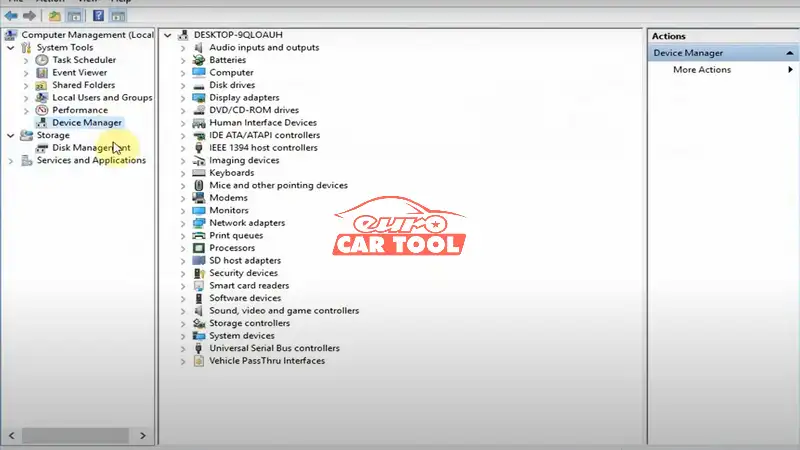
Go to Device Manager to check the interface is well connected
Run JLR SDD software
SDD will tell you MongoosePro JLR is connected
Read VIN

Start diagnosis
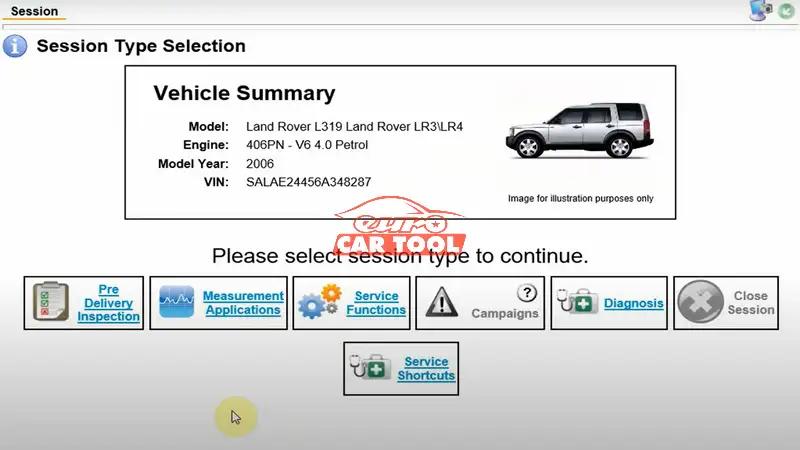
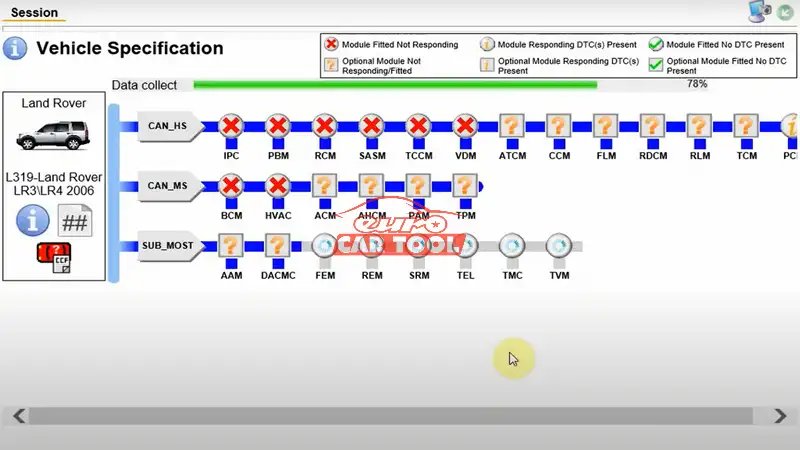
In addition, After completing Land Rover diagnostic software free download steps to your computer, if you don’t know how to use it, you can read the JLR SDD manual article.
JLR SDD software Function
Here are some key functions of this software that you can refer to:
- Read error codes and analyze error codes for repair.
- Monitor vehicle activity data.
- Record current ECM and TCM data on the vehicle.
- Key programming.
- Throttle adjustment.
- Programming the engine electronic control system.
- Read data and other special functions
Note: For JLR SDD software, you must have an online account if you want to program. You can contact us if you need an online account.
You are concerned that your computer skills or JLR SDD Download and installation skills cannot install Jaguar SDD yourself. Don’t worry, Eurocartool team will support you, we provide remote software installation service for you, make sure the software works well as long as your computer has a stable Internet connection and installed Teamviewer software. Feel free to contact us via WhatsApp: +13155472355. Our technicians are always ready to assist you 24/7






