Download JLR Pathfinder Software Tutorial
Software Manual, Knowledge share
JLR Pathfinder Software is the only software that offers a complete diagnostic range for JLR vehicles. To Download JLR Pathfinder, you need to prepare and do what? Follow the article JLR Pathfinder Software Download tutorial compiled by Eurocartool technicians below!
Contents
What is JLR Pathfinder software?
Pathfinder JLR software is the latest diagnostic software specially designed for Jaguar and Land Rover. This software will perform functions such as: Read error codes, Clear fault codes, Read data streams, ECU programming and coding, Support special functions, maintenance and other service functions.
This software supports JLR models from 2016 to 2021. Supported models include
- Land Rover models (L316, L319, L320, L322, L359, L538)
- Jaguar (X 100, X 150, X 202) , X 250, X 350, X 351, X400)
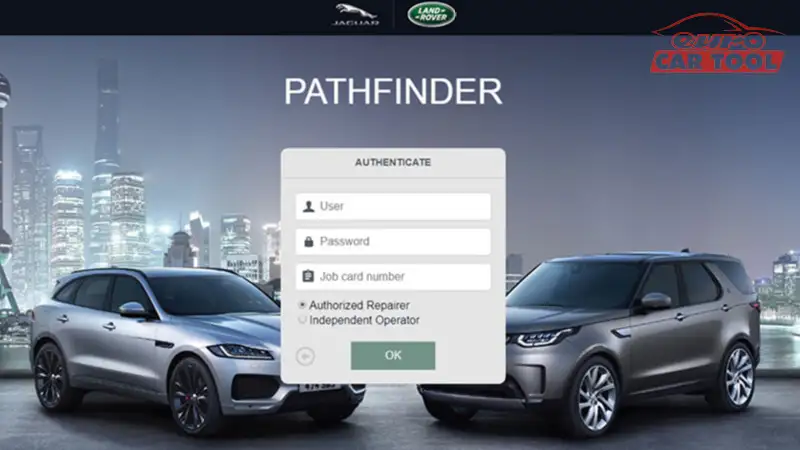
Instructions to download JLR Pathfinder software
Please message us via website or WhatsApp to get the JLR Pathfinder download file. When downloading this software, you need to prepare a laptop with appropriate configuration so that the download and installation process takes place quickly, using stable software.
Computer requirements
To install JLR Pathfinder software download file, your computer must have the following configuration:
- CPU: Pentium/Athlon 1.60 GHz or higher
- RAM: 8 GB of system memory
- Hard Drive: 50 GB of available space
- OS: Windows 10
You can refer to some laptops that technicians recommend such as Panasonic CF-19, CF-53, Dell latitude 12 rugged extreme 7204,… The advantages of these computers are all military quality standards, can work in high temperature, dusty environment for a long time.
JLR Pathfinder software download Steps
Then perform the steps below:
Step 1. Select ‘Save’, select ‘Desktop’, and select ‘Save’.
Step 2. Click to Pathfinder jlr download file
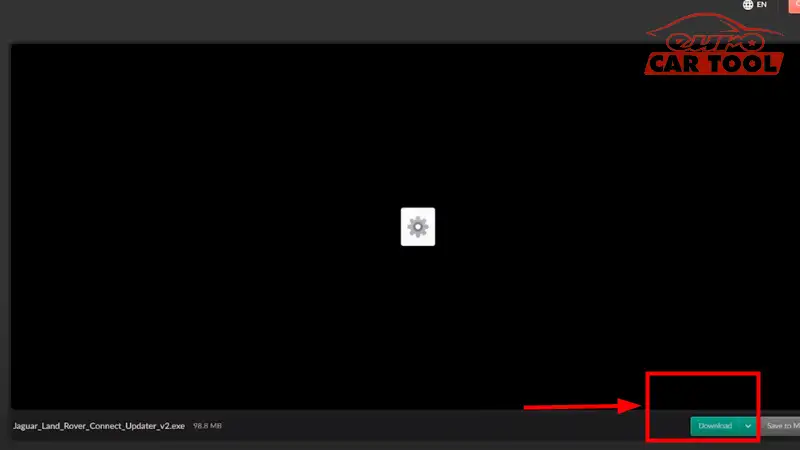
Step 3. Select ‘Run’.
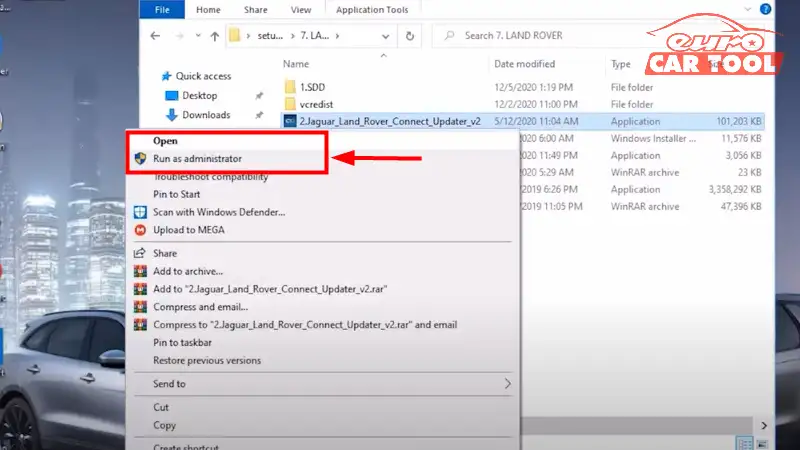
Step 4. Select ‘Run’ when security warning window appear
Step 5. Beginning connect setup wizard the Jaguar Land Rover Connect Setup Wizar
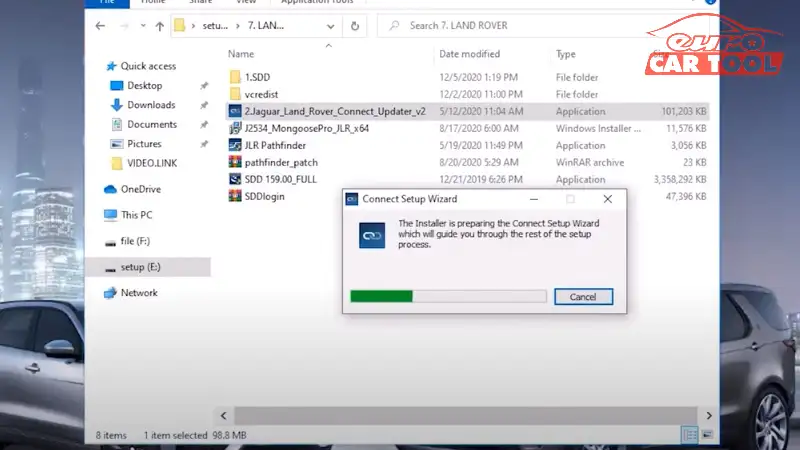
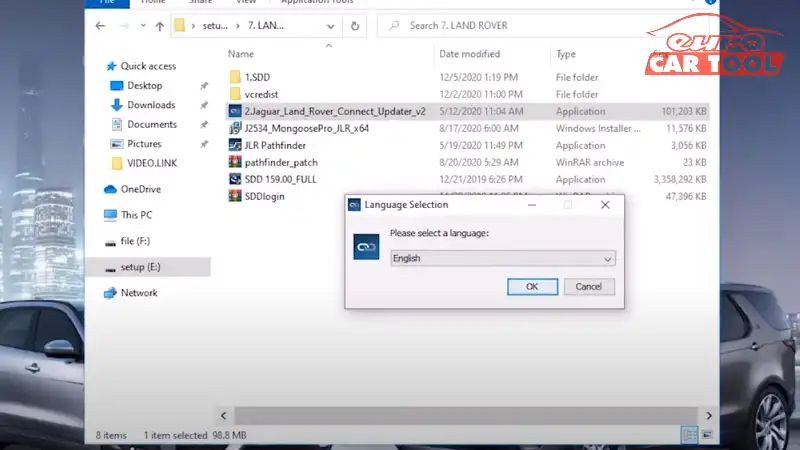
Step 6. Select ‘Next’ when the screen appear welcome the Jaguar Land Rover Connect Setup Wizard
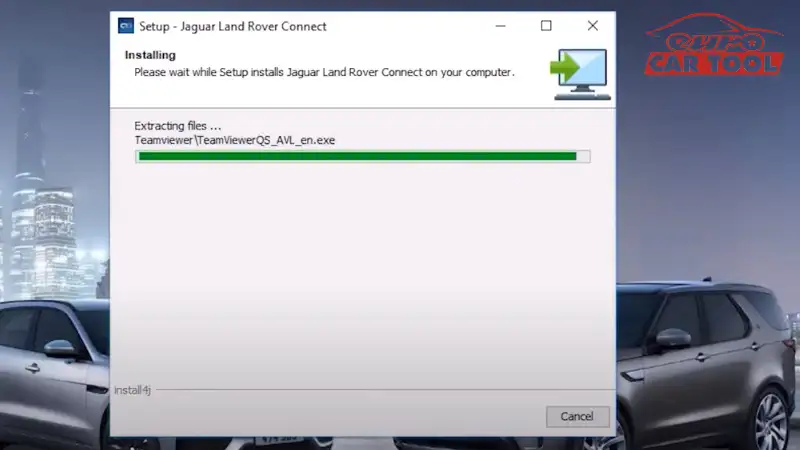
Step 7. The ‘Select Additional Tasks’ pop-up will appear. Do not select the ‘Create a desktop icon’. Select ‘Next’.Note: The installation progress will be shown on the screen.
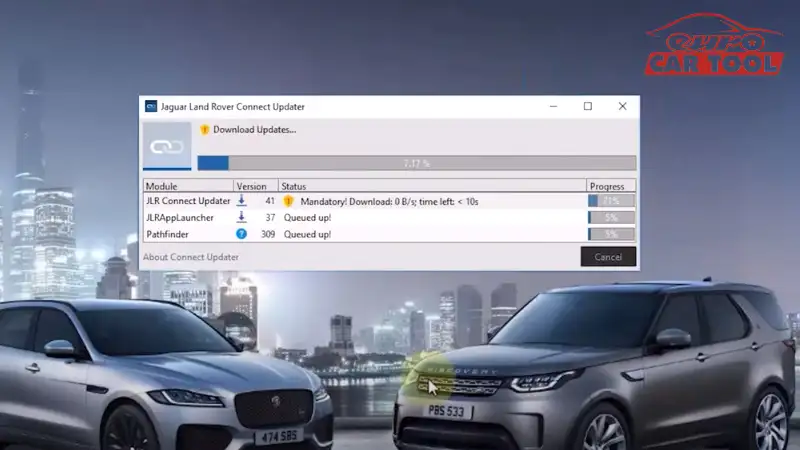
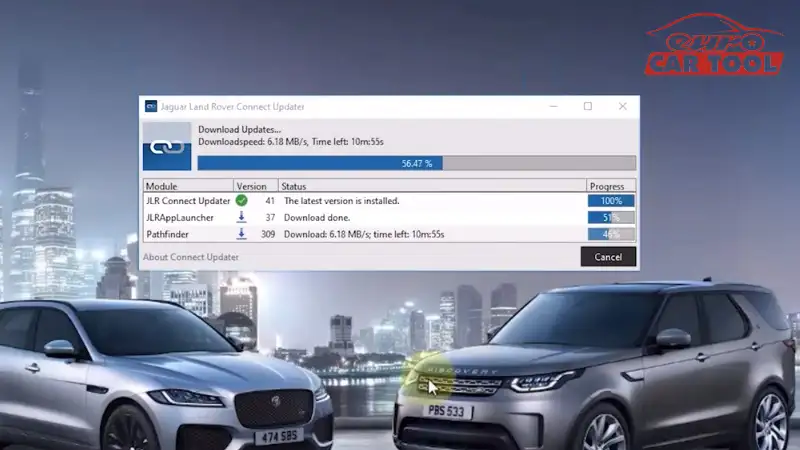
Step 8. After installation, Select ‘Finish’.
Step 9. The machine will now restart.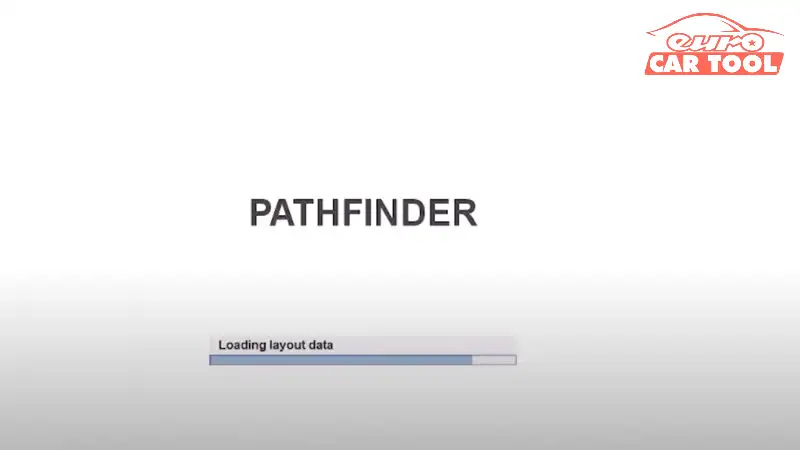
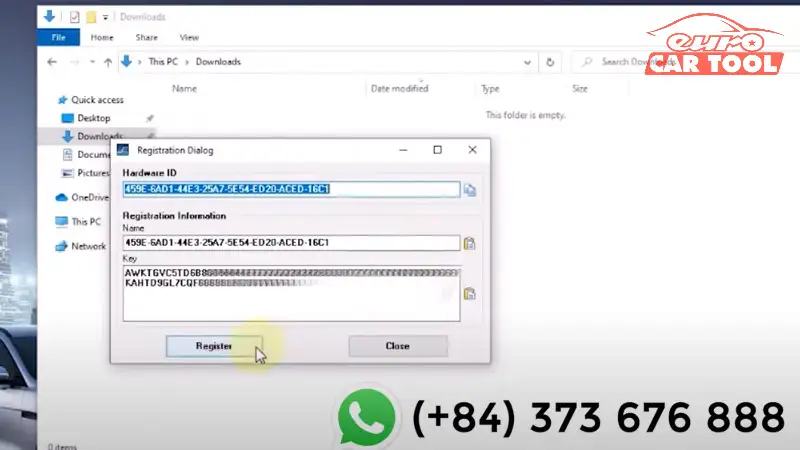
Step 10. Homepage or the JLR App Launcher screen will open. Note: The PATHFINDER icon will only work once the software download has been completed.
Step 11. The PATHFINDER software will automatically download.
- Note: If you want to check the download progress, select the ‘Hidden Icon’ arrow in the bottom right hand of the screen. Right-click the ‘Connect’ icon, select ‘Check for Updates and view the Jaguar Land Rover Application progress bar.
- Note: Due to the software file size, the software download and installation process will take some time, please be patient.
- Note: Do not use PATHFINDER or JLR SDD software until the software download and installation has completed.
Step 12. The ‘Jaguar Land Rover Connect Updater’ pop-up will appear, select ‘Install Now’.Note: If the ‘Please close JLRAppLauncher to continue the installation’ pop-up appears, hover the cursor over the ‘JLR Application Launcher’ icon on the ‘Windows Task Bar’ at the bottom of the screen. Right-click on the icon and select ‘Close Window’. Select ‘Continue’ when the JLR App Launcher message appear
Step 13. The ‘JLRAppLauncher message’ pop-up will close, PATHFINDER is now installed, please be patient.
Step 14. Select the ‘Hidden Icon’ arrow on the right of the screen . Select the ‘Connect’ icon and view the ‘Jaguar Land Rover Application’ progress bar.
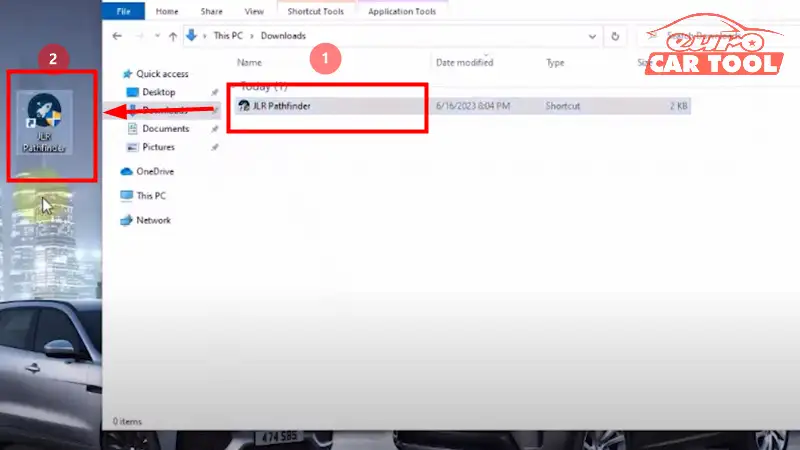
Step 15. When the progress bars display 100%, select ‘Close’.
Step 16. Pathfinder software download and installed.
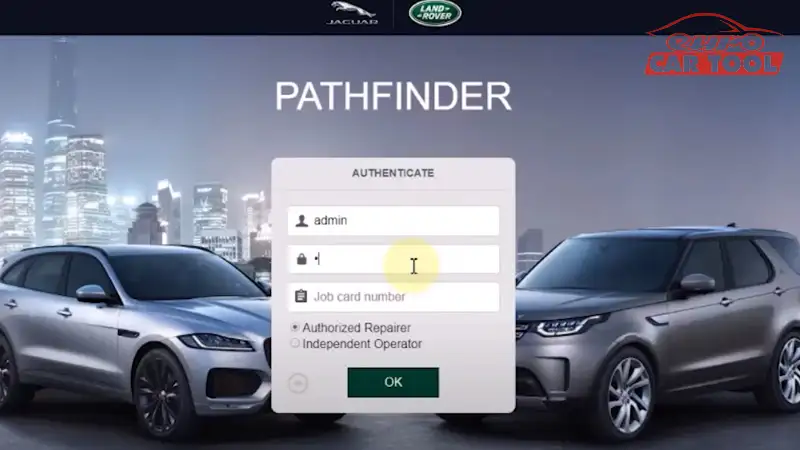
Some notes when JLR pathfinder download
The above are just instructions for installing the software. To download the file, you can contact us for support. In addition, you can also order at the website to receive free, quick remote installation support from our technicians.
Make sure your computer configuration has enough capacity to install the software and is not turned off during the software installation process. Installation may be difficult, please contact us for 24/7 remote support.
From these detailed JLR Pathfinder software download step-by-step instructions, you can easily do it yourself. However, to avoid errors in the download process, you should seek the support of experienced technicians at Eurocartool. Feel free to contact us via WhatsApp: +13155472355 for a free consultation. In addition, when you order Pathfinder software on the website, we will support you to install it remotely quickly without additional costs. Our technicians are available 24/7 to assist.






