Engine Error P374A: The internal data could not be stored in the control unit
Knowledge share, Repair Manual
Engine Error P374A is a fault code that makes your car unable to start. If you are looking for a way to fix Engine Error 374A, please immediately refer to the valuable information provided by Eurocartool in the article below. Most likely the cause comes from a malfunctioning engine control box that seriously affects the engine system, even your car cannot roll.
Contents
What is the “The internal data could not be stored in the control unit” fault?
Control boxes belonging to Cars play an extremely important role and they are likened to the ‘brains’ of cars. Once the control box has an error, they will emit a number of symptoms that interfere with the driver’s driving process.
Maybe you will encounter some errors such as the engine flickering, difficulty starting or even not starting, along with poor engine performance after updating with Autel. The cause of these errors is diagnosed as a problem with the code in the control box. Specifically, the control box data is not available when using the Autel update device.
After checking with Xentry diagnostic software, an error code will appear as shown below:

Instructions to fix ECM error
Software and device requirements
You need to prepare the following software and equipment before you fix Mercedes Engine Error P374A
- Vediamo software
- Seedkey Vediamo
- Xentry software
- SD Connect C4 Doip
- Laptop diagnostic: Windows 10 (64-bit), Core i5, RAM at least 4GB, SSD 5GB
How to fix Mercedes Engine Error P374A?
Here are the steps to fix error P374A: The internal data could not be stored in the control unit:
Step 1: Connecting the computer to the car through the C4 device
Step 2:Diagnosing, finding fault 374A in box N3/10 Motor electronics ‘ME97 AMG’ for combustion engine ‘M156’ (ME)
Step 3: Open Vediamo software, access box ME97 AMG
Step 4: At Adjustment select BAD-Krafstoffpumpe to change the language to English
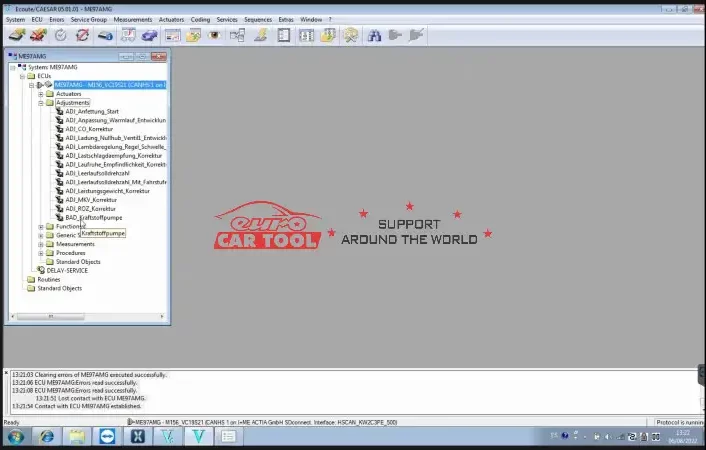
Step 5: Select Function, continue to choose DJ_Zugriffsberechtigung_66Mhz

Step 6: Enable Variant Coding -ME97AMG

Step 7: In Variant Coding function – ME97AMG
- At Service select Explicit_coding_ME97
- At Fragment select Codestring C204
- At Value select Dummy
- Then press ECU Coding

Step 8: In the Variant Coding function – ME97AMG
- At Service select VCD_EROTAN
- At Fragment choose EROTAN
- At Value select HMA055
- Then press ECU Coding
Step 9: In the Variant Coding function – ME97AMG
- At Service select Implicit_Coding_ME97
- At Fragment select Vmax
- At Value choose 300km/h/317km/h
- Then press ECU Coding
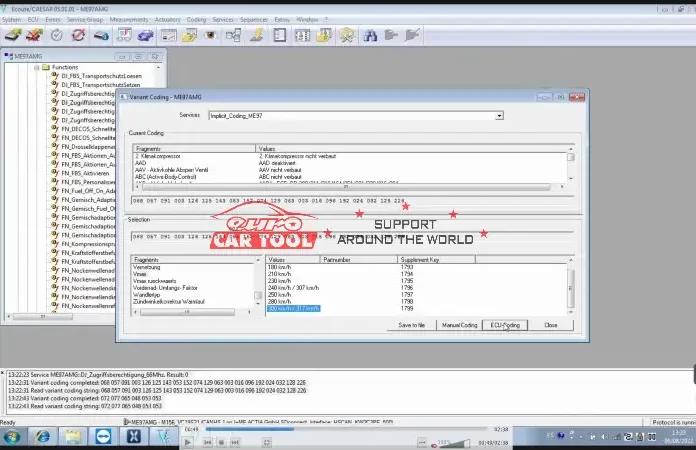
Step 10: Continue in Service: Implicit_Coding_ME97
- At Fragment select Wandlertyp
- At Value select Wandler 1
- Save file
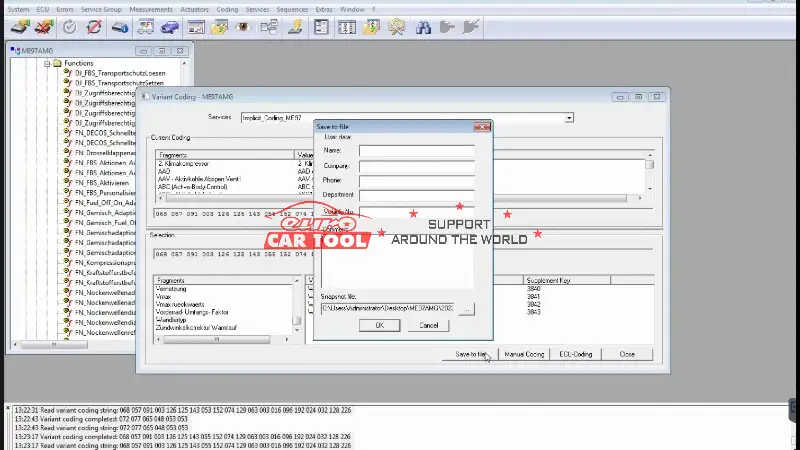
Step 11
At Fragment select Getriebe
At Value select NAG 2
Then press Coding
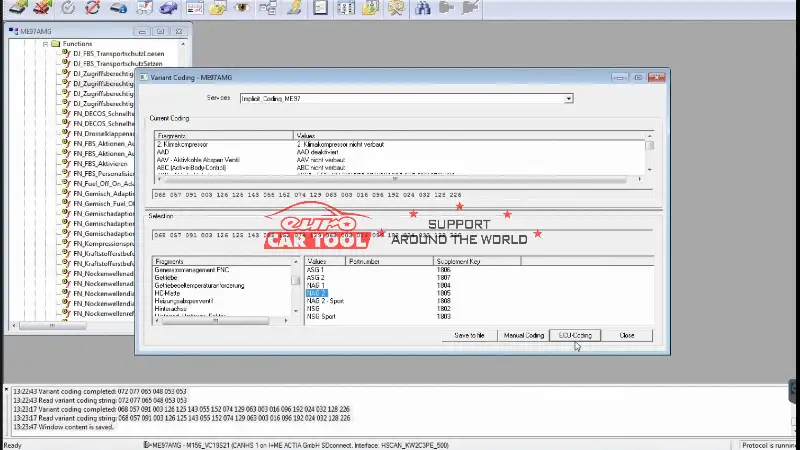
Step 12: Go back to ME97 folder ->Select FN-Powerfail

Step 13:Read ECU

Step 14: Continue to open Variant coding
At Service select Implicit coding
At Fragment choose Wandryp
At Value select Wandler 3
Press coding

After clearing the error, start the car
Support from Eurocartool
The ECM motor control module plays an important role in engine performance. Any problem with it can cause major problems with the overall functionality of the vehicle. Since the computer systems found on modern vehicles are quite sophisticated and complex, they can also be difficult to diagnose.. Therefore, referencing the steps to diagnose and fix the error “The internal data could not be stored in control unit” by professional diagnostic software is essential for every auto repair technician.
To fully equip equipment and software to diagnose and remove errors, please refer to Eurocartool right away. When you buy products at Eurocartool, you will be warranted for up to 6 months, in addition, when you have difficulties in using, we have a technical department that is always ready to advise and support you 24/7. If you have any questions, please message us directly on the website or via WhatsApp: +13155472355. Surely you will be satisfied with our high-class services.






