5 Steps to fix Sound System, Component Protection Audi Q7
Knowledge share, Repair Manual
To disable the Component Protection Audi feature, you will need to use the Odis S software along with the Vas5054 device. Once the feature has been temporarily disabled, you can proceed with the installation of a new module and full use of the vehicle’s audio system. Learn more about Audi Component Protection and a detailed guide on how to deactive it in this article by Eurocartool.
Contents
Why is Component Protection Audi Active?
Component Protection is a security feature implemented in VAG (Volkswagen Audi Group) vehicles. It is designed to safeguard the electronic modules in each vehicle, ensuring that key components such as the sound system cannot be transferred to another vehicle without proper authorization. This system involves locking each module through the Component Protection mechanism specific to Audi models.

When a new sound system is installed in a VAG vehicle, the “Component Protection Active” feature is automatically triggered. This activation is meant to prevent unauthorized use of the component and will result in certain functionalities of the radio being restricted. To fully enable all features of the newly installed system, the vehicle must be connected to VAG’s online database center. Here, the new component will undergo an official registration process, after which all its functionalities can be accessed without limitations.
Audi Sound System Symptoms
When you replace the car radio or control box in an Audi, you may encounter an alert indicating that the “Audi component protection is active.” This security feature is designed to prevent unauthorized or non-factory components from being used without proper verification, which can lead to various audio issues such as:
- No sound output from the speakers.
- Audio output limited to only one speaker.
- Inability to tune into FM radio or connect via Bluetooth.
If replacing the control box leads to the above errors, you will need software to reprogram the system to work properly. The software commonly used for VAG vehicles is Odis Service. Below is a picture after using the diagnostic software.
When performing the test on the Odis service software, the following results will be obtained:
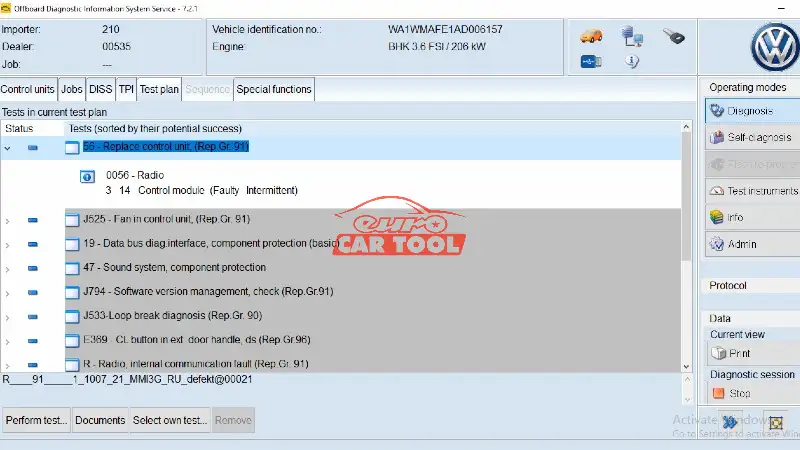
How to deactivate component protection Audi?
Software and device requirements
To be able to handle this error, you need to prepare the following software and equipment:
- Diagnostic software: ODIS service
- Device Vas5054 with Cable
- Computer:Windows 10 (64-bit), Core i5, RAM: at least 4GB, SSD Hard Drive: 10GB free, impact resistant, good heat dissipation, water and grease resistant, battery life up to 4 hours. You can refer to the computer models Panasonic CF19, Panasonic CF53,…
VW remove component protection VCDS is of interest to many technicians. VCDS is an in-depth diagnostic software for VAG vehicles. However, we have not removed this feature on VCDS software and how it works, so in this article we perform the operation on the familiar Odis software.
Steps to remove component protection
The component protection Audi error will be fixed by programming and allowing the old module to work in the new car with its full functionality.
After fully preparing the equipment and software, you can follow the steps as shown in our guide below.
Here are the steps to take to fix the error Component Protection Audi:
Step 1: Make a computer connection with the car through Vas5054
Step 2: Make connection and read errors in Odis Service
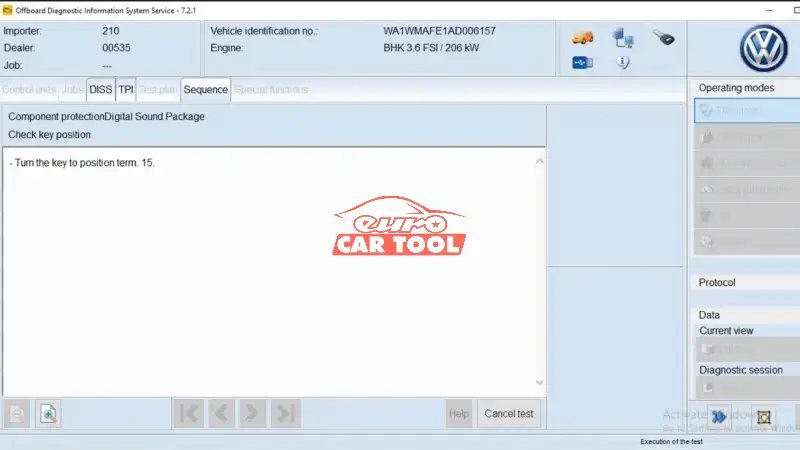
Step 3: Go to the Remove Component Protection feature
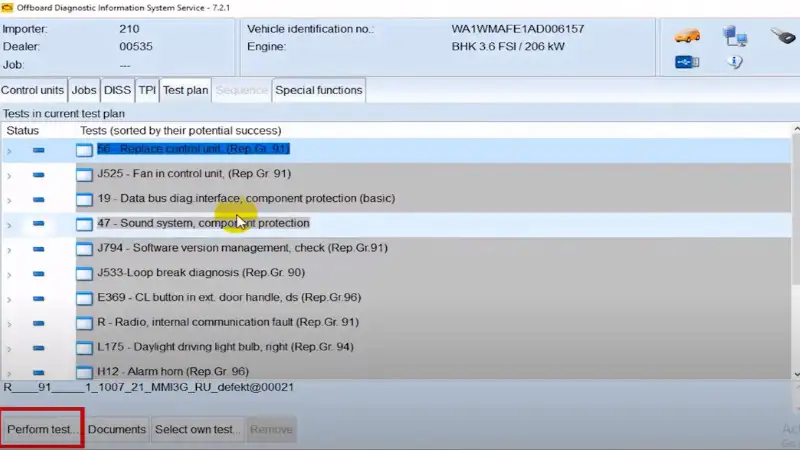
Step 4: Login online account
If you don’t have an online login account, you can get it at our Audi login online service.
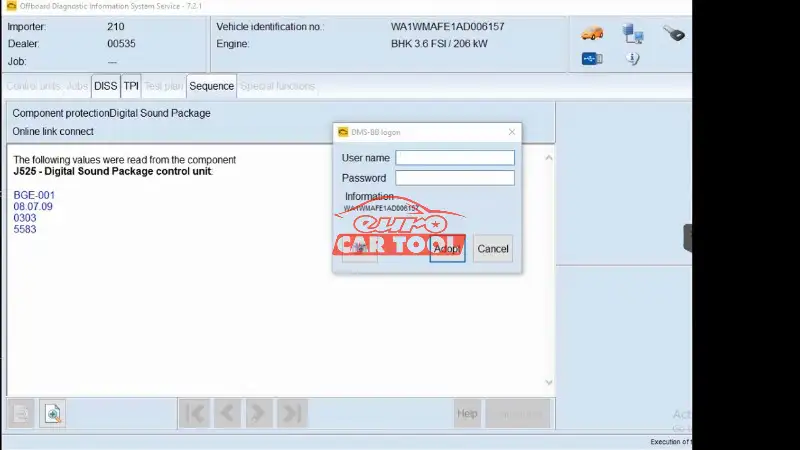
Step 5: After login, the software will automatically run diagnostics and clear the error
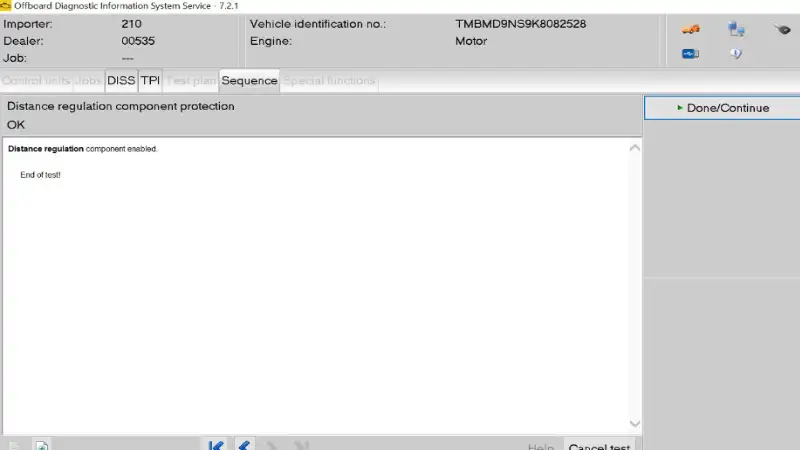
You can refer to the video on how to repair errors of Mercedes, BMW, VAG… at our Youtube channel: Car Diagnostic Software
Specifically, the steps will be performed as in the How to deactivate component protection on vw radio video tutorial below:
Note: The replacement part must be the same as the old part number
Car audio system is an indispensable companion on every journey. When this system has a software error, you may not be able to experience with your favorite songs or update hot news via radio. Therefore, referencing the steps to fix the error “Sound System, Component Protection Audi Q7” with professional diagnostic software is essential for every car repair technician.
To fully equip equipment and software to diagnose and remove errors, please refer to Eurocartool right away. When you buy products at Eurocartool, you will get a warranty of up to 6 months, in addition, when you have difficulties in using, we have a technical department that is always ready to advise and support you 24/7. For any questions, please message us directly via the website or via WhatsApp: +13155472355. You will surely be satisfied with our high-class services.






