How to Fix the Fault code C154 “weight sensing system” Mercedes?
Knowledge share, Repair Manual
Failure of the “Weight sensing system” warning light will cause the passenger seat airbag to be deactivated in any unexpected situation. At this time, you need to turn off WSS to ensure safety in the driving journey. If you are looking for a way to fix the “weight sensing system for Mercedes cars, please follow the extremely useful information provided by Eurocartool in the article below.
What is the “weight sensing system” Mercedes error?
On the passenger seat of the Mercedes, which is equipped with a weight sensor to identify the person sitting on it as a child or an adult, the airbags will rely on the recognition of a child or an adult to adjust the force of the airbag deployment. This sensor is not only available on Mercedes-Benz C-Class W204, E-Class W211 or S-Class W220 but also on other models such as CLS, CLK-Class, ML-Class. Most Mercedes-Benz models since 2000 have a child seat recognition sensor installed.
This is a great safety feature, but it often fails. The most obvious manifestation of the “Weight sensing system” error is the flashing SRS airbag warning. When performing the test on Xentry diagnostic software, it will give error code results Communication with control unit “weight sensing system” has a malfunction
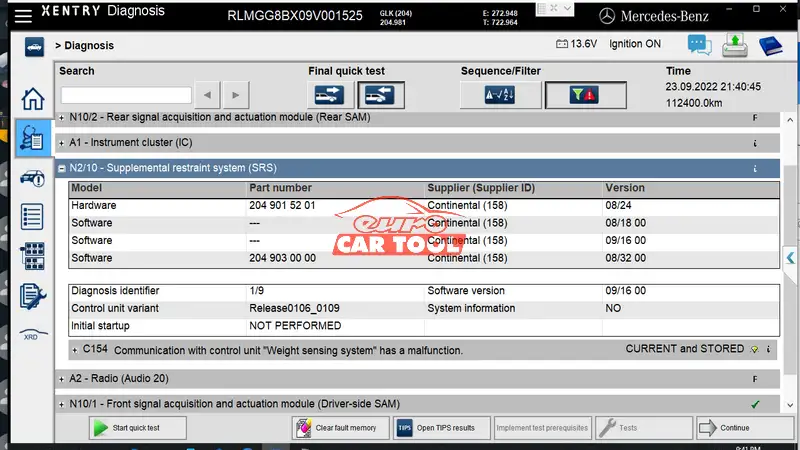 The reason said by the technicians is that old cars may not have a weight-recognition control box to recognize the occupants of the vehicle, so when using the updated multi-function machine, error code C154 will occur.
The reason said by the technicians is that old cars may not have a weight-recognition control box to recognize the occupants of the vehicle, so when using the updated multi-function machine, error code C154 will occur.
If you have an economy to pay, you can replace it if not, it is not necessary to replace it. You can perform coding function because after the code removes the safety feature of the bag when it does not affect
Instructions to fix the “Weight sensing system” Mercedes error
The faulty gravity sensing system will disable the airbags, making the driver unsafe for unexpected accident situations while driving. To fix this error, the only way to turn them off is by Coding .
Supported software and devices
Before disabling the weight sensor, you need to fully prepare software and error reading devices and remove the following errors: DTS Monaco software, XENTRY, C4 DOIP, Laptop diagnostic
Steps to take
Step1: Open Xentry, connect the car to the computer via the C4 device
Step 2: Read error in Xentry SRS airbag control box SRS control unit
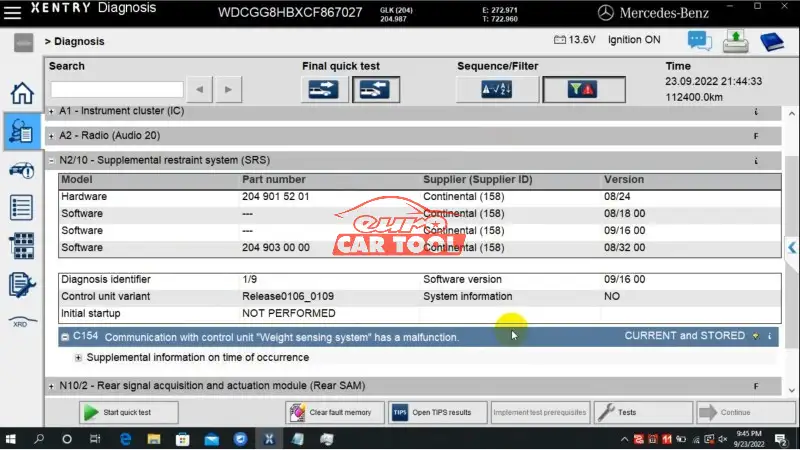
Step 3: Open DTS Monaco software, connect control box
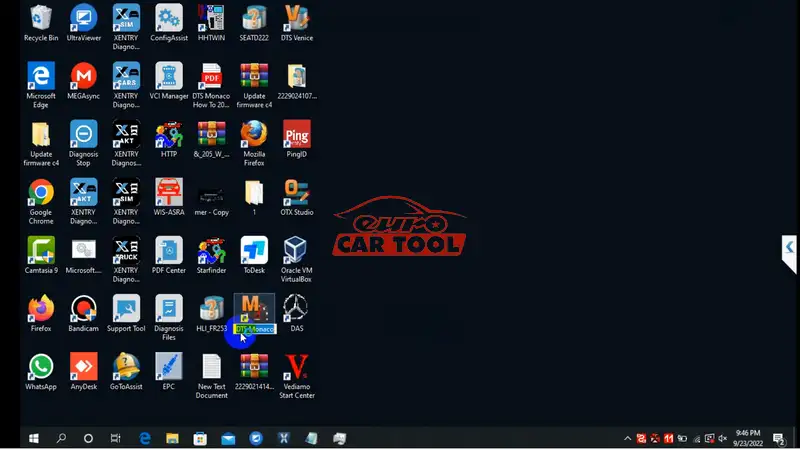
Step 4: Select CBF file to perform coding/programming
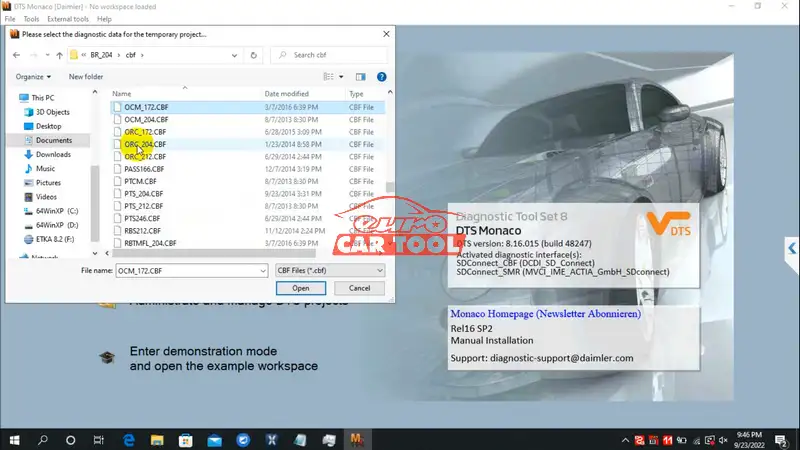
Step 5: Read error box ECU
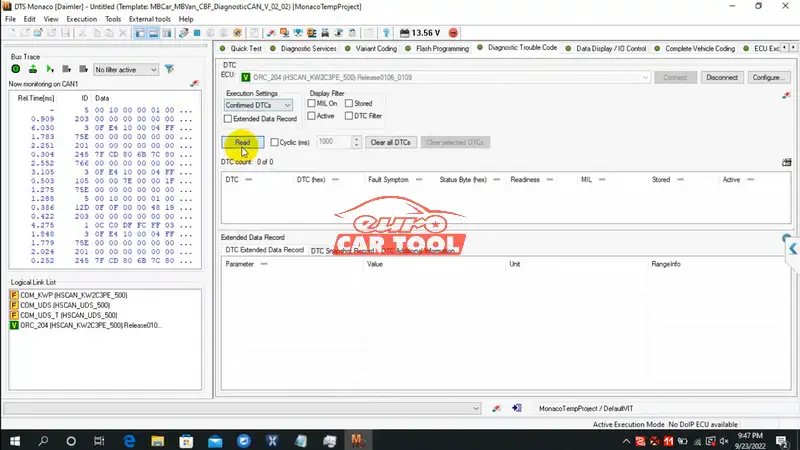
Step 6: Error box displayed after running diagnostics
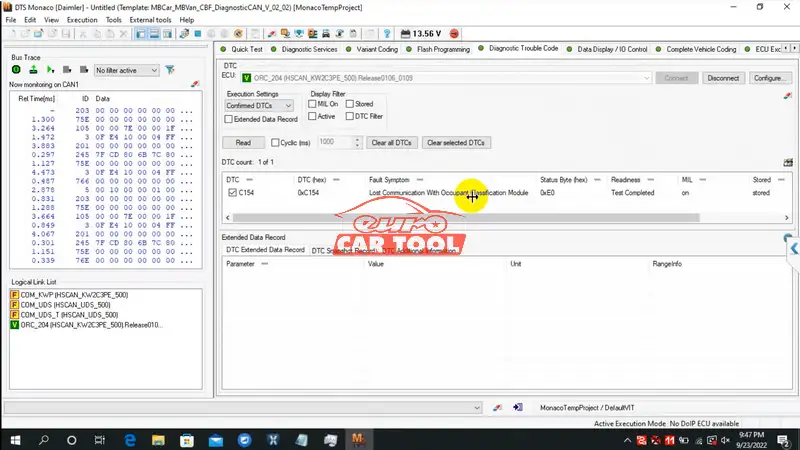
Step 7: Connection to the ECU
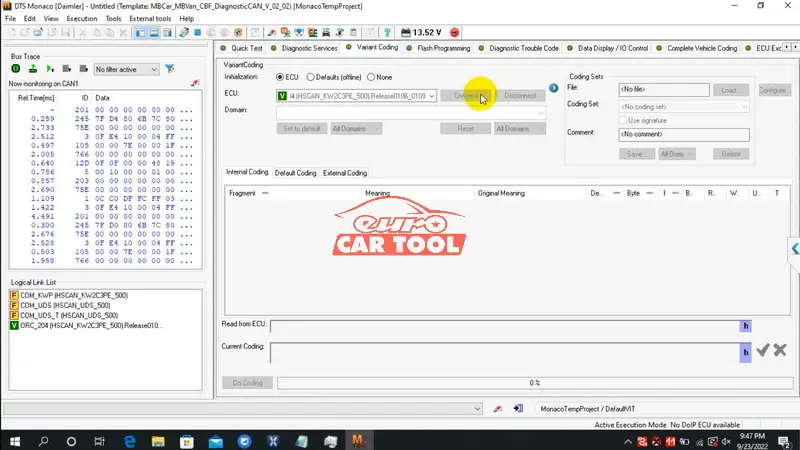
Step 8: Change Meaning options in Internal Coding
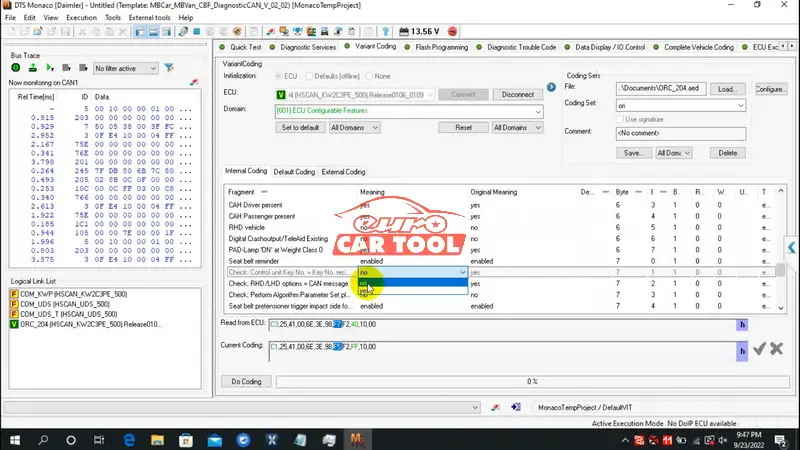
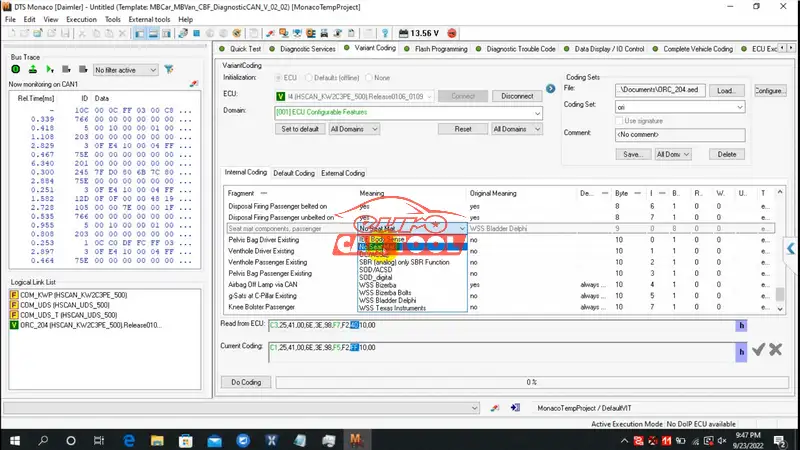
Step 9: Coding
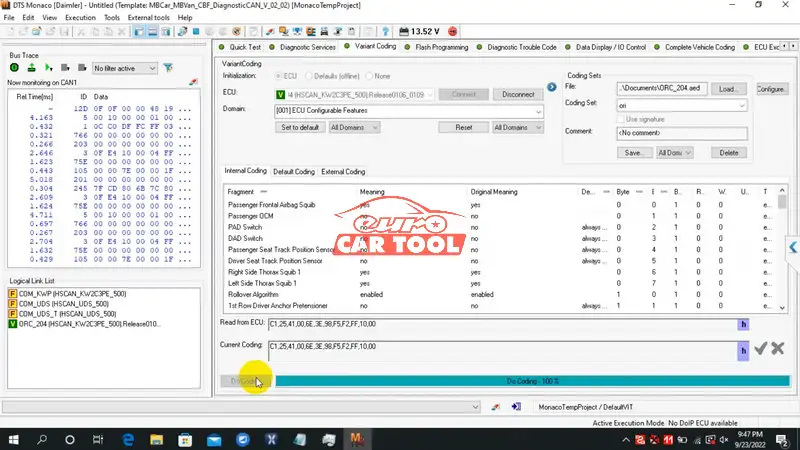
Step 10: ECU error clear
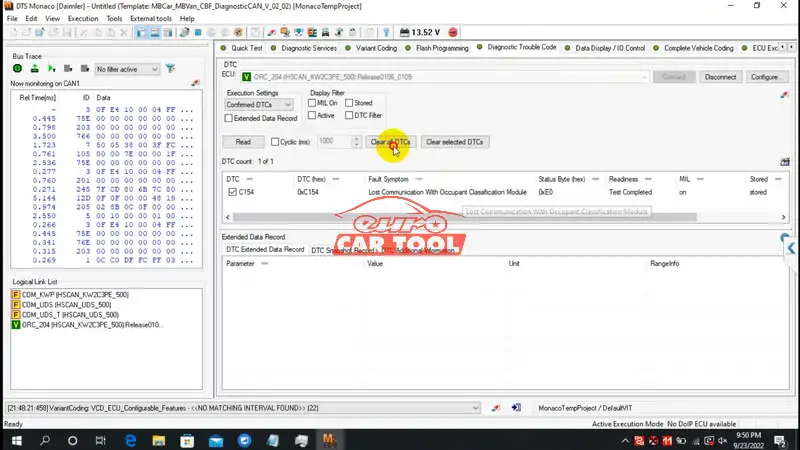
Step 11: Check again and the error is gone
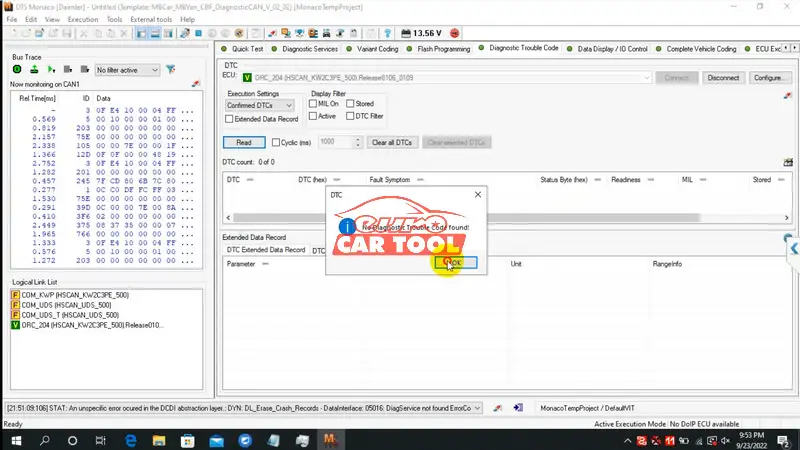
The “Weight sensing system” error requires coding to perform the disabling. However, this technique needs to be performed by professional technicians to ensure the most perfect steps.
If you want to know more ways to fix Mercedes error codes, then regularly visit Eurocartool. The knowledge shared by Eurocartool technicians will be an extremely useful resource, helping you to get more useful information in the process of removing error codes on cars.
In addition to providing ways to remove errors, we also sell all software and diagnostic equipment, delete errors such as Vediamo, Xentry, DTS Monaco or C4 Doip,… with the best prices in the market.. When you buy products at Eurocartool, you will be warranted for up to 6 months, in addition, when you have difficulties in using, we have a technical department that is always ready to advise and support you 24/7. If you have any questions, please message us directly via the website or via WhatsApp: +13155472355. You will surely be satisfied with our top-class services.






