How to code BMW Tailgate not closing with Esys?
Knowledge share, Repair Manual
You are facing a car with bmw tailgate not closing error and have to proceed to replace the tailgate control box with Esys software. You need to do coding and bmw x5 tailgate reset. If you do not know the detailed steps, please refer to the article below.
Contents
What’s BMW Tailgate?
Tailgate is a car rear trunk lift system. Users can control it with the buttons built into the car or remote control with the key. New BMW models will be equipped with this feature. This will help the driver to easily perform remote operations without having to use their hands to close the trunk as before.

Signs of a faulty BMW Tailgate
BMW Tailgate is a smart and convenient feature, but there are still many cars that encounter tailgate errors such as bmw tailgate not closing or unable to open. When faced with this situation, you can check the battery of the key to see if it is still working or not. Also you can check if the BMW tailgate is stuck.
If the physical examination did not detect the error, it is likely that there was an error from the tailgate control box (HKFM) and the car’s sensors did not work, leading to the tailgate not closing.
To proceed with this repair, you need to do the control box replacement and do the bmw x5 tailgate reset steps.
Let’s see the detailed repair instructions in the section below.
Guide to coding BMW Tailgate not closing
To fix this error, you need to perform coding and reprogramming of the BMW Tailgate control box. Then proceed to perform bmw x5 tailgate reset steps. In this article, Eurocartool will guide you through the repair steps on the BMW X series.
Software and device requirements
To replace the rear trunk control box, you need to equip yourself with the following software and equipment:
- ISTA D diagnostic software
- Esys software
- Devices that support ICOM NEXT connection
- Laptop: Win10, Minimum RAM 4GB, Free Memory 300G
Some lines of computers that are suitable in the car repair environment that you can refer to: Dell latitude 12 rugged extreme 7204, DELL latitude 14 rugged extreme 7404, Dell Latitude 5424 Rugged,…
Guide to coding bmw tailgate
Step 1: Connect the ISTA+ software to the vehicle.
Read the vehicle model and look up the appropriate Project is F025
Find the rear trunk control box and connect it to the box to read the information
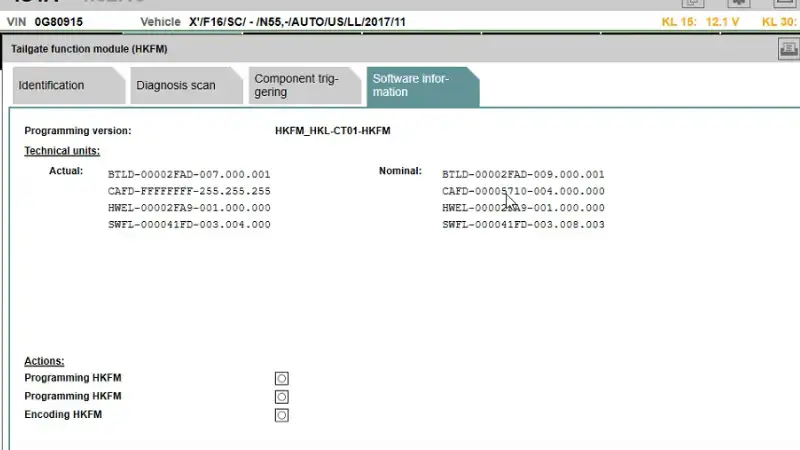
Step 2:Open Esys software and connect to Project F025
Step 3: In Esys software, select “Coding” and select “HKFM”
Click on “Detect CAF for SWE and select the coding file


Step 4: Coding process
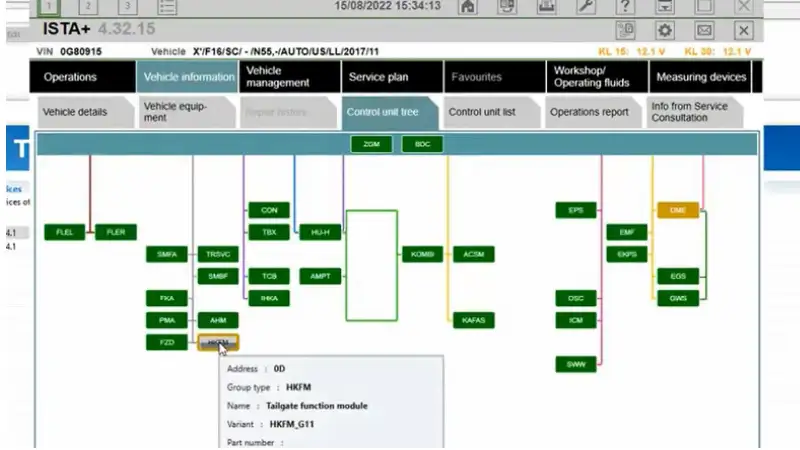
Step 5: Reopen ISTA D, perform read and clear error
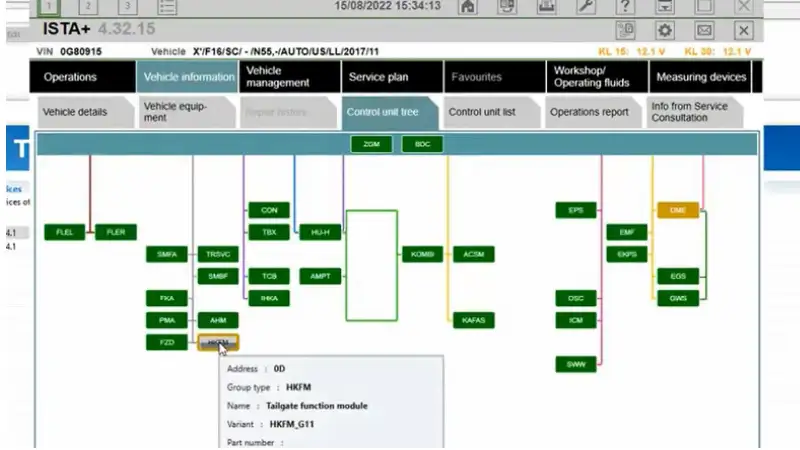
Step 6: Reset the control box opening and closing procedure

After successful installation, the computer will display the following:
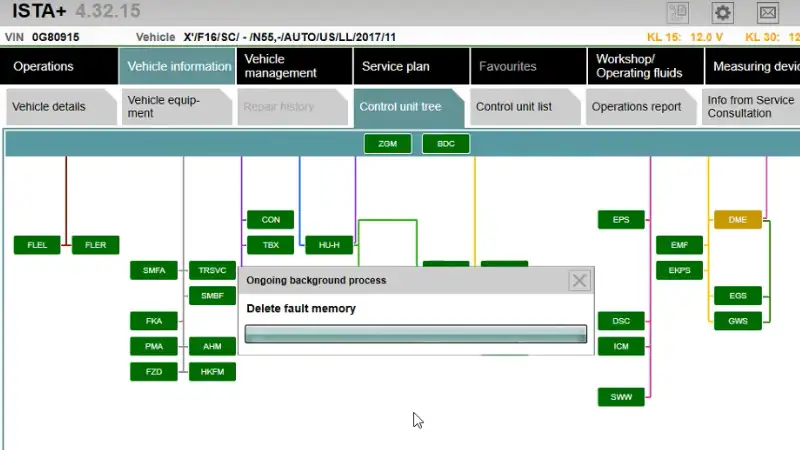
Above are the steps we have shown you how to Coding BMW Tailgate. If you do not have one of the software or equipment to repair, we can help you remotely via Teamviewer. In Eurocartool, we provide specialized equipment and software for repair such as ISTA +, Esys, …. with the best price in the market.
We promise that all products are always guaranteed quality and clear origin. What are you waiting for, do not quickly order via WhatsApp: +13155472355. Eurocartool’s technicians are always ready to give you free advice and support you 24/7






