How To Use Mercedes HHTWIN Software?
Knowledge share, Software Manual
Mercedes HHTWIN software (also known as HHT-WIN) is a diagnostic tool for older models from 2000 and earlier, it is used in the Mercedes-Benz car diagnostic system. So how to use HHTWIN software? Let’s follow Eurocartool’s tutorial below!
Contents
What is Mercedes HHTWIN?
Name: HHTWIN Mercedes Software
Version: 3.1.48
Language: Multi-language
Storage: 5 GB download + 14 GB install
Support vehicle model: Mercedes models from 2000 and earlier
HHTWIN stands for “Hand Held Tester-Windows”, which can be understood as software used to connect and diagnose electronic systems on Mercedes-Benz vehicles. This software is commonly used by technicians to read fault codes, check system parameters, and perform other functions to diagnose and repair problems related to Mercedes-Benz vehicles.
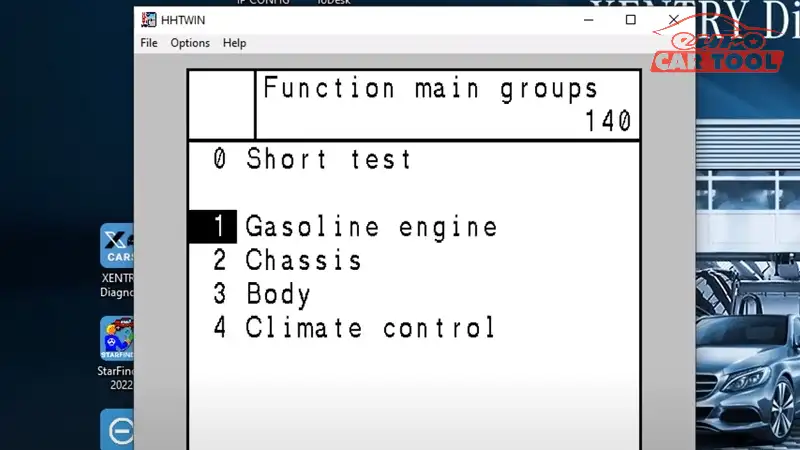
HTWIN Mercedes function
Here are the working functions of this software
- Diagnose
- Read error
- Function main group: Gasoline engine (HFM, ME2, ME1RE, ME1LI, LH1, LH2, EZ1, EZ2, DM, EFP, TPM, ISC, GM); Chassis, Body, Climate control
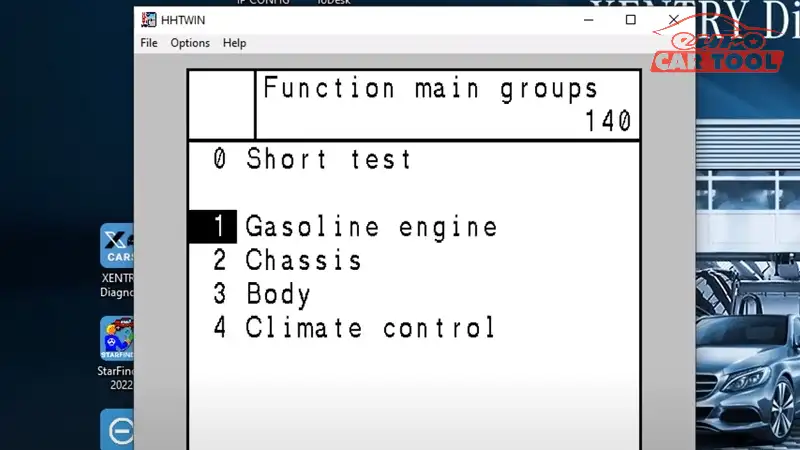
- HFM function: Control unit version, Fault memory, Actual values, Actuations, Control module adaptation….

Compare HHTWIN, DAS, Xentry
HHTWIN, DAS and Xentry are three specialized diagnostic software for Mercedes-Benz cars, which can read errors of all vehicle modules. Make the technician’s fault finding and repair planning process faster and easier.
The biggest difference between these software is the type of vehicle it can support
HHTWIN: Support car models from 2000 and earlier
DAS: Support Mercedes models from 2000 to 2009
Xentry: Support car models from 2010 to present.
Currently, Xentry is the most commonly used Mercedes diagnostic software. It can work with the latest car models and has more outstanding functions than the previous two older software. In addition, it not only works with DOIP devices, but also works with J2534 devices.
If you want to own this software, you can order it directly at Mercedes diagnostic software. This combo includes all Mercedes-Benz software such as: Xentry (latest version), DTS Monaco, Vediamo, StarFinder, EPC, WIS/ARSA, DAS (without password),Calculator FDOK Vedoc, Seedkey Catalog, HHTWIN, SD Media, VGSNAG2.
How to use HHTWIN software to repair old Mercedes Cars?
In this article, Eurocartool will guide you through the most basic steps of using this software.
Step 1: Open Xentry DAS software to diagnostic system
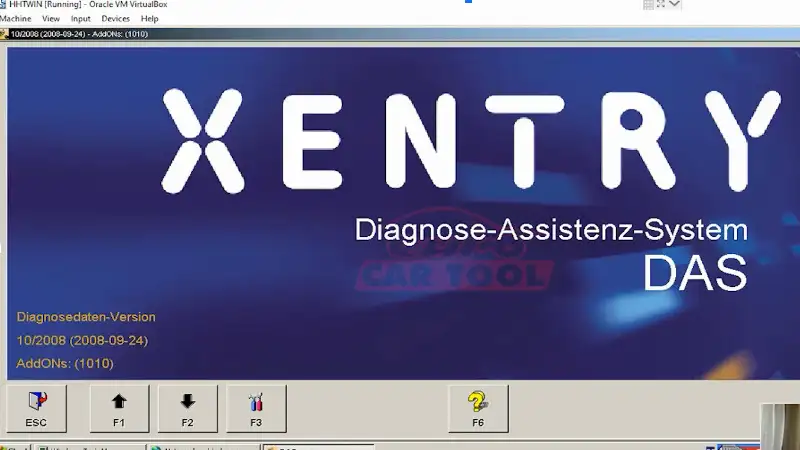
Step 2: Press F2 to select the vehicle model

Select your vehicle model and keep pressing F3 to confirm

Step 3: After completing the vehicle model selection, continue to press F3 for the HHTWIN software to work

So you can use this software to perform diagnostics for older Mercedes-Benz models.
HHTWIN software is diagnostic software for old cars, if you are repairing new cars you can use Xentry diganostic software. This is a software that can support reading errors for the latest Mercedes models.
You can watch the video Repair low Mercedes cars with this software below. This video was compiled in detail by Eurocartool’s experienced technicians and is an extremely useful document for you.
With only basic operations, you can use HHTWIN software to diagnose Mercedes vehicles. However, for those who do not have experience in using the software, it is easy to make mistakes that affect the operation process. So contact us for a free consultation via WhatsApp: +13155472355. Our experienced technicians are always ready to assist you 24/7.






