How to disable a seat belt alarm on Mercedes?
Knowledge share, Repair Manual
How to disable a seat belt alarm is a question we receive a lot on forums. So how to proceed to remove this warning? In the article below we will give detailed instructions step by step.
The seat belt warning displayed on the Mercedes screen appears when the driver has not fastened his seat belt. However, in many cases, users have installed the wire, but this warning does not disappear. This makes the driver distracted and annoyed.
Wearing seat belts ensures our bodies are secured in the driver’s seat in the event of an accident. And Mercedes models will sound a warning along with a display light on the center console in case you forget to fasten your seat belt while driving.

However, the belt system can malfunction due to an electrical system failure after a period of use, resulting in a warning bell that rings continuously and the display light on the center meter causing discomfort to the driver.
Why Seatbelt Warning Light On?
The Mercedes seat belt warning light on Mercedes will appear on the dashboard when someone is sitting in the seat without wearing a seat belt. The flashing light is accompanied by a beeping reminder. It is usually triggered by the weight on the vehicle’s seat.
Some common reasons why Mercedes seat belt warning sound and light appears and are: The seat belt is not tightened, the weight sensor on the seat, the connection is faulty, the seat belt buckle is broken. Many people also don’t like the sound this warning makes and find ways to turn it off.
How to disable a seat belt alarm?
Equipment and software to be prepared for turn off seat belt warning Mercedes
Below are the software and devices you need to prepare to disable seat light on dashboard
- Software: you will need to use specialized software to re-code the control box of the seat belt system. Here we will use Xentry and DTS Monaco (you will need to add Seedkey Vediamo to unlock ECU if using Vediamo software)
- Connecting device : Mercedes C4 – this is a device for diagnostics, encryption, programming, reading, and clearing errors,… win for Mercedes-Benz vehicles.
After fully preparing the software and equipment, we will proceed with the following steps :
Step 1: Connect the vehicle’s ECU to the software on the computer.
Step 2: Define the control box name in Instrument Cluster (IC_204, IC_212, IC_222….) in Xentry software.
Step 3: Open DTS Monaco software and select the item MBCar_MBVan_SMR_DiagnosticCAN_V_02_05

Step 4: Connect the IC_213 control box in the Variant coding section

Step 5: In the Domain select Country coding Write

Step 6: Find the Gurtwarnung(Belt_Warning_Type) item
Step 7: Change the status from “nach USA NCAP” to “entsprechend Konfiguration”
Step 8: Conduct coding

Step 9: Reset the ECU and wait for about 15 seconds and then check the central dashboard to see if the error has been fixed.
Just now is the guide on how to disable seatbelt alarm that Eurocartool has shared with everyone.
Some notes when disabling a seat belt alarm
This is one of the jobs that is not too difficult to do, but you need to have knowledge about using the software. DTS Monaco is one of the coding software for Mercedes that is constantly upgraded to suit the needs of repair technicians.
Therefore, it will also have new features and support new car models, you need to upgrade your knowledge of using this software.
If you often have to do coding or turn on and off hidden car features, you can refer to the 100 Mercedes Hidden Features Coding Document.
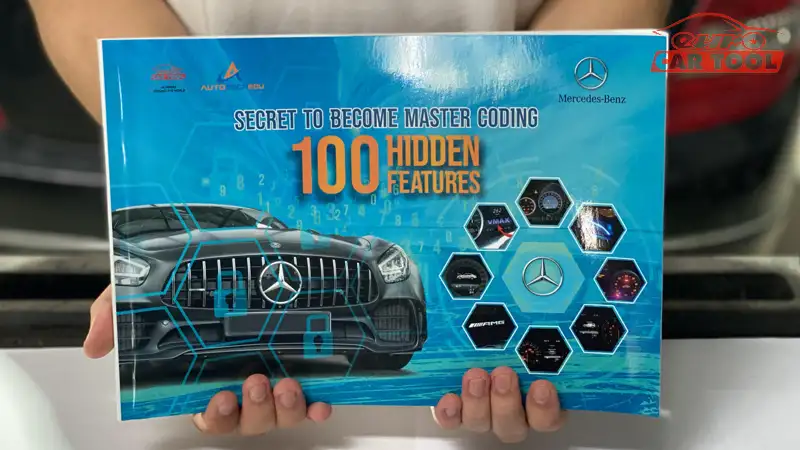
This how to turn off seatbelt alarm Mercedes article is for technicians, so if you are a car owner and want to follow the above steps, you must have all the necessary equipment and software. In addition, you need to have knowledge about the vehicle system and how to use the software.
However, we do not recommend technicians who have never worked with the vehicle’s ECU system. Just a small error in the steps, there will be a serious error that directly affects the operation of the vehicle system. With a team of software technicians with many years of experience, they are always ready to assist you in handling highly difficult professional problems. You can Contact us via WhatsApp: +13155472355









