How to fix error A24E61: “Trunk lid/tailgate control” on Mercedes?
Knowledge share, Repair Manual
To solve the “Trunk lid/tailgate control” error, it is necessary to use diagnostic software, combined with professional coding/programming software for Mercedes vehicles. Information about error codes, along with necessary standard equipment and instructions, will be shared directly by technicians with many years of experience. Let’s follow Eurocartool’s article.
Contents
What is the “Trunk lid/tailgate control” Error sign?
“Trunk lid/tailgate control” also known with error code A24E61 are problems that occur in the control box, control trunk and control features of the tailgate.
The car’s electric trunk works on the automatic principle, so users can easily open the trunk through automatic control on the car steering wheel or on the Smartkey key. However, after the user replaces the control box, there will be some problems such as:
- Can’t control the trunk
- Can’t open the rear trunk
- Or when it’s open, it can’t be closed.
When performing diagnostics with Xentry software, the results will be: N121/1 Mercedes Control unit “Trunk lid/tailgate control” has a malfunction .The signal calculation is faulty.
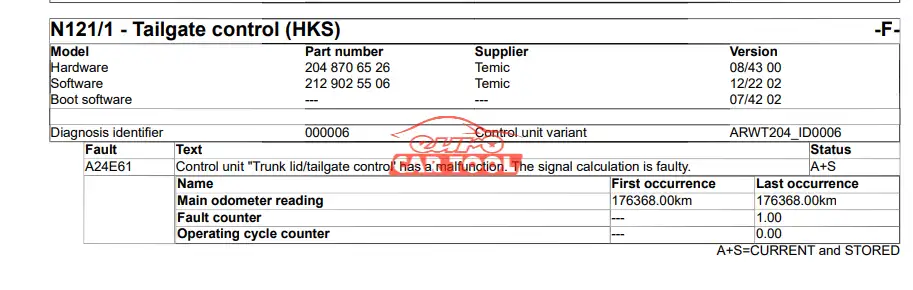
Instructions to Fix the “Trunk lid/tailgate control” Error
Supported software and devices
To be able to diagnose and handle error A24E61, you need to prepare:
- Diagnostic software: Xentry Openshell
- Device C4 Doip
- Diagnostic Laptop
- DTS Monaco software
You can refer to the laptop Lenovo ThinkPad L440, Panasonic CF19, Panasonic CF53,… are all models of computers that can withstand impacts, have good heat dissipation, are water and grease resistant, and have a battery life of up to 4 hours.
After you have all the necessary equipment, you need to connect them to the car to start the process of diagnosing and clearing the error.
Trunk lid/tailgate control Repair instructions
Error “Control unit “Trunk lid/tailgate control” has a malfunction .The signal calculation is faulty” Need to be in need of Reprogramming and Adaptation. The technicians can completely do it after referring to the troubleshooting steps we describe in detail below:
Step 1:Connect the Xentry software on the computer to the vehicle via the C4 device
Step 2: Read error, Define control box via Xentry, you will see the fault code A24E61
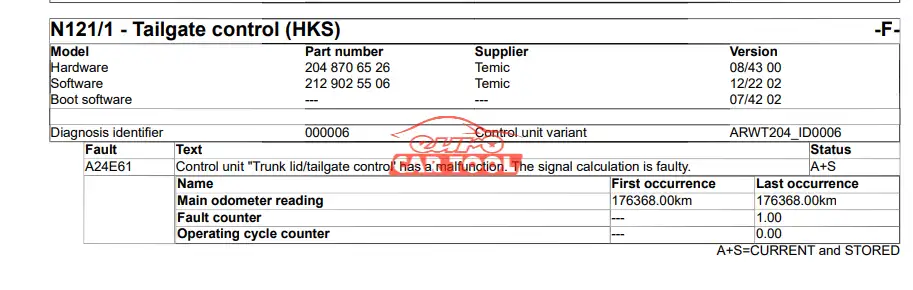
Step 3: Open DTS Monaco software and make connection with control box

Step 4: Quick test

Step 5: Go to “Diagnostic service”, select Read ID
Step 6: Go to “Variant coding”, save coding set
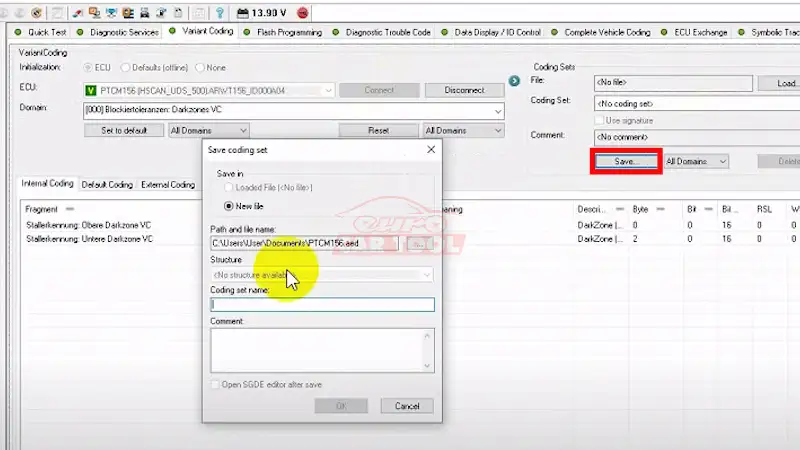
Step 7: In Flash programming, go to temporarity and add flash data, then upload the CFF file
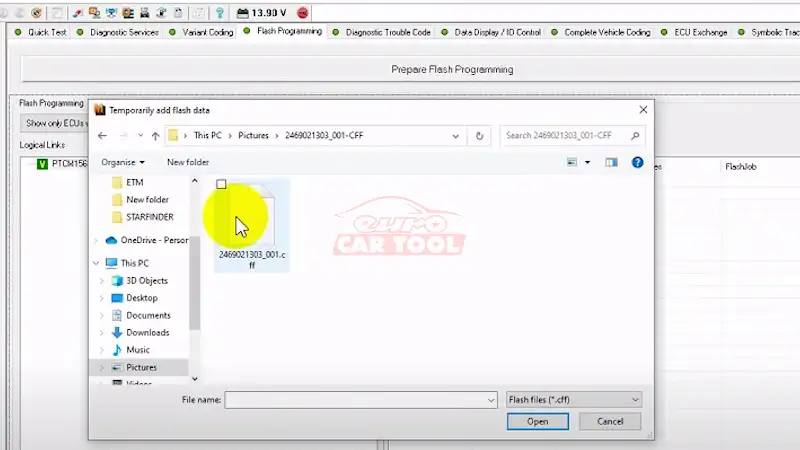
Step 8: Next, select the newly uploaded session, then select Run (wait until it runs to 100%).
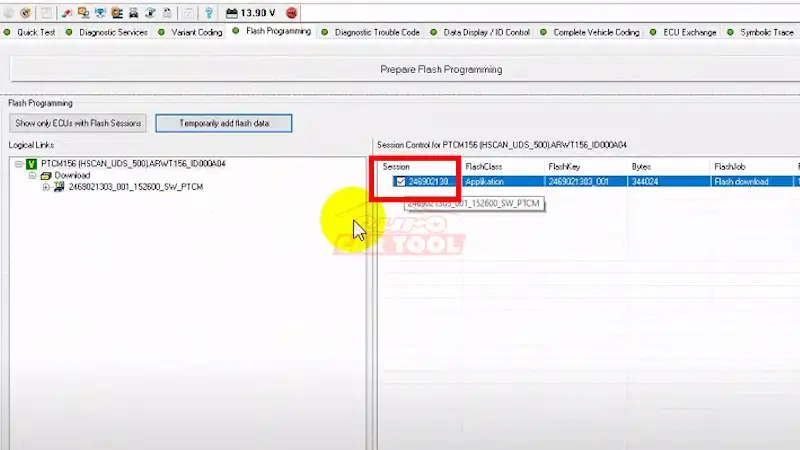
Step 9: In “Diagnostic service”, search for “[11]HardReset” in the search section, then double click to reset
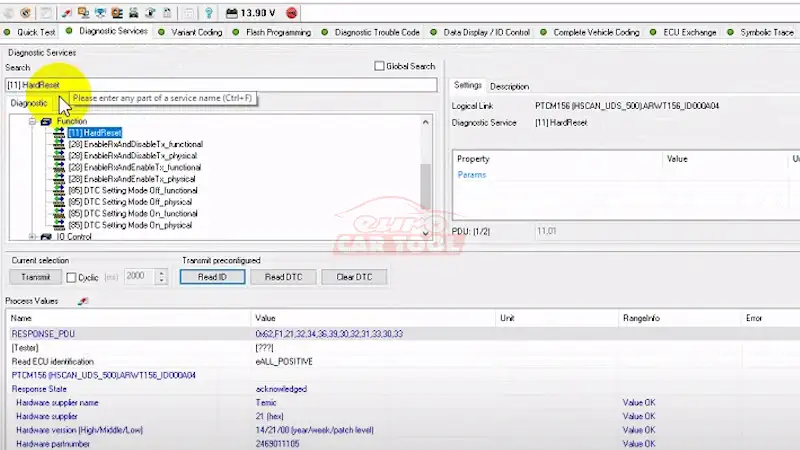
Step 10: Go to “Diagnostic trouble code”, connect ECU and read DTCs, then select clear all DTCs
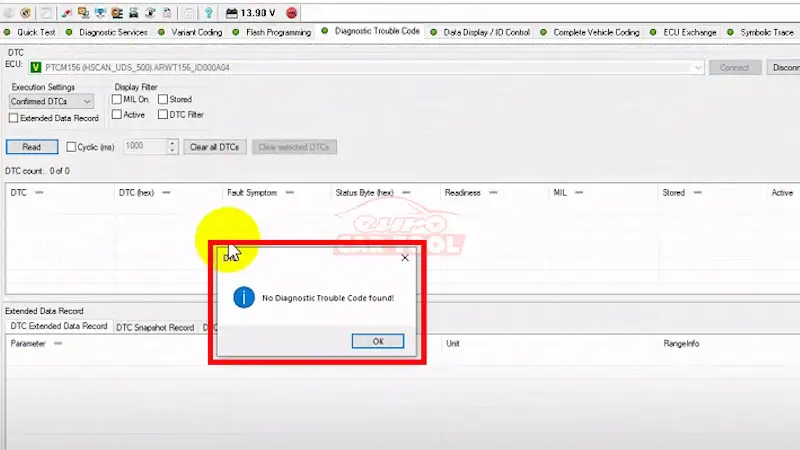
You can watch the video of repair instructions performed by Eurocartool technicians below:
Above are the steps to guide how to fix the error ”Trunk lid/tailgate control” with diagnostic software. For technicians who have experience in using repair software, they can perform the above error correction operations competently. However, if you are the first person to encounter the “Trunk lid/tailgate control” error or you are a technician who does not have adequate software and working equipment, the process of fixing the error will be difficult.
In addition, you can use the remote technical support service at Eurocartool. With a team of experienced technicians, we will help you come up with a repair plan quickly. Helps you save a lot of time and money.
If you need assistance in the troubleshooting processA24E61 Please contact us via WhatsApp: +13155472355. We own a team of professionally trained technicians with many years of experience in the profession who will always be ready to assist you in troubleshooting 24/7. You will surely be satisfied with our professional services!






