How to fix change timezone on Mercedes clock?
Knowledge share, Repair Manual
The Mercedes you own has successfully replaced the Head Unit control box, but it affects the time zone display on the Mercedes clock. This problem is not only annoying when you want to see the exact current time, but some applications also work intermittently. So is there any way to fix the error of the Mercedes clock?
Eurocartool will provide you with useful information for the process of fixing the change timezone in the article below.
Contents
What is the sign of the change time on the Mercedes clock error?
The timezone error on Mercedes appeared after replacing the Head Unit control box. However, this situation usually only occurs in old cars.
If the time zone is wrong, the time will also be displayed incorrectly. And it’s not safe to drive moderately Change the Accurate time on your phone or watch. So when you encounter a Mercedes clock error, you should quickly fix it.
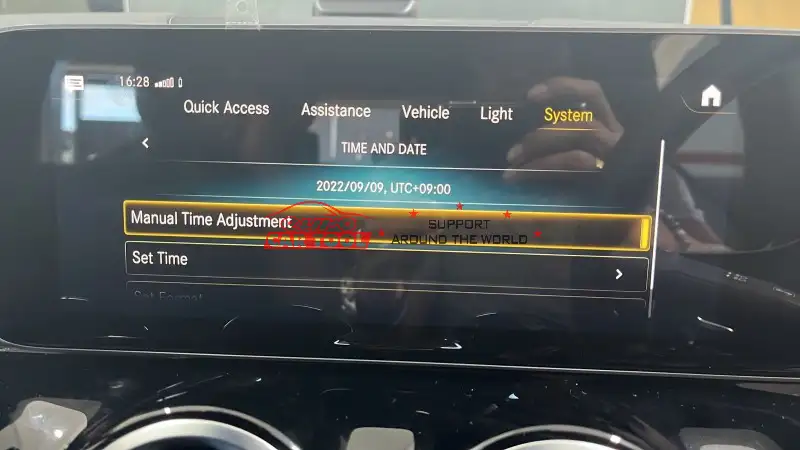
How to change time on clock Mercedes?
Support Device
Before you fix the change time on Mercedes error, you need to fully prepare the following devices and supporting software:
- Vediamo software or DTS Monaco
- XENTRY Software
- Device C4
- Computer Win10 (64-bit), Core: i5sq, Minimum Ram: 4GB, SSD: 50GB of free space
Steps to take
Step 1: Connecting the computer to the vehicle using the C4 device
Step 2: Run Xentry software – determine software number
Step 3: Read control box information select the correct Head Unit control box
Step 4: Connect the car with DTS Monaco select EZS and HU6
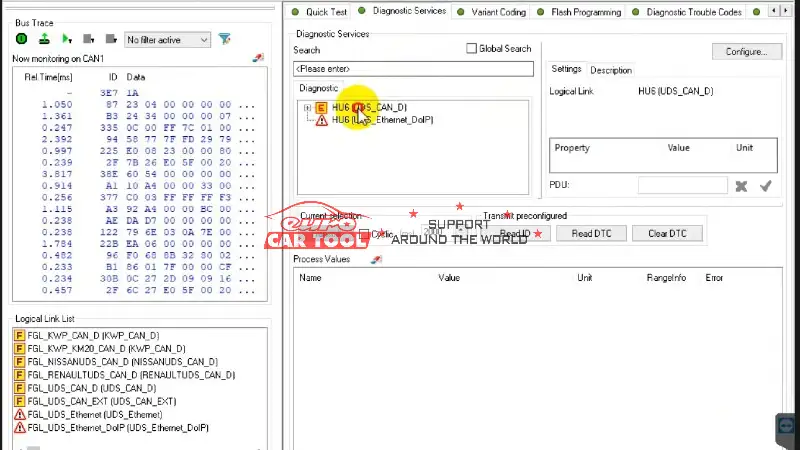
Select Generic feature select access Level to allow coding
Step 5: In the section Variant Coding
- In the Domain section select [004]Main Write
- In the Internal Coding section:Change System Language Sets
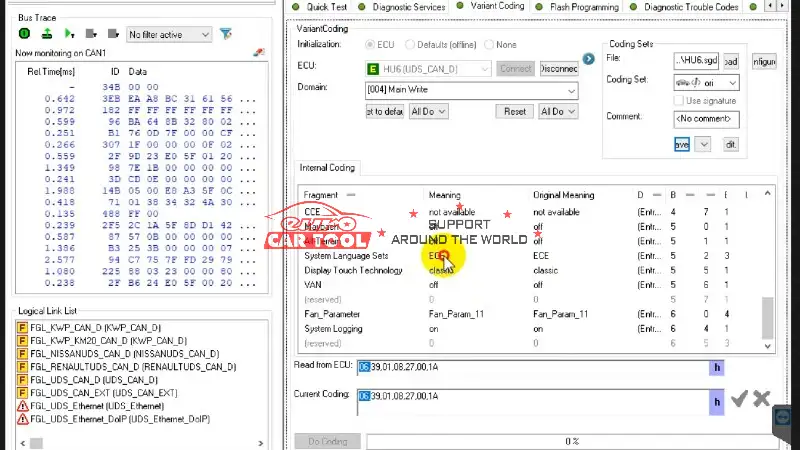
Step 6: In the section Variant Coding
- At domain select [065] TV Country Setting Write
- At internal coding:Change country code
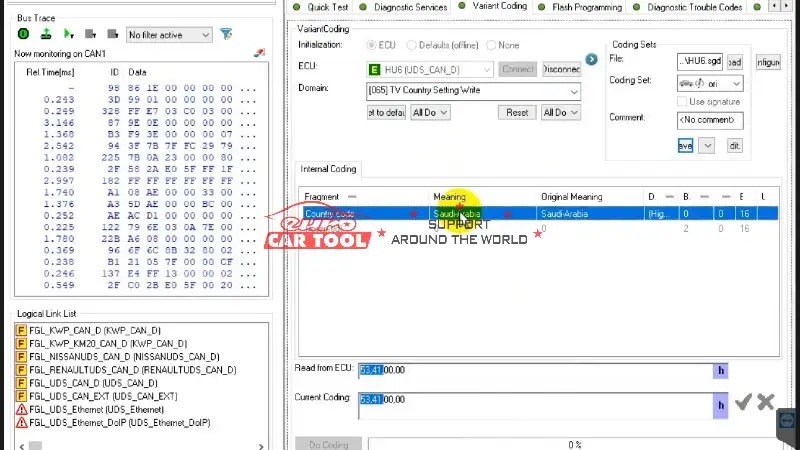
Step 7: In the section Variant Coding
- At domain select [051] Time and Date
- At internal coding:Change Automatic Timezone Recognit
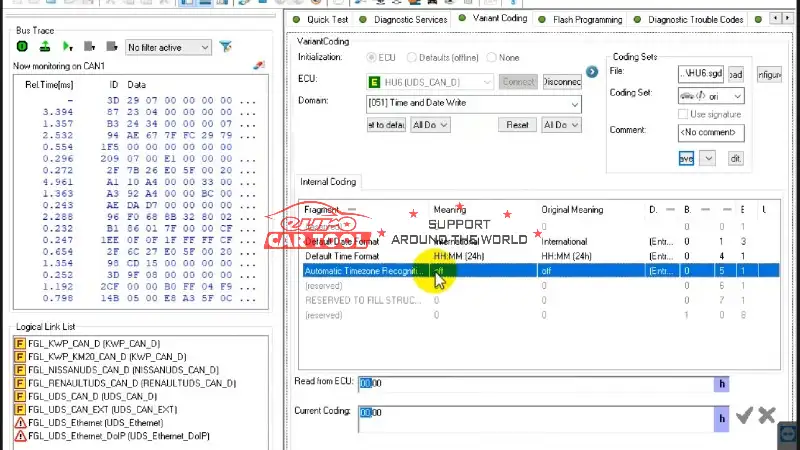
Step 8: In the section Variant Coding
- At domain select [070] On Off Behaviour Write
- At internal coding:Change OnOffHKDunja
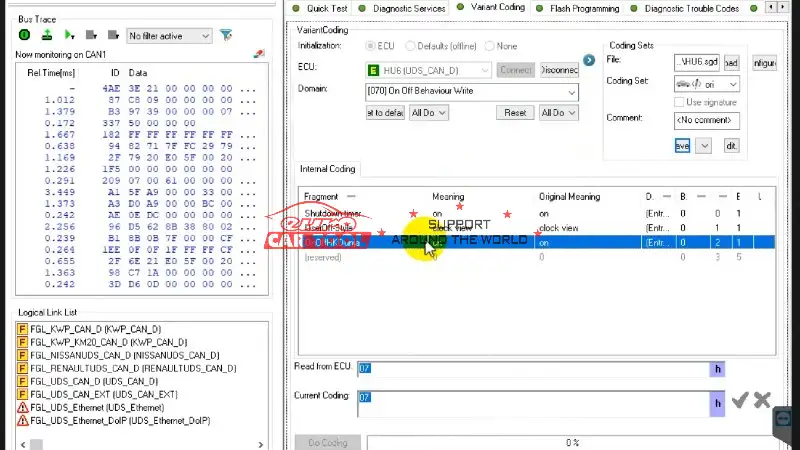
Step 9:S In the section Variant Coding
- At domain select [016] Navigation Write
- At Internal Coding:Change Navigation Region
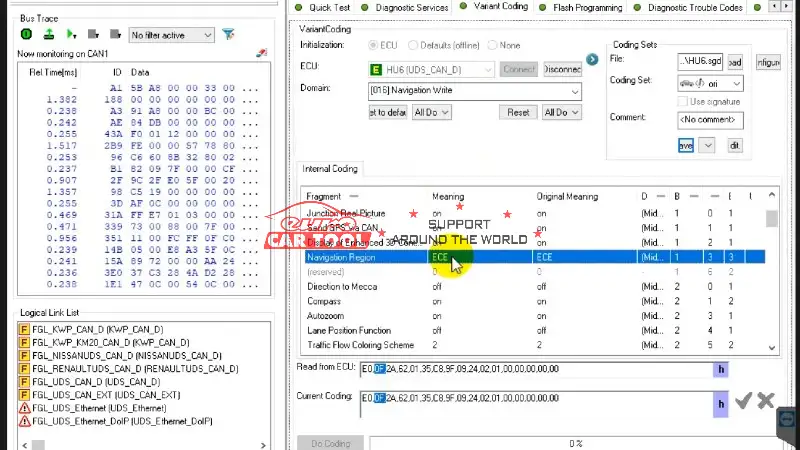
And the items we need to change see in the video
After successful troubleshooting, the screen will display the following:
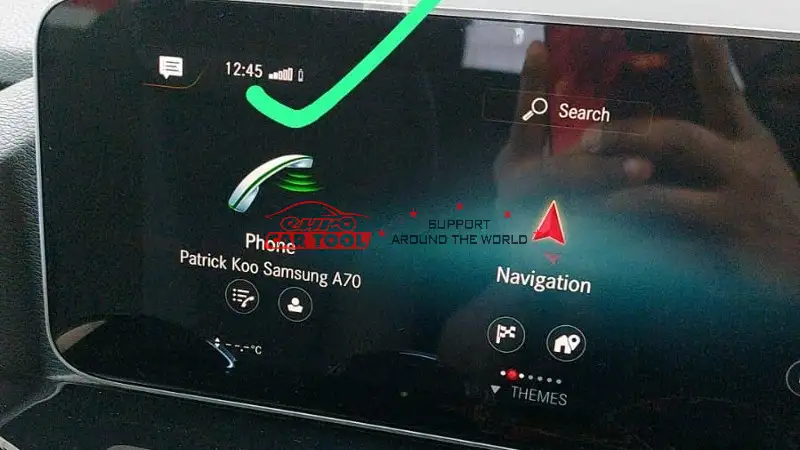
Support from Eurocartool
How to set clock on 2021 mercedes sprinter? Fixing the timezone on Mercedes helps to adjust the time zone and correct time at the location you are in. However, fixing errors needs to be fully prepared with the necessary equipment and software as well as experienced people such as professional technicians.
To be fully equipped with equipment and software to diagnose and remove errors such as Vediamo, Xentry, DTS Monaco or C4 Doip, … with the best price in the market, please refer to Eurocartool right away. When you buy products at Eurocartool, you will be warranted for up to 6 months, in addition, when you have difficulties in using, we have a technical department that is always ready to advise and support you 24/7.
If you have any questions, please message us directly via the website or via WhatsApp: +13155472355. You will surely be satisfied with our high-class services.






