How to fix Map DVD read error on Mercedes W204?
Knowledge share, Repair Manual
If one day when you start the Mercedes W204, Map DVD read error and the control screen displays the error “Map data doesn’t match command. Please Insert the map data DVD with the correct map material” then don’t worry, Eurocartool will guide you how to fix the Map DVD read error in the article below.
Contents
Signs of Map DVD read error identification
When the vehicle’s control screen displays the message “Map data doesn’t match the command. Please Insert the map data DVD with the correct map material” proves that your car is having problems with connection, data errors or lost data.
The cause of this error is that the Radio has been replaced or the DVD is faulty, causing the Map to not match the command.
To resolve this display error, you need to reprogram the Radio so it can work properly.

Instructions for fixing error Map data doesn’t match command on Mercedes W204
To be able to fix this display error, you will need the necessary software and equipment. Below are the equipment you need to prepare.
Requires laptop and equipment
The first thing you need to do is prepare the following software and equipment:
- Xentry Diagnostic software
- Mercedes Benz Download Manager Comand Hard-disc navigation
- SDsandisk, USB 32G or 64G depending on the area you want to update
- C4 Doip ( You can use any device capable of working with specialized Mercedes software)
- Laptop: Win10, minimum RAM 4GB, free memory 150G
You can refer to computer modelsPanasonic CF19, Panasonic CF53,… These computer models can withstand impact, have good heat dissipation, are water and grease resistant, and have a battery life of up to 4 hours.
Repair Map data doesn’t match command instructions
Step 1: Connect the car to the computer using the C4 Doip device
Step 2: After connecting, start reading errors on the Xentry software
Step 3: Delete data map in hu control unit
Step 4: Use Mercedes Benz Download Manager COMAND Hard-disc navigation to download map according to needed area and copy data to SDsandisk
Step 5: Connect SDsandisk to the car

Step 6: Fill in the key map and wait until it reports success
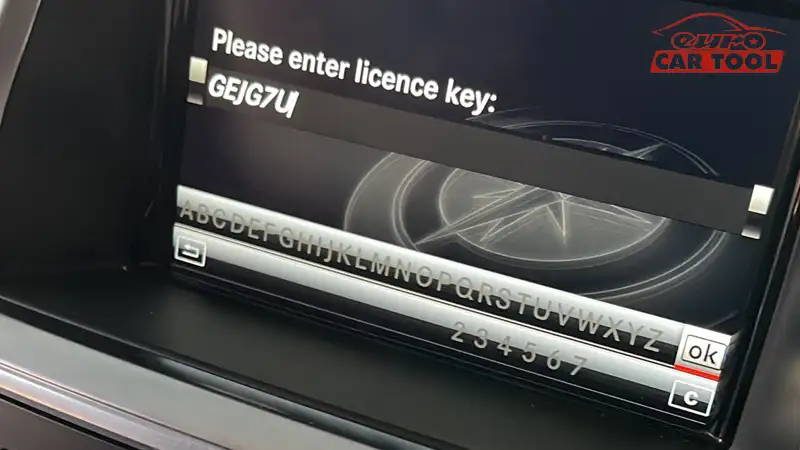
Step 7: Check again, if the error has been corrected, the control screen will lose the error message and display the map
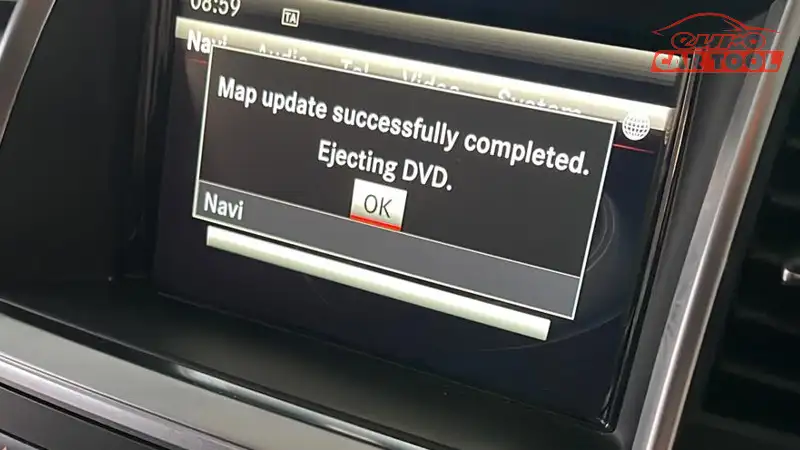
This is the result when you update successfully

Above are the fix Map DVD read error steps we have shown you how to fix the map Data doesn’t match command error. If you do not have one of the software or devices to repair, we can help you remotely via Teamviewer. If you are interested in Mercedes products, you can refer to our booth
Eurocartool remote repair service
Eurocartool provides remote repair services to customers, diagnosing vehicles, diagnosing diseases and providing repair methods. In addition, our technicians will directly perform remote repairs via teamviewer
Benefits when using our services
- Diagnose and identify vehicle errors quickly to help you save time
- Cost savings
- Support you during the time you want, always available 24/7
- You can monitor the error correction process through the computer screen
- Technician with many years of experience and high skills
- Post-repair technical support at preferential prices.
We always want to bring appropriate knowledge and services to customers, always by your side and support you 24/7. Customer service will always be ready to answer and connect you with our technicians. Helps your problem be resolved quickly and cost-effectively.
In Eurocartool, we have a team of professional technicians with many years of experience in repairing a variety of vehicle models. If you have any difficulties about Map DVD read error, please contact us via WhatsApp: +13155472355 for free consultation and timely support.






