What is Mercedes DAS software?
Knowledge share, Software Manual
Mercedes DAS software is used for reprogramming, configuration, initialization, fault diagnosis and guided diagnostic tests for Mercedes-Benz vehicles. However, many people had difficulty using Xentry DAS to diagnose vehicles before 2007. The following article, Eurocartool will provide detailed steps to repair old cars with DAS Xentry performed by specialized technicians. from Eurocartool please!
Contents
What is Mercedes DAS software?
Mercedes DAS software (Diagnostic Assistance System) is specialized software for Mercedes vehicles. Their main features include reprogramming, configuration, initialization, fault diagnosis and guided diagnostic tests. In addition, the software can show the location of the faulty part on the vehicle, look up the electrical circuit and have the operating parameters of the sensors to help the technician compare more intuitively.

Why use Mercedes DAS software?
DAS is the old software used for vehicles from 2000 to 2007. It was later upgraded to a new version, renamed Xentry software. If you need to read errors for old cars, you need to use DAS software to select appropriate car models.
Currently, very few technicians use DAS software for diagnosis, but for older vehicles, this is necessary software. The limitation of this software is that it can only diagnose vehicles from 2007 and earlier and work with specialized DOIP devices for Mercedes. Therefore, Xentry software was born with two versions: Xentry Openshell and Xentry Passthru. For Xentry Passthru can connect and work with J2534 devices.
If you repair cars from 2007 to now, you can use Xentry software and login to be able to read errors for models up to 2023.
Instructions for using Xentry DAS Diagnosis to repair old Mercedes cars
Before using DAS Xentry software, With DAS software, you need DOIP devices such as C4, C5, C6,… to work. In the instructions below, we connect to the vehicle via the SD connect C4 DOIP device. Laptop with a serial port RS232 to connect the Multiplexer and run the Xentry software.
Open the DAS software, the Xentry DAS software interface will have the form
After connecting the device to the vehicle, you need to enter information such as VIN number, vehicle model, etc. to access the vehicle’s systems.
You can select the vehicle system you want to diagnose, or diagnose all vehicle systems.

Here you can perform diagnostics, readings, clearing errors for any system including AirMatic, AirBag, SRS, EIS, Transmission, ETS, BAS and all control modules.

Press F9 to erase fault memory

Error code detection
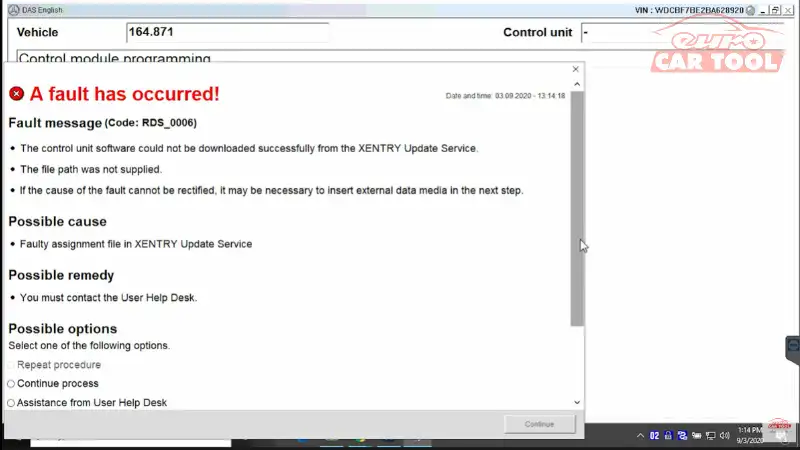
Press “Continue process”
Press F3 to remove Fault
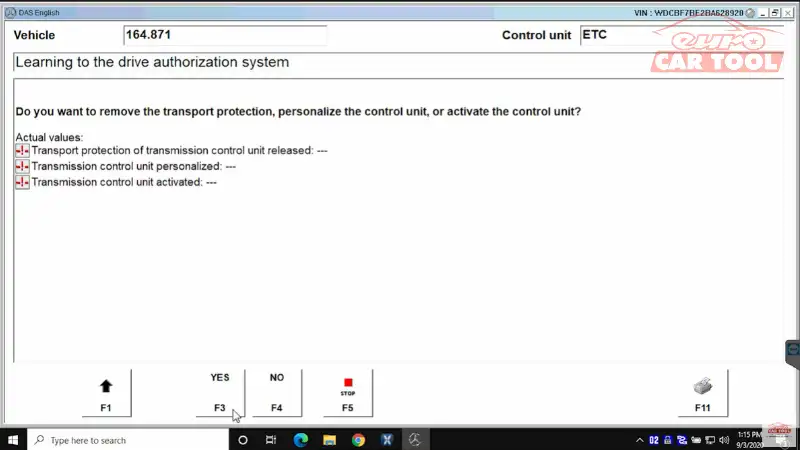
Above we only give the basic steps to use this software, you can see the steps in the detailed video below:
The specific operation steps will be described in detail in the video below:
The video is compiled and performed by experienced Eurocartool technicians and is an extremely useful document for you.
How to upgrade Mercedes DAS software?
Currently, you cannot perform a DAS software upgrade. As mentioned above, if you want to diagnose and read errors for new cars, you can use Xentry software.
With Xentry software you can easily upgrade the version to diagnose the latest vehicle.
If you do not know how to update, please contact us via our website or WhatsApp +84388951999 for advice and support to upgrade quickly.
From the step-by-step instructions for using Xentry DAS software to repair old cars described in detail in the above article, you can do it yourself simply. However, for those who do not have experience in installing software, it is easy to make mistakes that affect the operation process. So contact us for a free consultation via WhatsApp: +13155472355. Our team of seasoned technicians is ready to assist you 24/7.






