How to install Mercedes WIS software for technicians?
Knowledge share, Software Manual
Mercedes Wis software helps technicians easily look up circuit diagrams, images, and locations of each part on Mercedes vehicles. It can be considered an electronic encyclopedia, as it is capable of providing all the information you need to look up during car repair. But why is Wis software preferred by technicians? Let’s find out with Eurocartool right away!
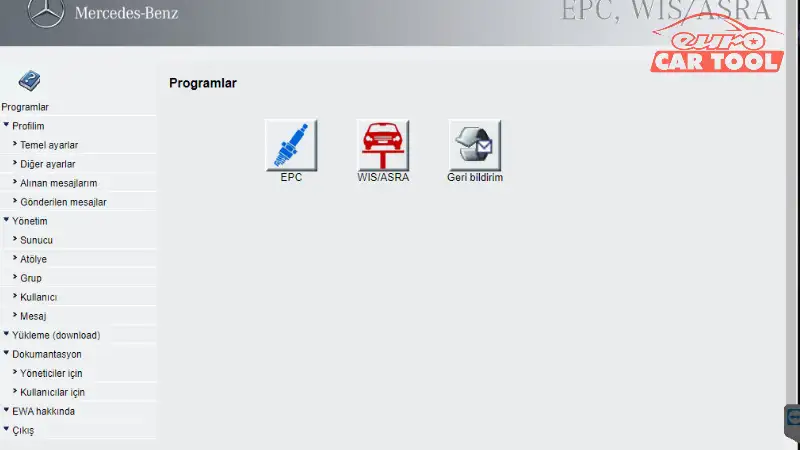
Functions of Mercedes WIS ASRA
Mercedes WIS will help look up specifications, disassemble block diagrams, circuit diagrams, specifications, features of parts, check component structure, put common errors to mechanical components, check the position of components,… easier.
To be able to know the location of the vehicle’s diagrams proficiently during the repair process requires a technician with many years of experience to be able to accurately grasp each diagram and location of systems on a vehicle. However, using WIS software you can:
- Optional access to vehicle-specific data.
- Simplify document search.
- Specialized concepts and terms are clearly explained.
- Principles of construction and how each part works.
- How to disassemble each detail, how to use force to disassemble.
- Location of each detail.
- Maintenance and repair procedures.
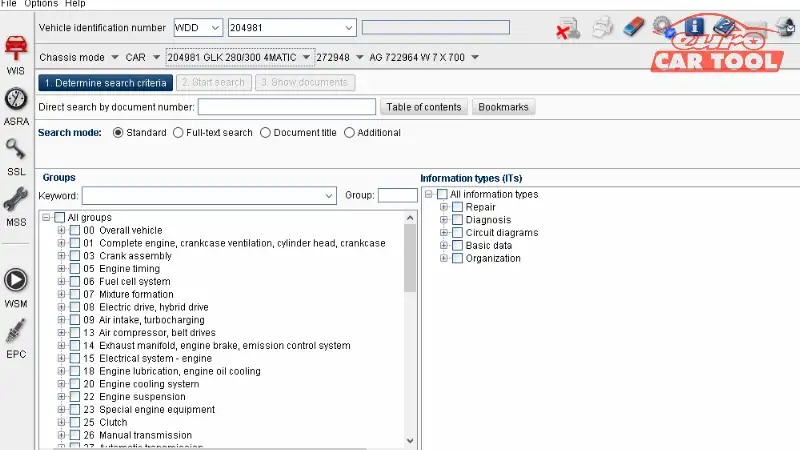
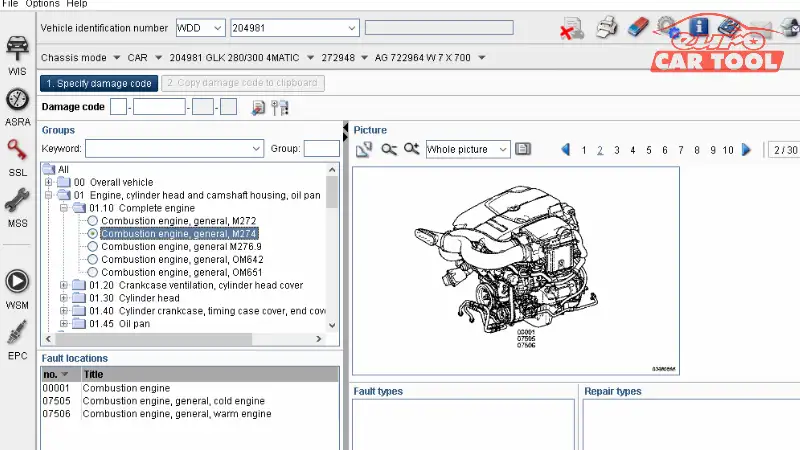
Notes when use WIS: When downloading WIS, there will be certain requirements for your computer :
- Windows 10 (64-bit)
- Core i5
- RAM at least 4GB
- SSD hard drive 35GB free space.
You can refer to some computer models recommended by many technicians below: Panasonic CF-53, Notebook Panasonic CF-19 Notebook
How to use Mercedes WIS Software effectively?
If you are used to using diagnostic software, using Mercedes WIS will be very easy. However, for each specification, the circuit diagram you want to look up will have different clicks. So to use WIS software effectively, you should watch the video tutorials depending on your intended use.
Step 1: Choose VIN number
Step 2: Choose car model and engine mode
Step 3: Click to (18)
Step 4: In the information type choose Repair=> mainternance and care
Step 5: Start search
The display show document file => choose Engine oil and oil filter chance
you can read information about system
In addition, you can look up a lot of other information in the information type you want.
How to install Mercedes WIS Software?
Step 1: Turn off Virus & threat protection setting
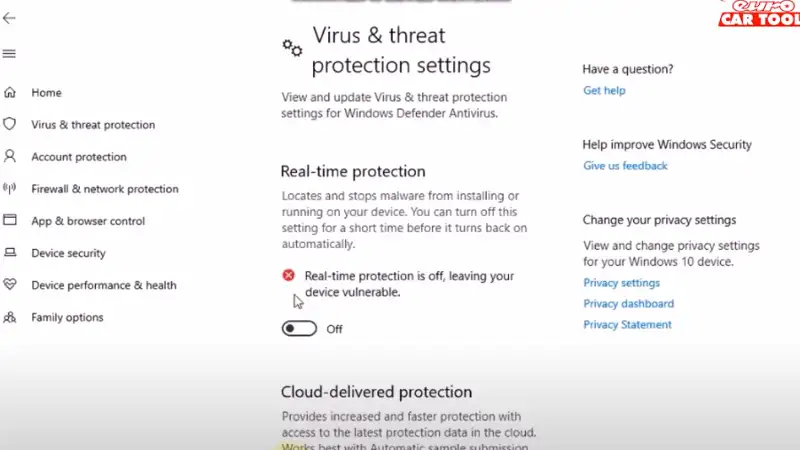
Step 2: Turn off Firewall & network protection
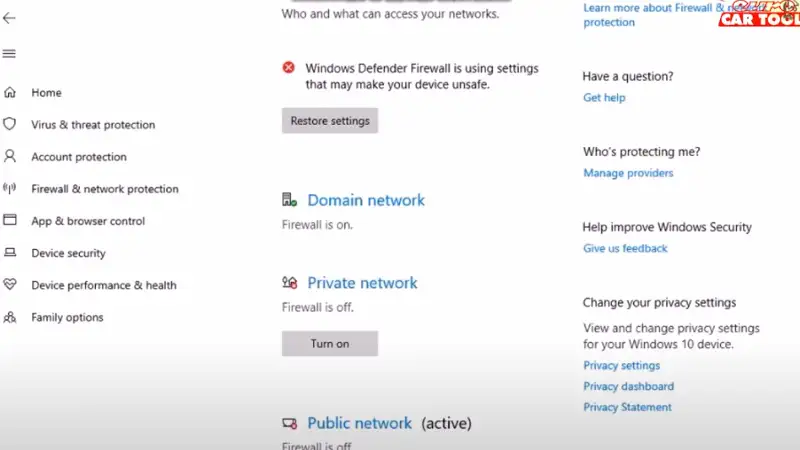
Step 3: Choose never on Power & sleep
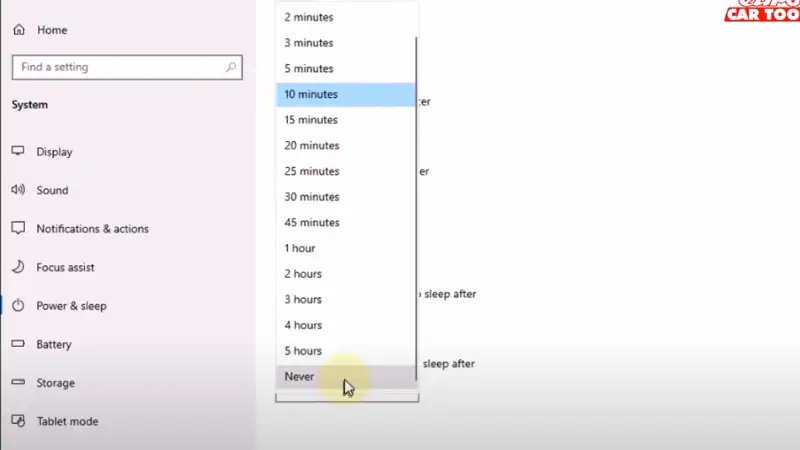
Step 4: Unzip the file Defender control
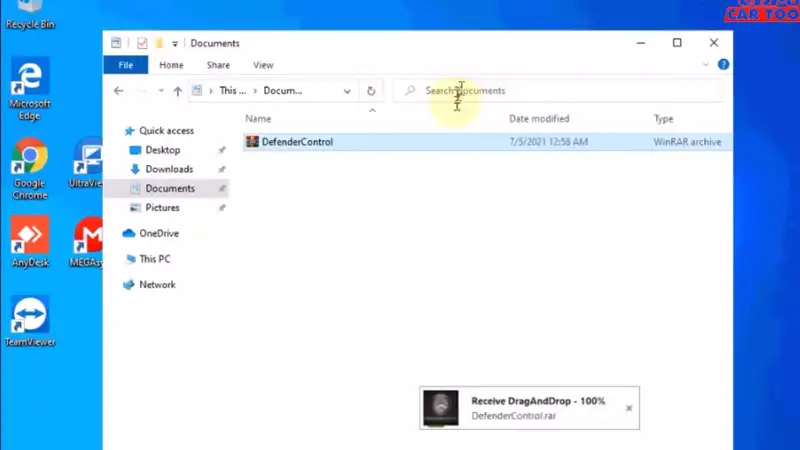
Step 5: Choose Set up and run as administrator
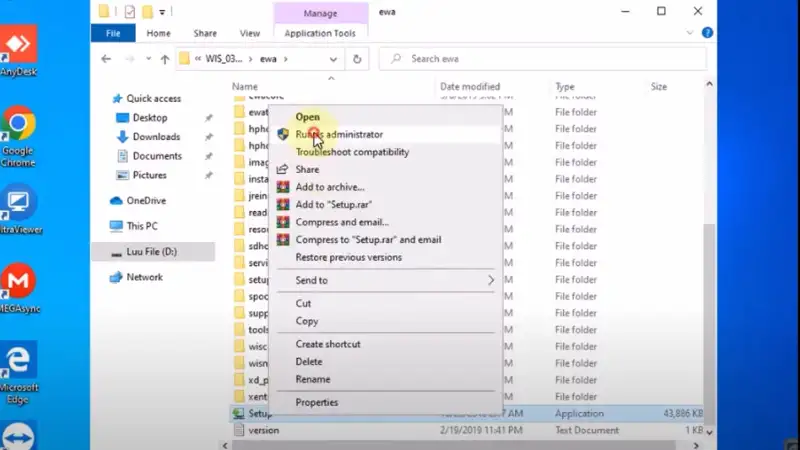
Step 6:Install EWA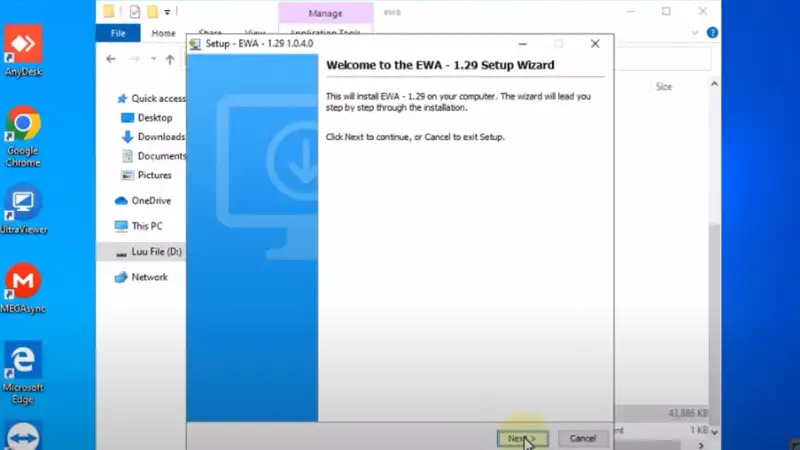
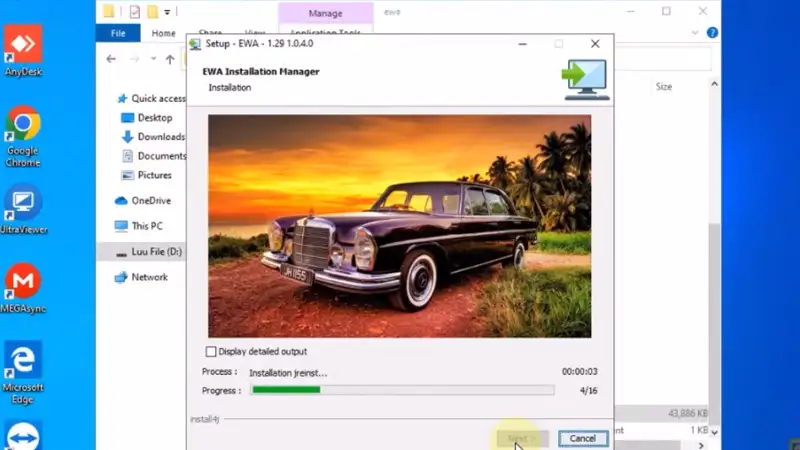
Step 7: Install WIS database
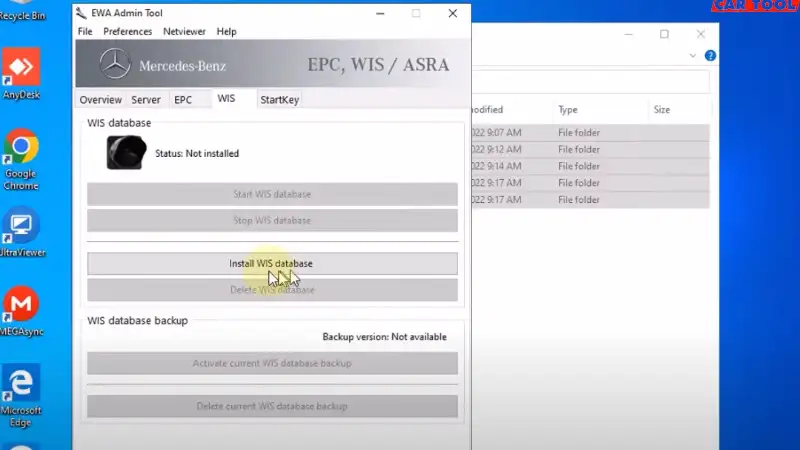
Step 8: Login EWA
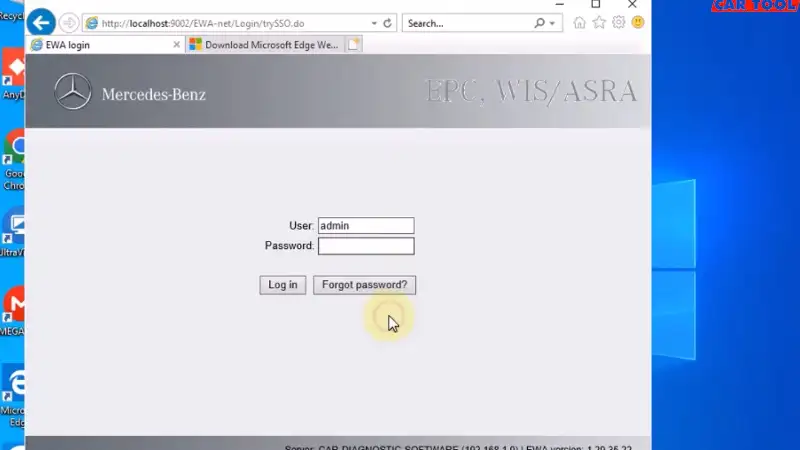
Step 8: Setting and start the software
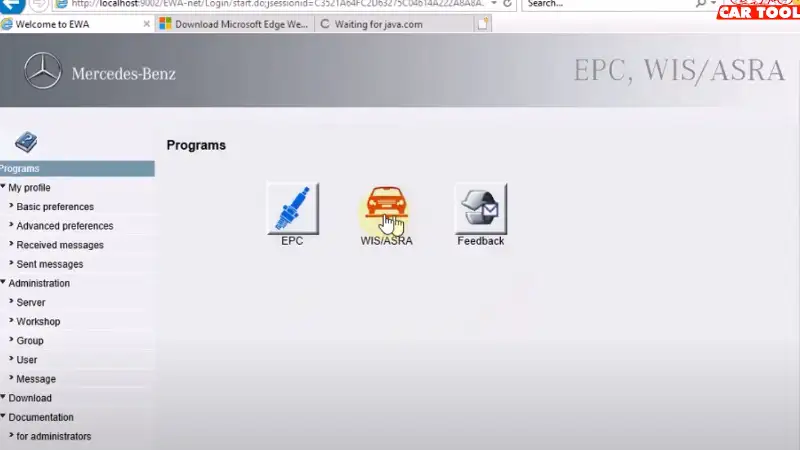
Note: Above are just the basic steps that have been shortened. To see the details of each operation, watch the video below:
Mercedes WIS software is considered an encyclopedia with technical skills. When you can use it to look up circuit diagrams, locations,…
If you are looking for information about WIS software, then this article is for you. Hopefully this article will bring you the most useful information. If you have any questions about this software, you can contact us directly for the fastest advice and answers! The technician department at Eurocartool works 24/7. For advice or support please contact via WhatsApp: +13155472355






