How to Coding SRS Airbags Warning Mercedes W164 (2007)
Knowledge share, Repair Manual
SRS airbags warning is displayed when the vehicle’s airbag system has a problem, when encountering this warning, please reduce the speed appropriately and put the vehicle in a safe position because not activating the airbag will cause damage. . Unforeseeable consequences if the vehicle has a collision.
If the SRS warning light stays on, the airbag cannot be activated. But there are also times when the SRS warning screen is incorrect. So how to fix it? Find out with Eurocartool right in this article
Contents
What is SRS Mercedes?
SRS stands for Supplemental Restraint System – which can be translated as Supplemental Restraint System linked to car airbag technology. In other words, it is part of the airbag system. The SRS warning light will be displayed when starting the vehicle, this warning will flash which indicates the airbag system is being checked and then it will go off or when an error or problem occurs it will also be displayed.
What are the causes of this warning light showing on the Dashboard screen? Read now in the section below.
What causes SRS malfunction on mercedes warning?
Here are the main causes of the SRS Airbags Warning light show:
- Occurrence of airbag system problem: SRS performs a check every time the vehicle is started to detect a fault in the airbag, the malfunctioning sensor, the detonation device, and the airbags controller detects the fault. this is the main cause of this warning.
- Poor connections lead to malfunction of the sensor signal to the ECU
- The phenomenon of rust and corrosion of the sensor heads due to the long time not cleaning the car compartment.
- After replacing the control box, when coding and programming have not synchronously coded the functions of the connected device systems, leading to false alarms.
With false alarms, users will feel anxious, distracted, or annoyed. Learn the steps to fix this error right below!

Procedure to fix the SRS Airbags warning error
When you see the SRS airbags warning displayed on the Dashboard screen, the first thing you need to do is check the system in the airbag, whether the connected devices are loose or not, the sensors Are variably corroded or not? If there are no problems, then conduct an in-depth check with the software.
Today we will guide you to fix this warning display error on Mercedes W164 2007. In this car when replacing the ECU, or restarting, this warning appears and won’t turn off. The error displayed is as follows:
Equipment to be prepared
- Vediamo or DTS Monaco software: Software for engineers used for offline programming and coding when replacing a certain control box on the vehicle; Read, clear errors, reset control box; Change the previous control box setting value parameter.
- Xentry diagnostic software
- Mercedes Benz C4: equipment to support in-depth diagnostics of vehicle systems
- Laptop
How to fix srs malfunction Mercedes?
Step 1: Fix the vehicle at a convenient location for the operation
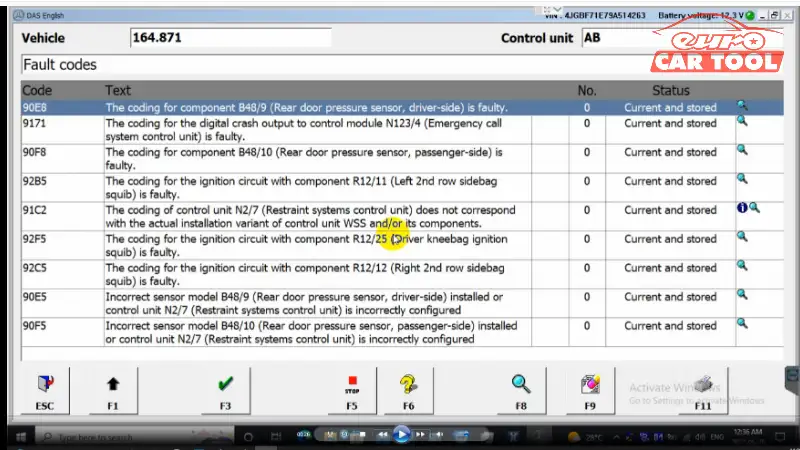
Step 2: Replace the new control box SRS control module
Step 3: Go to Authordata feature and select unlocking of control unit to unlock

Step 4: Select coding of control unit
Step 5: Choose the option suitable for your vehicle => select Apply charges


Step 6: Select Hardreset to reset the control box

Step 7: Select Error code to check errors and delete errors
Step 8: Select Authordata => locking of control unit
Step 9: Check for errors and finish

Step 10: Reset the ignition and check for errors on the Dashboard
You can refer to the detailed video coding SRS Airbags tutorial here
You can see videos coding SRS Airbag manual here:
Support from Eurocartool
The steps to coding srs restraint system malfunction Mercedes errors must be performed by experienced technicians to avoid errors because of a system. When it comes to safety in the car, just a small mistake will cause the owner of the car to encounter unnecessary situations that will happen. If you do not fully understand the process or have questions about the related issues, we do not recommend you repair it yourself.
You should look to the experts for answers.
At eurocartool, there is always a team of technicians with over 30 years of experience ready to support and advise you. Any questions please contact us via WhatsApp: +13155472355 for the fastest support.






