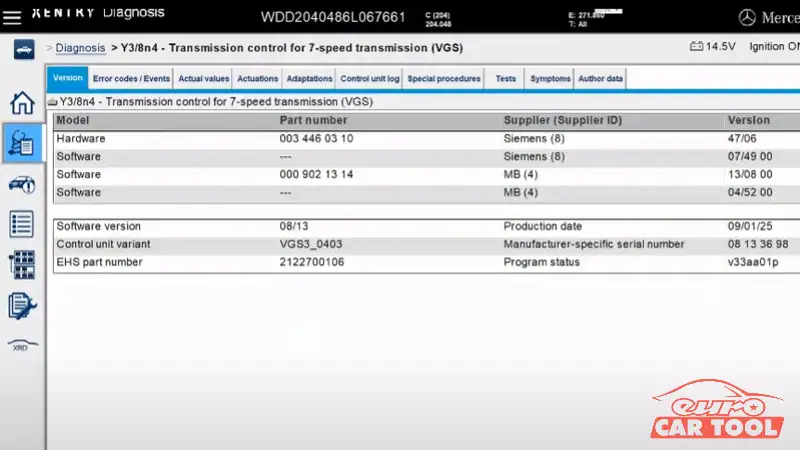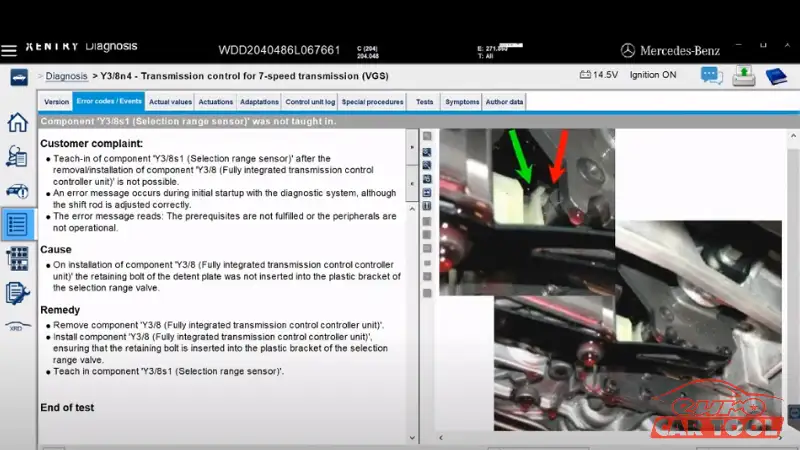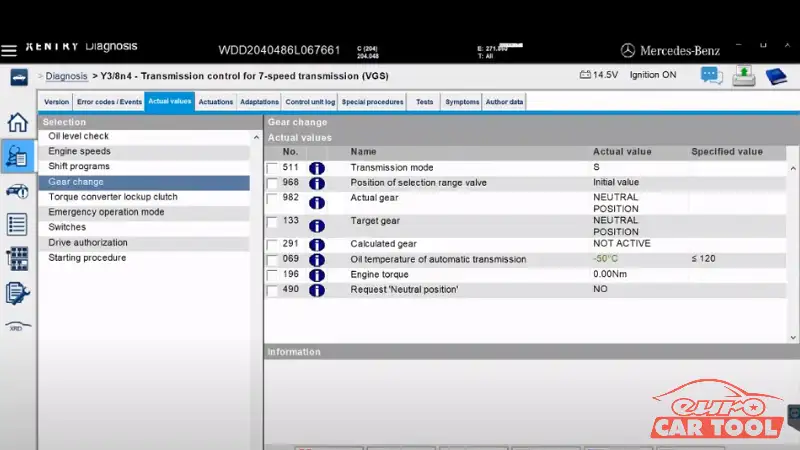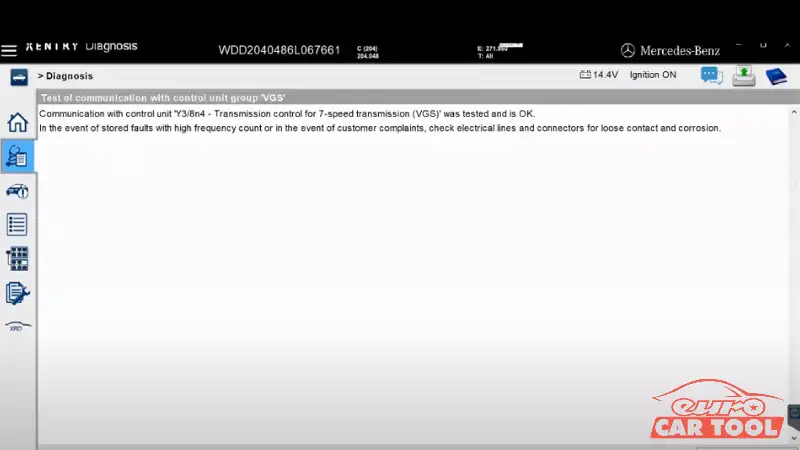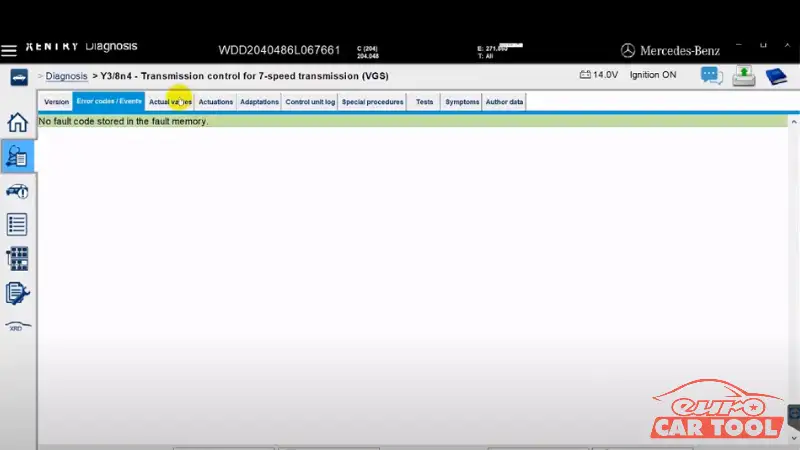How To program transmission control module New VGS W204?
Knowledge share, Repair Manual
VGS fails due to many reasons and needs to be replaced. When replacing, it is necessary to use diagnostic software and specialized equipment to synchronize with the main control box (TCM reprogramming). In this article, we will show you how to code and program the new VGS in the most detail. Now let’s find out!
Contents
- 1 Why is it necessary to program transmission control module?
- 2 Transmission control module programming tool
- 3 How to program a transmission control module?
- 3.0.1 Step 1: Park the car to prepare Coding and Programming New VGS Part3 W204 C200CGI
- 3.0.2 Step 2: Connect the device to the car: Connect the device to the computer then connect the diagnostic device to the vehicle’s OBD2 port.
- 3.0.3 Step 3: Open the Vediamo Software and Flashing
- 3.0.4 Step 4: Choose services as shown below
- 3.0.5 Step 8: Read errors and conduct coding and programming on Xentry software
- 3.0.6 Step 9: After fixing the error
- 3.0.7
- 3.0.8 See detailed step-by-step instructions in the video below:
- 3.1 An important note in the process of program transmission control module
Why is it necessary to program transmission control module?
When replacing any module on the vehicle, it is necessary to program transmission control module or reprogramming TCM. Because only then can the new module, once replaced, operate stably and synchronously with the vehicle.
Transmission control module (VGS) is known as the part that controls different gears by collecting and processing data through sensors, it will determine when and how the user makes gear changes. Mercedes VGS directly interferes with the vehicle’s motion system, so it is necessary to reprogram it so that it can operate effectively on the vehicle.
If you don’t know how to program it, see the steps below.`
Transmission control module programming tool
You need to prepare the following devices and software to perform coding and programming:
Specialized computer
You should use a laptop with the following configuration i5 3rd generation, Ram 4GB or more, Hard drive SSD256 or more, Windows 10/11
It is recommended to use a well-configured computer to use diagnostic software. You can refer to some of the most used computer lines by technicians today: Panasonic CF-19, Panasonic CF-53, Panasonic toughbook CF-54,… There are also many other computer lines that you can use.
Specialized software for Mercedes-Benz:
- Vediamo coding software changes features, integrate new parts into the car, activates 360 cameras, speakers, screens, … accurate and best Mercedes-Benz car. To perform coding for new car models, you need to use DTS Monaco 9.02. In this article our technicians are using Vediamo.
- Xentry Openshell: a diagnostic software that reads and fixes errors specialized in Mercedes-Benz. Depending on the connected device you use, choose the appropriate Xentry software. When using DOIP devices, you need to use Xentry Openshell, if using J2534 devices, you need to use Mercedes Xentry Passthru software.
Specialized programming tool
You can use the specialized diagnostic equipment you have. However, we recommend using the C4 Doip device, which is the most stable device to use today. In addition, you can use other DOIP devices such as C5, C6, M6,… capable of working with Mercedes coding software.

How to program a transmission control module?
You can reprogramming transmission control module by following the steps below.
Step 1: Park the car to prepare Coding and Programming New VGS Part3 W204 C200CGI
- The car is parked in a cool location convenient for working.
- Car in parking state
Step 2: Connect the device to the car: Connect the device to the computer then connect the diagnostic device to the vehicle’s OBD2 port.
Use Xentry software to diagnose the error the vehicle is experiencing.
Then open Vediamo software, connect to the vehicle’s control box.
Step 3: Open the Vediamo Software and Flashing
Step 4: Choose services as shown below
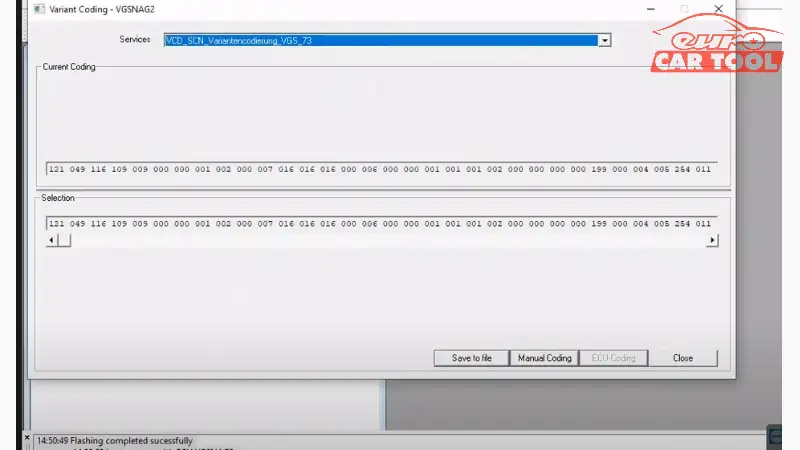
Step 5: Read Errors
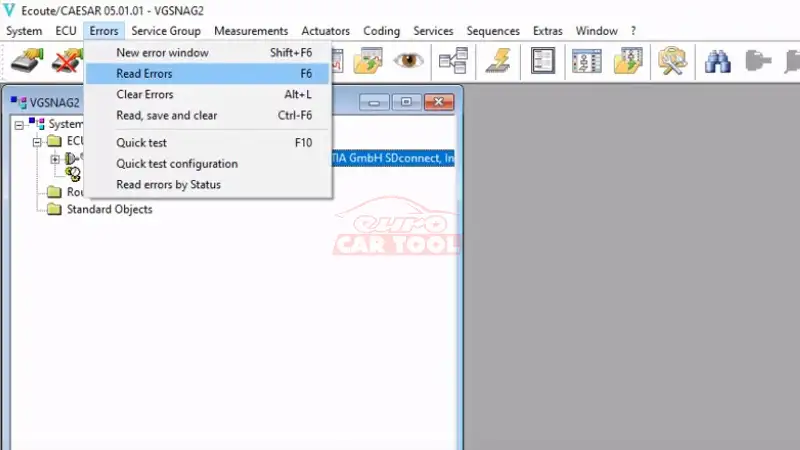
Step 6: Read DTCs of VGSNAG2
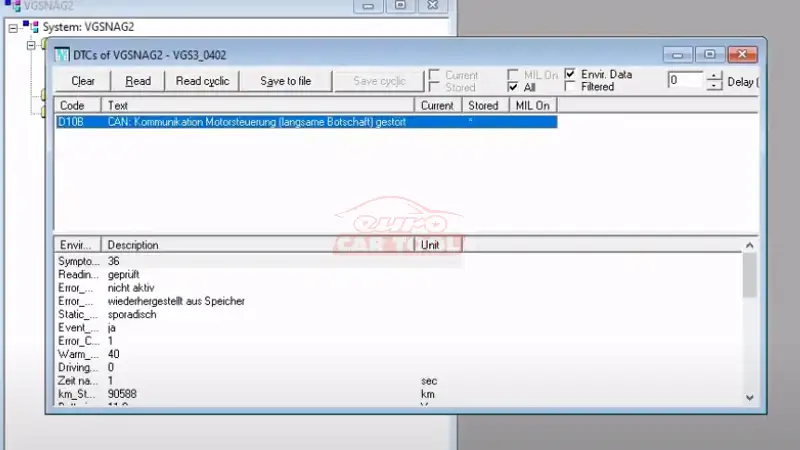
Step 7: Clear DTCs
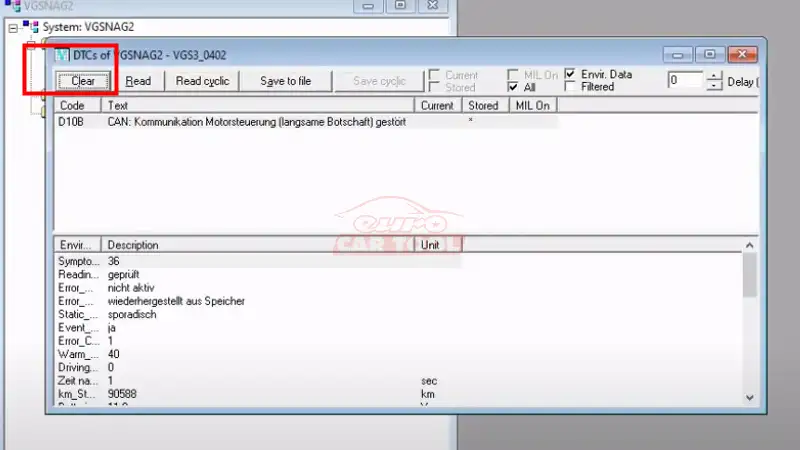
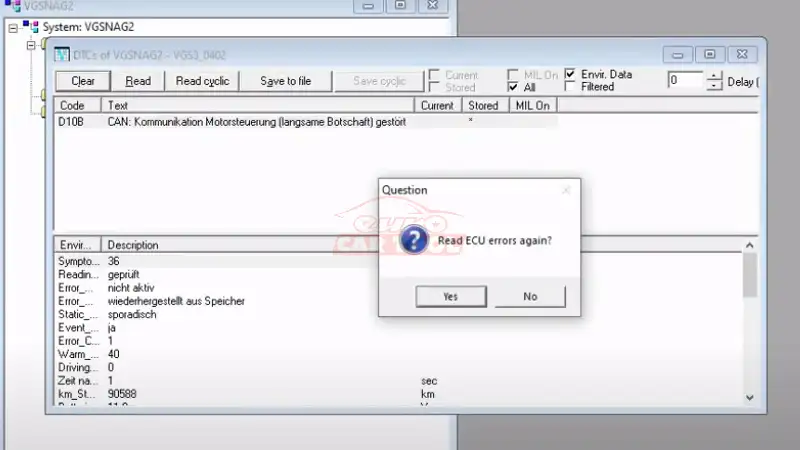
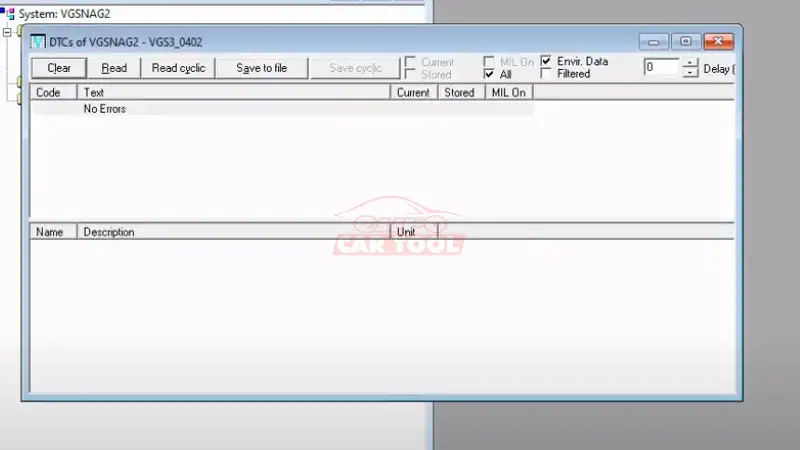
Step 8: Read errors and conduct coding and programming on Xentry software