How To Turn Off The Active Hood Open Warning W204 ?
Knowledge share, Repair Manual
When to turn off the hood warning? What are the requirements to Disable W204 Active Hood Warning? In this article, Eurocartool will guide you through the most detailed steps. Today we will guide you on the W204 car that has a warning status of the hood working due to the hood being placed in the wrong position.
Contents
What is Hood Open warning light on Mercedes?
Hood Open warning, also known as Bonnet warning, is displayed on the vehicle’s dashboard screen when the Bonnet is not tightly closed. Usually when you encounter this situation, you need to check and return it to the correct position and the warning will disappear.
Most Mercedes-Benz models have built-in W204 Active Hood Warning Off such as W204, W906, W204, W156, W164, W166, W212, W213, W221, W222, W253, W156, W164, W205, W222, W251, W166, W117,…
However, in some cases this warning light does not disappear. This can happen if your vehicle’s sensors are faulty. At this point you need to diagnose the error and handle it with specialized software. If the hood warning does not disappear after you handle it manually, you can see instructions on how to remove the error and reprogram it using specialized Mercedes software below.
Device required to turn off active hood opening warning light
The software and devices you need to prepare to turn off Mercedes hood open warning include:
- Laptop for coding
- Xentry Openshell
- Vediamo
- SD Connect C4 Doip
You can refer to the models of panasonic, it is very suitable in the car repair environment with the following advantages: Rugged, impact-resistant military computer, Fast stable connection of diagnostic equipment, Help coding stable programming
There are also computers used to fix errors such as Panasonic CF-19, Panasonic CF-54, Panasonic CF-53
Specialized software for Mercedes-Benz
- Xentry Openshell software is a diagnostic software that reads and fixes errors specialized in Mercedes-Benz.
- Vediamo programming coding software changes features, integrates new parts into the car, activates 360 cameras, speakers, screens, … accurate and best Mercedes-Benz car.
Steps to turn off hood open warning W204
Step 1: Park the car about to turn off the active hood open sensor:
The car is parked in a cool place convenient for working.The car is in the parking state
Step 2: Connect the device to the vehicle to turn off the active hood warning C204
Connect the device to the computer then connect the diagnostic device to the vehicle’s OBD2 port.
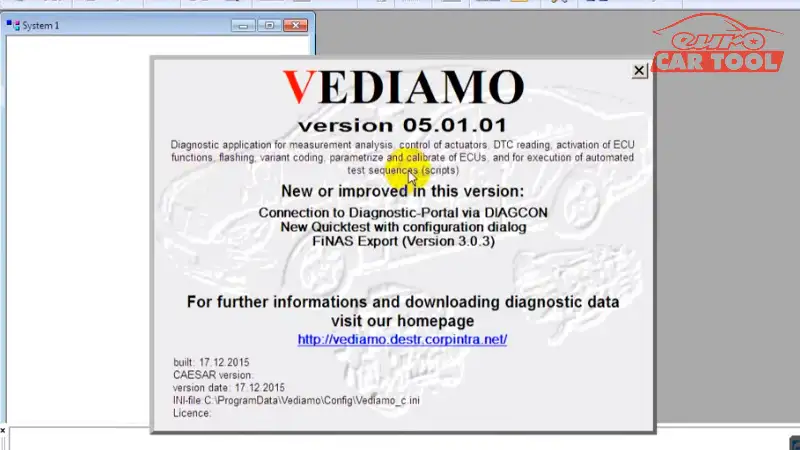
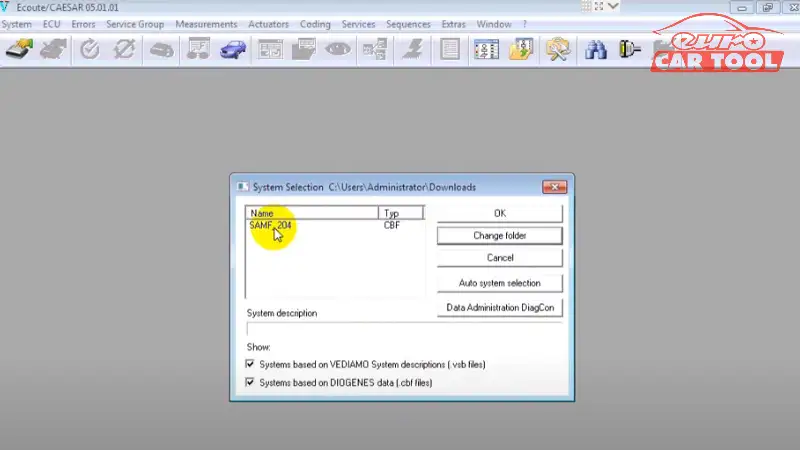
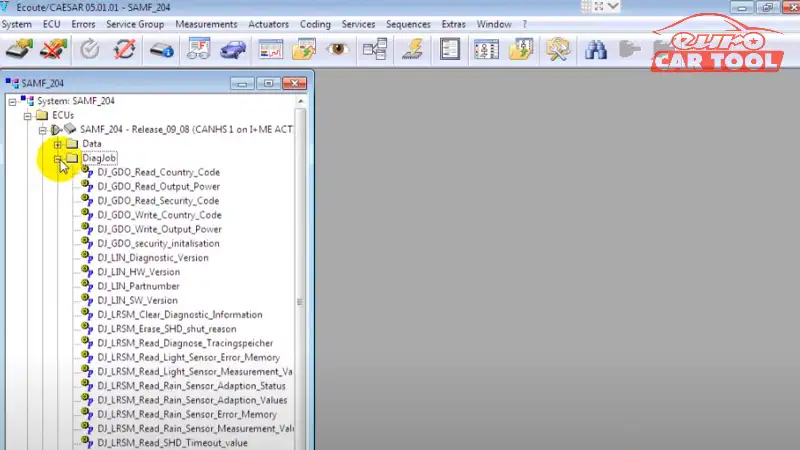
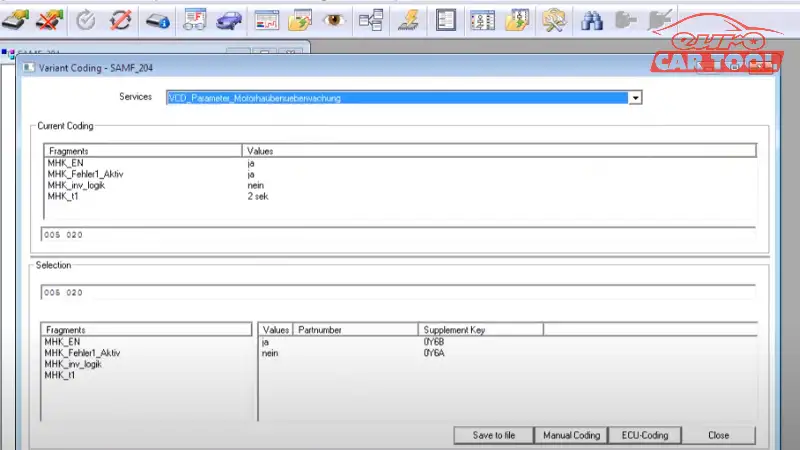
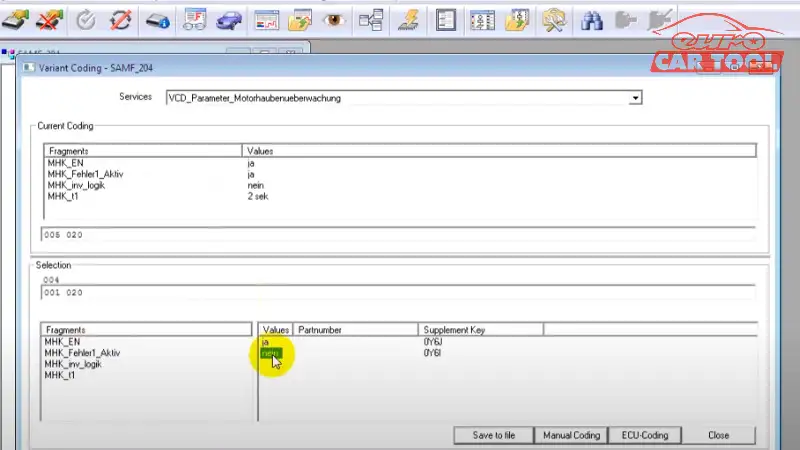
You can refer video hood open warning light tutorials here:
To avoid that risk, contact Eurocatool’s team of professional technicians for the best support with the best service in the world trusted by many people. With professional service and a team of professionally trained technicians ready to serve 24/7. To enjoy the best service and unexpected great deals, please contact:






