How to Coding And Programming Replacement Left Headlight E213, E300?
Knowledge share, Repair Manual
Coding and Programming the Left Headlight is not a complicated process, but not every engineer knows the details of the steps to do it. So In this article, we will give you the most detailed information about the coding process of replacing the left headlight E213 E300. Let’s discover together now!
Contents
How to Recognize Errors on Taplo and Software?
When replacing the left headlight, it is necessary to perform coding and programming to correct errors and check the conformity of the modules with the control system. But during the replacement process, many people encounter the following error “Lights not working”.
As a professional programmer, you will surely encounter this case on cars like W253, W222, W212, W205, E213, and E300, …In this article, we will guide you through how to receive errors and guide the programming and coding steps on the E213, and E300 series.
*The error displayed on Taplo

When replacing a new module of any vehicle, engineers need to check the compatibility of the module with the controller to Make sure the installed modules work in the best way. In particular, each Mercedes device needs to be checked and evaluated more thoroughly, so when replacing the left headlight control box, it is necessary to have professional equipment to be able to do it quickly and safely. and efficient.
To perform coding programming when replacing the lights of the Mercedes E213 E300, what should I do? Let’s find out the steps below!
Equipment requirement when coding Mercedes left headlight
Before Mercedes headlight coding proceeding to the steps, you need to prepare the following equipment to ensure the most efficient process.
- DTS Monaco software: These are two specialized software for technicians to diagnose and control ECU functions, various programming, and coding…
- Mercedes SD Connect C4 This is a device that supports in-depth diagnostics of vehicle systems. Activate the check of all vehicle motion systems, reset and reset the initial values of vehicle systems… You can use any device can work with DTS Moncao
- Laptop
- Xentry diagnostic software
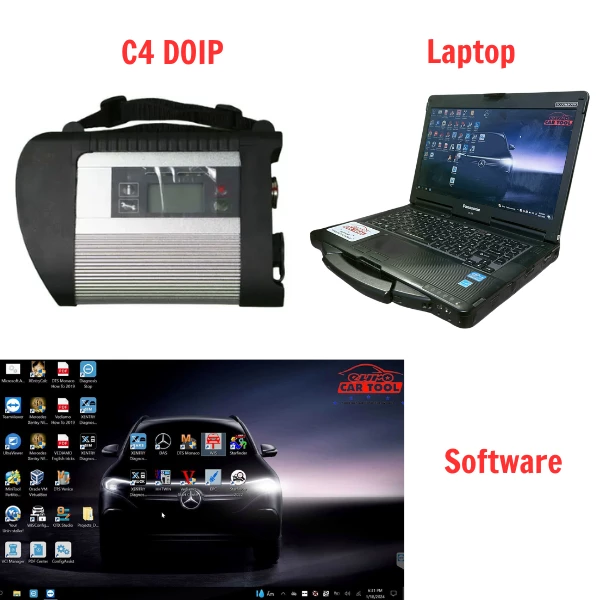
Coding and programming Mercedes left headlight E213, E300 Steps
Step 1: Park the car and fix it in a flat position convenient for performing operations during the repair process.
Step 2: Check the connected device. Proceed to connect the controller with devices and software.
Step 3: Use Xentry software to check the error in the control box (control module Left headlight) -E1n9- Leftheadiamp (SG- SW-L)
In addition, the error code can be checked:
- C151E31 The left front level sensor has malfunction. The signal is not present
- C156E00 Calibration of the vehicle level was not performed.
- U117B00 Communication with control unit “LED matrix of left lamp unit” has malfunction.
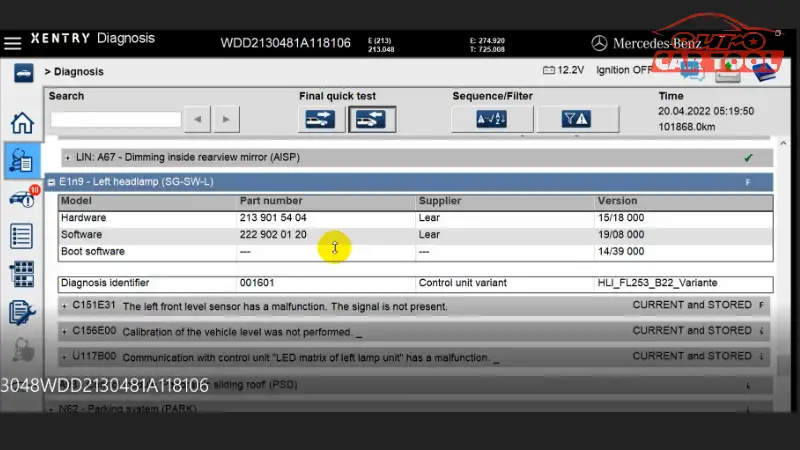
Step 4: Connect the control box HLI_FL253 in DTS Monaco programming or Vediamo with the software number
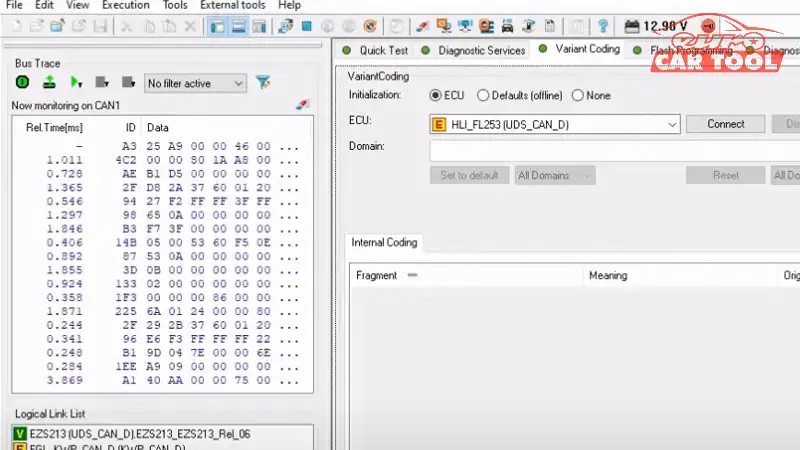
Step 5: Access “Variant coding” select domain [089]Safety threshold olerance Paramerers VC Schreben and proceed with coding
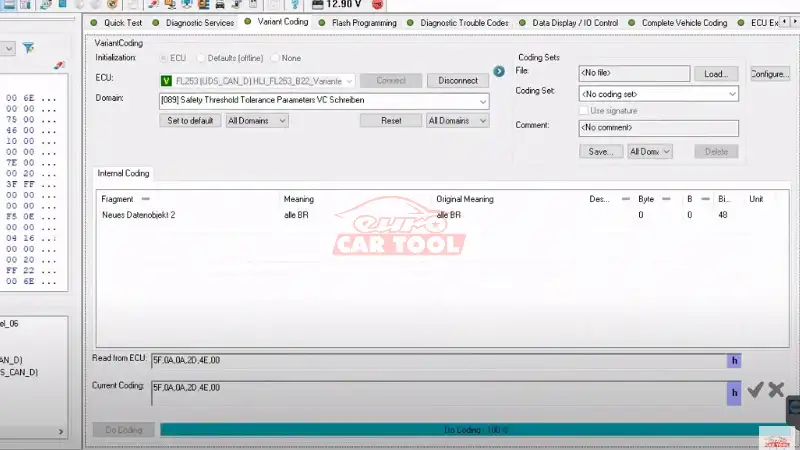
- Continue to select Domain [087] Overvoltage Dimming Ramp Parameter VC Schreiben, select meaning and proceed with coding
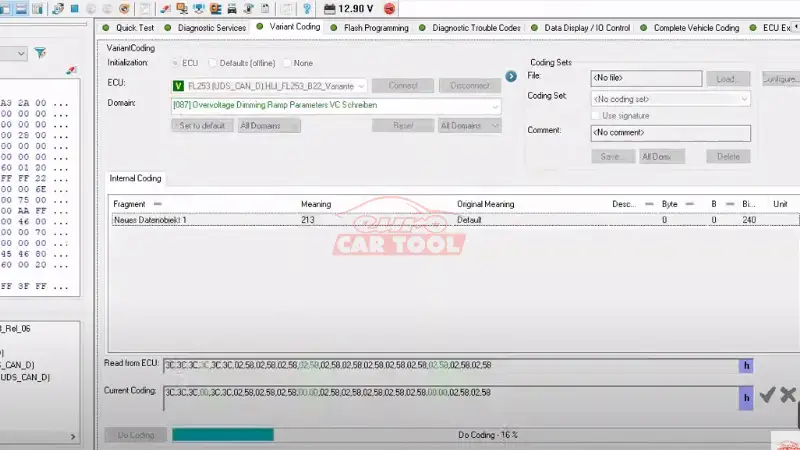
- Select Domain [086]E2E Enable Parameter Schreiben, select meaning as shown and select “do coding”
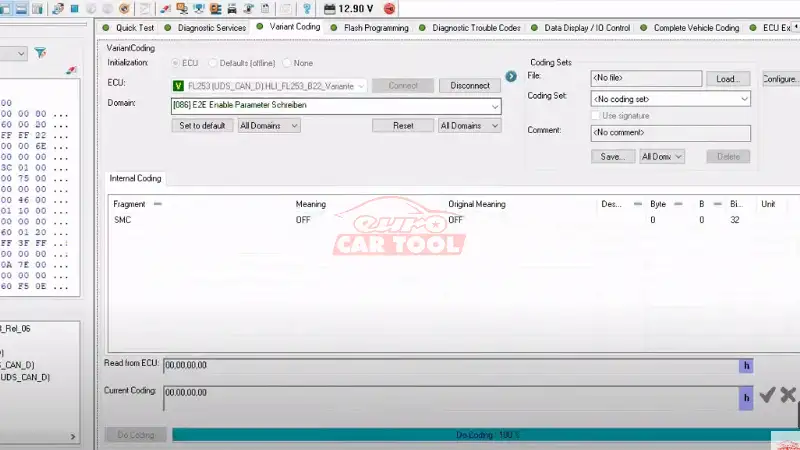
- Select Domain [004] ahrzeugdatensatz Erweitertes Nebellicht Schreiben, select meaning and proceed with coding
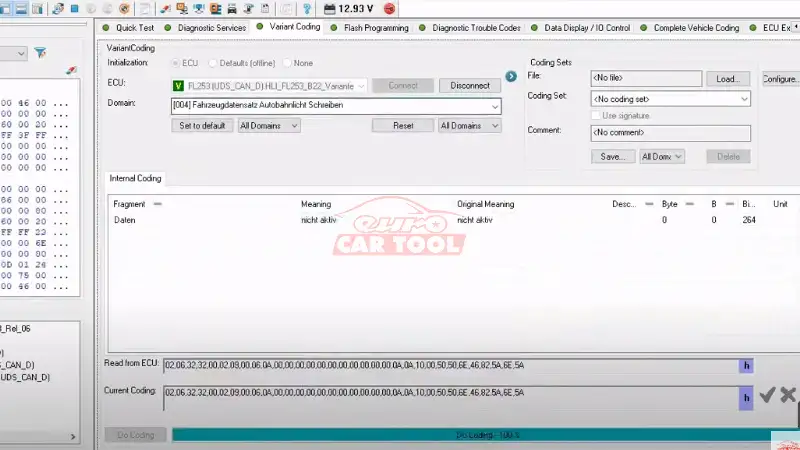
- Select Domain [005] Fahrzeugdatensatz Erweitertes Nebellicht Schreiben, select aktiv meaning and coding
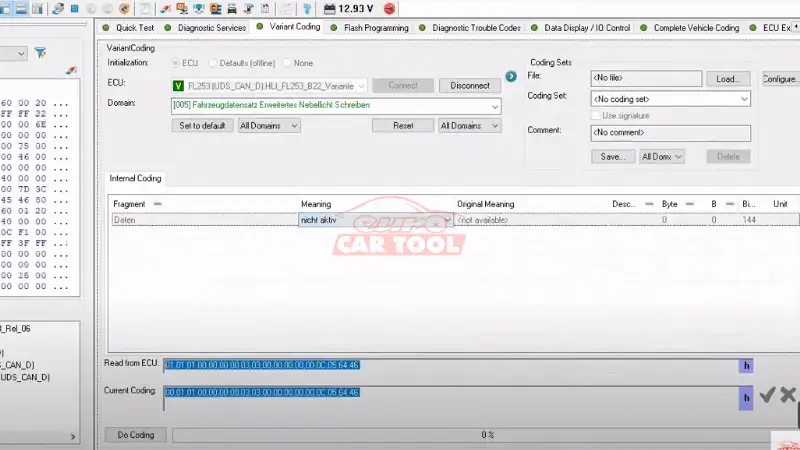
- Select Domain [006] Fahrzeugdatensatz Erweitertes Nebellicht Schreiben, select as shown and proceed with coding
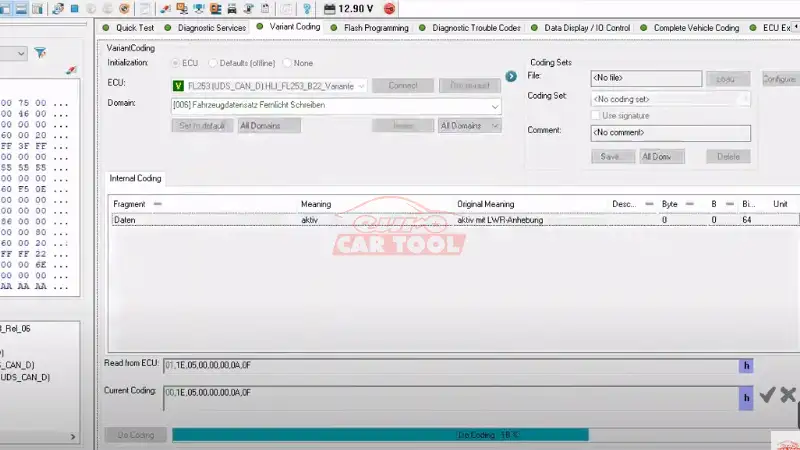
- Select Domain [007] Fahrzeugdatensatz Erweitertes Nebellicht Schreiben, select the meaning “nicht aktiv” and proceed with coding
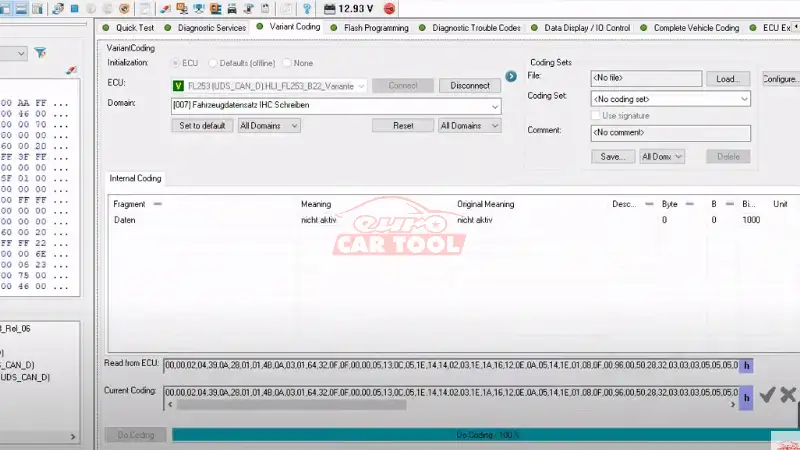
- Select Domain [008] Fahrzeugdatensatz LWR Schreiben, select the meaning as shown and then click to “do coding”
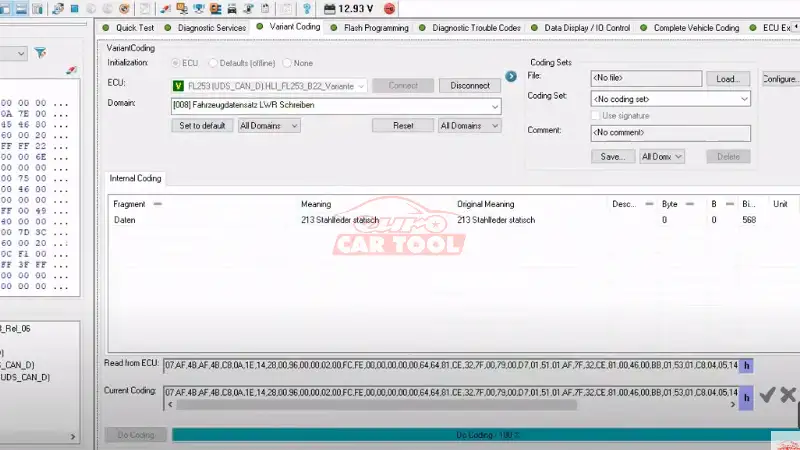
- Select Domain [010] Schrittmotorparameter ALA Schreiben, select meaning nicht vorhanden, click to coding
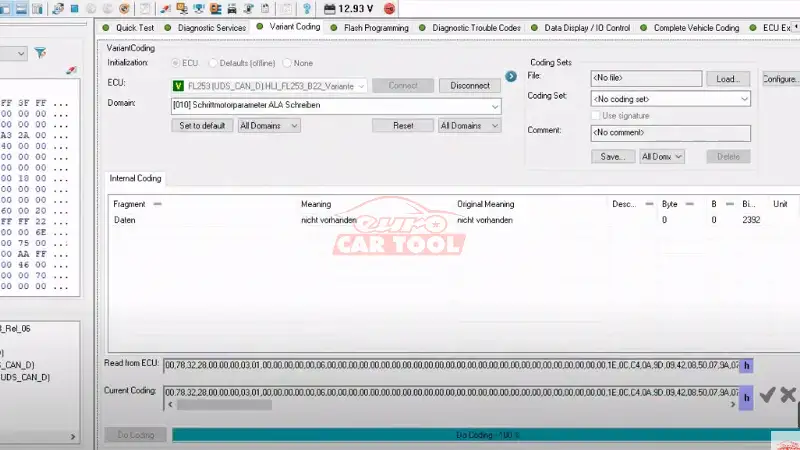
- Select Domain [011] Schrittmotorparameter CLA Schreiben, select the meaning as shown and then click to “do coding”
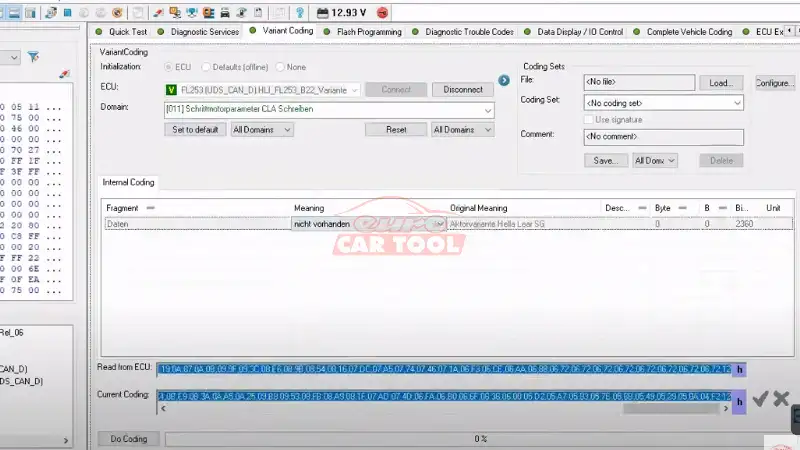
- Select Domain [012] Schrittmotorparameter VLA Schreiben, select the meaning as shown and then click to coding
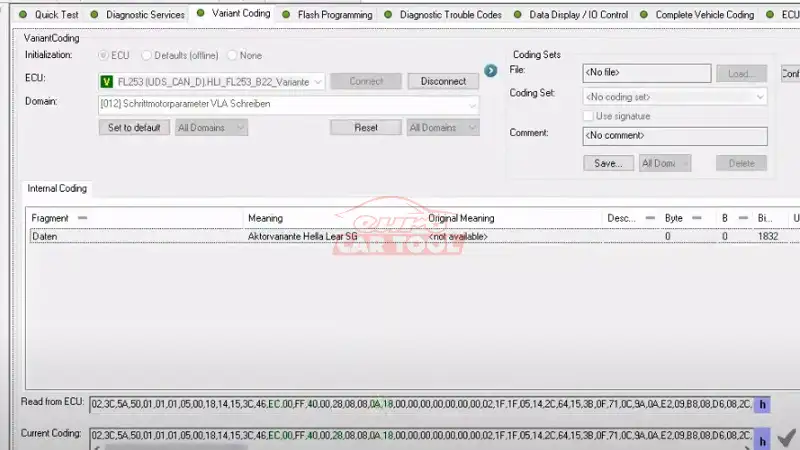
- Select Domain [013] Fahrzeugdatensatz LCD Schreiben, select 222 stat LED => do coding
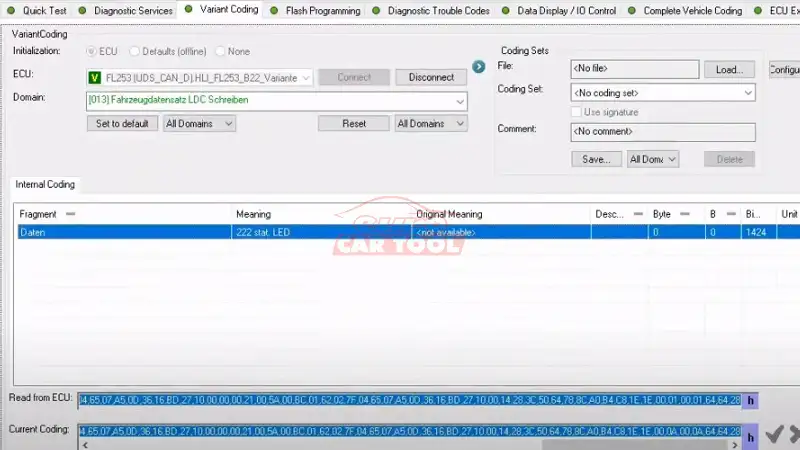
- Select Domain [014] Fahrzeugdatensatz LUC Schreiben
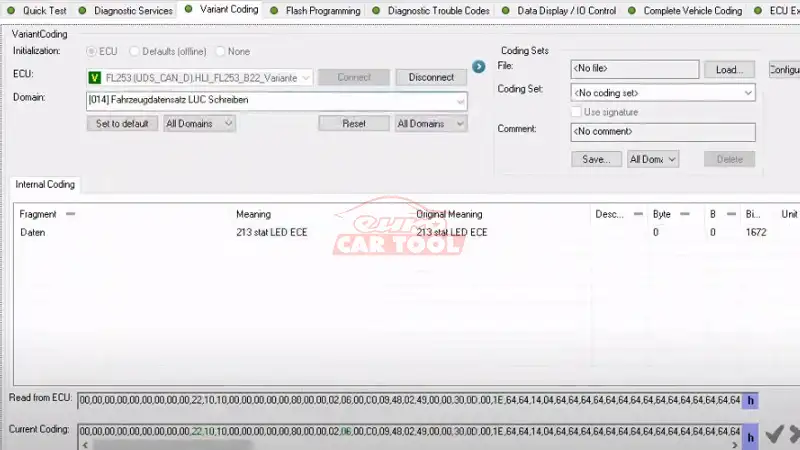
- Select Domain [017] Keltrntemperahuparameter Schreiben
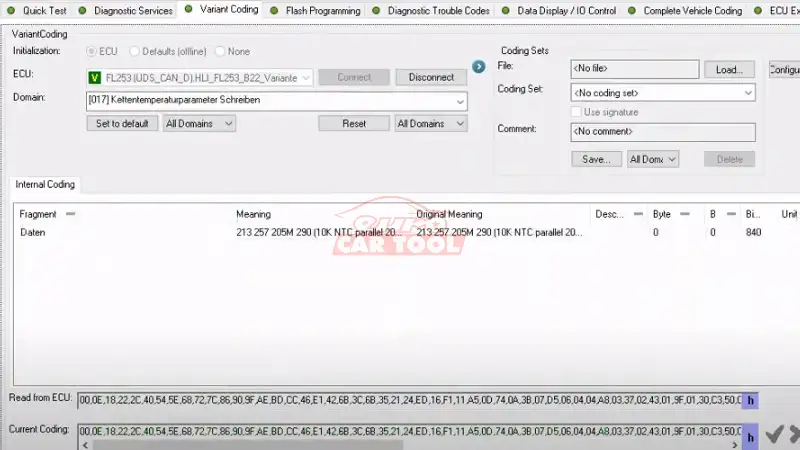
Step 6: Connect ECU “HU_FRC253 (UDS_CAN_D) to check if there is a domain
Step 7: Connect ECU “HU_FRC253 (UDS_CAN_D)
Select Domain [002] Fahrzeugdatensatz Active Kurvenlicht Schreiben
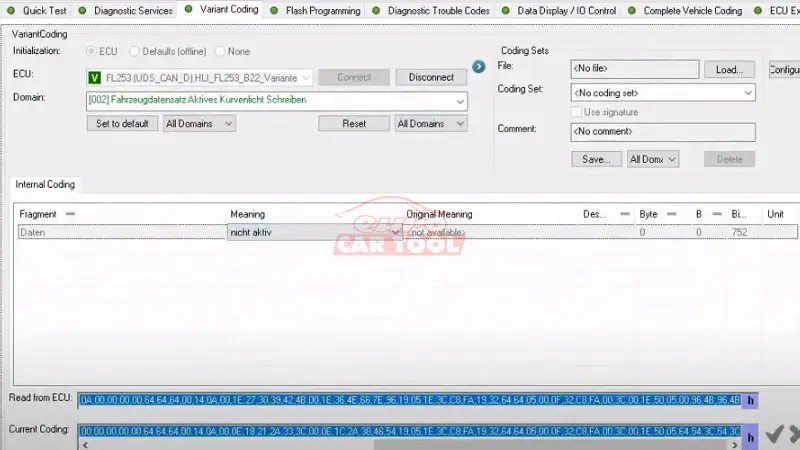
Select Domain [001] Fahrzeugdatensatz ABBL Schreiben
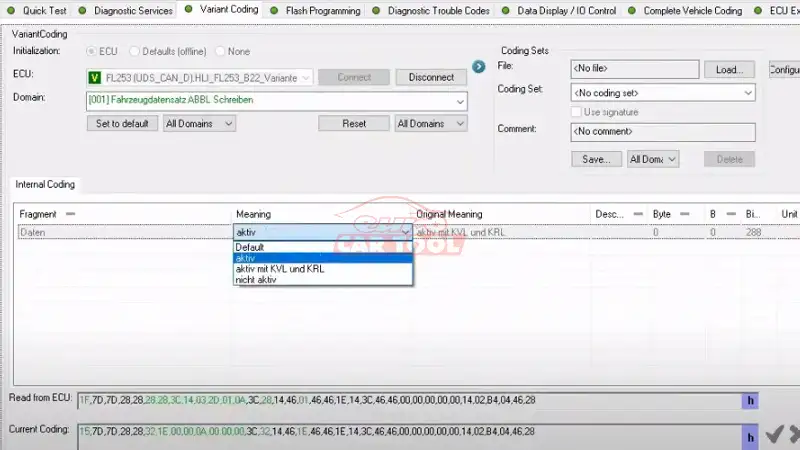
Step 8: Select Diangostic trouble code, Connect ECU “HU_FLC253 (UDS_CAN_D” and read DTCs and select “clear all DTCs”
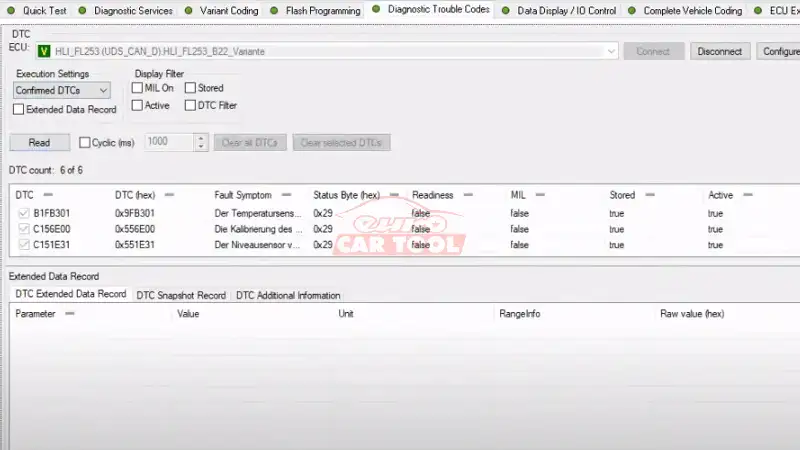
Step 9: Connect ECU “HU_FRC253 (UDS_CAN_D)”, read DTCs and select “clear all DTCs”
Step 10: Open xentry, read and delete errors, finished.
Exit the software and start the car again to check.
Some Important NOTES when Coding Mercedes left headlight reset
During coding and programming Mercedes headlight reset, you need to save and choose the right code software number aka flash file. This is very important, if you choose the wrong software number, it will lead to the box being locked. At this point, you only have to contact Mercedes to unlock it. So be careful in every step!
For details, see the Mercedes headlight reset instructions in the video below
Support From Eurocartool
When working with Mercedes models requires expertise and high care when performing. Just a small mistake will cause huge effects, so to ensure smooth and effective operations, please contact us for the fastest advice and support.
At Eurocartool, customer care and technicians will support you 24/7 and answer all your questions. Do not hesitate to contact us immediately to get answers to the information you are having problems with.
Especially at Eurocartool
With a professional technical team, we bring to you:
- 24/7 technical support service: Diagnosis, Coding-programing via TeamViewer
- 1-year software warranty and lifetime support
- Free repair documents for new car models with full video instruction
- Limited edition manual was written by Eurocartool’s technicians during the process of coding and programming offline Mercedes- Audi -….- BMW
Our Mercedes-Benz technicians will be available to assist you 24/7 anywhere via:
- Email : sales@eurocartool.com
- WhatsApp: +13155472355






