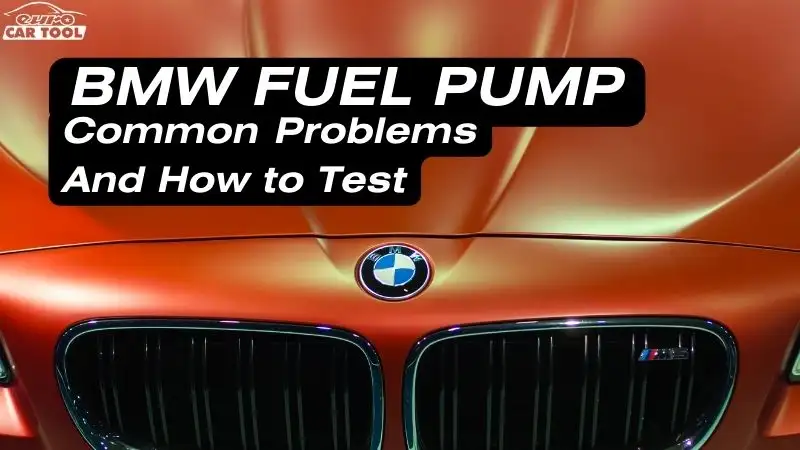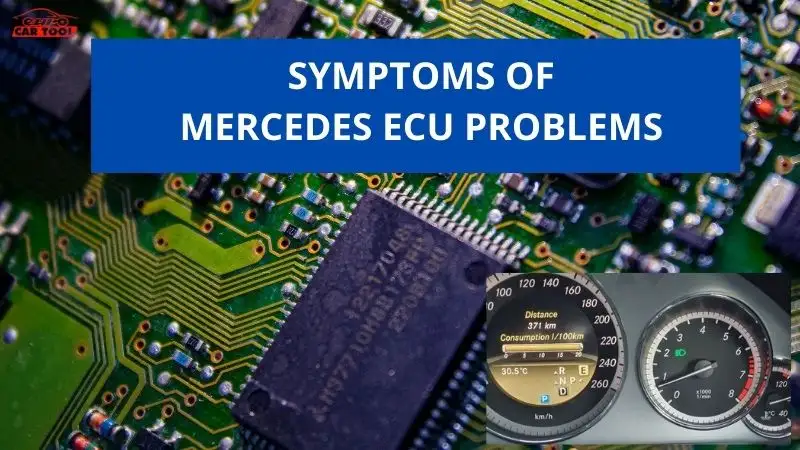Top 3 GDS2 Scan Tools Working with GDS2 Software
Knowledge share, Blog
GDS2 scan tool is specially designed to integrate with GDS2 software (Techline Connect). There are many tools on the market that can perform the function of linking with GDS2 software, but there are few devices that can support GDS2 to perform its function at its best. Let’s find out with Eurocartool which tools to connect diagnostics with GDS 2 software
Contents
What is GDS2 Scan Tool?
General Motors Diagnostic System (GDS2) is a new generation diagnostic device, and can perform specialized diagnostics for GM vehicles. GDS2 scan tool will support in-depth diagnosis of ECU of old and new vehicles through software on PC. The product has basic to advanced features such as reading errors – deleting errors, installing – controlling system programs.
On the market today there are thousands of devices that can connect and work with GDS2 software, but the device that fits perfectly and works best is possible to mention the following names:
- GM MDI2
- VXDIAG VCX Nano GDS2
- Tech2
Currently GDS2 is also known as Techline Connect software. The name Techline became more popular with technicians specializing in repairing GM vehicles. In particular, this software can support programming if you have an online account.
In this article Eurocartool only introduces to you the 3 GM GDS2 scan tool most used by our technicians. From there, we will give you the most objective assessments. If you are wondering which device to use, you should read the detailed descriptions of these 3 devices below.
1. GM MDI2 (Multiple Diagnostic Interface 2)
The Multiple Diagnostic Interface 2 (MDI) is a J2534 device that connects a computer and the vehicle’s J1962 DLC connector for relay programming to the ECU. MDI, when combined with the Global Diagnostic System 2 (GDS2) software application, enables professional maintenance, diagnostics and debugging functions for GM vehicles.
Current models include the 2010-2013 Buick LaCrosse, 2010-2013 Cadillac SRX, 2010-2013 Chevrolet Camaro, 2010-2013 Equinox, 2011-2013 Chevrolet Volt, 2011-2013 Chevrolet Cruze, 2010-2013 GMC Terrain and Buick Regal 2011.
The GM MDI when combined with the ‘GDS-2’ software application gives your shop ‘dealer level’ capability on all GM vehicles listed above. Specifically,GM MDI 2 Function List:
- Automatic vehicle recognition
- DTC reading and removal
- Complete list of live data streaming for all main ECU
- Recordable / playback of live data
- New software flash for existing ECU to fix drivability issues
- Programming and installation of new ECU (PCM, ABS, Instrument cluster, air bag, fuel pumps, etc.,)
- Programming new keys
- Setting/removing speed limiters
- J2534 pass thru offering ECU re-flash and diagnostics for other vehicle manufacturers, when subscribed to their specified software
- More dealer-specific functions

GM MDI 2 Features:
- Uses a new, more secure Type B connector and Ground Offset Failure protection. A wired connection is recommended for longer programming events;
- The MDI 2 is powered from the vehicle battery via the DLC Cable. It may also be powered over USB to perform firmware updates only using a PC;
- Uses USB 2.0 for faster firmware downloads instead of a separate AC power supply;
- The DLC cable is twice as long as the previous cable and connects at the top, making it easier to use. The cable only connects to the MDI 2
Small design, easy to hold, looks more sturdy than other devices. In terms of appearance, this device has nothing to comment on.
Regarding functionality, as given above, it is capable of working with diagnostic and programming software such as GM Tech2win and GM Techline connect. It is also considered a device capable of quickly reading errors in the entire vehicle system.
However, MDI2 is a specialized device for GM, so it cannot be used for other car manufacturers besides General Motor. This is also considered the biggest limitation of this device, in return it has better processing ability with existing J2534 devices on the market.
2. VXDIAG VCX – GDS2 scan tool
VXDIAG VCX Nano is designed according to SAE-J2534 (Pass-Thru) standard, the device works with computers via USB 2.0 and Bluetooth. VCX Nano is widely used in the world, supporting technicians to easily diagnose and program ECU Online.
GDS2 Scan Tool Outstanding Features
- Flexible configuration can connect wired or wireless.
- Can connect to laptop or PC.
- Compatible with standard protocols SAE-J2534-1 & SAE-J2534-2.
- Compatible with diagnostic applications for engines, transmissions, ABS, and many other vehicle systems.
- Quick access to vehicle data for maintenance or management reporting.
- The hardware is integrated with a functional connector like the J-1962 OBD 2, connecting most vehicles without the need for a connection cable.

Diagnostic function of GDS2 Scan Tool – VCX Nano
- Program and install new ECU control boxes such as (PCM, ABS, Instrument Cluster, Air Bag, Fuel Pumps, etc.).
- Read vehicle dynamic data, plus write-review data for ECUs.
- Read and clear DTC error codes.
- Automatic vehicle identification, read VIN number, ECU code, software code.
- Features of configuration and resetting of parts and mechanisms of electronic systems equipped on the vehicle.
- Reset configuration and function.
- Record or display history of previously diagnosed vehicles.
VCX Nano not only works with GM cars, but you can use it to read many other car brands on the market. However, this device will require a license so you need to buy a license by month or year, the price will depend on the car brand you use.
3. GM Tech 2 – GM GDS2 scan tool
GM Tech2 is a GDS2 Scan Tool that can allow you to drill down into the various systems in your vehicle. While common scanners can display and decode error codes, Tech2 has the ability to view error details. Additionally, Tech2 can set brand/type specific settings. Tech2 is not an engine tuning tool but can give you detailed information about the condition of your vehicle.
This is a GM factory scan tool used in all GM dealerships since 1996. Vehicle models include all makes and models of GM vehicles including passenger cars. , trucks and vans. The model year coverage is from 1992 to 2013. For GM vehicles prior to 1992, you will need the Tech1A or MasterTech listed below for OEM level functionality.

Tech 2 will allow your shop to be ‘dealer level’ on all warranted GM vehicles. Scan, pull codes, chart data and have all two-way controls available for all vehicle systems including Powertrain, Body, Chassis and Network. The tool will also allow you to reprogram the controller using the optional TIS-2-Web program. Click here for documentation on Tech-2 packages and options. Call OEMTools.com to order.
GM Tech 2 is known as the device most used by many technicians when starting to repair the first GM vehicles. With a compact design, it can however perform basic functions for vehicle diagnosis. It is also specialized equipment exclusively for GM vehicles.
The above is a summary of the 3 most GDS2 Scan Tool used GM vehicle diagnostic aids at garages shared by technicians in the market. If you are looking to buy diagnostic and repair equipment for any Mercedes, AVG, JLR, GM,… please contact us immediately via WhatsApp: +13155472355 for a free consultation.