Instructions to fix Stoplight Sensors not working error
Knowledge share, Repair Manual
Stoplight sensors do not work after additional installation or replacement. It is possible that you have selected the wrong type of reverse light that is compatible with your vehicle or that you have not connected the lights to the SAM control box. If you are learning how to fix this error, please refer to the information shared by Eurocartool in the article below.
What is the use of Stoplight sensors?
Reversing lights are an important safety feature because they notify vehicles and people around that the vehicle is reversing. If someone is behind or about to pass a car, they will recognize this signal and avoid unnecessary collisions. Moreover, the reverse lights also help to illuminate the surrounding environment, providing enough light for the reversing camera to have a better view.

However, on normal vehicles, the Stoplight System will not be installed, but the car owner will have to install it. One of the mistakes when adding this tool is that it doesn’t work, making the technicians very confused. So what is the cause and how to fix it?
What causes Stoplight Sensors to not work?
There are a number of possible reasons why a car’s reverse light won’t work after replacing it, including:
- New reverse lights are not compatible with your car’s electrical system: This can happen if you purchased a reverse light that is not compatible with your car’s electrical system. To avoid this situation, you should choose reverse lights designed for your car’s electrical system.
- Incorrect connection: When replacing the reverse light, you need to make sure that the connections are made correctly. If the connections are not connected correctly, the reverse light will not work.
- Damaged bulb: After replacing the bulb, it still does not light up, most likely caused by a damaged lamp sensor. You should test the new bulb to make sure it’s working properly.
- Not coded for the light to be compatible with the control box on the car: After installing the reverse light, the technician needs to code it with the control box on the car. Because when reversing, the light will automatically light up according to the control of the module
If you’ve checked all of the above and still can’t get your reverse lights to work, you should take your car to the garage for inspection and repair.
How to fix Stoplight sensors not working?
Almost all the cases where the backlight is added but the light is not on is because the technician has not done the coding. Therefore, we will guide you to fix it quickly through Xentry software.
Prepare to fix Stoplight sensors
You need to prepare the following software and equipment:
- Xentry software
- Device C4
- Laptop
- DTS Monaco software
- Connect cable
To help the encoding process be done quickly and most effectively, please refer to and use Panasonic CF19, Panasonic CF53,… which are models with large configuration, fast processing speed and super durability.
Steps to take
Once fully prepared, refer to the following steps
Step 1: Connect the vehicle to the xentry software through the C4 device
Step 2: Read the following error box (rearSam)
Step 3: Connect the BC_R Box in DTS Moncao
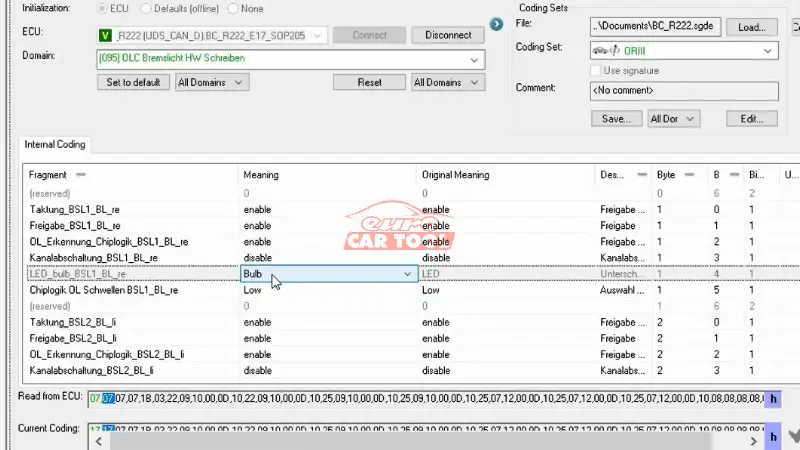
Then, select LED_Buib_BSL1_Re =Bulb
Kanalabschalt_BSL1_re =disable
Select item( 096) OLC Bremslicht Weite with image conversions to 6v


Step 4: (098) )OLC Blinker Schreiben image conversion items to 6v
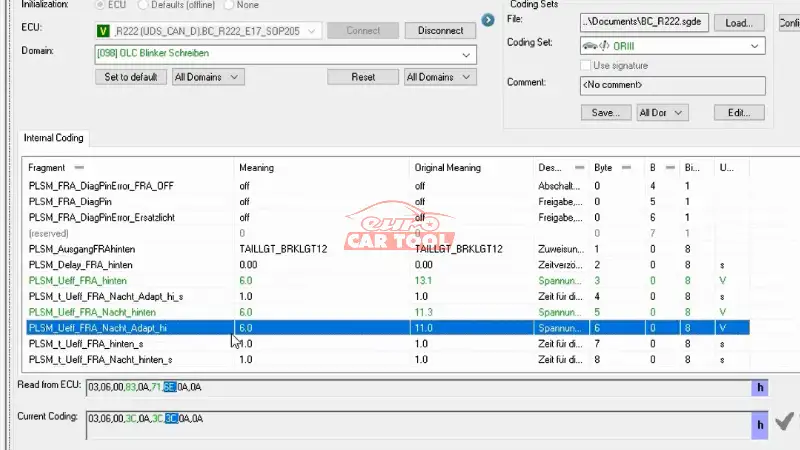
Step 5: Check again
Reversing lights are one of the indispensable parts to ensure the safety of the driver as well as road users. Therefore, when installing more, technicians need to carefully check and make sure that they have coded to be compatible with the vehicle. If you need more advice on how to fix stoplight not working, contact directly via WhatsApp: +13155472355 for a free consultation.






