Special User manual EPC Autopartes Toyota Software 2024
Knowledge share, Software Manual
The EPC Autopartes Toyota Software User Manual provides detailed instructions and visual illustrations to guide users in an easy way to use the EPC Toyota software. This comprehensive manual, compiled directly from expert technicians, serves as an invaluable resource for both novices and automotive enthusiasts alike. Embark on a journey of discovery as we delve into the detailed content presented in this informative article by Eurocartool.
What are Autopartes Toyota EPC Functions?
Toyota EPC Software (Spare Parts Lookup) stands as a powerful tool, empowering users to navigate the vast realm of Toyota auto parts with ease and precision. Its comprehensive features and intuitive interface enable users to effectively:
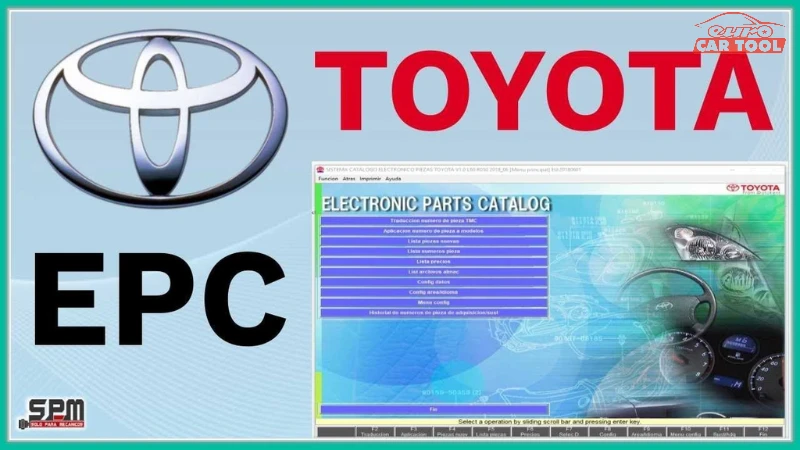
- Lookup: With unparalleled accuracy, the EPC Toyota software allows users to pinpoint the exact parts required for their specific Toyota vehicle.
- Explore Detailed Part Specifications: Immerse yourself in a wealth of information, including part numbers, diagrams, and technical specifications, ensuring informed decision-making.
- View price list: Leverage the software’s seamless integration with authorized Toyota dealers, Users can directly view the price list of each part
Or you can see more details about Toyota EPC Software and other products at: Asian Car Tool
User manual EPC Autopartes Toyota Software
Before using the software, you need to have the software and computer installed. However, there will be installation configuration requirements as follows:
- Windows System Language: English
- Operating System: Windows 7, Windows 8, or Windows 10
- At least 20 GB Free Hard Drive
- 4GB RAM
You can refer to some of the following computers: Panasonic CF-19, Panasonic CF-53, Panasonic CF-54, Panasonic CF-D1
Step-by-Step to use EPC Toyota
Step 1: Access EPC autopartes Toyota software
Step 2: Go to the main menu to select the function you want to use

Step 3: Select menu Electronic part catalog => select part number transmission

Step 4: Enter vehicle information such as VIN, Model, and language,…

Step 5: Look up each spare part and their parameters

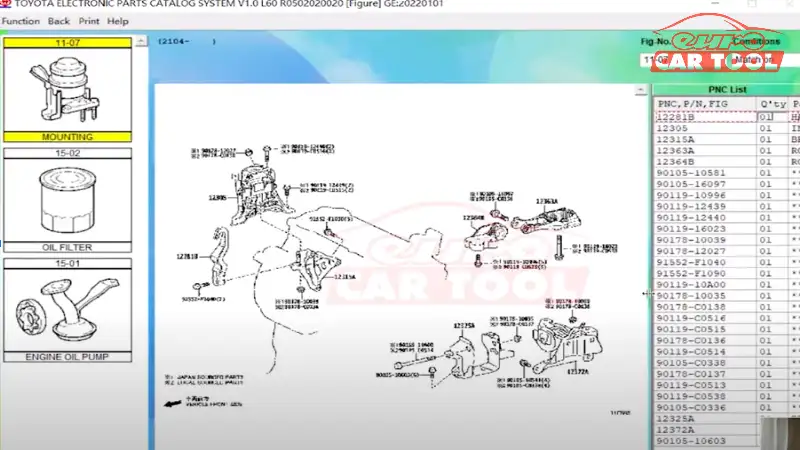

The above is just an example of one function of this autopartes Toyota software, in addition, you can use many other functions you want. You can see more instructions in the video below.
Below is a video with detailed instructions for use recorded by technicians at Eurocartool.
Services from Eurocartool
In order to help customers save time and effort, Eurocartool provides the following services:
- Technical support, handle problems for your car remotely
- Support installing software remotely
- Free consultation, answer questions
- Support after the process of buying products, using our products.
Above is the most detailed guide to using EPC Toyota software, hoping to bring you useful information. In addition, if you want to buy products or use support services, please contact us via WhatsApp: +13155472355 for advice and best deals from Eurocartool.






