How To Use Porsche Piwis 3 Software with Piwis Tester 3?
Knowledge share, Software Manual
How to use Porsche Piwis 3 software to diagnose and program Porsche models. In this article, we will guide you through the most detailed steps to use this software. Then, you can use Porsche Piwis 3 for diagnostics, code, and lookup circuit diagrams, upgraded… See more detail in the Eurocartool article below.
The Main Function of Porsche Piwis 3
Porsche Piwis 3 is a software that has quite a lot of functions such as Diagnostic application, Programming and coding, Look up electrical diagrams, Read sensor values, Maintenance/repair…

Software information
Here is some information and hardware requirements of PC/Laptop to be able to use Piwis 3 given from manufacturer:

Supported languages: multi-language

Before viewing the software instructions, you need to own this software. If you don’t have the software yet, you can order directly on our website or text us for the fastest advice and support.
Recommended PC/Laptop configuration
Unlike other specialized software, this software has more special requirements for configuration and screen. You can refer to those requirements below:
- Operating system: Windows 8 or 10 (64 bit)
- Chipset: Intel Core-I5 2.3Ghz or stronger
- Ram: 4Gb or more
- Memory capacity: ~120Gb
- Screen: Full HD 1920x1080p
Unlike other software, it can be installed and used on many different types of computers. This software specifically requires the computer to have a full HD screen. Therefore, when choosing a laptop to install software to repair Porsche cars, you need to pay attention to this to choose the right computer.
However, when repairing, it is impossible to avoid grease, dirt, and high temperatures, so we recommend that you choose computers that have good impact resistance, can be used for a long time, and can withstand damage. weather agents.
Our technician recommends using laptop Panasonic CF54 or Dell Latitude 5424 Rugged.
In addition, to use the software you need a connecting device, currently on the market there are 2 types of specialized equipment for Porsche is Porsche Vas6154 and Porsche Piwis Tester 3. The Piwis Tester 3 and VAS6154 are both popular diagnostic tools in the automotive market, known for their comprehensive diagnostic functions and compatibility with a wide range of vehicle models.
The Piwis Tester 3 is specifically designed for use with Porsche vehicles, integrating seamlessly with Piwis 3 software. On the other hand, the VAS6154 caters to a broader spectrum of vehicle brands, making it an ideal choice for automotive technicians who handle various makes and models. See more information about 2 device in Which Is The Best Porsche Diagnostic Tool.
Next, we will come to the important content of the article. this. Stay tuned below!!!
How to use Porsche Piwis 3 Software?
Complete the installation step and on your PC/Laptop screen, the software logo appears, Eurocartool will show you how to use Piwis 3 in the video below. Let’s see together!!
Step 1: Access the Porsche Piwis software 3 with Piwis Tester 3
Step 2: Identify the vehicle model and connected device

Step 3: Use the diagnostic function of the PIWIS software 3
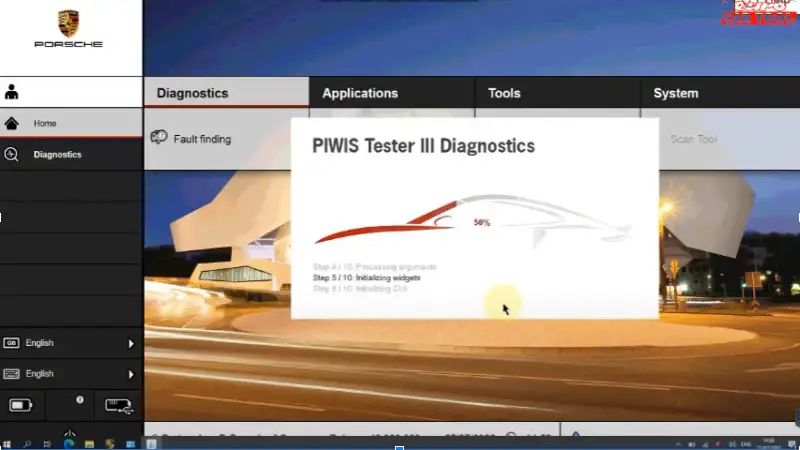
Step 4: Select Fault memory to diagnose the error (We currently working on Model 9YBAA1 – Porsche Cayenne 2022)

Step 5: Select Actual values input signals – read actual sensor values
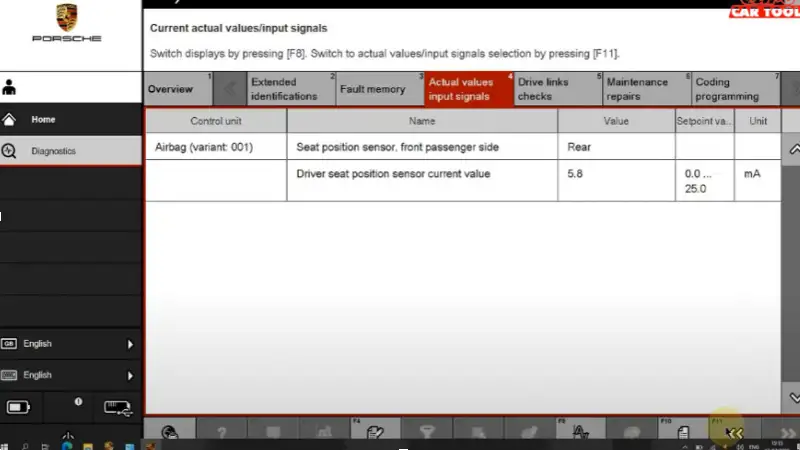
Step 6: Select Maintenance repairs – provide repair options for the system
 Step 7: Programming/Coding
Step 7: Programming/Coding
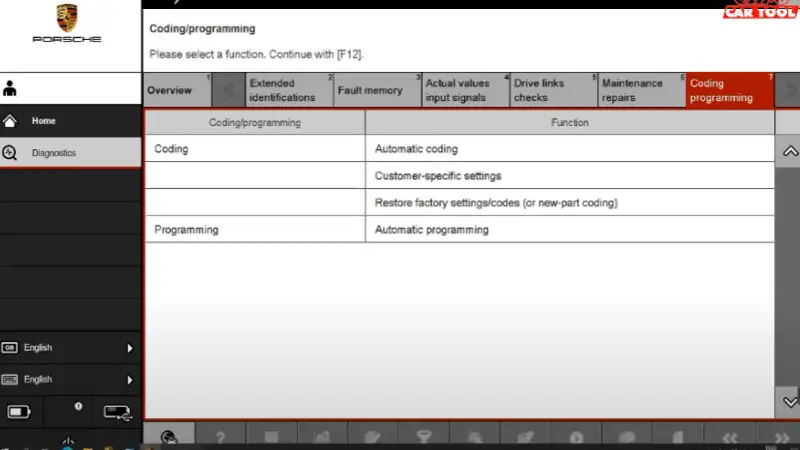
See detail How to use Porsche Piwis 3 video manual here:
Above are the basic instructions to get acquainted with the functions of this software that you can use. However, to grasp the detailed usage steps for each car model, you need to learn and understand this software more carefully.
If you have any questions, please contact us via our website or WhatsApp: +13155472355 for the fastest support. Technicians at Eurocartool are available 24/7 to support you whenever you need it.






