What is Ford FDRS License? How to get it?
Knowledge share, Software Manual
The Ford FDRS License is used to unlock and enable the user to use the FDRS software. This software needs to be paid to be able to use. Eurocartool provides you with basic information about the FDRS License as well as instructions on how to use it.
Contents
What is FDRS License?
Ford FDRS License is known as a license that allows users to access the online data of the system to be able to perform many advanced functions such as using PATS services (Passive Anti-Theft System) to perform Programming function to add key, delete key, synchronize immobilizer control box PCM (ECM), BCM after replacement…
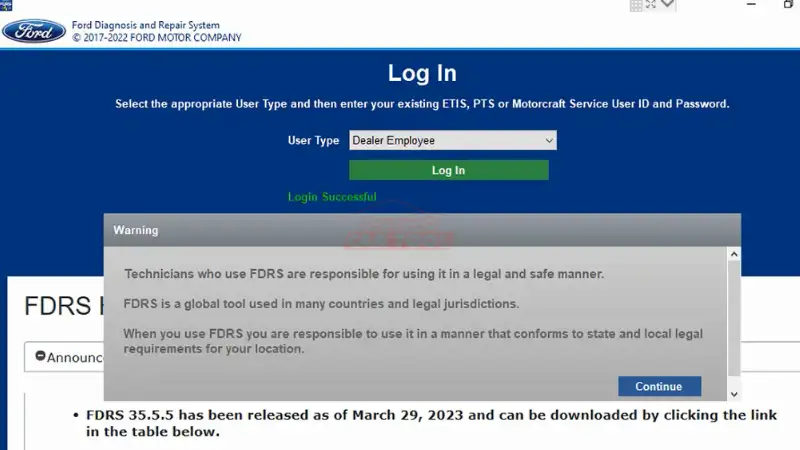
How do I get an FDRS License?
Special in Eurocartool
Eurocartool is a company specializing in providing software and equipment to diagnose and remove errors for Ford vehicles in particular and other models in general. Especially, when you buy our FDRS software, you are also granted a Ford FDRS License for up to 1 year. During that process, if you encounter any problems, our technicians will support you remotely as quickly as possible.
The 1-year FDRS License account that Eurocartool provides has 2 types:
- Ford FDRS Non-dealer
- FDRS Dealer
If you already have the software and just want to buy an account, please contact us for advice and support.
If you already have FDRS software, you can message us via our website or WhatsApp for advice and support to receive your own License. In addition, we also provide IDS License, FJDS License for IDS software and FJDS software.
FDRS License User Manual
After downloading the software successfully, double-click on the FDRS software icon to launch it.
Once FDRS opens, click the “Add License” button
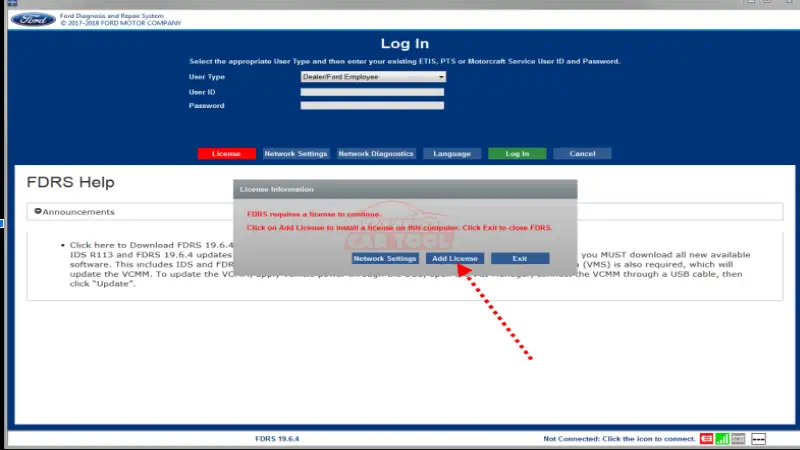
When the license screen opens, enter your code and click “Continue”.
Choose your user type, enter the ID and password then click “Log In”.
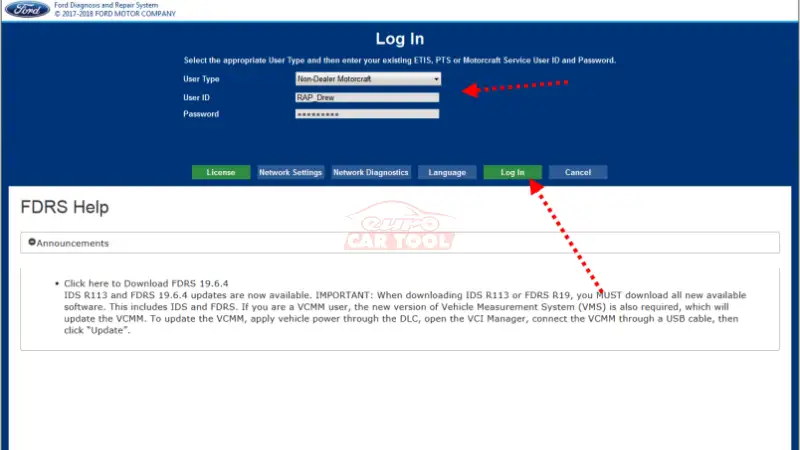
When the device manager window opens, select “Other Device” and choose your Drew Technologies device from the drop-down menu. Click “OK”.
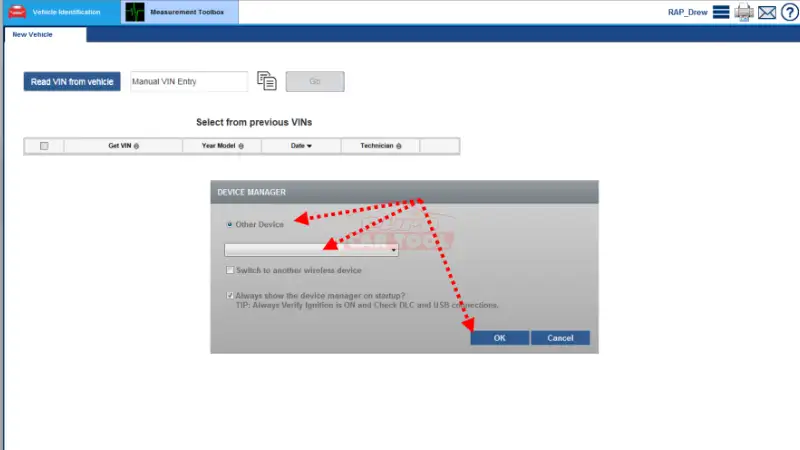
Once your device is connected, you can click the “Read VIN from vehicle” button.
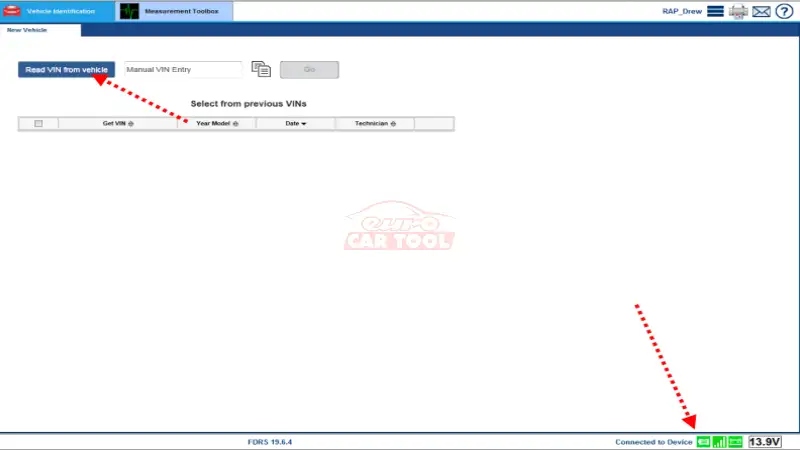
Once the VIN is read from the vehicle, you can click the “Go” button to enter the system.
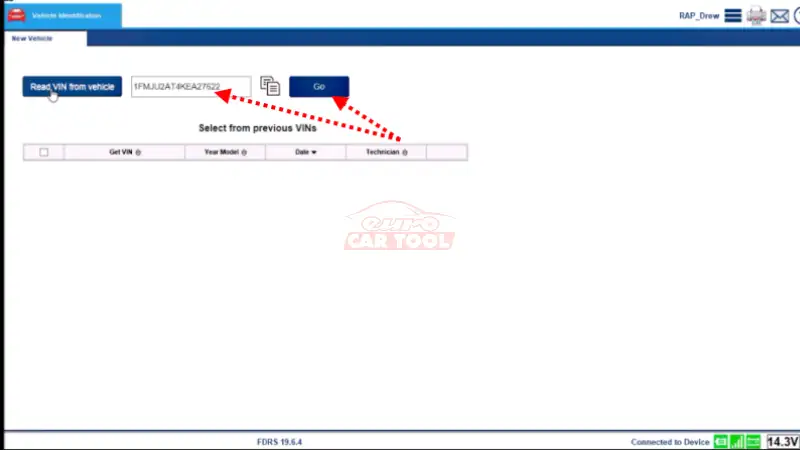
If you do not have FDRS software, you can see instructions in our Download Ford FDRS FREE article.
Notes when using Ford FDRS License
Regular verification
IDS and FJDS must communicate with the License Server on a regular basis to validate the license. Authentication will happen automatically at every boot when the IDS is connected to the internet.
When not connected to the internet, authentication cannot occur. Therefore, any PC needs to be connected to the internet at least once every 29 days. Failure to authenticate every 30 days will render the license invalid and the functionality disabled in the software.
Extend
The Software License expires based on the purchased term. Users can renew their license up to 30 days before the expiration date by returning to their account and providing payment for the renewal. Renewal terms are based on the length of the subscription originally purchased. If you want to change the license term, you should purchase a new license.
In addition, you can see more software for Ford repair technicians here: Ford diagnostic tool and repair
If you would like to know more about Ford software or any other car company software, please contact us via WhatsApp:+1-848-294-6626. Our team of technicians will be available to assist you 24/7.






