What is the BMW Coding Tool software? How to download it?
Knowledge share, Software Manual
Currently, there are many software to support the repair process of BMW cars such as ISTA P, ISTA D. There are also little-known software such as BMW Coding Tool, NCS Expert, Ediabas, and WinKFP… In this article, we will learn what is the BMW Coding tool software. How to download and use it.
Contents
What is the BMW Coding Tool software?
BMW Coding Tool is one of the specialized software developed by BMW to support updating your Daten files, changing settings and functions of BMW vehicles. It is also software commonly used by technicians at auto repair garages.
Software information
Name: BMW Coding Tool
Version: English
Version: 2.5
Storage: 1 GB download + 1 GB install
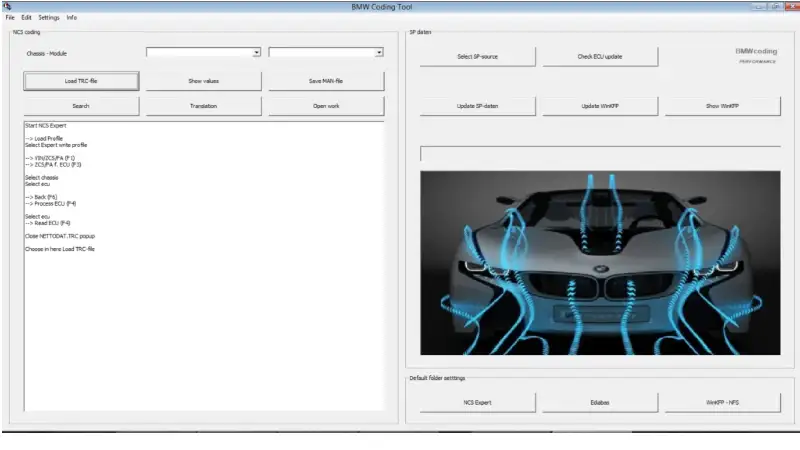
Support vehicle line
The BMW Coding Tool software supports a wide range of BMW vehicles. Here are some vehicle models where this software can be used:
1. Series 1 (E81, E82, E87, E88, F20, F21)
2. Series 2 (F22, F23)
3. Series 3 (E46, E90, E91, E92, E93, F30, F31, F34)
4. Series 4 (F32, F33, F36)
5. Series 5 (E39, E60, E61, F07, F10, F11, G30)
6. Series 6 (E63, E64, F06, F12, F13)
7. Series 7 Series (E38, E65, E66, F01, F02, G11)
8. X1 Series (E84, F48)
9. X3 series (E83, F25, G01)
10. X4 series (F26, G02)
11. X5 series (E53, E70, F15, G05)
12. X6 series (E71, E72, F16, G06)
13. Z4 series (E85, E86, E89, G29)
14. i3 series (I01)
15. i8 series (I12)
Note that the above list is only for some popular models and may not include all BMW models.
Main functions of the BMW Coding Tool
The BMW Coding Tool has the main function of updating the SP-DATEN file automatically for WinKFP and NCSExpert. Therefore, it will help the software perform the coding process to change the settings and functions on BMW’s electronic system such as changing lighting settings, door locking function, displaying the entertainment system, …read and clear fault codes on electronic systems, flashing on vehicle electronic modules.
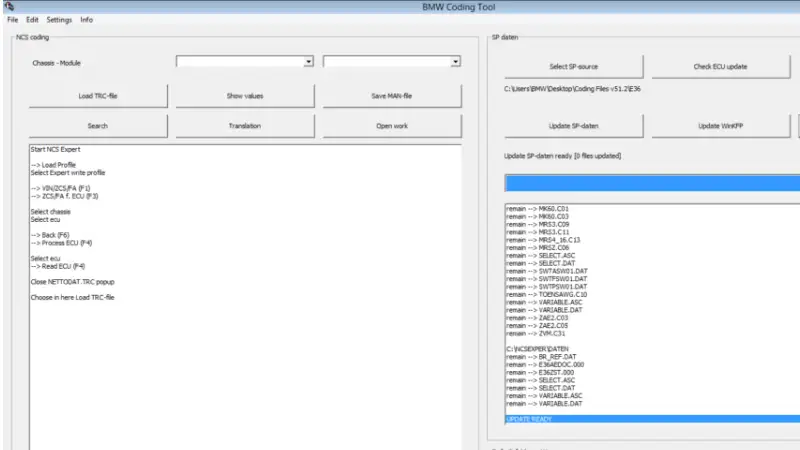
Requires computer configuration to install
Most laptops today are eligible to install this tool, you can check out the minimum configuration below:
- Operating System: Windows 7, Windows 8, Windows 10 (64-bit version)
- Processor: Intel Core i3 or equivalent
- RAM: Minimum 4GB
- Hard Disk: At least 100MB of free space
- Diagnostic interface: OBD-II (OBD-II connection cable)
- Screen resolution: At least 1280×768 pixels
Support device
Most BMW diagnostic, lookup and programming software today need connected devices to be able to read errors and code the vehicle. These software are commonly used with OBD-II (On-Board Diagnostics II) supported diagnostic devices. OBD-II diagnostic devices allow the connection between the computer and the BMW vehicle to access and interact with the vehicle’s electronic system.
Here are some popular OBD-II diagnostic devices that can be used with the BMW Coding Tool:
- K+DCAN: This is a dedicated USB connection interface for BMW vehicles. It provides diagnostic and programming capabilities on the vehicle’s electronic system.
- ENET Ethernet to OBD Interface: This interface uses an Ethernet connection to connect the computer and the BMW through the OBD-II port. It is commonly used for newer vehicles and supports more complex programming functions.
- ICOM NEXT (Integrated Communication Optical Module): ICOM is a specialized diagnostic device for BMW. It provides the ability to diagnose, program and update the software on the vehicle’s electronic modules.
Note that choosing the right diagnostic device with the BMW Coding Tool depends on the specific BMW model and the features you want to use to ensure stability and good performance.
How to download this software?
You can use our BMW diagnostic software package. It has all BMW software like ISTA P, ISTA D, ETK, INPA, ESYS, BMW coding tool, WinKFP, NCSExpert…
Eurocartool will help you install remotely via teamviewer quickly, 24/7 technical support, up to 1 year software warranty.
In addition, we also provide remote repair services. If your BMW has problems that are difficult to repair or you don’t have time to do it, you can contact us to diagnose and repair your car remotely. This will save you time and money.
Above is information about BMW Coding Tool software, hopefully will bring you the information you are looking for. If you have any questions, please contact us via our website or WhatsApp: +13155472355 for the fastest advice and support.






