How to disable TPMS W207 W204 W212…on Mercedes Taplo?
Knowledge share, Repair Manual
TPMS also known as Tire Pressure Monitoring System, is a system that monitors the air pressure inside car tires and gives early warnings to prevent tire wear or damage. However, there are many cases where TPMS gives false alarms, causing users to worry. So a lot of people want to disable it but how do disable TPMS? Let’s learn the processing steps with Eurocartool in the article below!
Contents
The role of Mercedes TPMS sensor
TPMS is a warning system for problems related to the air pressure of a car tire, where pressure is known to be a decisive factor in the process when operating the vehicle. If the pressure is not up to the standard, it will cause many problems with the engine and fuel consumption. Therefore, TPMS becomes an effective control and warning arm for this process. In addition, TPMS also has the following roles:
- Improving the life of car tires
- Limiting the risk of a tire explosion.
- Environmentally friendly when limiting CO2 into the environment.

It can be seen that the TPMS device is a system that optimizes the air pressure problems in the tires. However, there are still many users who want to disable tpms system. So what is the reason? Find out below.
Why need to disable TPMS Mercedes on the dashboard?
For most luxury cars like Mercedes today, TPMS is almost a must-have system in the car. Although with its functions, it helps users to recognize the tire problems that they are facing to conduct timely troubleshooting. However, many people want to disable it, for the following reasons:
- There are warnings given even when there is no such problem: a warning is given that one of your tires is having an air pressure problem (non-standard pressure) but in fact then there’s no problem.
- The tire has been changed but the indicator light shows a flat tire.
Giving incorrect warnings leads to vehicle users feeling anxious and distracted during driving, leading to unwanted accidents. This will be very dangerous to the driver and other people in the vehicle. Therefore, the false warning makes users feel very uncomfortable and want to disable it. How to disable TPMS and what to prepare? Read on below!
How to disable TPMS light by software?
To proceed with how to disable TPMS light requires professional equipment and is performed by experienced technicians.
TPMS disable tool that need to be prepared
Before proceeding to disable Tire Pressure Monitoring System, you need to diagnose the software via Xentry. Then using coding software, the device connects between the software and the vehicle’s ECUs. After coding and programming are done, you need to access the error removal software to clear the errors on the car.
For Mercedes models, you need to prepare the following software and tpms disable tool:
- Vediamo or DTS Monaco software: These are two specialized software for technicians to use in the process of debugging, coding, and programming on cars.
- SD Connect C4 DOIP, In addition, you can choose other devices on the market that are capable of working with Mercedes software.
- Xentry diagnostic software: You can choose one of two versions of Xentry software, Xentry Openshell or Xentry Passthru, it depending on the connection device you use (DOIP or J2534)
- Laptop diagnostic
If you do not have enough devices to proceed with disabling this feature. You can refer directly to the specialized software and diagnostic equipment for Mercedes at Mercedes Tool.
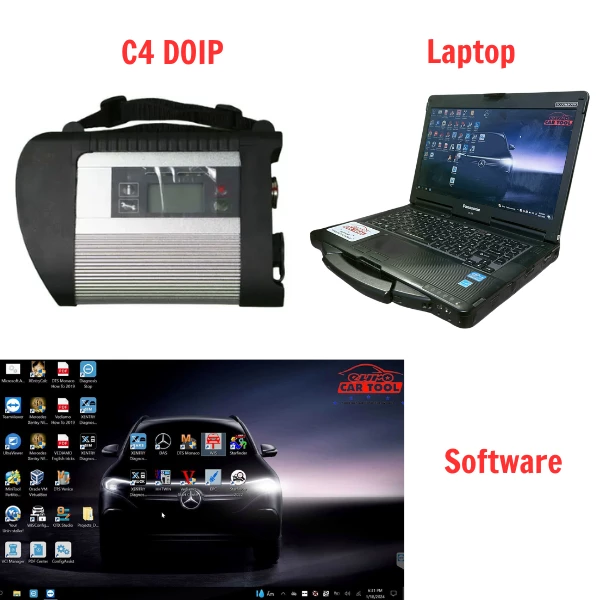
Steps to take disable TPMS Mercedes light
Step 1: Prepare equipment and software for the disabling process

Step 2: Connect the device and software to the car

Step 3: Identify the instrument cluster IC control box…
Step 4: Connect the CBF IC file for each vehicle model to the DTS Monaco software

Step 5: Select:05 Variantencodierung -> Lampereiferdruck kontrolle(Lamp-TPM)
(convert from aktiviert to deaktiviert)

Click to “do coding” for flash ECU
Step 6: Reset Hardware and check
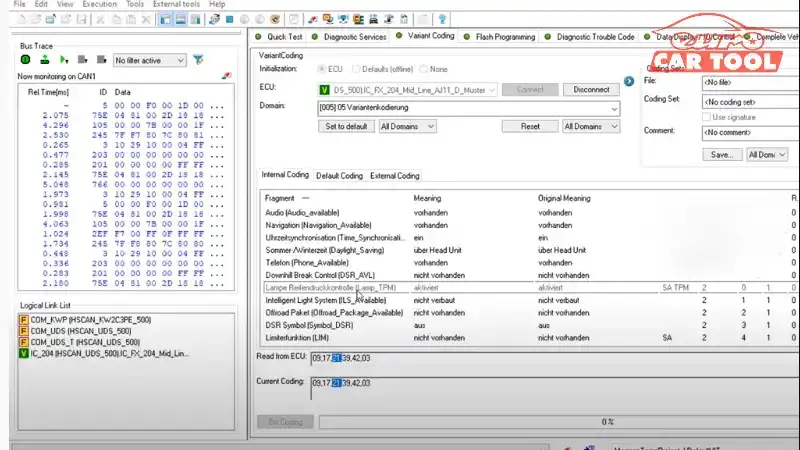
Also you can watch our other video tutorials here: Car Diagnostic Software
If you are struggling to find a way to disable TPMS by software, the above article is for you. However, with luxury cars that require high accuracy, in the process of implementation to avoid losing a lot of time and costs, please immediately contact Eurocartool’s technical team for support and answers question in detail.
In addition, our technicians can support disabled, coding, programming,… remotely for you. If you are interested, please leave a message on the website or WhatsApp: +13155472355 for the fastest advice and support.






