Turn off ECO start stop Mercedes
Knowledge share, Repair Manual
ECO start stop Mercedes is a feature that helps the vehicle automatically turn off the engine when not needed. This is an intelligent feature developed by Mercedes-Benz experts that is extremely convenient when traffic is stable. But when traffic is crowded and driving at low speed will cause sensor disturbances, the vehicle may stop suddenly, many times affecting traffic participants extremely seriously or Mercedes eco start stop not working. So how to turn off this feature? Join Eurocartool to learn step-by-step details to turn off this feature right below!
Contents
ECO start stop Mercedes
ECO start stop technology is a function easily found on most Mercedes models to help save fuel and reduce emissions by turning off the engine for certain periods of time. certain conditions, when the vehicle is not moving. The system works completely automatically, so there is no indication of when the system is ready to boot or not.

However, with real traffic conditions, automatically shutting down the engine and restarting too many times will upset customers about this feature. Although knowing this technology helps save fuel, many customers are not interested and often choose to turn this feature off.
Because this feature will not be turned off by Mercedes-Benz because of emissions problems. Mercedes eco stop/start not working, you can manually turn this feature off with a few simple steps. All steps have been summarized by Eurocartool technicians below. Read right in the section below!
Devices that need to be prepared to turn off the feature
Turn off this automatic feature, it is necessary to unlock the automatic controller (Engine Control Module), so it is necessary to prepare professional equipment in the process.
The devices include:
- Vediamo Software or DTS Monaco: These are two software for engineers to use for offline programming and coding when replacing a certain control box on the car; Read, clear errors, reset control box; Change the previous control box setting value parameter,…
- Seedkey vediamo
- Device c4 This is a device that supports in-depth diagnostics of vehicle systems.
Laptop: recommend (Windows 10, Intel I AMD 64bit CPU, RAMM 8GB, SSD 100GB free space)
You can refer to the following laptops: Laptop Panasonic CF-19, Laptop Panasonic CF-53, Panasonic Toughbook CF-54
Instructions to turn off ECO start stop Mercedes
To remove this feature, you can completely do it by operating directly on the car’s dashboard. However, in the section below we will guide you to repair using software.
Detailed instructions:
Step 1: Connect C4 to computer and car via OBD port.
Step 2: Run Xentry software, conduct diagnostics.
Step 3: Specify the name of the engine control box ,MED40,MED 70,…
Step 4: Connect the MED40 cfb to the vediamo or DTS monaco environment

Step 5: use the seedkey to unlock the ecu Engine Control module
Step 6: Then find the item Implizite Variantenkodierung; select Betriebsstrategie stop Start.
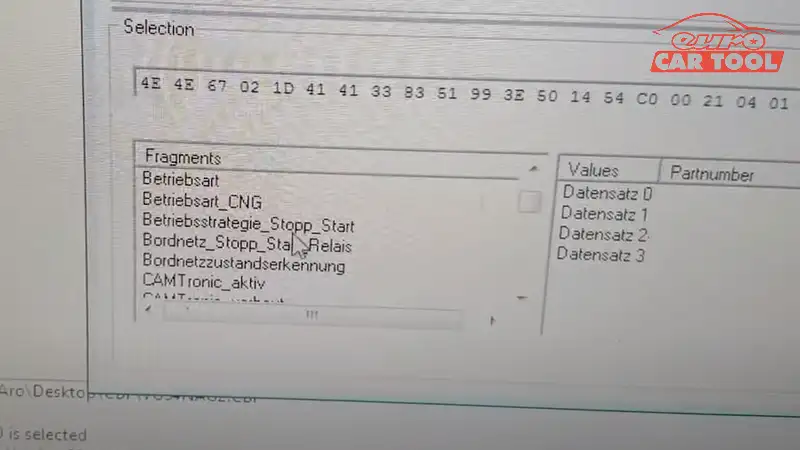
Step 7: You will see Stop-Start Standard Logink, Default ON, proceed to select Stop-Start Standard Logink, Last Mode in vediamo or in DTS monaco.
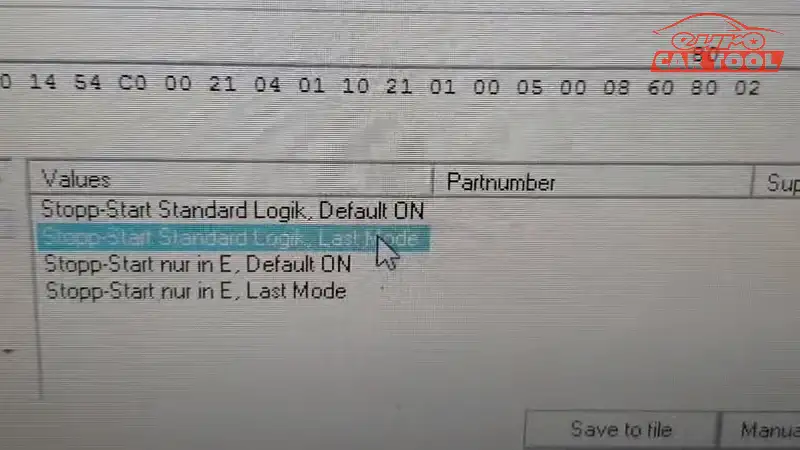
You proceed to remove the function
Step 8: Finish and test.
Connect with a technician at Eurocartool
As a technician, you probably know that the process of processing involves very complex devices and software. Turning off the ECO start stop Mercedes is also not simple. Therefore, if you are not careful in the implementation process, it can lead to unexpected errors. This will cause the work to take a long time and lead to a waste of time and money. Understanding that difficulty, Eurocartool always has a team of technicians ready to support you 24/7. Contact us via WhatsApp: +13155472355 now if you need more information!






