How to fix Collision Prevention Assist Plus Inoperative Mercedes W205?
Repair Manual, Knowledge share
Collision Prevention Assist Plus Inoperative leads to problems with your anti-collision system. This will be very dangerous for the user. This is a feature that greatly assists users in traffic, but what if the feature Collision Prevention Assist Plus Inoperative? Are you looking to fix that? So let’s find out together with Eurocartool in this article!
Contents
What does Collision Prevention Assist Plus Inoperative mean?
Collision Prevention Assist Plus is called the collision prevention system of Mercedes models through the radar system. Since detecting a possible collision, this system will through sounds and lights displayed on the Dashboard. In addition, this system will show partially self-brake to reduce the vehicle’s speed when the driver does not take any action when there is a warning.
The Collision Prevention Assist Plus active collision prevention system continuously checks the distance to surrounding vehicles. If the distance is too close, it will sound and light warning.
How to fix Collision Prevention Assist Plus Inoperative? How to handle it? Read on below!
Collision Prevention Assist Plus displayed on Dashboard
When this warning appears, it indicates that the vehicle’s Collision prevention assist plus system has stopped working. The system will then stop detecting possible collisions and will not be able to automatically apply the brake.

This is one of the functions that help the driver a lot, more safely. However, many people also find this function annoying them when it makes noise.
Without this function, it will be difficult for you to judge the distance from the surrounding vehicles, prone to accidents. If your function does not work. You can immediately refer to the repair steps below.
Instructions on how to fix Mercedes collision prevention assist plus inoperative
Equipment to prepare collision assist inoperative Mercedes
Before proceeding to repair this error, we need to prepare professional equipment to do the following:
- DTS Monaco Software: Coding and programming software for Mercedes models
- Xentry diagnostic software: Read errors and delete in-depth errors for vehicle systems
- SD Connect C4: Specialized equipment for diagnostics and programming
- Specialized computer (we recommend the machine with the following configuration: Windows 10 (64-bit), Core i5, RAM at least 4GB, SSD 256GB
If you do not have a computer with the appropriate computer configuration, please refer to the following professional computer series: Panasonic CF-19, Panasonic CF-53, Panasonic CF-D1, Panasonic CF-54
Steps to fix collision prevention assist plus inoperative
Here are the steps to repair Mercedes Benz collision prevention assist plus inoperative, made on Mercedes W205 C-Class at Eurocartool:
Step 1: Proceed to connect devices and software with the vehicle
Step 2 : Use Xentry to check for errors
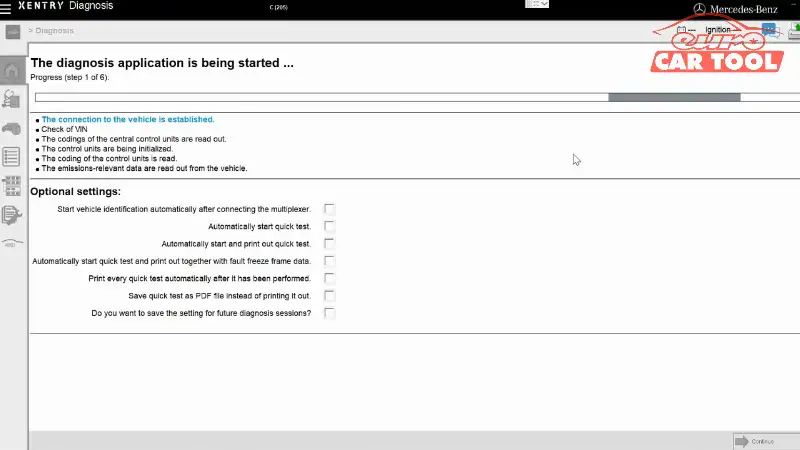

Step 3: Open DTS Monaco to conduct programing (flashing)

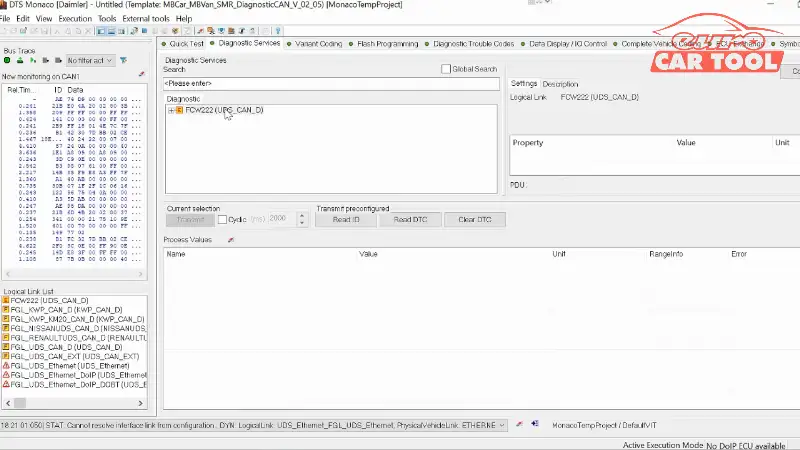
Step 4: Open Xentry, select “Resetting of learned values of component” feature reset hardware and clear test errors 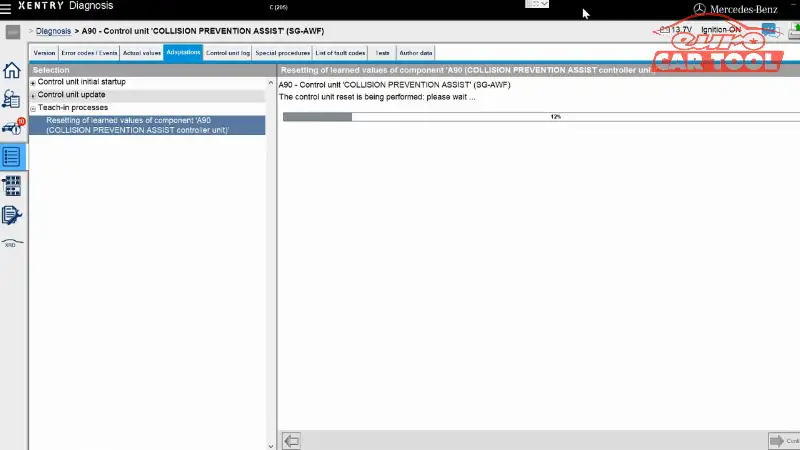
Step 5: Finish and check again
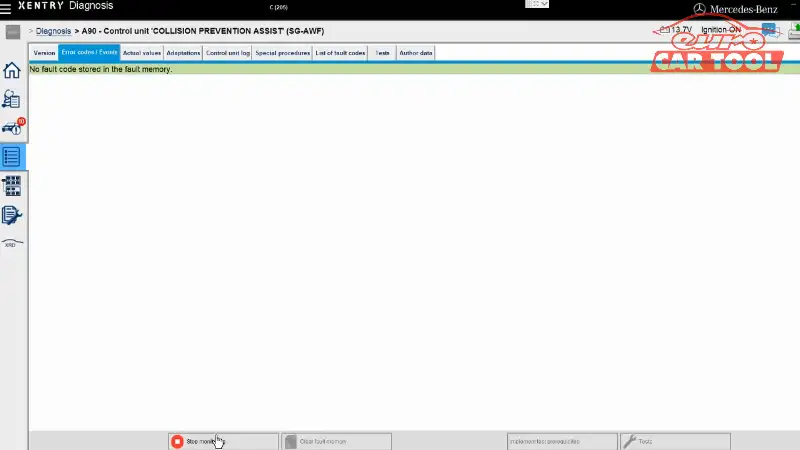
Collision prevention assist plus inoperative is a very necessary system on the vehicle when it is possible to assist users know and prevent possible collisions. When this system stops working, support features such as self-braking mode or possible collision detection cannot be performed. Therefore, to ensure the safety of vehicle users and road users, repair should be carried out immediately if this error is displayed on the Dashboard.
Should I do the repair myself?
You can completely perform and repair yourself if you have the equipment and software. You can refer to the step-by-step instructions on the video above to repair. However, to be able to carry out the most effective repair and save time and money, you should have experienced technicians to support. Especially when not knowing the processing steps or using the software can lead to serious errors.
At Eurocartool, there is a team of experienced technicians who are always ready to support you 24/7, especially we can support you remotely during your repair assist plus Mercedes. Contact us for advice and fastest response! You can contact us direct on website or whatsapp: +13155472355






