How To Download Vediamo Software FREE?
Knowledge share, Software Manual
Vediamo Software is designed at the technical level by Mercedes with a focus on engineers to use. This software is developed to provide more access to the ECU and is more flexible than the DAS/Xentry. If you are looking for a way to download Vediamo software to code and program for old cars from 2017 and earlier. You can download it for free right here and see detailed installation instructions below.
Many of you are still wondering how to find the Vediamo download link but are still afraid that the link contains malicious code and viruses. To avoid risk to everyone, EuroCarTool will share the download link for free and how to install and download Vediamo in this article.
CLICK HERE TO DOWNLOAD VEDIAMO SOFTWARE
Please note: To avoid errors during the vediamo installation process, you can refer to EuroCarTool’s instructions below.

How to download Vediamo software?
Vediamo Mercedes software install manual
After downloading the Vediamo software file, you can refer to the following steps to install the software to avoid errors during the installation process.
During the download and installation process, if you have any difficulties, please contact us via the website or WhatsApp: +13155472355 for the fastest support.
- Step 1: Turn off Virus & threat protection settings

- Step 2: Turn off firewall.
- Step 3: Select “never” on Power & sleep settings.
- Step 4: Copy link and open on Google, after that click to download file.
- Step 5: Extract file.
- Step 6: Choose file and run as administrator.
- Step 7: Vediamo software Install.
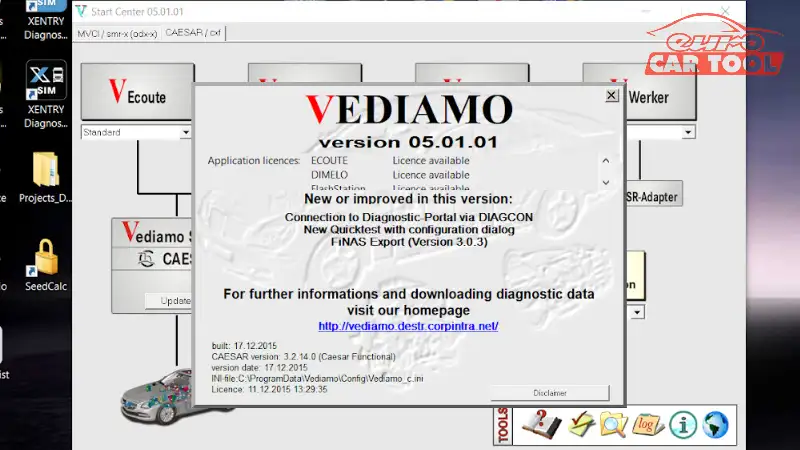
Some notes Vediamo Mercedes free download
To avoid problems downloading and installing your software, you need to note some important things as follows:
- If the downloaded file is too large, you will need a mega account to download the software file. Installation time will depend on the size of the file. It may take you quite a while to wait until the file is downloaded.
- It is necessary to prepare a computer with a suitable configuration for the software:
- Windows 10 (64-bit)
- Core i5
- RAM at least 4GB
- SSD 5GB
- Turn off all automatic screen off, antivirus, and firewall modes during the installation process.
- Charge your laptop battery to avoid running out of battery midway.
If the installation time is too long, you can contact EuroCarTool at WhatsApp: +13155472355 for quick remote installation support via Teamviewer (fee for technicians).
When should I download Vediamo Mercedes?
Vediamo is known as offline coding and programming software for Mercedes cars from 2017 and earlier. It can be said that this is a useful solution for technicians when online SCN is limited. This software has a limitation: it cannot be upgraded to higher versions, the current version is 5.1.1 and is also limited in supported vehicle models. If you want to code and program new car models, you will have to use another software, DTS Monaco.
However, for car models from 2017 and earlier, most of the warranty period has expired, so using Vediamo is necessary for freelance technicians, workshop owners, garages,… You are completely free to use Vediamo. This software can be used to change functions, add functions, code and program vehicle features easily.
Therefore, equipping this software is very necessary. You can download this software at the Vediamo free download link we have placed above. After downloading, you need to extract and run the software to use. However, there will be certain notes during the download and installation process that you need to keep in mind to avoid installation errors.
Vediamo Mercedes coding used by plant engineers to develop diagnostic software for vehicle design engineers, currently used by Xentry New Version and DAS, is based on a Mercedes Benz senior engineer version developed and delivered for general customer service agents to use.
Vediamo is the best technical software for old Mercedes-Benz models. With its outstanding features and excellent processing speed, it can help you with:
- Distributed diagnostics with many special clients simultaneously, e.g. test run control via adapter PSR during simultaneous verification with Ecoute.
- Expand the system with additional customers.
- Simultaneously diagnose and encode multiple ECUs.
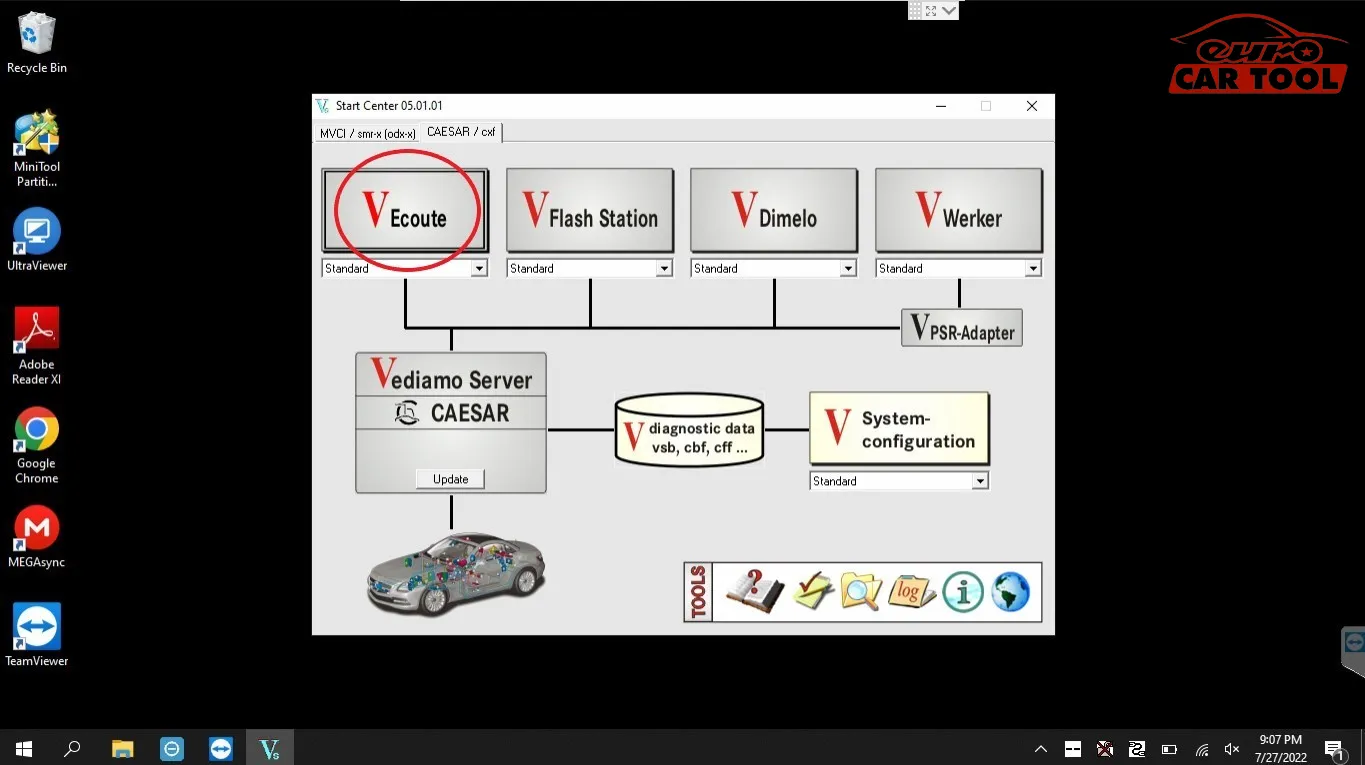
After a long time of testing, we found that Vediamo is very compatible with SD Connect C4 DOIP. MB Star C4 DOIP is rated as the BEST CHOICE product in the segment of diagnostic equipment for Mercedes-Benz vehicles.
Above are the things you need to know to be proficient in using Vediamo Mercedes Software Dowload. However, we do not recommend the first time you do it alone because coding and programming are operations that need absolute precision because it can have quite serious consequences, it can damage the ECU in a short time. Some bad cases cause non-existent damage. EuroCarTool are always ready to support you 24/7 with a team of technicians who have experience working with all types of software.
SPECIAL AT EUROCARTOOL
With a professional technical team, we bring to you:
-
- 24/7 technical support service: Diagnosis, Coding-programing via Teamviewer
- 1-year software warranty and lifetime support
- Free repair documents for new car models with full video instruction
- Limited edition manual was written by Eurocartool’s technicians during the process of coding and programming offline Mercedes
Our Mercedes technicians will be available to assist you 24/7 anywhere via:
Email: sales@eurocartool.com
WhatsApp: +13155472355






