Instructions for GM key programming with SPS2 (Techline)
Knowledge share, Repair Manual, Software Manual
GM key programming takes place when the GM vehicle has just been replaced with a new key, at which point programming is needed to relearn the key for the vehicle. In this article, Eurocartool will show you how to program the key using Techline software.
Contents
GM key programming and Device required
The process of GM key programming using software needs to be performed by technicians with experience working with software and professional equipment. Key programming will require accompanying software and equipment. To be able to program GM keys, you will need to prepare the following software and equipment:
- Techline software
- Connection device specifically for GM key programming tool MDI2 or Tech 2 Scanner vehicles (however you can also use a number of other devices such as MDI, Autel, VCM 2, VCX SE, VCX NANO,…)
- Computer: Configuration i5 generation 3, Ram 4GB or more; Hard drive SSD256 or higher, Windows 10 or 11
- GM ONLINE LOGIN account (if you do not have an account, please contact us for advice)
With your GM ONLINE LOGIN Account you can also perform advanced functions such as GM key programming, key fobs, replacing ECU engine boxes, TCM boxes and other control boxes…

What is Service Programming System (SPS2)?
SPS 2 (Service programming system 2) is an application that allows access to GM data via the internet to program or reprogram all vehicle modules.
It works by accessing vehicle systems by reading VIN information from the vehicle, thereby extracting accurate update data from the available data files of the SPS application, then proceeding to update the memory and possibly reprogram the vehicle’s data.
Instructions for GM SPS2 key programming
In the implementation instructions, Eurocartool will guide you in two ways: using SPS2 and performing mechanically. Depending on your specific wishes and purposes, you can use different methods. However, using SPS2 requires skills and experience as well as professional software and equipment to perform. Below are 2 ways that you can refer to GM SPS2 programming.
How to use SPS 2 programming key for GM?
Below are the steps to help you quickly GM key programming with software.
Step 1: Insert the key into the car
Step 2: Connect the MDI2 device and software to the vehicle
Step 3: Open Tech2win software
Step 4: Login account
Step 5: Select SPS2 (Service programming system)
Step 6: Enter the vehicle type and model
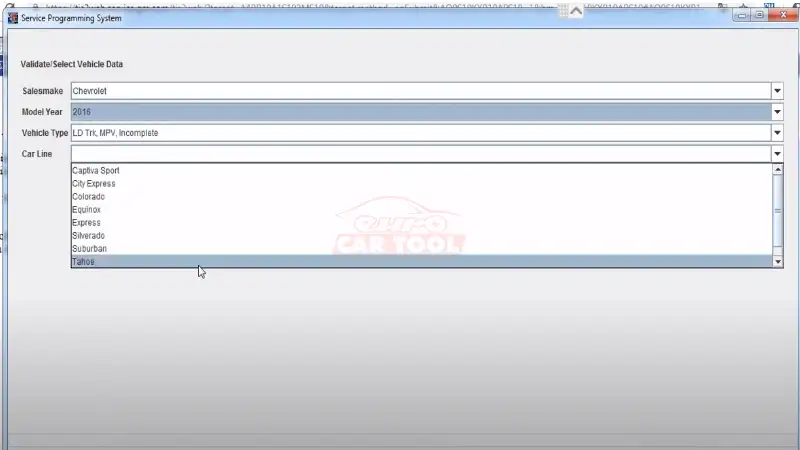
Enter VIN number
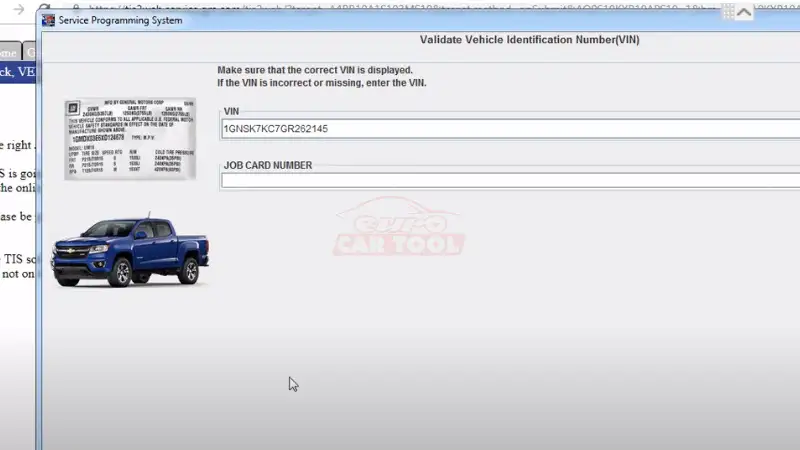
Communicating with device
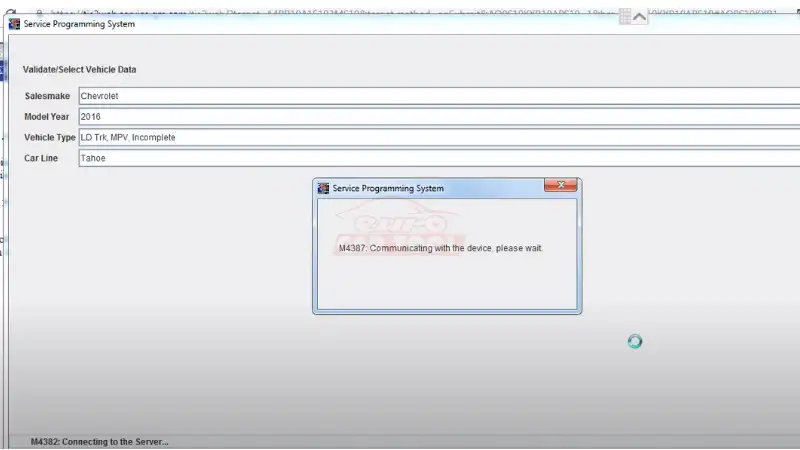
Step 7: Select the Immo learn function in the Supported controller section
Choose Immobilizer learn
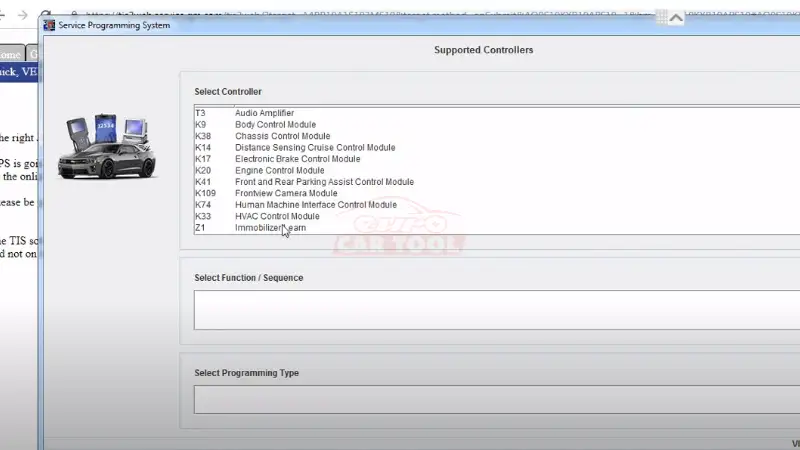
Choose Body control module IMMO learn with Existing transponder or remote key
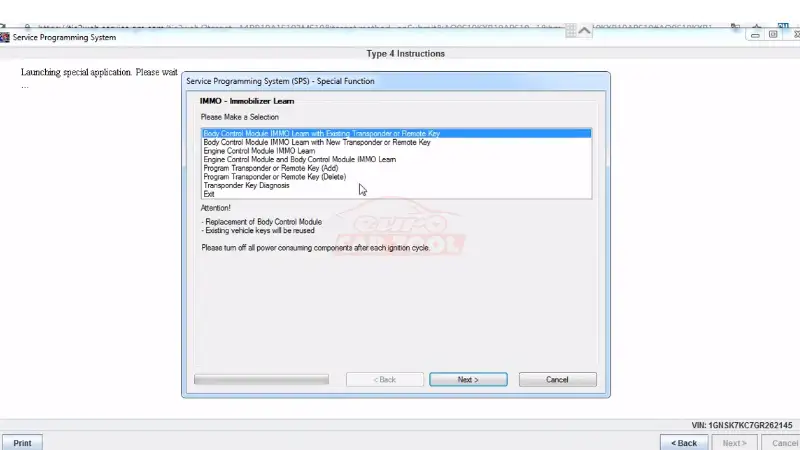
Step 8: Select Program transponder or remote key (add) => next
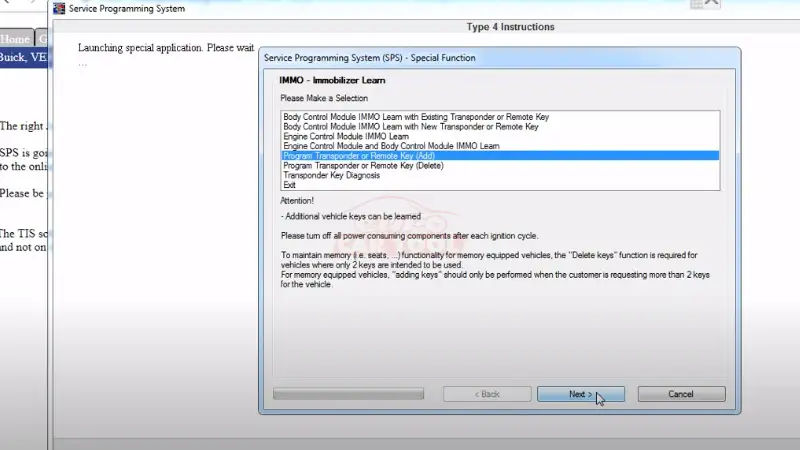
Press “NEXT”
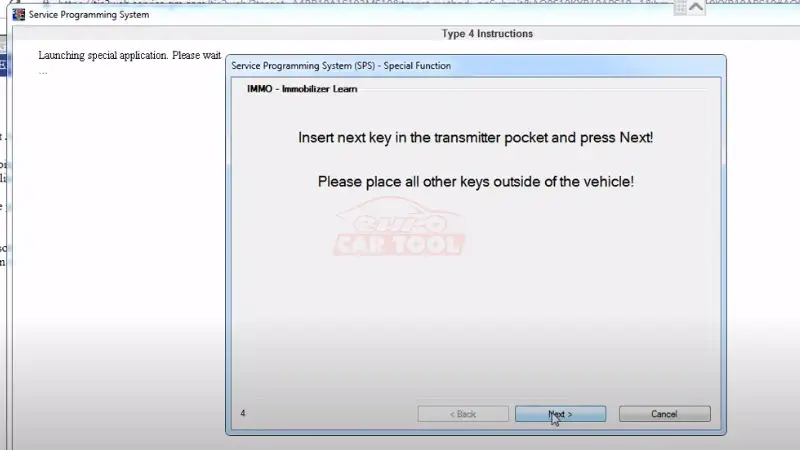
Click Next
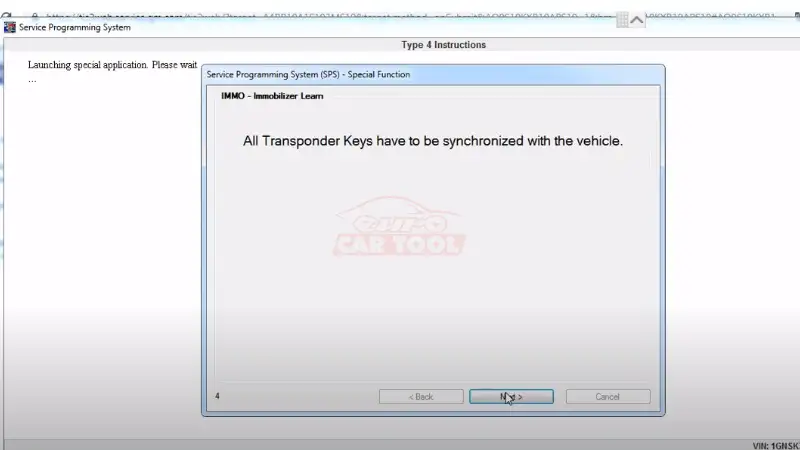
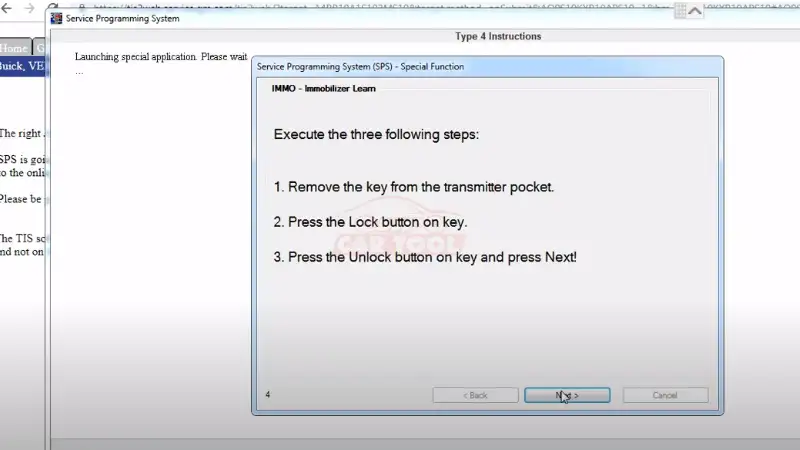
Press “YES”
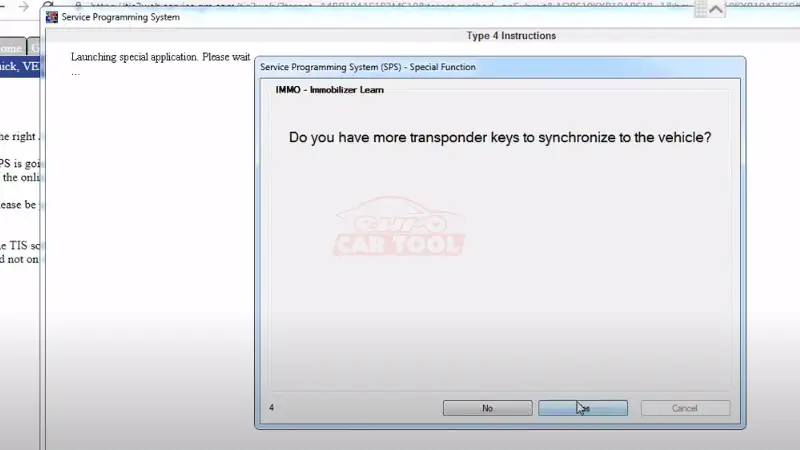
Continue pressing “NEXT”
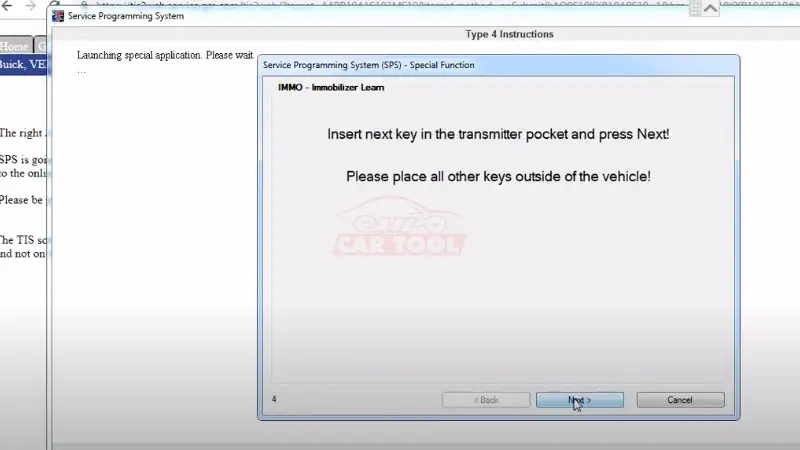
Complete
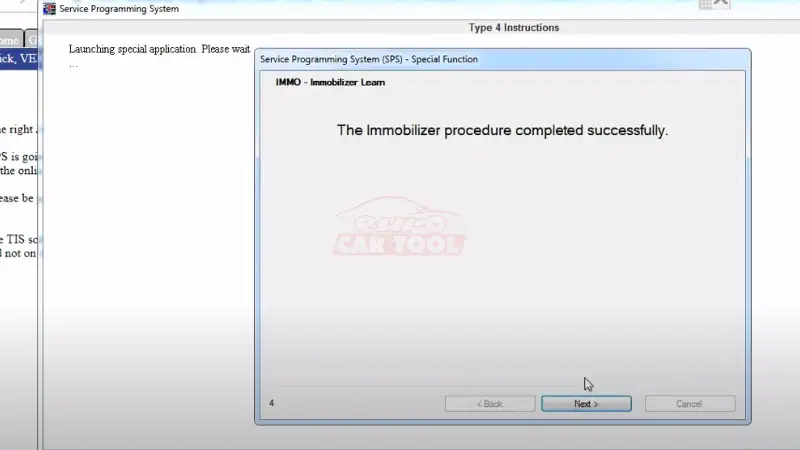
Continue pressing Next according to the instructions
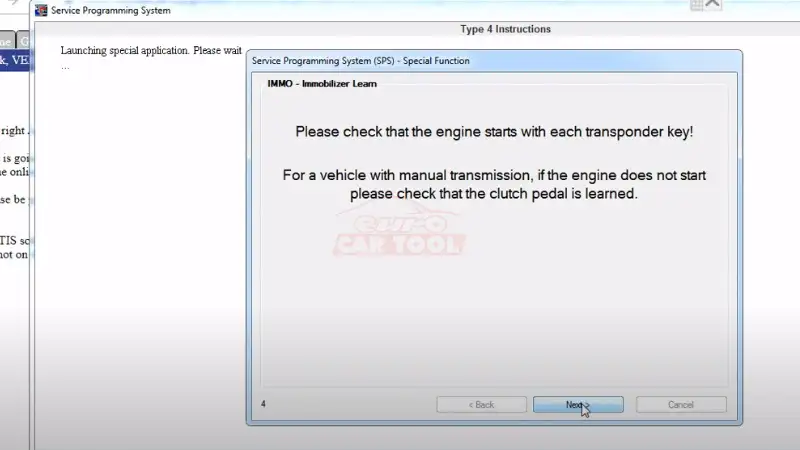
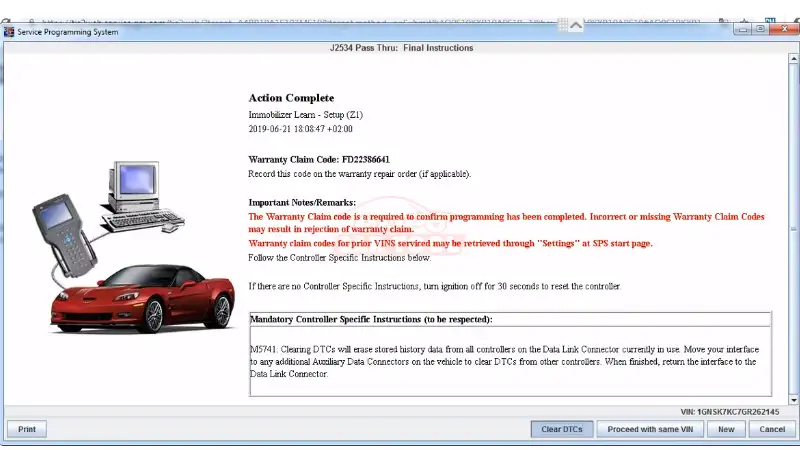
Step 9: In Keyless entry control module, select calibration, index
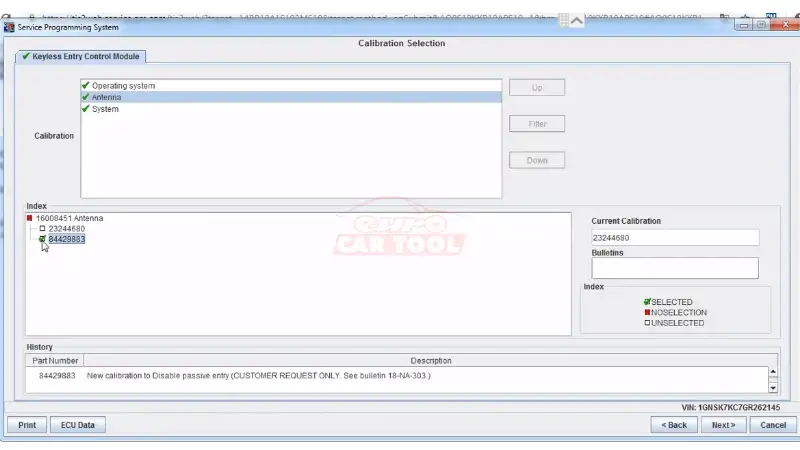
Then press next and the reprogramming process takes place
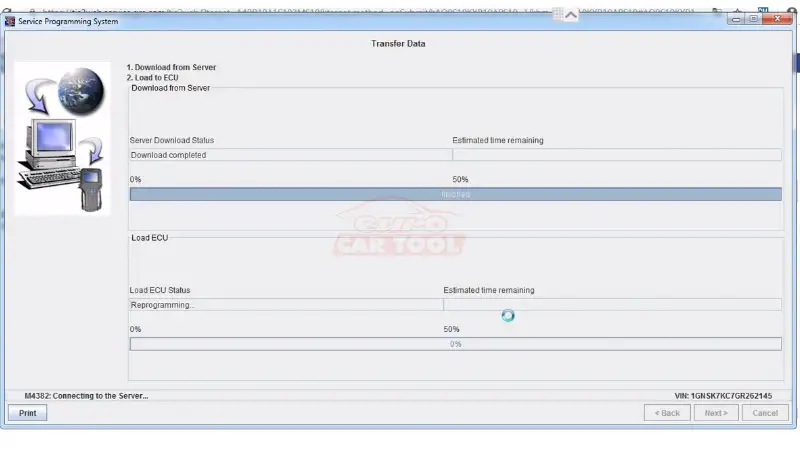
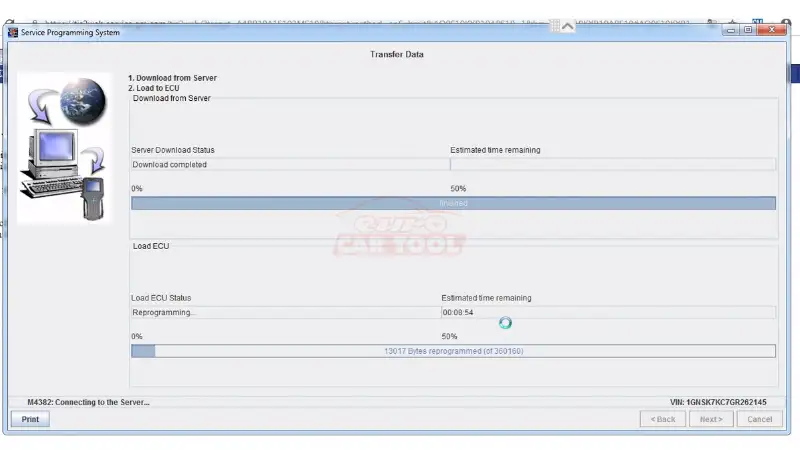
Instructions for programming GM mechanical keys
In addition to Techline connect SPS2, you can completely relearn the key by following these steps:
- Step 1: Sit in the driver’s seat and close all car doors
- Step 2: Plug the car key into the ignition system
- Step 3: Press and hold the car unlock button
- Step 4: Turn the ignition key twice while holding the unlock button (no need to start the car)
- Step 5: Release the door unlock button to enter the vehicle’s programming mode
- Step 6: Press and hold both lock and unlock buttons on the smart key for 15 seconds.
- Step 7: Turn the key to run mode to turn off the vehicle’s programming mode
You can perform the mechanical operations first, but the learning process is basically just to recognize the new key. If you want to reprogram the memory, you need to use Techline Connect and SPS2.
If you need a GM login account or software and equipment to support diagnostics or GM key programming, you can contact us via website or WhatsApp: +13155472355 for the fastest advice and support.






