GM Programming Software User manual
Knowledge share, Software Manual
GM programming Software is software that supports the diagnosis and programming of GM vehicles. GM software includes: Tech2win software and GDS 2 software. Both these software will complement each other to support GM programming software to diagnose and repair automotive electronic systems on vehicles.
The following article from Eurocartool will guide you how to use GM software.
What is the function of GM programming Software?
Tech2win and GDS2 are two inseparable software in diagnosing and programming GM vehicles. Each software has its own function, specifically:

Tech2Win is a software used in the process of checking the road, each error code will be displayed in detail and you can delete the error directly on the software…Tech2win software currently includes 4 main functions: Read and clear fault codes, Read the vehicle’s parameters, Activate the engine actuator, Perform drivetrain, chassis, and bodywork tests.
GM Global Diagnostic System 2 (GDS2), is designed to diagnose and repair automotive electronic systems on select 2010 through 2013 models and all 2014 and later GM vehicles.
GM GDS2 Functions: Read codes, code status, Freeze Frame data, and Clear Codes, Read VIN, ECU part numbers, and software numbers, Record, store and replay Stored data,…
How to use GM programming Software For Diagnostics
Step 1: select GDS2 on the toolbar
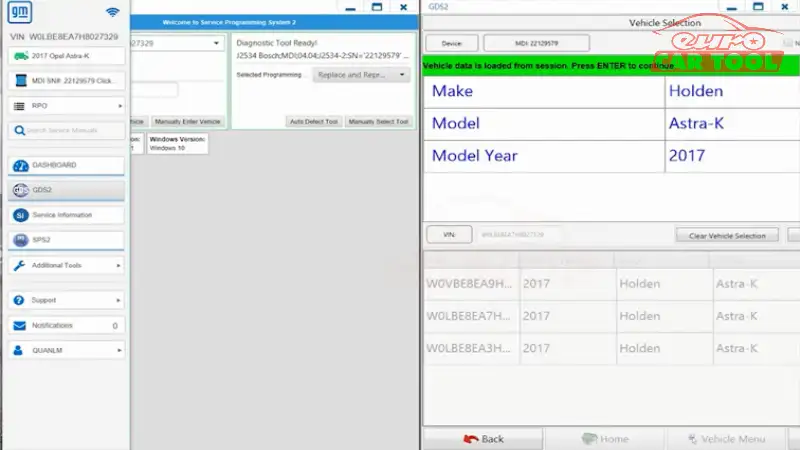
Step 2: Conduct vehicle system diagnostics on Dashboard
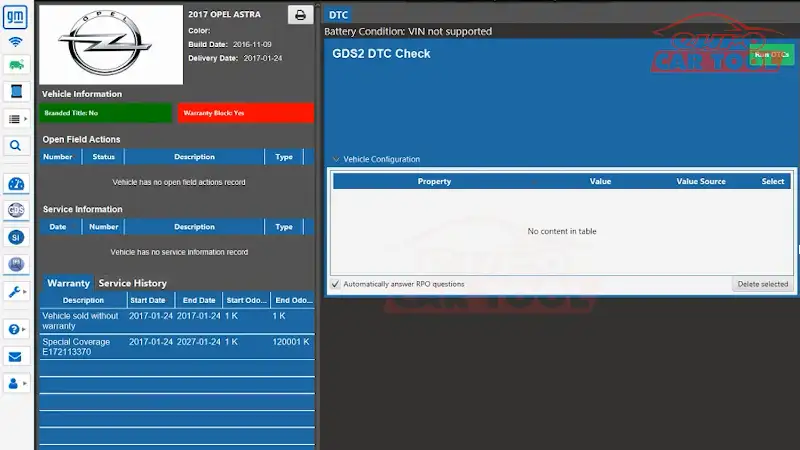
Step 3: Read the results after diagnosis
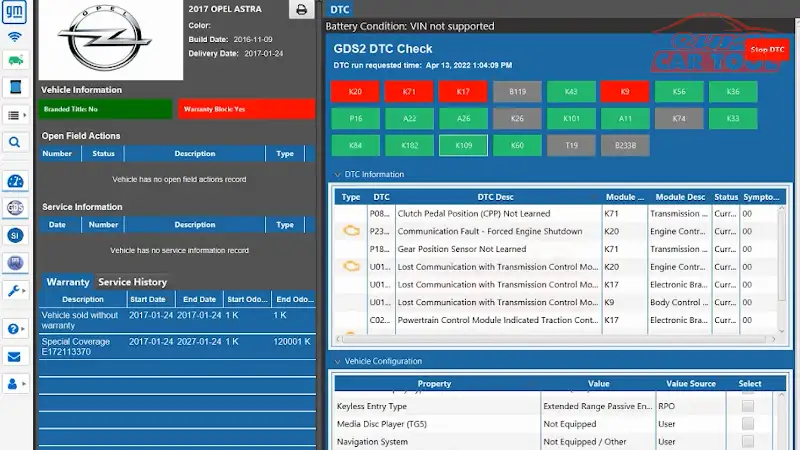
You will see a “Danger” warning on the Modules.
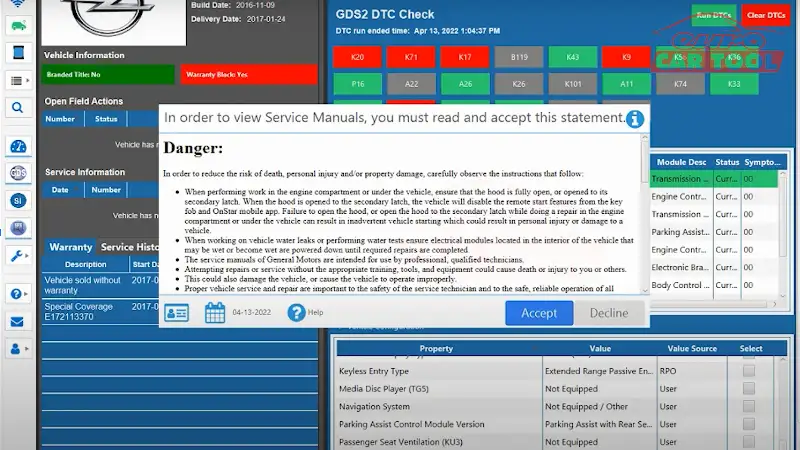
Step 4: Select Replace and Reprogram on “Select Programming Process”
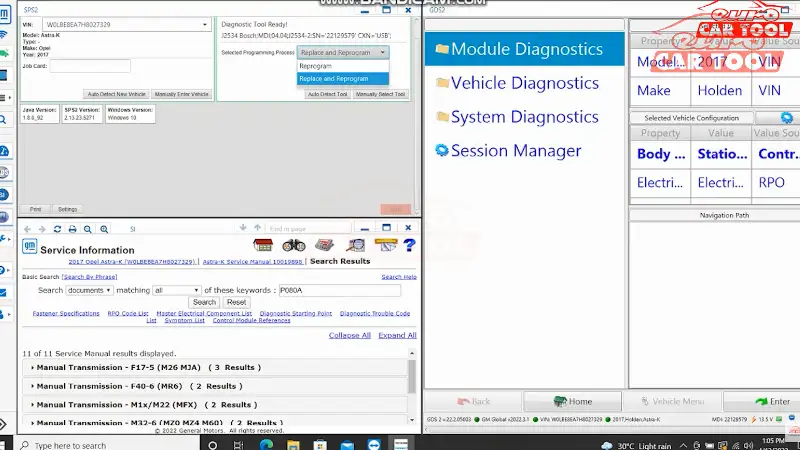
Step 5: Back to the Dashboard interface
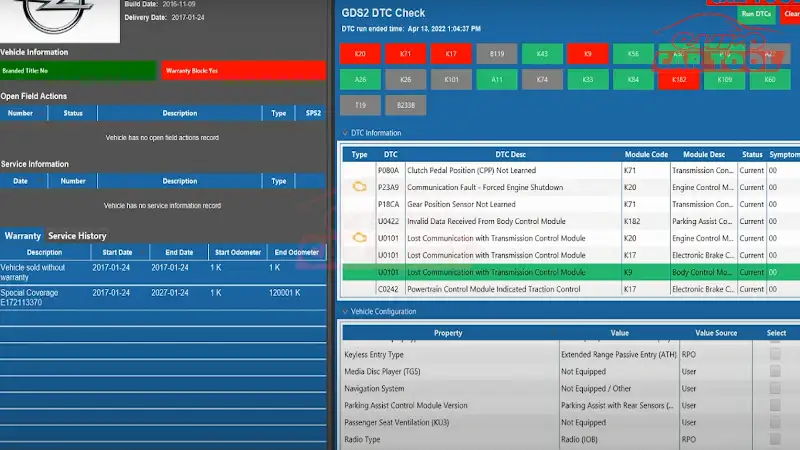
Step 6: Select DTC Clear and press OK
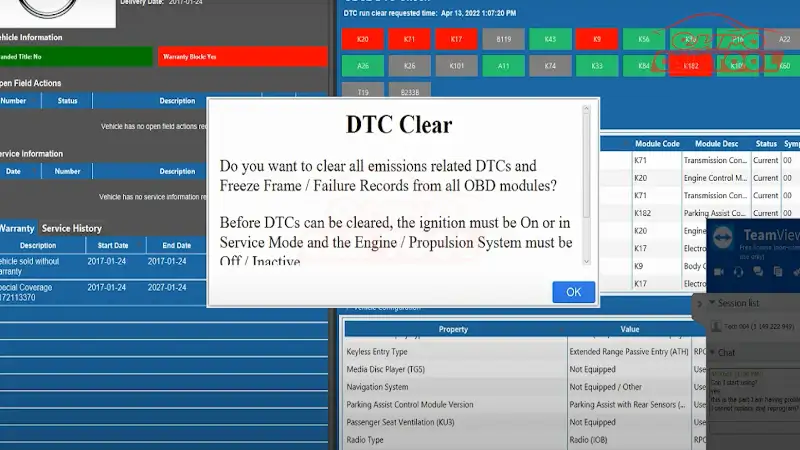
Step 7: Delete the error successfully, you check the system again
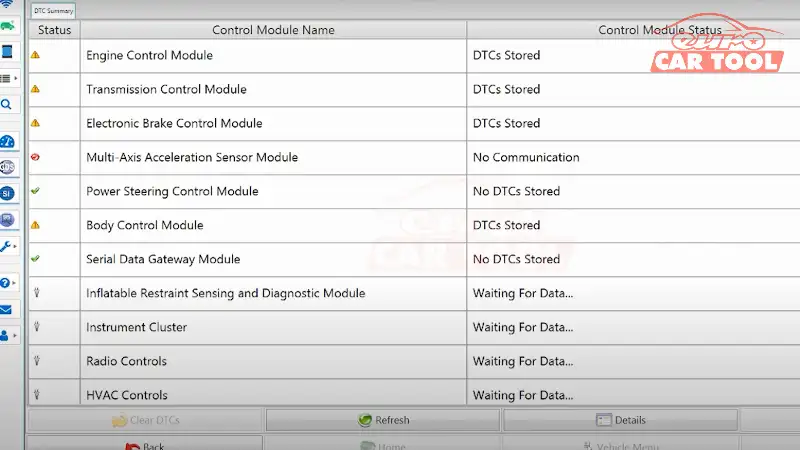
How to own GM software?
If you do not have the software, you can refer to the article Download GM software FREE to download the software. You can also buy directly on our website. Eurocartool offers a combo of 2 GM software (Tech2win and GDS2) at a preferential price of only $120.
In addition, if you are looking for a way to login Gm account to perform many advanced repair functions for GM vehicles, you can message us. Our technicians will advise and support you in providing your account as quickly as possible.
You can watch the GM programming Software Manual For Diagnostics video below. This video was compiled in detail by Eurocartool’s experienced technicians and is an extremely useful document for you.
From the steps in GM Software Manual For Diagnostics described in detail in this article, you can easily do it yourself. However, for those who do not have experience in installing software, it is easy to make mistakes that affect the operation process. So contact us for a free consultation via WhatsApp: +13155472355. Our experienced technicians are always ready to assist you 24/7.






