How To Coding Mercedes SAM Module Control Unit?
Knowledge share, Repair Manual
Finding the root of the cause of Mercedes SAM module failure is very difficult and must use professional software and equipment to code to clear the error. Don’t know how to do it? Please follow the instructions for coding the Mercedes Sam module in the following article of Eurocartool.
Contents
What is SAM module?
The Mercedes SAM Module (also known as the Signal Actuation Module) receives data from sensors, switches and controllers, and can send data, start (activate) components, and monitor the system. Mercedes-Benz has been using SAM modules since the mid-90s.
SAMs come in many shapes and sizes, depending on their location on the vehicle. Some are part of a fuse box, some are separate modules, most Mercedes cars typically have between four and five SAM units, depending on the complexity of the vehicle and system.
Causes of Mercedes Benz SAM module
SAM receives data from vehicle sensors, switches and controllers, and it can send data, activate components and monitor systems on the Mercedes. Some causes of errors in this part include:
- Corrosion problem: This situation occurs when you repair the vehicle near the SAM location or the SAM module is not properly closed and sealed, leading to corroded SAM. The most noticeable sign is that the vehicle has intermittent electrical problems.
- Excessive Current Condition: If there is a module that consumes too much current, it can also cause damage to your SAM unit.
- Broken wire or short circuit: This condition leads to your SAM module being damaged due to excessive current draw.
- Incorrect SAM coding: The technician reprogrammed the new sensor but did not complete all the programming.
Signs that the Mercedes SAM Module is faulty
When the Mercedes SAM control box has a software error, you will notice some of the following symptoms:
- Fuel Level / Gauge not working
- Lights not working
- Fuse Keeps Blowing
- Poor key fob / keyless entry range
- Battery Drain
- Taillights staying on
- Center Dashboard Buttons don’t work
- Mercedes Blowing Only Cold Air
When you buy a brand new SAM, you need to get it coded and programmed.
When you buy a used SAM and it has a matching part number, in most cases you can simply install the SAM and clear the code.
Instruction of coding Mercedes SAM module
The steps to guide Coding SAM module Mercedes below are performed on the Mercedes W906
You need to prepare:
- Mercedes Xentry software
- Laptop with a serial port RS232 to connect the Multiplexer
- SD Connect C4
Step 1: Choose a Sprinter III tot 2013 model

Step 2: Press “Xentry Diagnosis”
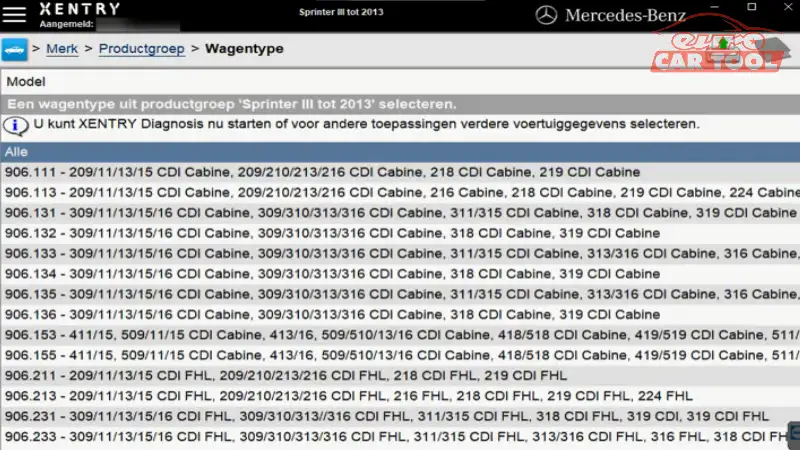
Software to perform SAM control box diagnostics
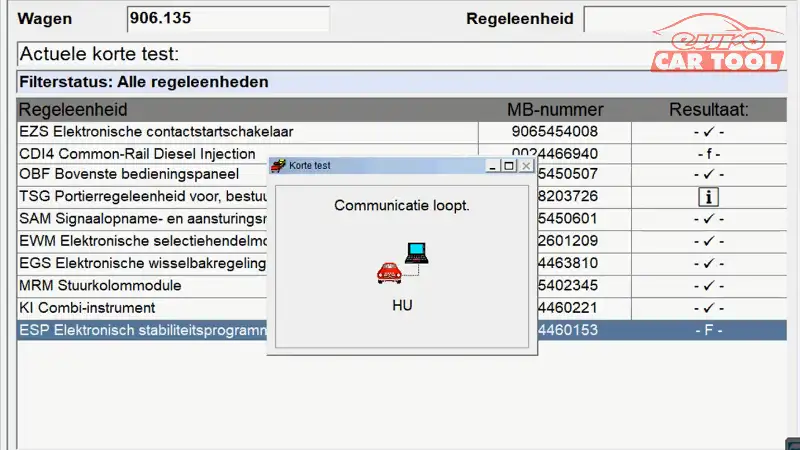
Step 3: Check the ESP control box for fault diagnosis
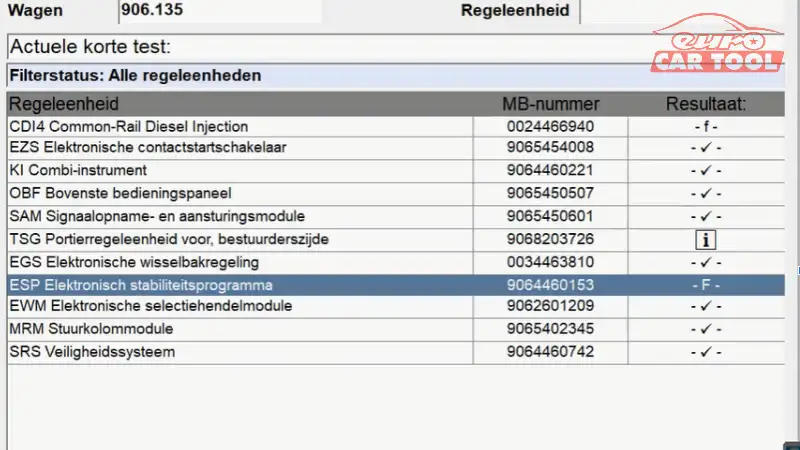
Step 4: Press F3 to conduct SCN diagnostics in the ESP control box
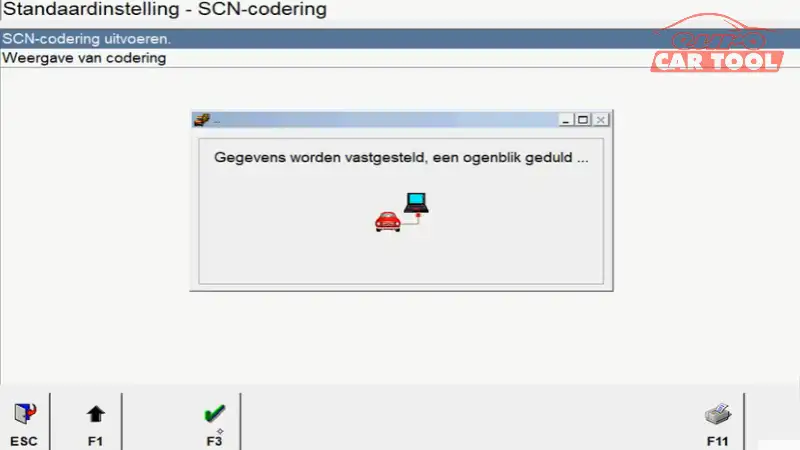
Step 5: Select JA to end the diagnosis of SCN

Step 6: Select TSG and press F9 to clear the error
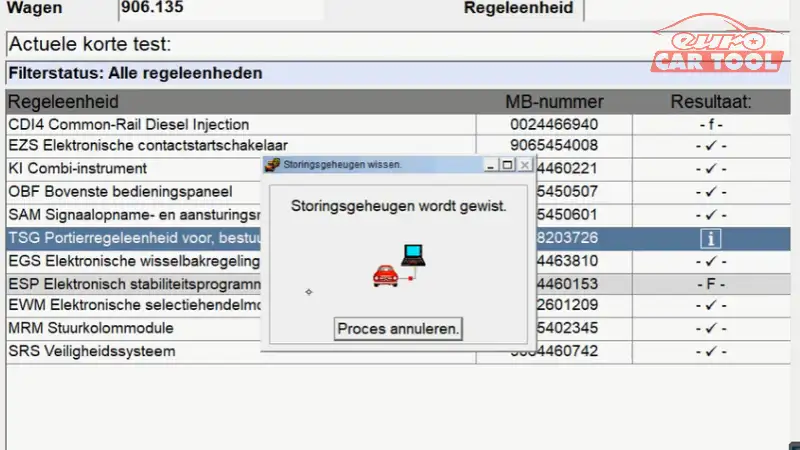
Step 7: Press F5 to recheck the SAM control box
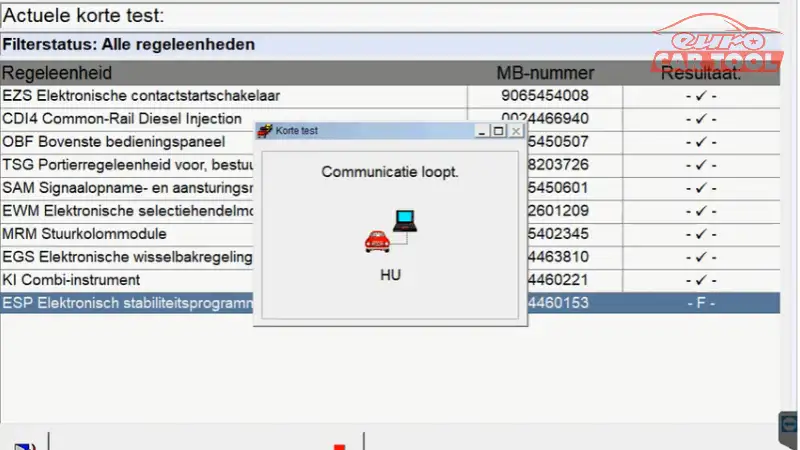
Step 8: Check the ESP box again, showing error code N73
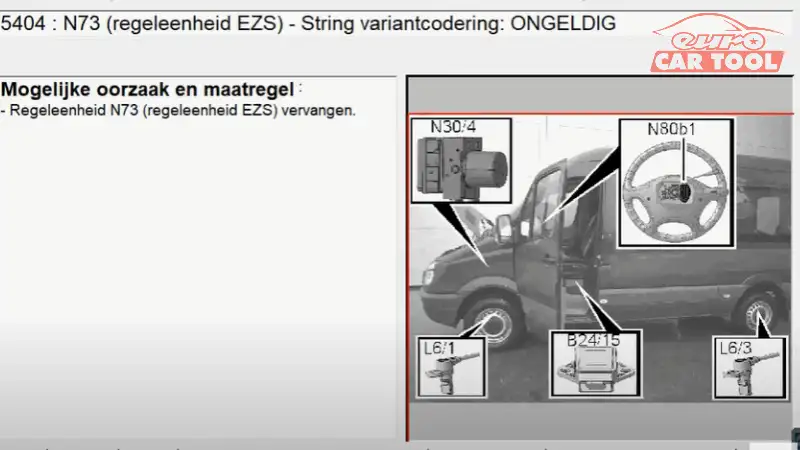
Continue coding EZS
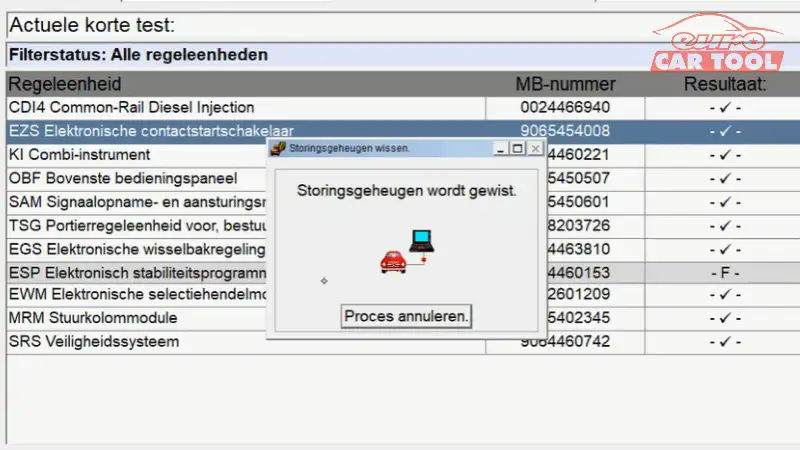
Step 9:Press F5 to Check all the SAm boxes and the error is gone
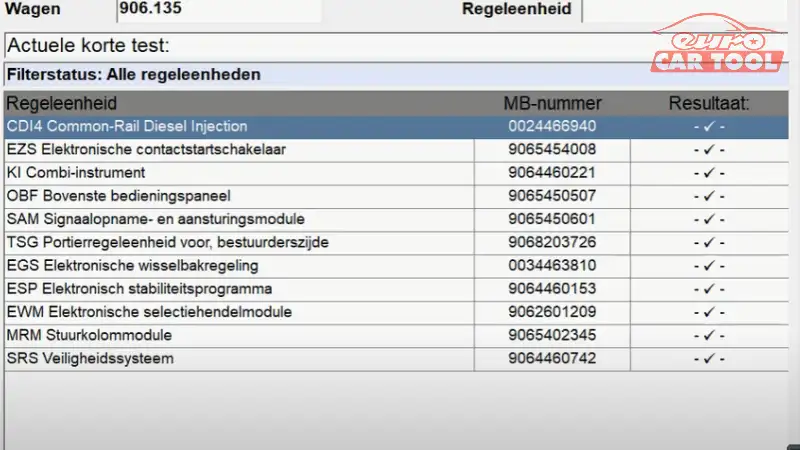
In addition, We can support remote repair for you if you have adequate software and equipment. At Eurocartool, you will receive the most favorable Mercedes SAM module repair cost support.
Above is a guide to coding Mercedes Benz Sam module with software that you can refer to. Alternatively, you can use our Mercedes sam module programming remote technical support service here:
To order the Mercedes SAM module programming service, you can book directly by following the steps on the website or contact us via WhatsApp: +13155472355 for the fastest advice.






