How to Active Apple Carplay Mercedes-Benz 2023?
Knowledge share, Repair Manual
Apple Carplay Mercedes-Benz is an interesting thing every technician should know when working with Mercedes-Benz vehicles because it makes your customer’s car more luxurious but also supports the perfect operation and makes your experience on each road frame interesting, no longer boring as before. How to active Apple Carplay Mercedes Benz? Let’s Eurocatool learn and support you
Contents
What is Apple Carplay Mercedes Benz
Apple Carplay Mercedes-Benz is an application that supports iPhone users through the car’s control system in a convenient way without being distracted when participating in traffic and still experiencing it. Full features that iPhone brings.

Conditions to activate Apple Carplay Mercedes Benz
Terms of acttive
- You need an iPhone from ip6 or higher, with the iOS version from 13.0, equipped with a lightning port. Before activating, you need to enable Siri virtual assistant feature. Siri helps support users to interact through voice and “Eyes Free ” assists users when participating in traffic without being caught in the eye or taking their eyes off the lane.
- Car models that can support Apple Carplay: Most Mercedes-Benz vehicles on the market support this feature. From car model 2000 – present
Activation and preparation conditions:
- Professional diagnostic equipment: SD connect C4 doip
- Mercedes-Benz diagnostic software is Xentry diagnostic tool
- MBtool app
How to connect apple carplay to Mercedes? Read below.
Instructions for active Apple Carplay Mercedes-Benz :
Note: Because in the process there are steps that require high technique and experience, not every technician can do it.
Today we will be practicing Active Apple Carplay Mercedes-Benz W176 A180 to be able to use this utility as shown in the image below :
Step 1: Park the car on flat terrain, pull the handbrake and put the car in N mode, and push P to keep the car in position
Step 2: Connect the SD connect C4 doip diagnostic device to start reading the error on the vehicle
Step 3: Using the software Xentry latest version to check Headunit HU5.5, Hu5s1…Support or not
Step 4: Check HU before activating
Step 5: Using MbTooll to coding
Click to “Lauch App”
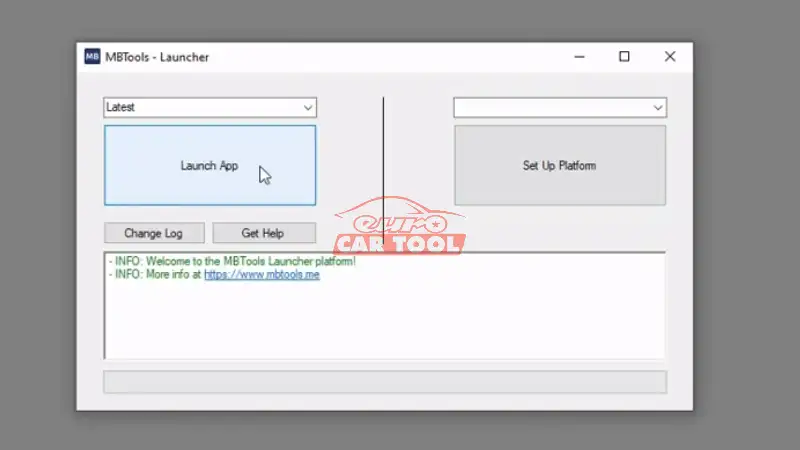

Connect to ECU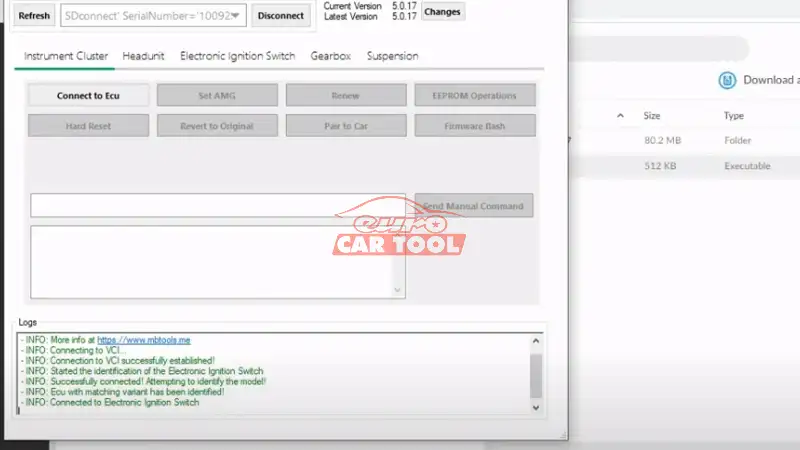
Click to ” Set coding”
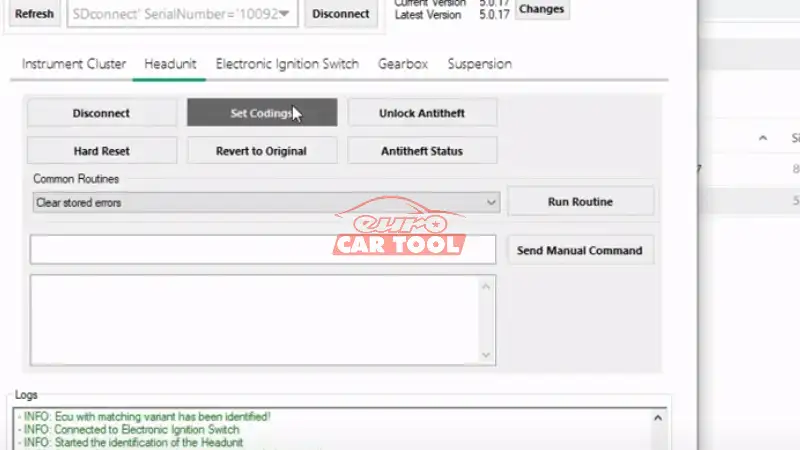
Choose Enable on Carplay and Android Auto
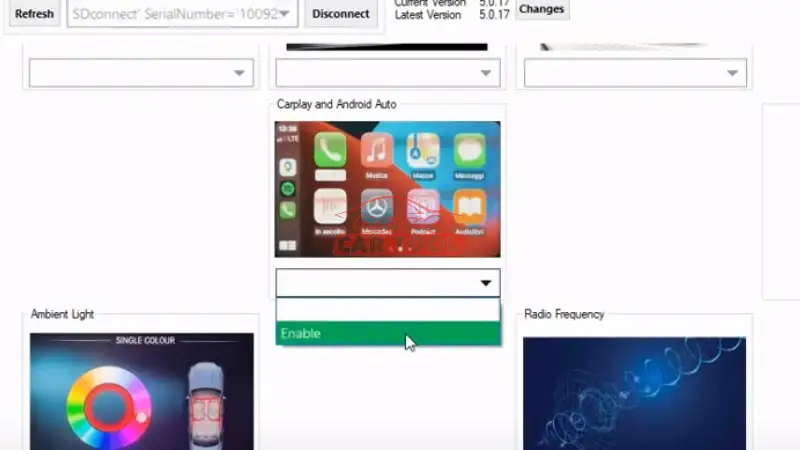
Click to “Apply”
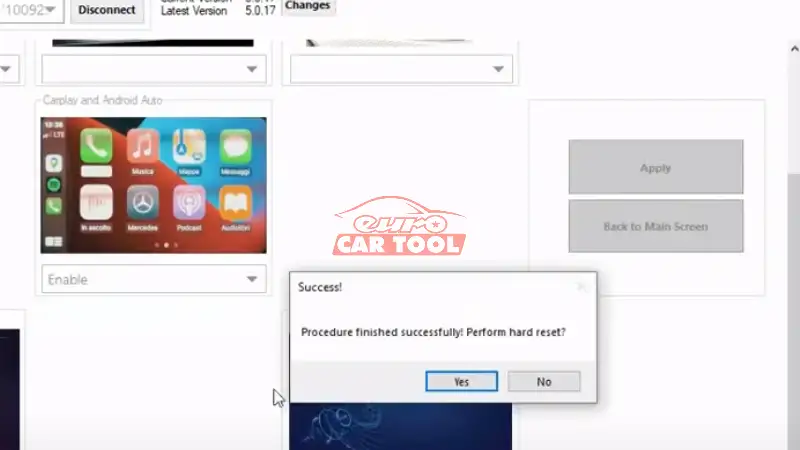
After finishing the process, the car works normally and shows Carplay as shown in the video by my Youtube:
Important notes during coding and programming offline
With active Mercedes apple carplay steps, we have equipped and beautified our car. Upgrade to a new level of convenience and efficiency on each road. But to avoid the unfortunate situation that when working with the ECU, just a small error during use can destroy your DVD and sometimes have to spend hundreds of dollars to buy a new DVD player.
To avoid that risk, contact Eurocatool’s professional technicians to get the best support with the best service in the world trusted by many people.
Thank you for following the article on Eurocartool technicians. With the criterion of getting better every day, I and my colleagues are ready to support any questions from you to make sure your work goes as smoothly as possible when you have trusted and accompanied Eurocartool.






