BMW Esys 3.36 – Best coding and programming software
Knowledge share, Software Manual
BMW Esys is software created by BMW Group for coding purposes for the F-series. Esys also helps users manually enable or disable features on BMW vehicles. Join Eurocartool to learn details about this software in the content below.
What is BMW Esys?
BMW E-Sys is a specialized software tool designed specifically for programming and coding BMW’s newer F-series vehicles. Released as a developmental tool for engineers, E-Sys facilitates intricate modifications and feature adjustments within the vehicle’s electronic control units (ECUs). This includes the capability to activate or deactivate various features tailored to user preferences and vehicle requirements.
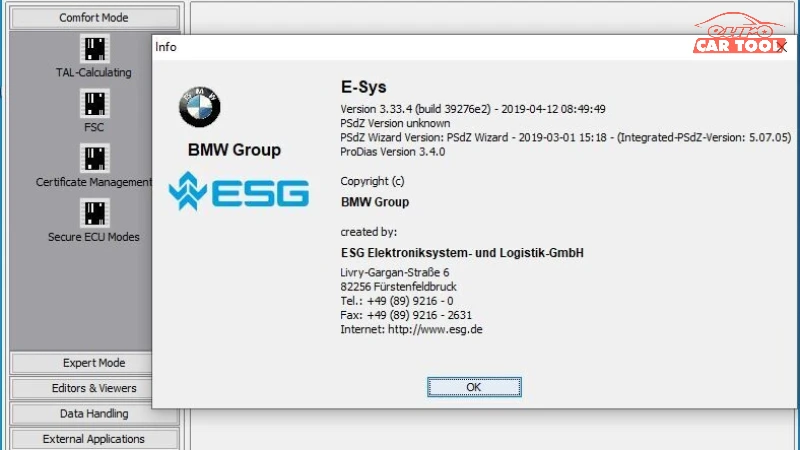
Distinct from ISTA, BMW’s dealership service software, E-Sys falls under BMW’s suite of engineering programs akin to those such as WinKFP and NCS Expert, though it is tailored for models predominantly from the year 2009 onward. E-Sys uses an advanced interface, known as the E-Sys Launcher, which allows more experienced users to engage with more complex functionalities of the software.
BMW ESys not only supports the coding and flashing of ECUs but also provides numerous utilities for editing and populating data necessary for these tasks. This makes it an essential tool for those looking to customize or upgrade the software aspects of their BMW F-series vehicles efficiently and effectively.
E-sys Software Functions
BMW Esys software is the best BMW coding option built by BMW for coding exclusively for the F-series.
You can refer to Esys software in the BMW software package (in this package all BMW specialized software) here: BMW diagnostic software package
E-sys features: Used for programming and coding for the intensive F/G/I series to turn on and off hidden features. Read programming and coding data series F/G/I

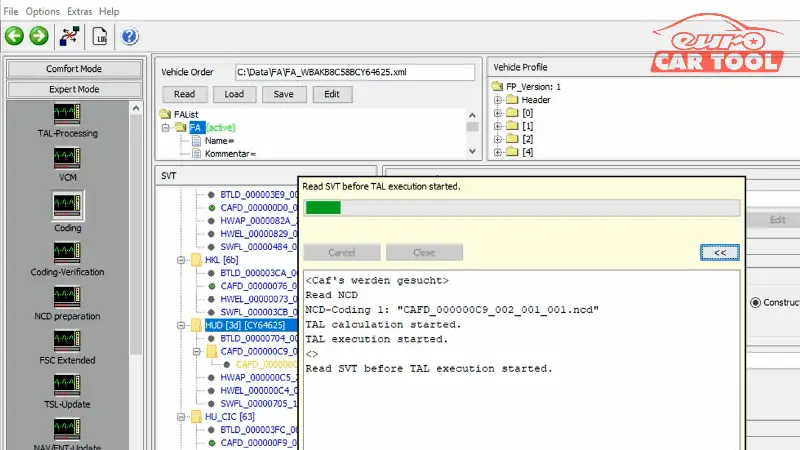
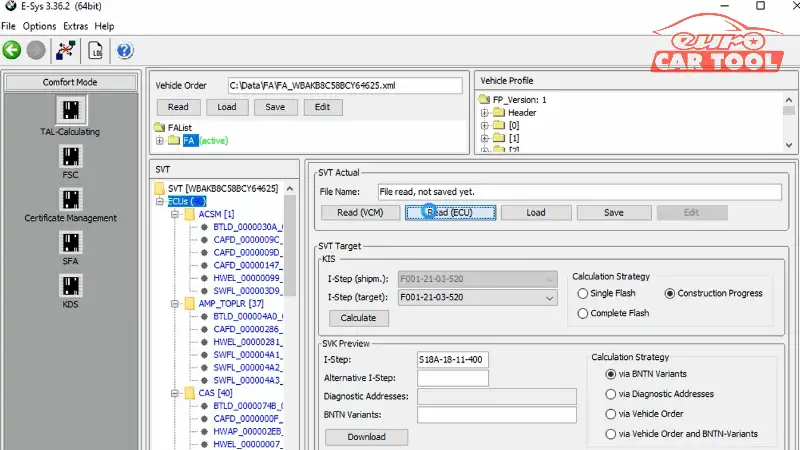
Read more Full E-Sys Software BMW User’s Guide 2024 for details on how to use this software.
BMW Esys FAQ
I need to swap assemblies in F10 and F30 what to do? Do I have to use ISTA or E-sys to fix it?
You can swap eeprom or you can write VIN and encrypt it with E-sys.
How to download and install BMW E-sys
Downloading and installing the Esys software is very simple and does not require too much waiting time. You just need to prepare all the required equipment and follow the instructions at Esys BMW Installation Guide. You will get the download link when you contact Eurocartool’s WhatsApp
What support devices are needed to be able to write E-sys code?
You will need the following equipment : E-sys software, BMW Enet cable
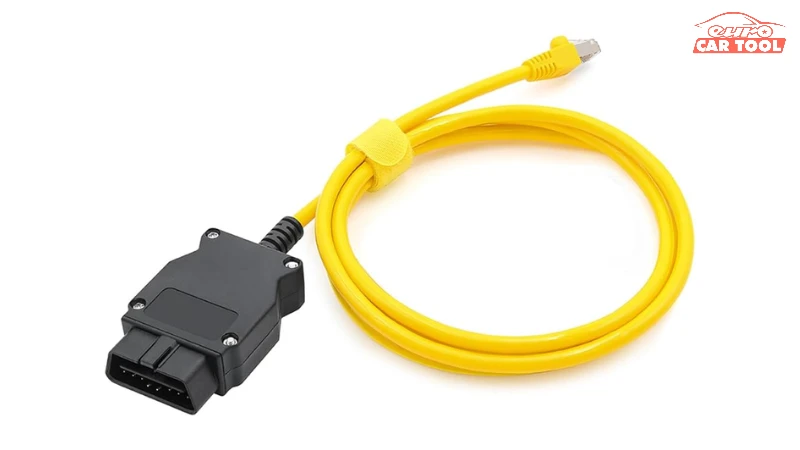
What notebook require to use a computer ?
To install E-sys coding software will require computer:
- Windows: 10 (64-bit)
- Chipset: Intel Core i5
- RAM: 4GB (at least)
- SSD hard drive: 200GB free
You can refer to some computers that recommended by many technicant in the world: Panasonic CF-19, Panasonic CF-53, Panasonic CF-54, Panasonic CF-D1
Which interface is E-sys software compatible with?
When encoding with E-sys software, a reliable interface will be needed to connect the software to your vehicle such as: BMW Icom Next, Icom A1, A2, A3, Enet Cable,…
We recommend you ICOM NEXT equipment should be used because of the following advantages compared to ICOM A2:
- With a new appearance, ICOM Next has a different black and white color compared to the old version.
Software and Functions: These two BMW tools share the same software but differ in their firmware tuning capabilities. BMW ICOM Next A with better PCB board. - Connection method: The BMW ICOM A2 diagnostic interface cannot support wireless. It is just a USB connection, while the ICOM A2 supports Wifi, a package that contains a Wi-Fi adapter.
- BMW ICOM NEXT A + B + C is an improved version of the BMW ICOM A2, functionally compatible with ICOM A2, but more stable in programming, faster startup time and high throughput.
Conclusion
The above article has answered questions about BMW Esys software, hope our information is useful. If you have any questions about the software, feel free to contact us via WhatsApp: +13155472355. Customer care department is ready to assist you 24/7.






