How to use BMW ISTA P coding and programming?
Knowledge share, Software Manual
BMW ISTA P coding software is specialized software for BMW, but not everyone knows how it works. So how to use this software effectively? Join Eurocartool to see the article below.
Contents
What is BMW ISTA P programming software?
BMW ISTA P programming software (Service Technical Application/Programming) is specialized software for programming and coding when replacing ECU, programming remote control,…for BMW E series cars. The repair process will become faster and simpler when using this software. Currently, ISTA P has version 3.69, which is also the latest version today, and supports multi-language.
In addition, Esys is also a programming software for BMW cars.
You can refer to the specialized BMW diagnostic software packages to support the BMW repair process on our website.

How to use BMW ISTA P software?
Eurocartool would like to introduce to you 2 ways to learn and use BMW ISTA P coding software easily by using manuals book and watching video tutorials.
BMW Manual Book
- As you know, when coding BMW, just one small mistake in coding can destroy your entire car model. So all you have to do is be meticulous. Because of its importance, we have books that can help and guide you in using ISTA/P software for Coding and Programming BMW correctly and error-free. Saves you time and money.
- This will be a great book for you, written by Eurocartool technicians with many years of experience working with BMW.

To make this software easy to use, our technicians have combined the knowledge in the book BMW ISTA P coding manual . In this book there is all the knowledge on how to repair, how to use BMW software in detail.
BMW ISTA P user manual with 8 steps
To become an expert in diagnosing and coding your BMW you have to go from beginner to advanced.
The video tutorial created by Eurocartool’s technician will show you how to properly use ISTA/P to program and code your BMW vehicle.
Step 1: Open ISTA P software

Step 2: Connect with ICOM NEXT
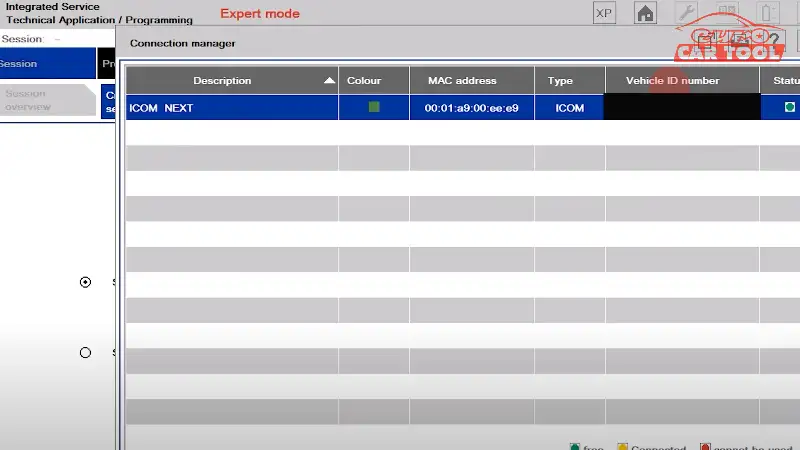
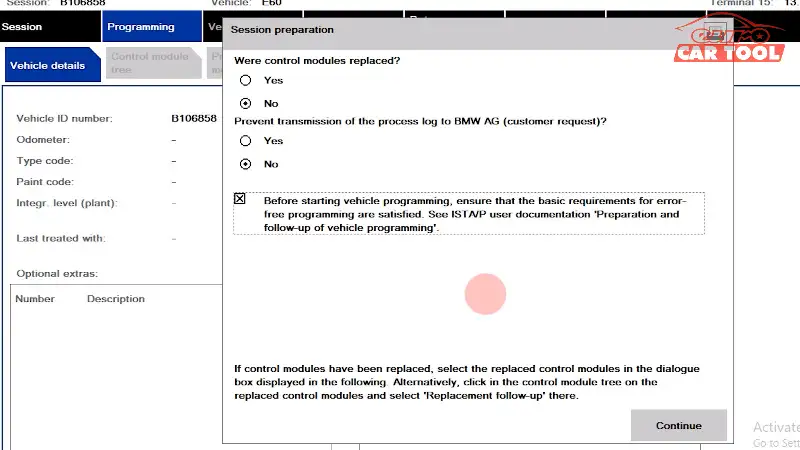
Step 3: Choose function you want to read information (Programmign, vehicle, maintenance, data management)
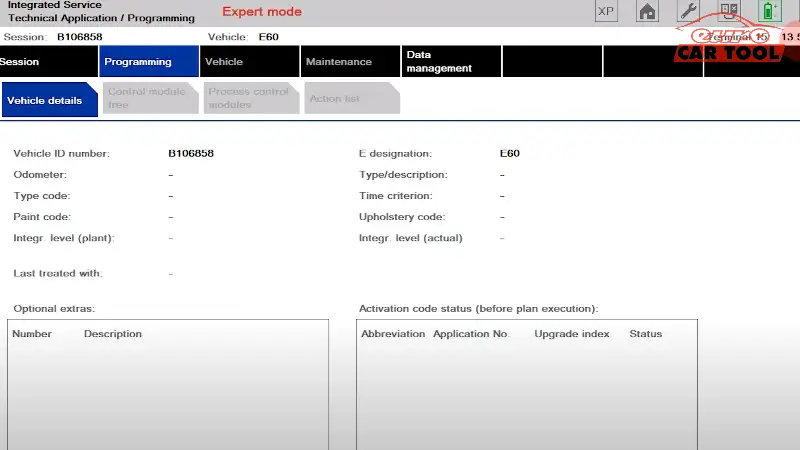
Step 3: Click to Programming for read Vehicle details, Control unit tree, Process control module, Action test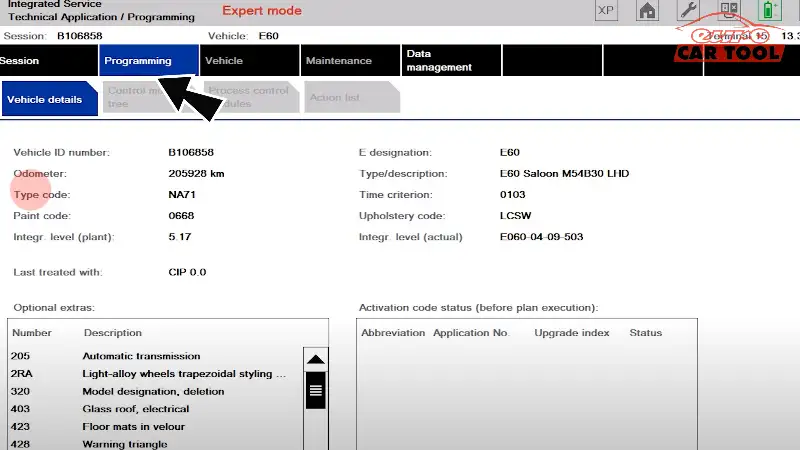
Step 4: Click to Vehicle detail for read Vehicle information (Vehicle ID number, Odometer, type code, E designation…), Optional extras, Activation code status
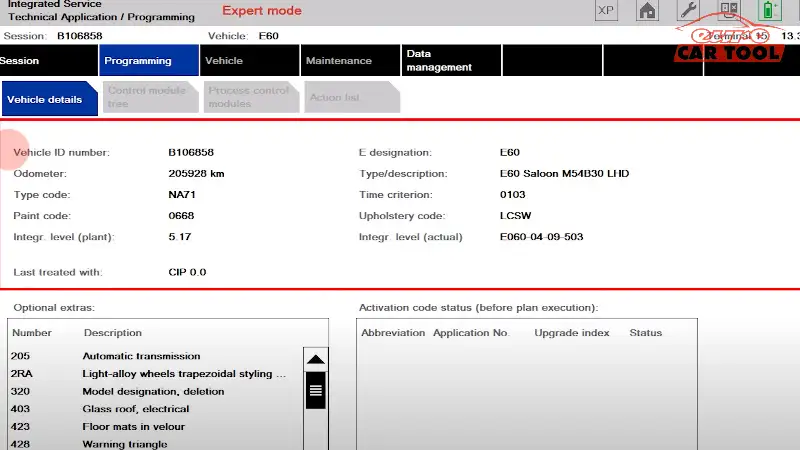
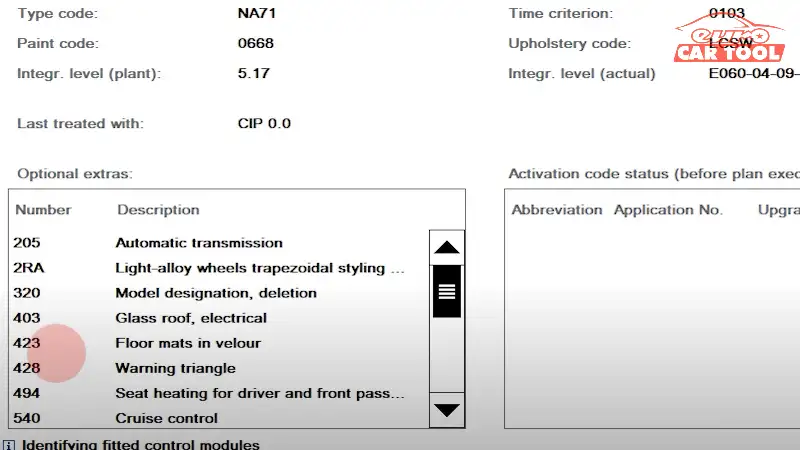 Programmign mode selection
Programmign mode selection
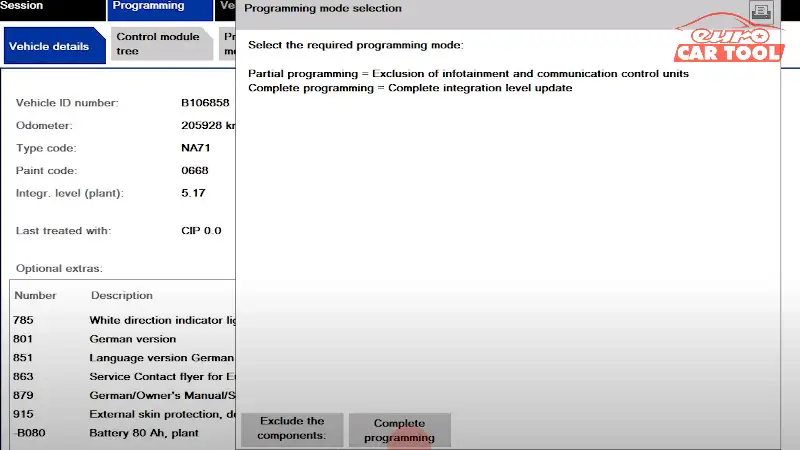
Step 5: Choose “Control module tree” to read the vehicle’s module system
You can read Edit plan, Immediate measures, Action list, Control module information
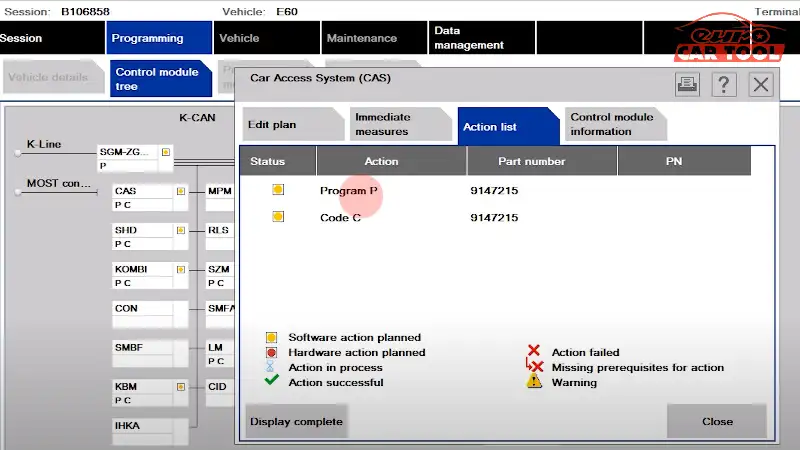
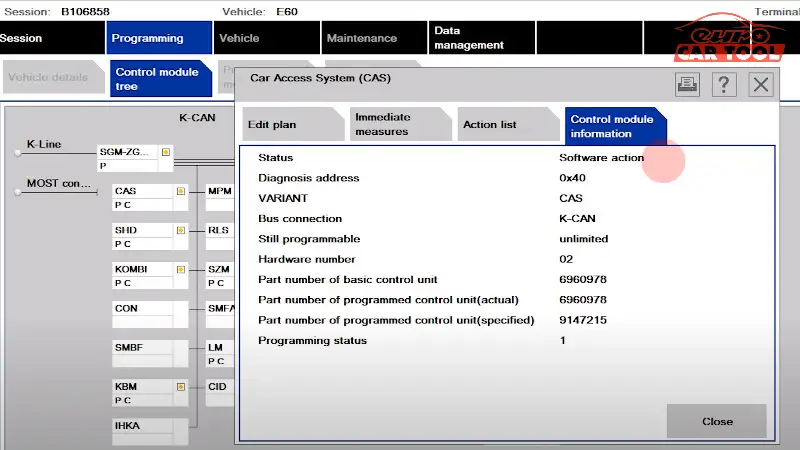
Step 6: Process control modules function
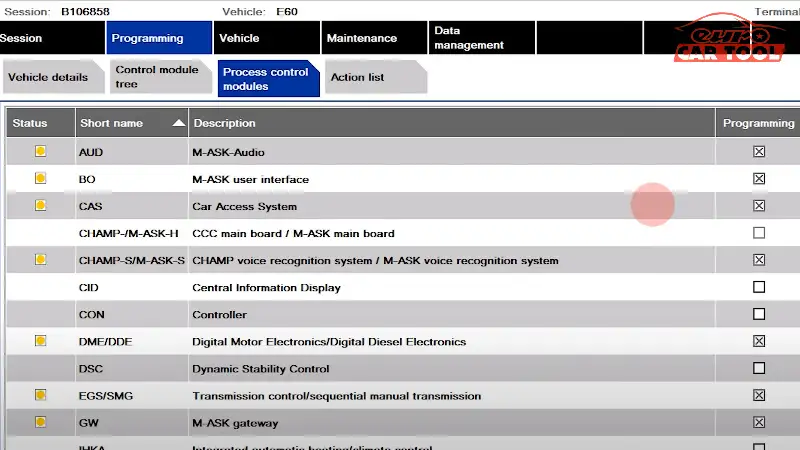
Step 7: Action list function
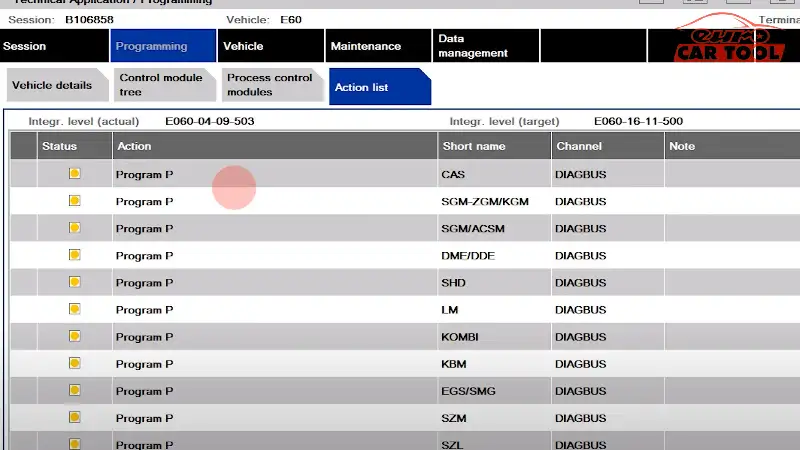
Step 8: Click to Vehicle for read Conversions, Programmign follow-up rountine, Immediate actions, CKM, Vehicle actions
Conversions
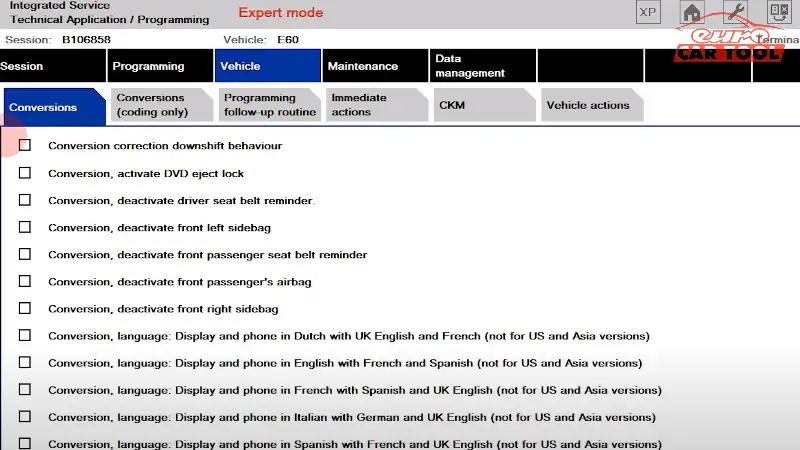
Conversions (coding only)
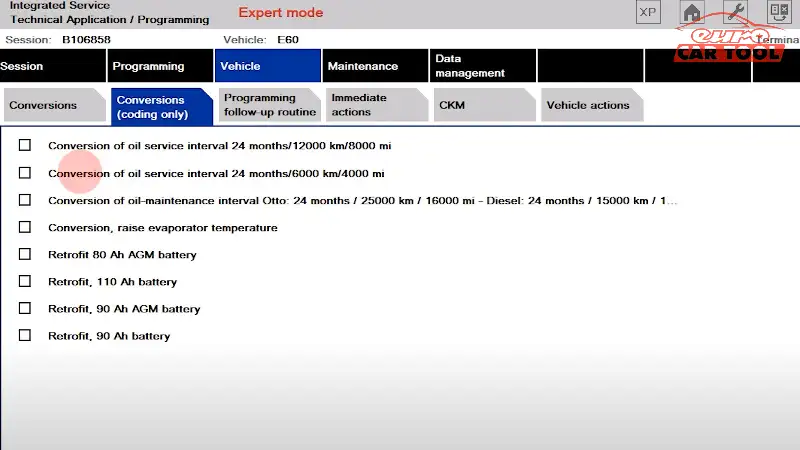
CKM information
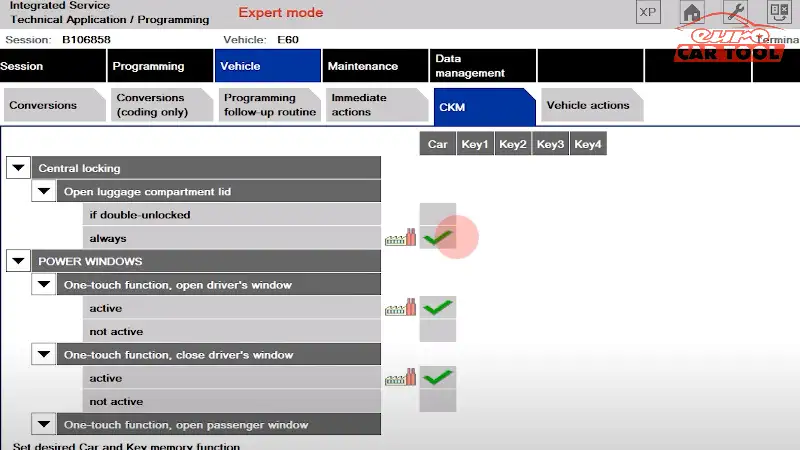
You can watch the BMW ISTA P user manual video below
Some frequently asked questions about BMW ISTA P coding
Are there any requirements for the computer when downloading the ISTA P software?
To install this software, your laptop needs to meet the following computer configuration requirements: i5 generation 3, Ram 8GB or more, SSD500 or more hard drive, Windows 10, 11″
What is the difference between ISTA P and ISTA D software?
These two software have completely different functions.
- BMW ISTA P software is a software that specializes in supporting coding and programming, changing the actuator, function, … of the vehicle.
- BMW diagnostic ISTA D software is specialized in diagnosing, reading and clearing errors. This software also supports basic programming, but requires an online account.
What devices can be used to work with this software?
Currently on the market there are many devices that can work with this software. However, with the requirement of compatibility level, fast communication with software, we recommend ICOM and ICOM NEXT devices. This is the primary diagnostic device used by BMW dealers. It provides connection to the vehicle’s electronic system and allows for troubleshooting and programming. In addition, it offers better performance and is compatible with the latest software versions.
Should I use ISTA P software or Esys software?
Depending on the model of vehicle that you repair to choose the most suitable software
ISTA P programming and coding for E series cars
Esys for programming and coding for intensive F/G/I series
Where do I want to download the free ISTA P software?
You can download this software in DOWNLOAD BMW ISTA P FREE [2024]
Above are detailed instructions for information when using the encryption program and setting up with ISTAP. Hope this article will bring you the most useful information. If you have any questions, you can contact us for the fastest advice and answers.
With our team of technicians, I am always ready to support you 24/7
Beside, If you would like assistance in programming and programming your BMW encoder, you can request remote encryption assistance for a flat fee via our WhatsApp: +13155472355






