How to download ETKA VW Software?
Knowledge share, Software Manual
How to ETKA download? ETKA VW is a specialized spare parts lookup software for Volkswagen Group vehicles. They provide technicians with catalogs containing information about parts and accessories for VAG cars such as VW, Seat, Skoda, AUDI. If you have purchased this software and do not know how to install it, this article, EuroCarTool will guide you in detail with video.
What is ETKA Software?
ETKA software is a parts lookup software for Volkswagen Group, in addition to information on spare parts on the vehicle, ETKA also allows to look up general catalogs information such as (fastenings – torque, bulbs – light bulbs, batteries – batteries, etc.) and chemicals for vehicles such as: (oils – oils, greases – greases, sealants – grouting), along with other information.
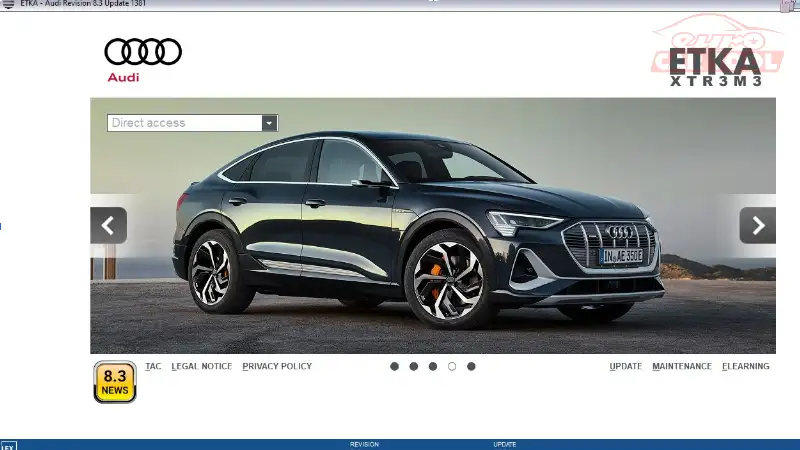
ETKA 8.3 download file
In this article we will guide you to download ETKA 8.3 spare parts lookup software. With this version, you can use it to look up VAG car models until 2022.
ETKA download free version 8.3
To download the ETKA software file, please download it from the link above. Then follow the installation instructions to successfully download and use.
Before downloading and installing this software, you need to prepare your computer with the appropriate configuration to avoid errors during the installation process. System Requirements and Technical Details
- Windows 10 (64-bit)
- Core i5
- Ram: at least 4GB
- SSD hard drive: 50GB of free space
If you don’t have the right calculator yet, check out some of our laptop diagnostics here: Panasonic CF-19, Panasonic CF-53, Panasonic CF-54, Panasonic CF-D1, Lenovo ThinkPad L440.
ETKA VW software installation guide
Below are the steps to download ETKA software performed by our technicians. If you encounter problems during the installation process, please contact us via website or WhatsApp: +13155472355 for support.
Step 1: Change the User Account Control Setting.
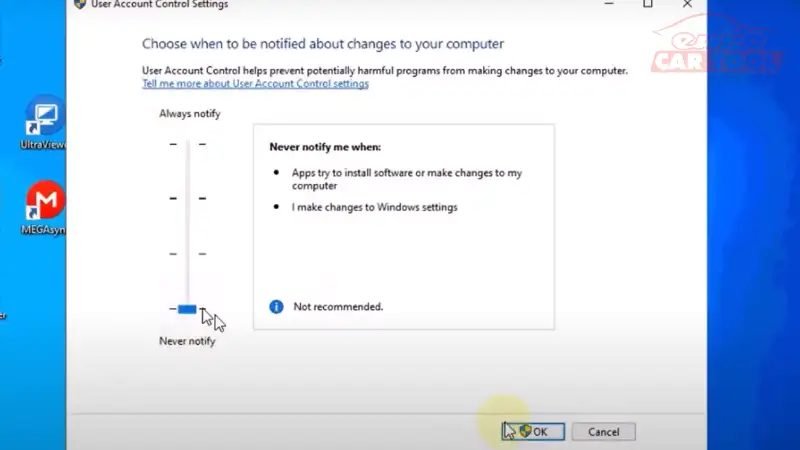
Step 2: Turn off “Virus & threat protection”.
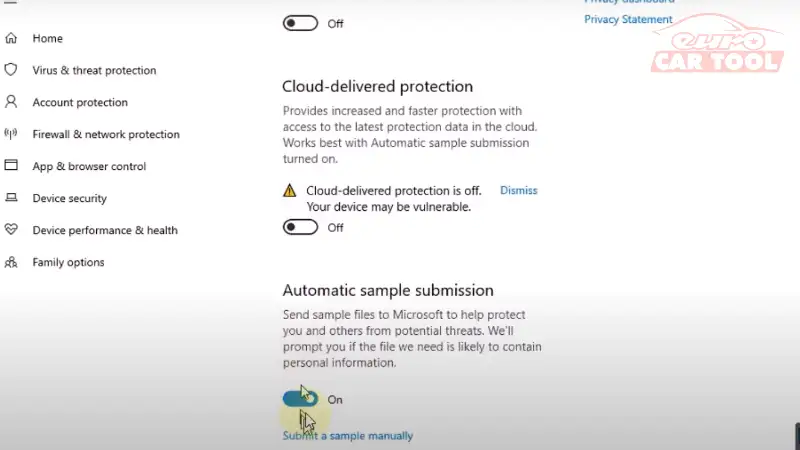
Step 3: Run Defense Control.
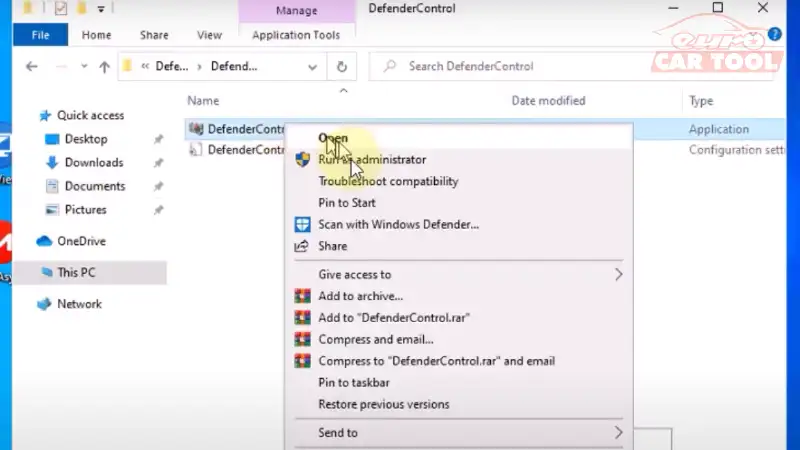
Step 4: Run the ETKA VW 8.3 file to start the installation
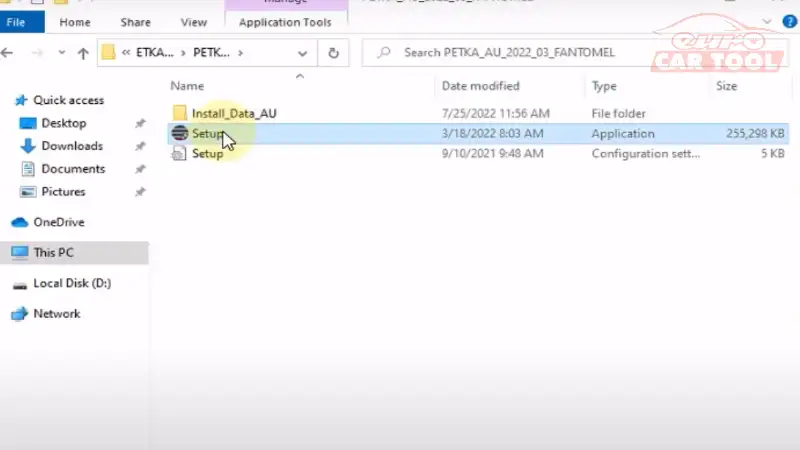
Step 5: Keep pressing “Next” until the password appear requirement on the screen

Enter the password and keep press “Next” to install
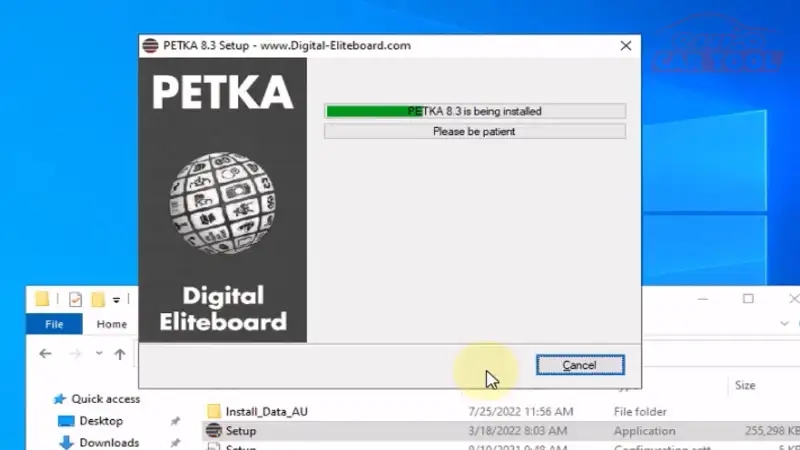
Step 6: Click “Run PETKA” and “Finish” to complete install
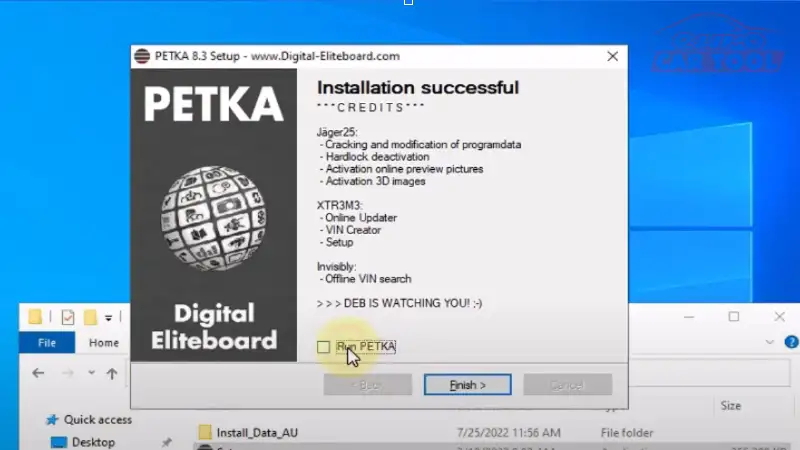
Step 7: Return and Click on PETKA_ML_2022_03_FANTOMEL
Click Setup and “Run as administrator”
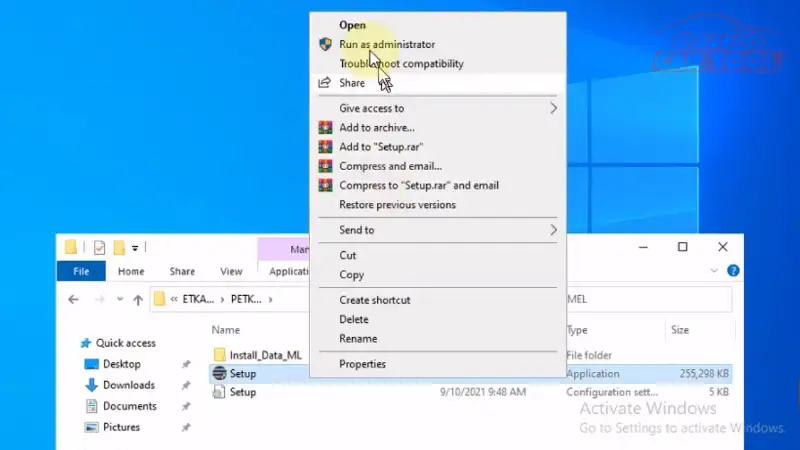
Step 8: Keep Click “Next” and fill Password to Setup PETKA
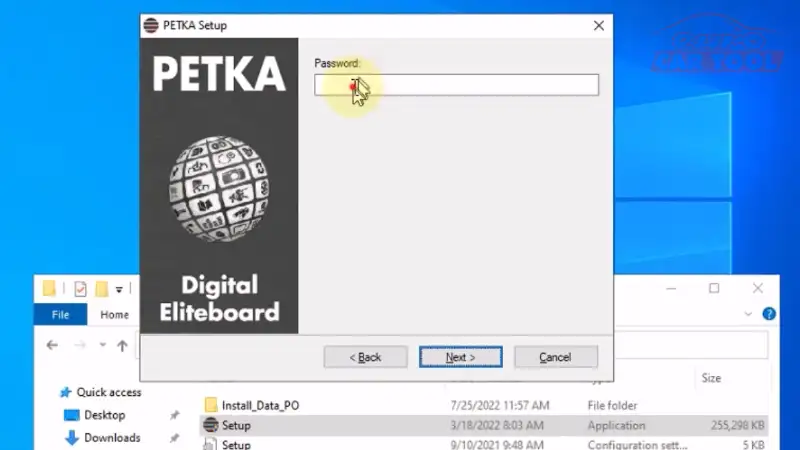
Step 9: Press Cancel
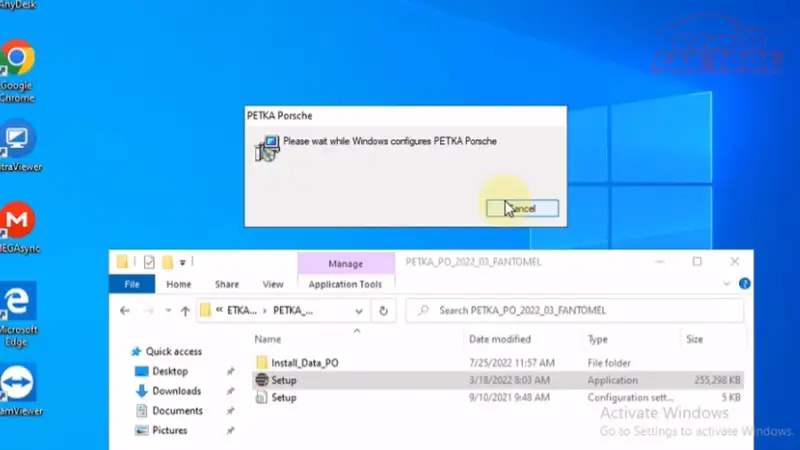
Step 10: Remove tick in “Run PETKA” and press Finish
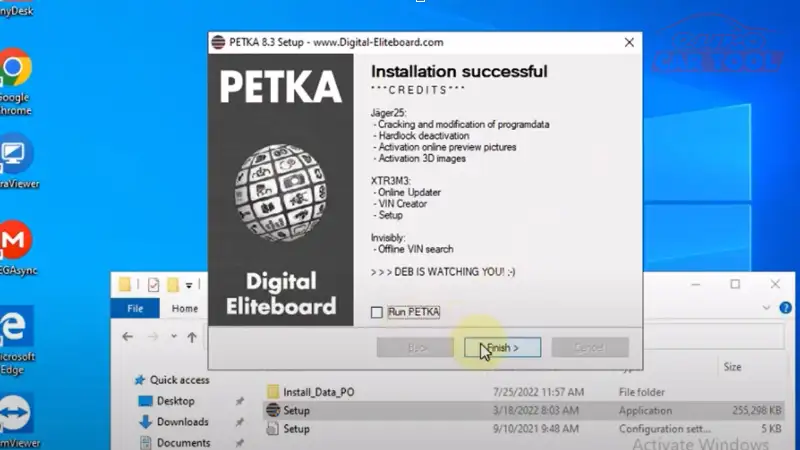
Continue to Install all file remain
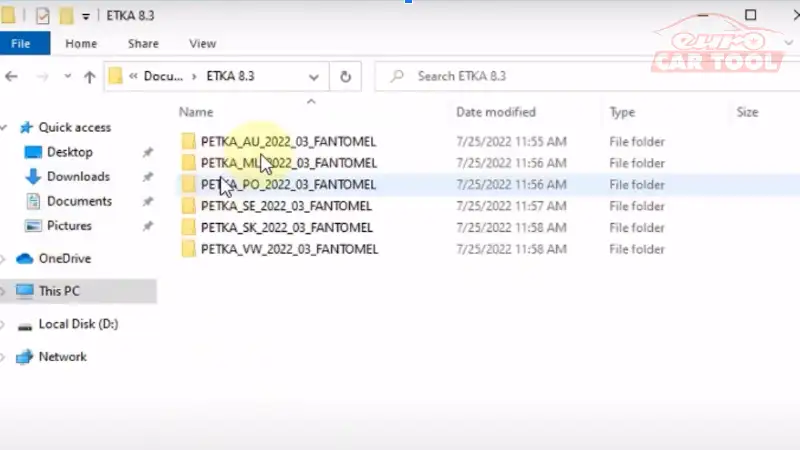
Note: PETKA is a new version of ETKA it has similar functions. However, with PETKA you can also look up Porsche car models and this is the only difference between these two software. In the installation file we provide PETKA files so it is not another software or wrong installation file. You can download, install and use normally.
Install Success and you can open PETKA Software to Look up engine spare parts, steering system, screws, bolts, ignition system, air conditioning system… latest details for car models: AUDI, SEAT, SKODA, VW, PORSCHE.
ETKA is software that does not require the use of a device to connect to the vehicle. You just need to enter vehicle information to look up spare parts parameters. To know more about how to use it, you can see the ETKA software manual on our website.
You can watch the video on ETKA 8.3 download manual below. This video was compiled in detail by Eurocartool’s experienced technicians and is an extremely useful document for you
From the ETKA download steps that EuroCarTool describe in detail in this article, you can easily do it yourself. However, for those who do not have experience in installing software, it is easy to make mistakes that affect the operation process. So contact us for a free consultation via WhatsApp: +13155472355. Our experienced technicians are always ready to assist you 24/7.






