How to use ETKA Audi 8.3 Software?
Knowledge share, Software Manual
If you want to know how to use ETKA Audi most proficiently and effectively, the content in the article “How to use VW ETKA Audi 8.3 software?” is the information you need to read most right now. Its comprehensive step-by-step instructions, accompanied by illustrative images and videos, empower users to swiftly navigate the software and locate the necessary parts for repair tasks. In the article below, EuroCarTool will guide you in detail on how to use ETKA software. Let’s consult now!
Contents
What Special in ETKA Software?
ETKA, is an abbreviation from the German: Elektronischer Teilekatalog, is the official electronic parts catalogue for Volkswagen Group motor vehicles. ETKA details genuine original parts from Volkswagen Group’s four mainstream marques of automobiles, Volkswagen, SEAT, Škoda, Audi and Cupra.
ETKA software was developed specifically as a dedicated VW ETKA 8.3 Catalog Software for VAG Group vehicles. It is a specialized version for Seat, Audi, Skoda, and Volkswagen automobiles. This information is sourced directly from the manufacturer and is an invaluable resource for technicians during vehicle repairs.
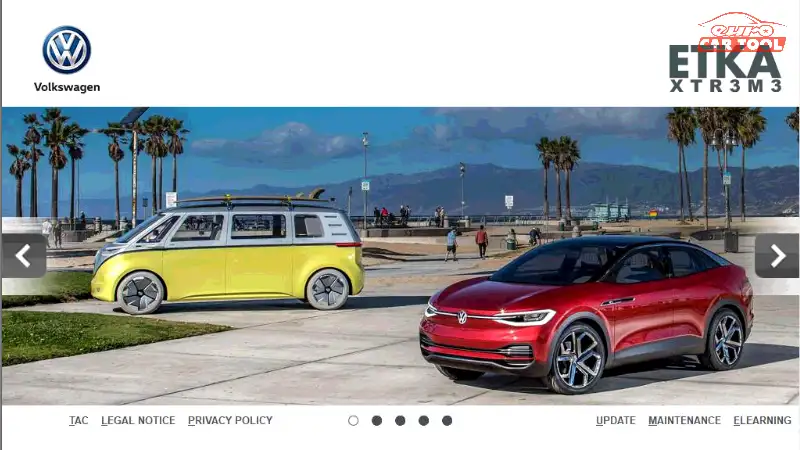
ETKA recognizes the vehicle’s VIN and retrieves vehicle information from Volkswagen AG’s central database. With just a few clicks, you can access comprehensive vehicle details, along with detailed explanations of standard structural components on the vehicle. Additionally, technicians can utilize ETKA software to search for information on common catalogs (such as bulbs-lamps, bolts-torque moments, batteries-batteries), regulations, etc.), and chemicals for the vehicle (such as oils-lubricants, sealants-lubricants, greases-greases), and much more useful information for the vehicle repair process.
ETKA Software System Requirements
Not all computers can download and use ETKA. This software requires some mandatory conditions such as
| Minimum | ||
| Processor | Intel® i5 Multicore 3rd generation or later with 64-bit support | |
| Operating system | Windows 10,11 32 bit (x86) & 64 bit (x64) (version 21H2) or later | |
| RAM | 4 GB or more | |
| Hard disk space | SSD 256 GB or more and 10 GB of available hard disk space | |
| Internet | Internet connection and registration are necessary for required software activation, validation of subscriptions, and access to online services | |
You can refer to some of the following Specialized computers for technicians: Panasonic CF-19, Panasonic CF-53, Panasonic CF-54, Panasonic CF-D1
How to use ETKA Audi Software?
Read more about the ETKA download software instructions shared in EuroCarTool’s previous article. And in the next section is detail step-by-step Instructions for Use ETKA Audi software:
Step 1: Open the Audi ETK software
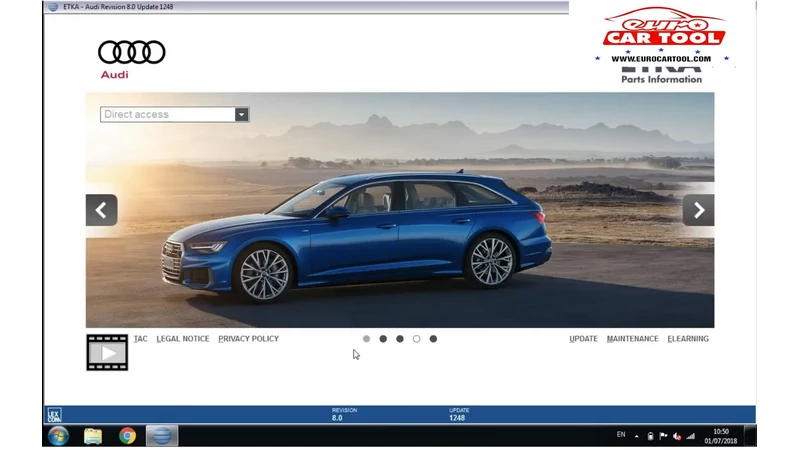
Step 2: Enter the vehicle’s VIN number in the search box then enter, the software will automatically recognize the VIN number
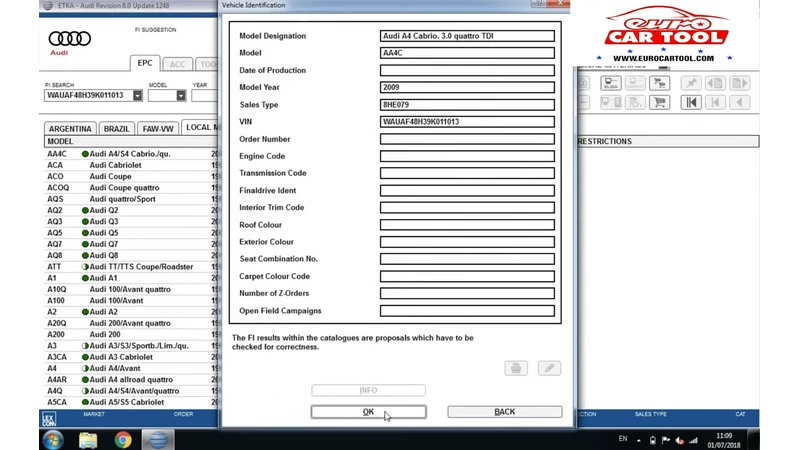
Step 3: For some VIN codes that have not been updated and cannot be looked up automatically, you can look up by entering vehicle information manually.
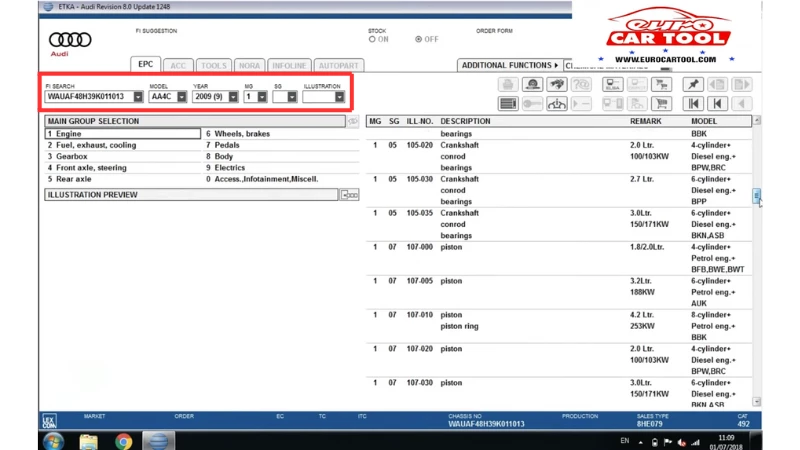
Step 4: View detailed location of structural parts in ETKA Audi Software
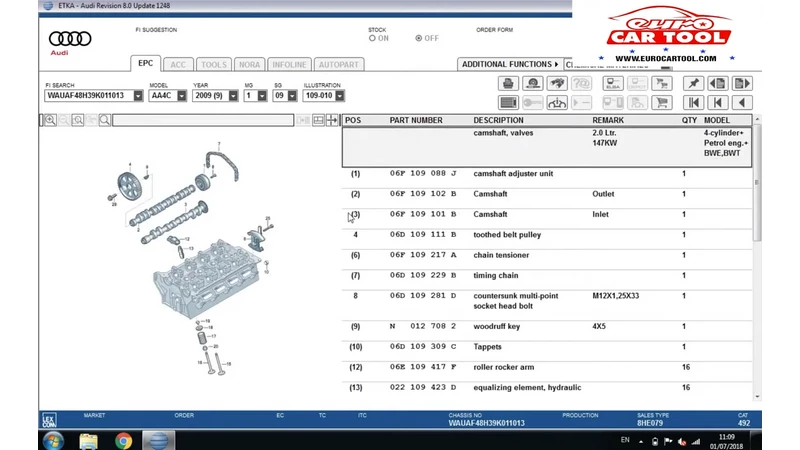
Step 5: View information on spare parts
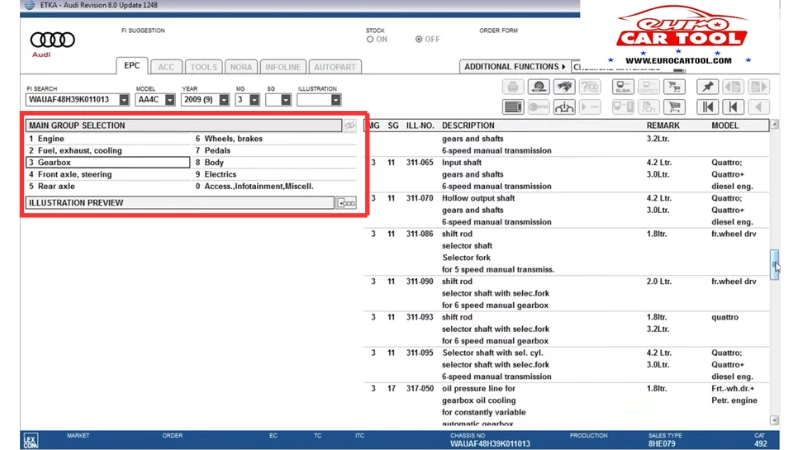
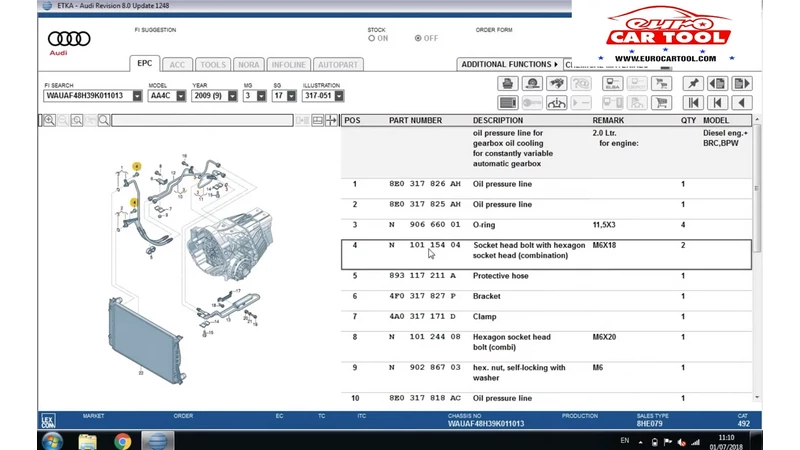
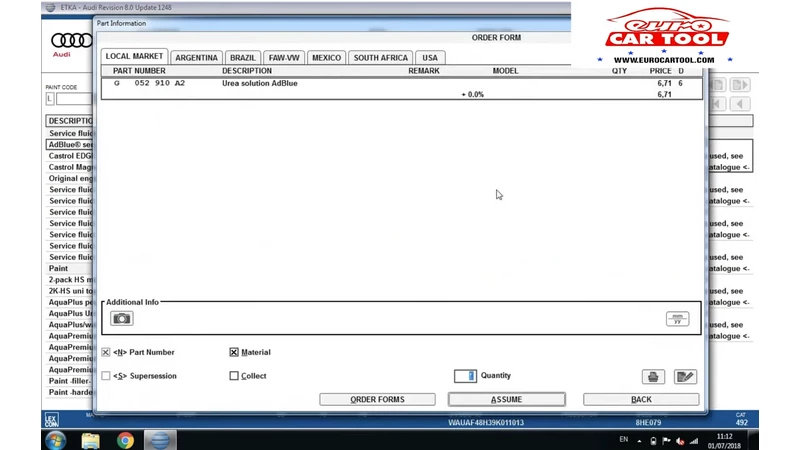
Below we will show you how to use this software quickly and easily in the following video:
Why Need to Use ETKA Audi Software?
EKTA Software supports searching for spare parts for most VAG vehicle models. Released in 1989, this software replaced the old search documents on spare parts for VAG vehicles. This software is constantly upgraded and developed through different versions.
- With the latest version, this software is equipped with many new features regarding conference instructions and more detailed images to help make the lookup process simpler.
- Installed in multiple languages, it will make it more convenient for technicians to use without language barriers.
- This software can support car models such as Volkswagen, Audi, Seat, Skoda, Porsche until 2023.
Above is the ETKA Audi software manual, hopefully, this article will bring you the most useful information. If you have any questions about the software or want to download it, please contact us via WhatsApp: +13155472355. for a free consultation. At Eurocartool, experienced technicians are always ready to support you 24/7.






